Once upon a time, we used to hand out resumes. No longer. Now, we find people via their social media accounts. And when they say “link in bio,” that’s how we find out more about their bio, their portfolio, their work, and their availability. You might even say that today’s link in bio is like the modern-day version of a business card.
So it’s worth doing right.
What does a “link in bio” offer? Think of it as a way to turn many links—going to different places—into one link. It’s the one link you can embed into a social media bio, such as an Instagram bio, to funnel in your audience into the websites you want them to check out.
For instance, let’s say you’re an Instagram influencer. Yet you want people to sign up to your coaching services. You might use Instagram to get attention, but it’s really your website—with its “coaching application” form—that’s going to generate sales. To get people to look at your landing page, you inform them “link in bio,” and you move on.
But you already know that, so let’s dig deeper. What do today’s best link in bio tools have to offer behind unlimited links for the price of one? We’ll explore the templates, fonts, and free plan options that make the best link in bio tools worth checking out.
What is no code?
What are the Best Link in Bio Tools for 2023?
What are the options to choose from? Which link in bio tools constitute the “best”? We’ll lay them out below:
LinkPop
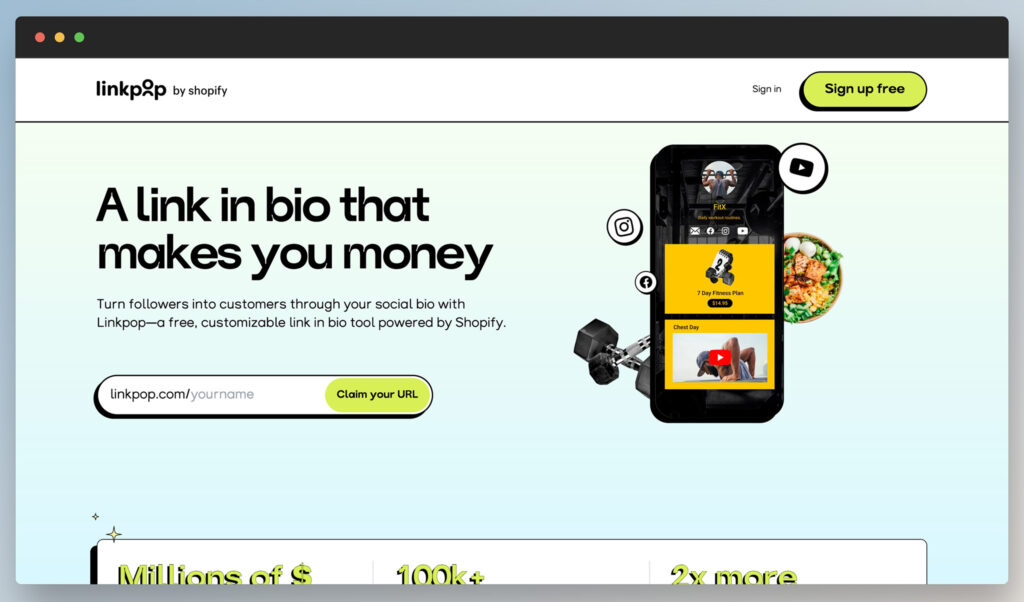
Want to make your links shoppable? LinkPop, created by Shopify, is ideal for anyone who runs an ecommerce business and wants to make it easy for potential customers to find all of your products. You’ll see simply by logging into their website that it’s incredibly simple to use—you can enter your name right off the bat and immediately claim your LinkPop link.
The fun part here? The ability to add products directly to your LinkPop main page. That turns your Instagram posts and Instagram profile and TikTok page into more than just great ways to get views. You can start funneling them into direct conversions across all of your social media platforms.
LinkPop is “sign up free,” which means you can immediately start using it and not have to worry about what your budget is quite yet. And according to the tool itself, you’re twice as likely to make ecommerce sales with LinkPop as you are with other tools. That makes this one of the best ways to secure an all-in-one ecommerce navigation page for all of your social media needs.
Leadpages
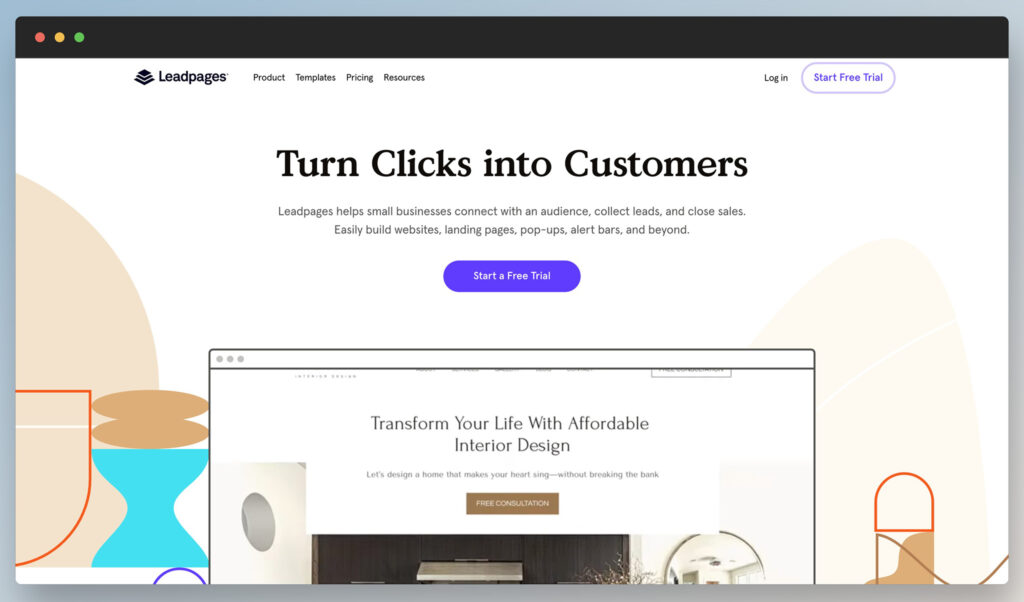
One of the top software offerings for any landing page on the Internet, Leadpages is great because it offers you all sorts of functionality you might expect from a single link. For example, you can create landing pages with pop-up forms and alert bars that call attention to the specific offering you want to highlight. Think of Leadpages almost like a robot, collecting potential leads for you automatically.
All you have to do? Make people think: “must tap bio link now.” Leadpages takes care of the rest, once you set it up.
Another great aspect of using Leadpages for your link in bio page is that it offers all sorts of customization options, including Facebook pixel additions and Google Analytics.
Podia
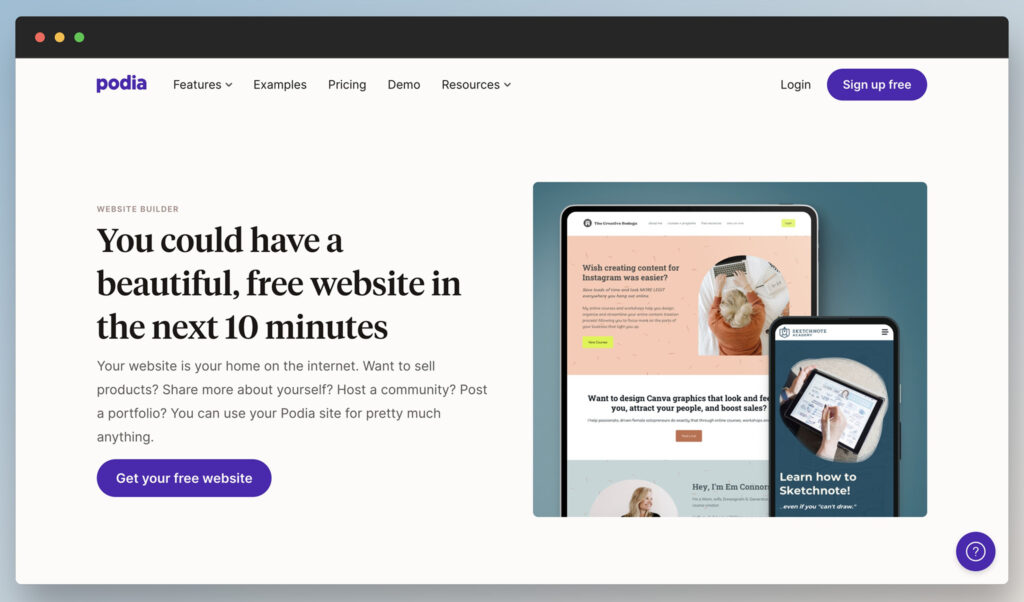
Podia also doubles as a website builder, featuring a lot in its paid plans, which makes it a little bit more high-level than the simplest link-in-bio options you’ll see on this page. The best part is that you can build a free website off the bat, which essentially gives you the option to customize your entire “link in bio” page as you see fit.
This is a better fit for people with services businesses, especially those in B2B. For example, let’s say that you’re a consultant offering advisory services for companies in a particular niche. If your clients are people who do a lot of research before they commit to hiring you, you’re going to need to give them more information about you and your background.
With Podia, you can do that easily. Use their free website builder to add more functionality, on-point brand messaging, and optimize your navigation for all of the background and essential experience your potential clients will want to know about.
Linktree
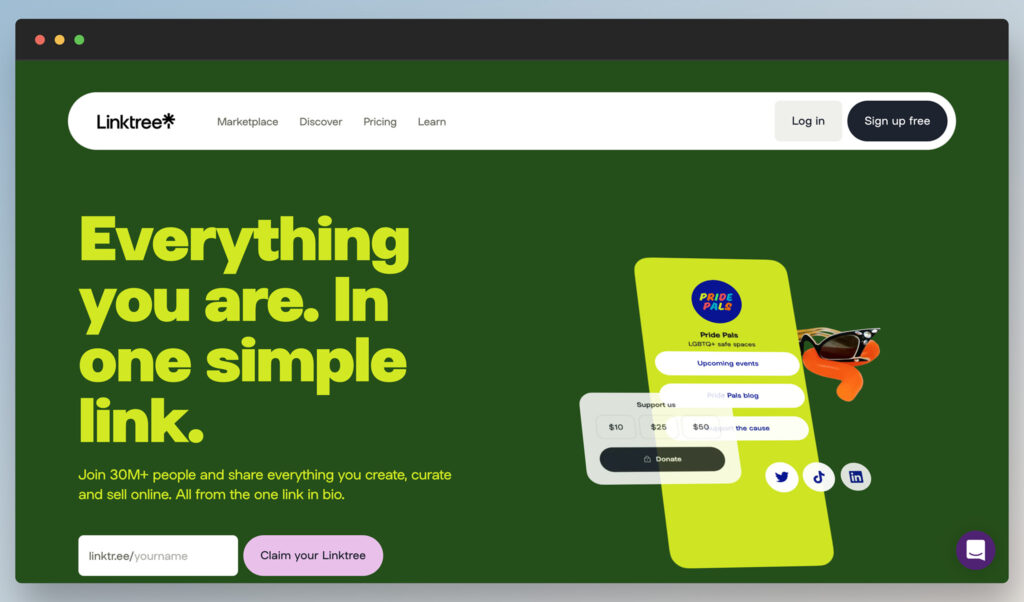
One of the most popular options for link in bio setup there is, you’ll likely love Linktree’s simple interface, its robust free version, and the plethora of features here. Of all the bio link tool capabilities it offers, the best may be its straightforward customization options. Your custom landing page will look attractive, even if you’re using the free features on Linktree.
There are more features when you switch to the paid version, as you’d expect from any offering. However, it’s easy to create a “call to action” like button with all of your important links. Many people are also used to Linktree on social media, which means that you won’t look like an amateur who’s using the cheapest possible link in bio tool.
Tools like Linktree are especially great for funnelling your Instagram followers, enhancing your Instagram marketing and driving more traffic to the important links you want people to see. Overall, it’s like a mini-website. Use their premium plan and you can start using analytics that tell you a little more about your traffic, your conversions, and your overall engagement. But if you need a place to store all of your links and handle social media management en masse, there’s no better URL you can include in your social media profiles than a Linktree link.
Thrive Architect
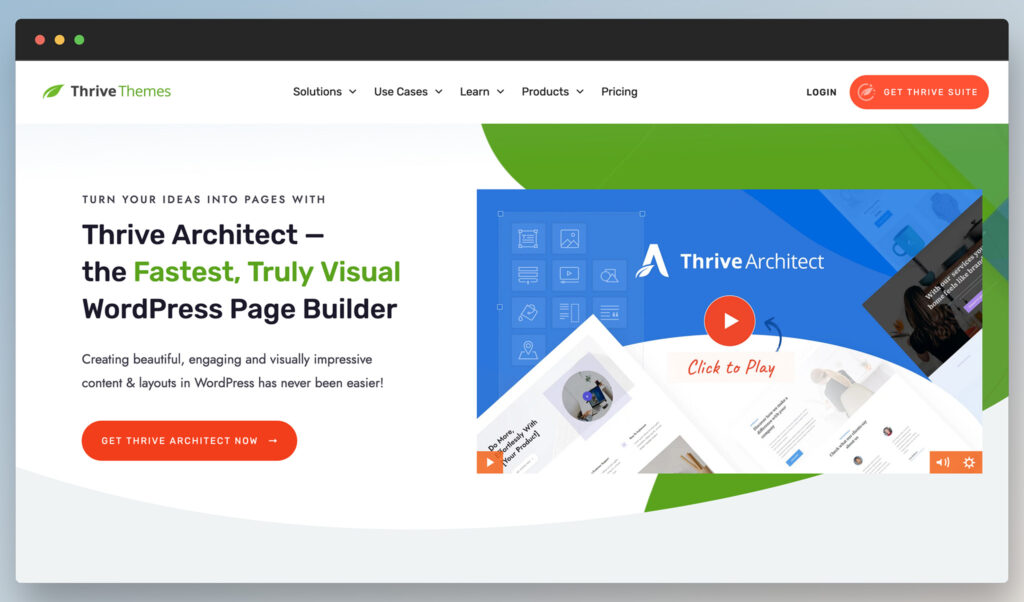
Although it’s a WordPress page builder, Thrive Architect is much like Podia in that you can use it to make an easy-to-build “link in bio” platform for all of your needs. Let’s say you’re setting up an Instagram bio link, for example. You can send them to a page you’ve built on this visual page builder, funneling in the traffic you get on your Instagram account to wherever you want to point people.
As noted before, this is especially useful if you’re running a service-based business. Sometimes, you need to build a bit of trust before you get people moving from “YouTube videos” mode to “I want to work with this person” mode. And that’s where a site by an offering like Thrive Architect can help. The visual page builder is especially great if you have no experience, as you don’t have to handle any of the code yourself.
Lnk.bio
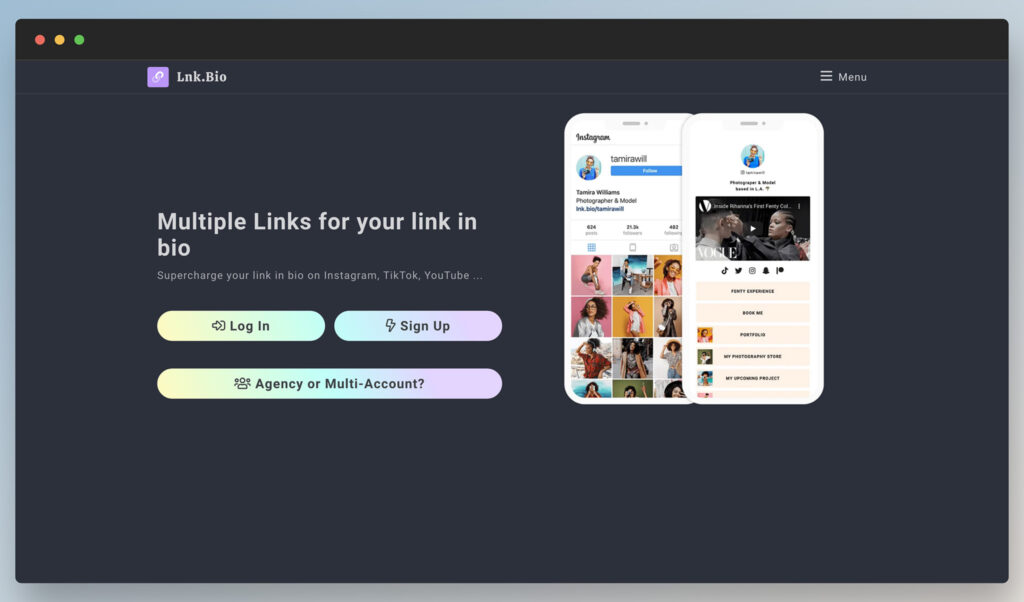
Want another option similar to Linktree—minimal frills and all emphasis on getting people to click elsewhere? Enter Lnk.bio, which over 600,000 creators across the world already use. Features here include unlimited links, a personal URL, and easy cross-linking between all of your social media pages including Instagram, Facebook, Twitter, and LinkedIn. You’ll particularly like the creator-friendly templates. These provide you with a great-looking “link in bio” page with minimal frills and effort.
Milkshake

Milkshake is another website builder app you can use if you’re a creator, building small businesses, or simply want to list your product pages and get your potential audience buying your products. Its user-friendly interface offers ease of use, which means you won’t have to worry about signing up and getting confused. You can simply design a page, and you’ll soon be off to the races.




Comments 0 Responses