If selling on Amazon overwhelms you and you think the platform is competitive, you’re right. But that can be a big advantage if you use a tool like AMZScout.
Amazon has about 8.6 million registered sellers worldwide, but about 24.4 percent of them are active sellers. However, this doesn’t stop the daily subscription of about 3,089 sellers on the platform.
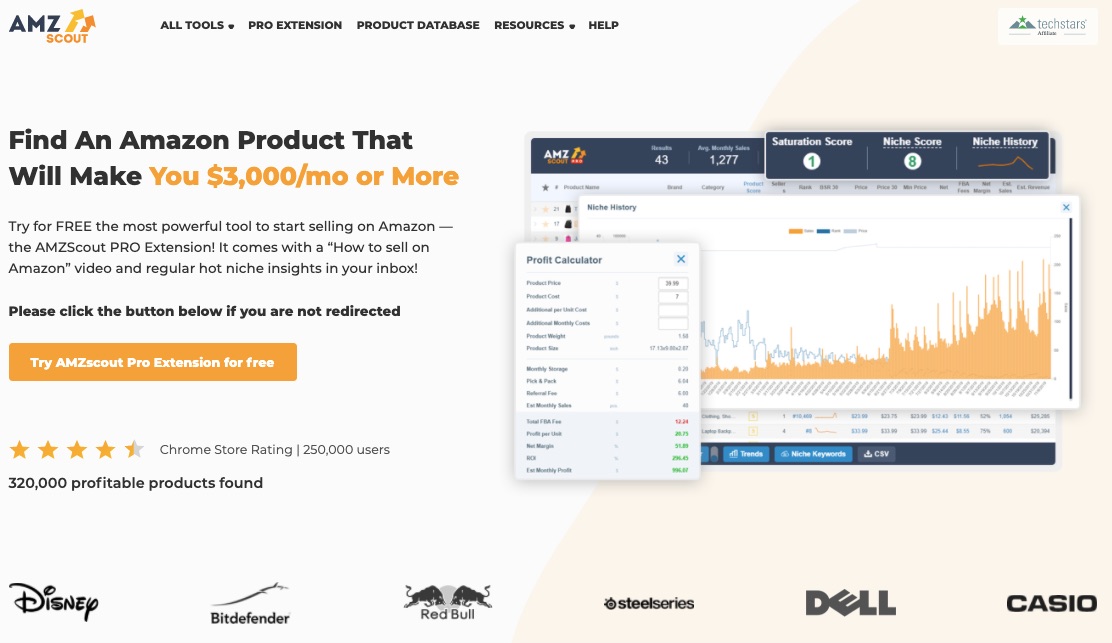
Although Amazon gets over 200 million visitors monthly, only a small percentage of sellers know how to leverage Amazon to make significant profits.
If you’re an Amazon seller, you might find selling on the platform overwhelming. You have to decide what to sell and how to manage sales on the platform. Plus, you don’t want to waste time and resources acting on a hunch that a product will do well.

That’s where AMZScout comes in.
The tool offers you a collection of tools that help with
- Research,
- Listing, and
- Product tracking and
- Keyword tracking.
These tools make having competition a good thing because you can use your competitors as pointers or stepping stones to climb higher on Amazon’s product rankings.
This Amazon-specific tool transforms the simplest products into powerful ones by providing insights that help you outperform your competitors.
AMZScout Amazon Product Research Tools
Selling online, including on Amazon, should start with product research. You want products that will be profitable and can scale your business as quickly as possible. Using product research tools will help you identify such products.
For AMZScout, these tools would be the
- Product database,
- Product Tracker,
- Quick View extension, and
- PRO Extension
Let’s explore each of them.
Product Database
AMZScout offers a database that houses millions of products which are categorized to streamline your search. The tool gives detailed information about the products to help you understand how to profit from them.
To access the product database, you must log in with your details. Albeit, if you don’t have an account with AMZScout, you must signup with your email address, your Google account, or Facebook account.
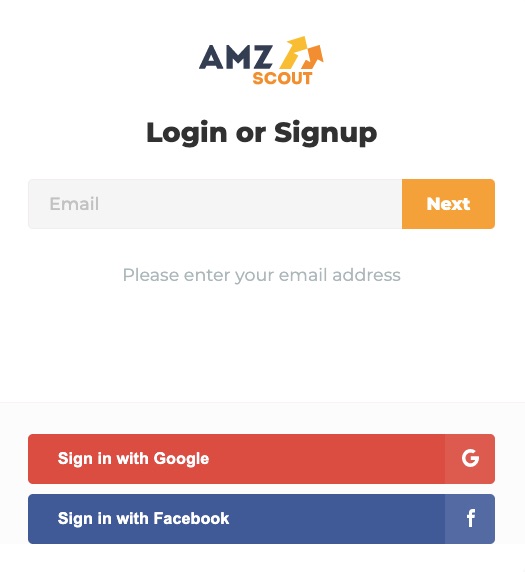
With this product catalog, you can search for the most successful products on Amazon by using 44 advanced filters. These filters include the categories they fall under, keywords, and price range.
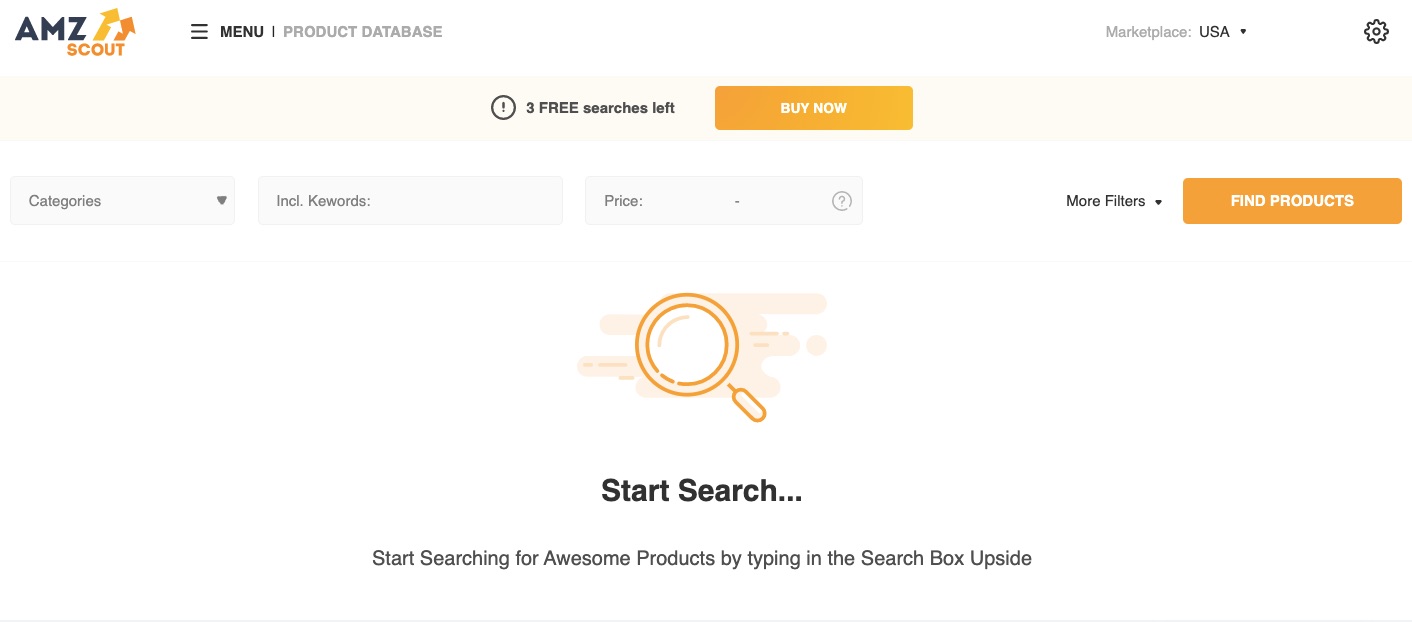
When you click on ‘Categories,’ you can streamline your search by selecting from the drop-down. Click ‘Apply’ when you finish. 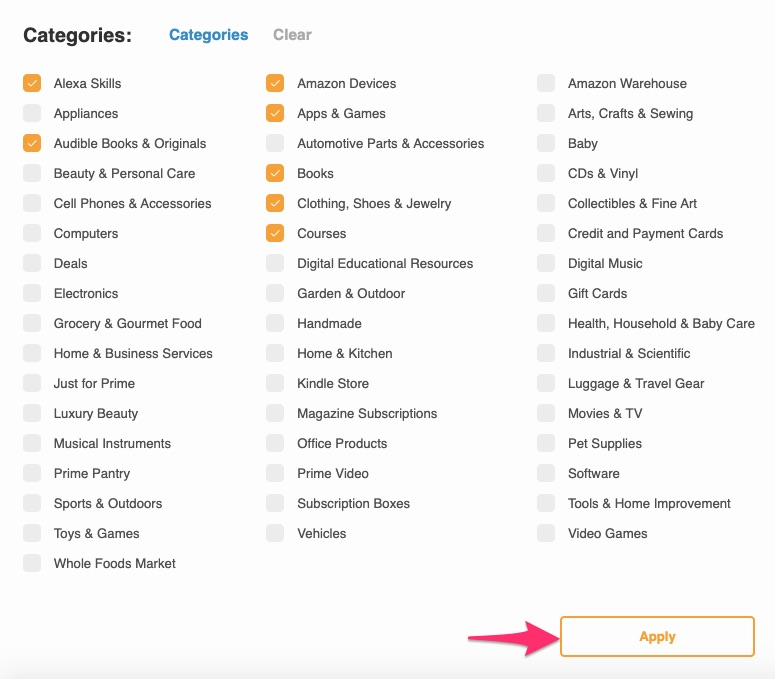
‘More Filters’ allows you to streamline your search further. You can add
- Reviews
- Weight
- Listing quality
- Estimated revenue
- Ratings
- Est. Sales
- Product Tier
- Type
- Number of sellers
- Date first available at Amazon, and
- Net
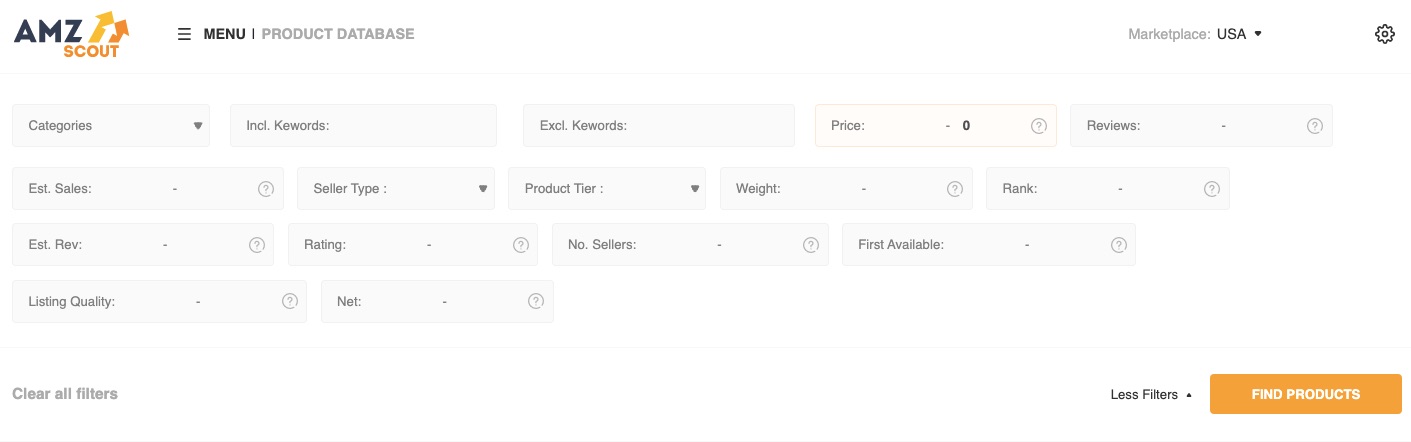
When you’ve set the filters you want to use, click ‘Find Products’ to continue. This will show you products based on the filters you selected.
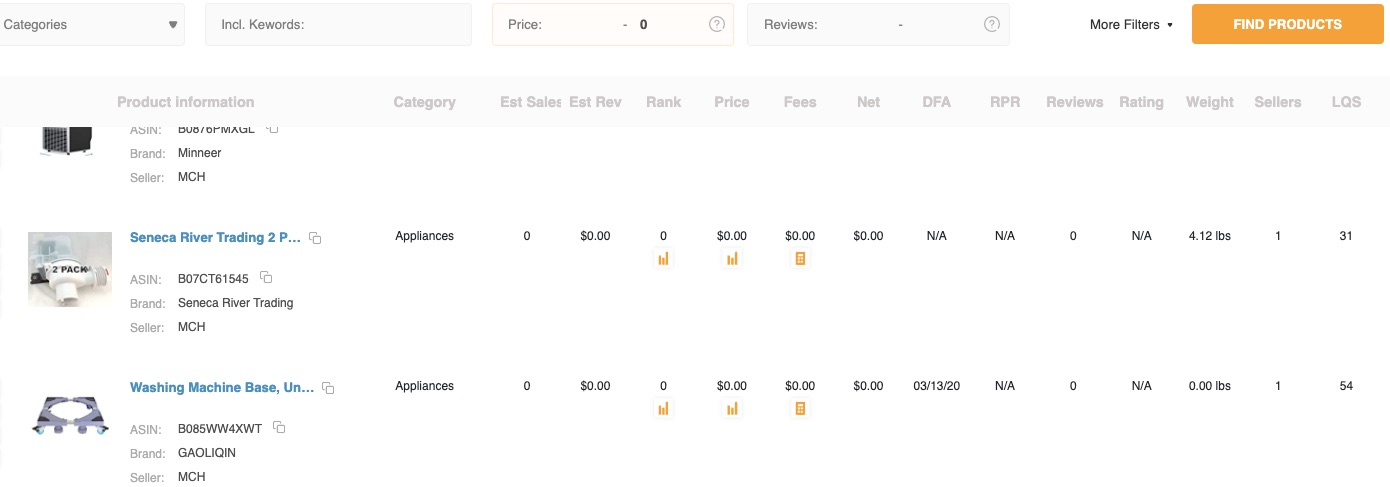
You can access the Product tracker, Keywords explorer, and Product keywords from the menu.
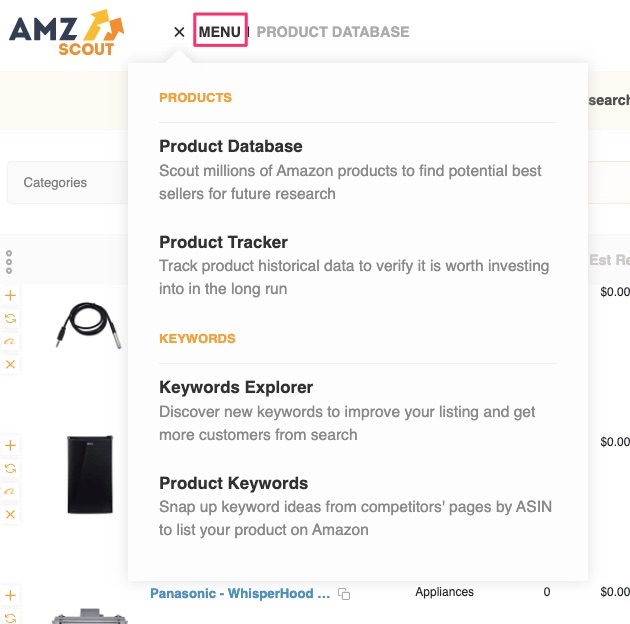
You can also specify your marketplace at the top right corner of the dashboard.
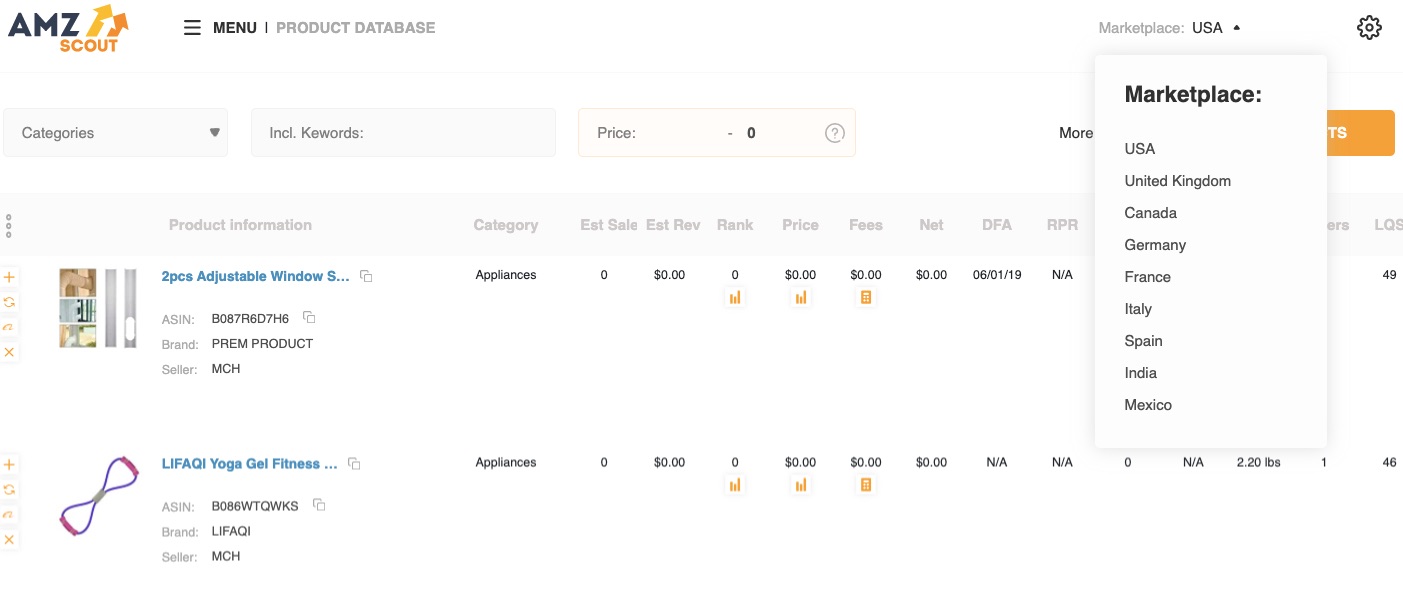
Product Tracker
The tool allows you to use numerous metrics to track your results and shows you improvements to make for a more profitable business.
You can track products by selecting ‘Product Tracker’ from the menu.
Insert the ASIN or URL of the products you want to track in the box beside the search box.
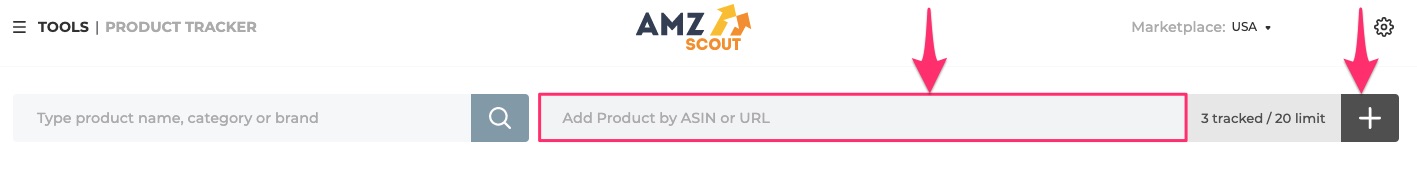
Click the + button or press enter to add the products you’ve chosen to track into the Product Tracker dashboard.
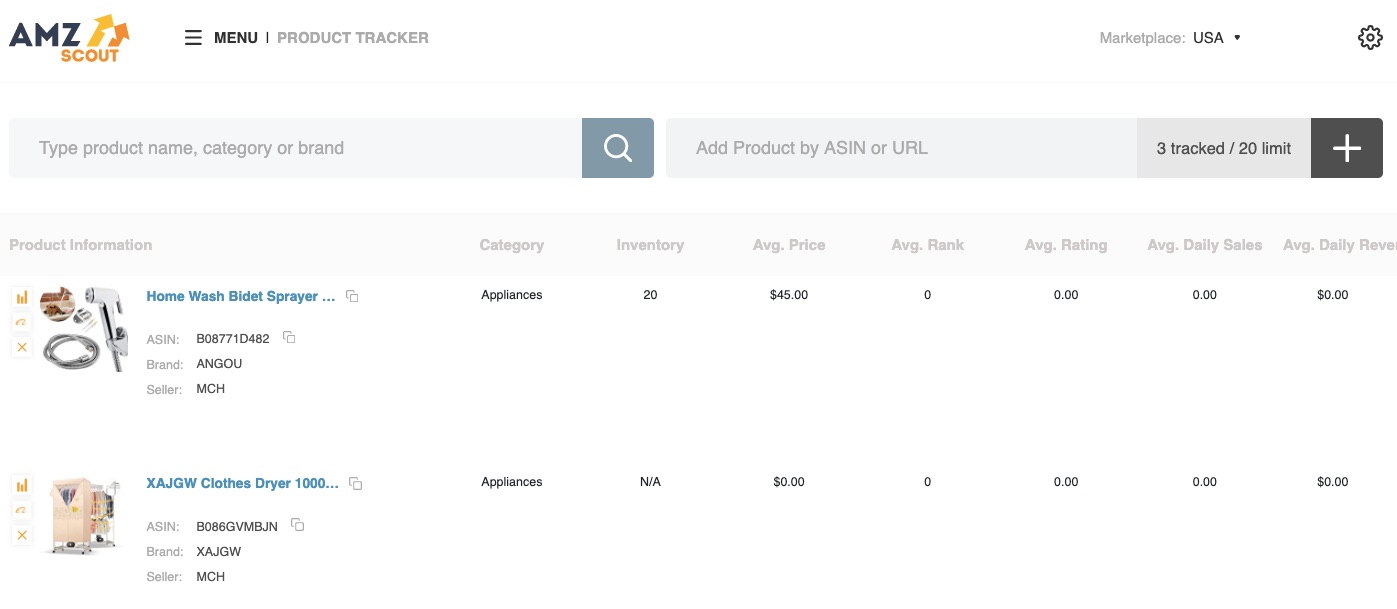
Another way to track products is to click on + icon beside the product you want to track in the Product Database dashboard.
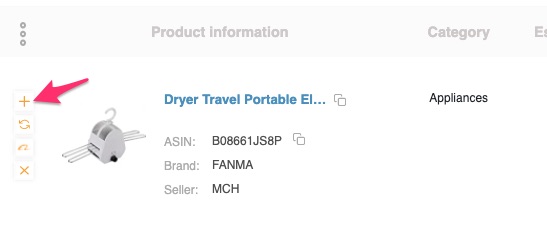
The other icons under the + icon allow you to refresh the product, find suppliers of the product in Alibaba, and remove the product from your search results.
Then you can track the performance of each of the products on the Product Tracker page. If they’re much, you can search each product by entering the product name, category, or brand in the search box.
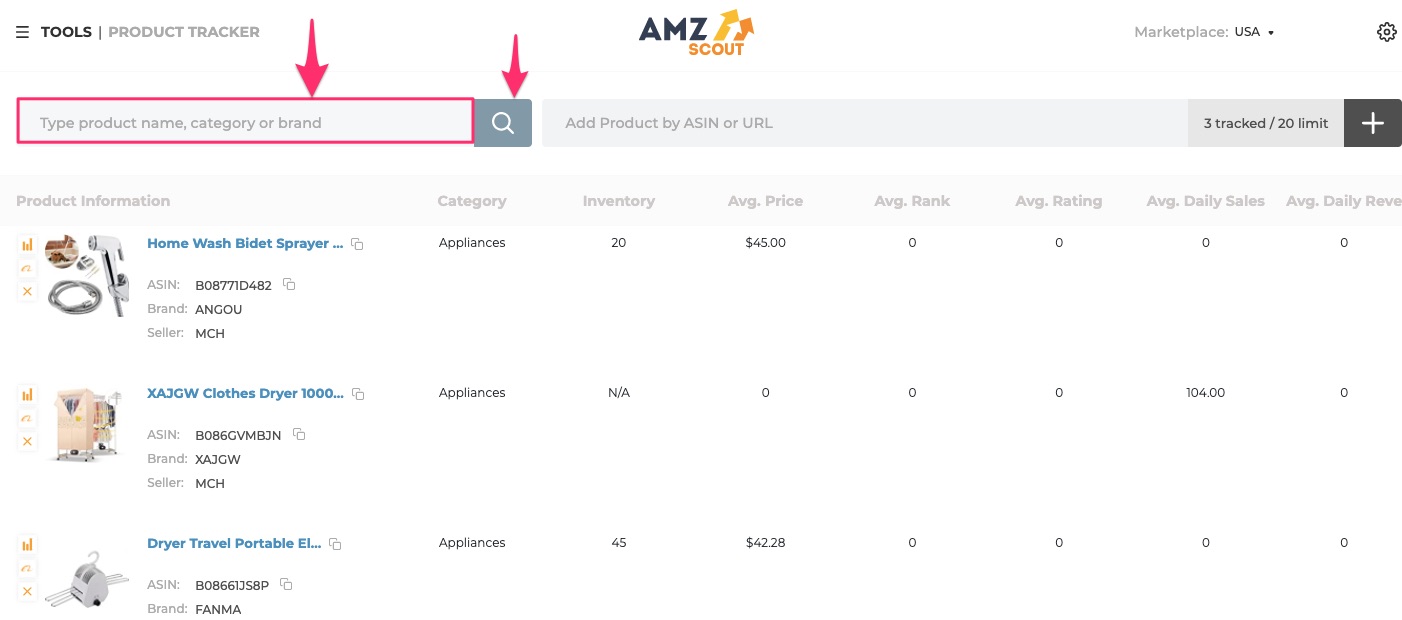
On this page, you’ll see the inventory, average price, average rating, average rank, and daily sales and revenue.
AMZScout Quick View Chrome Extension
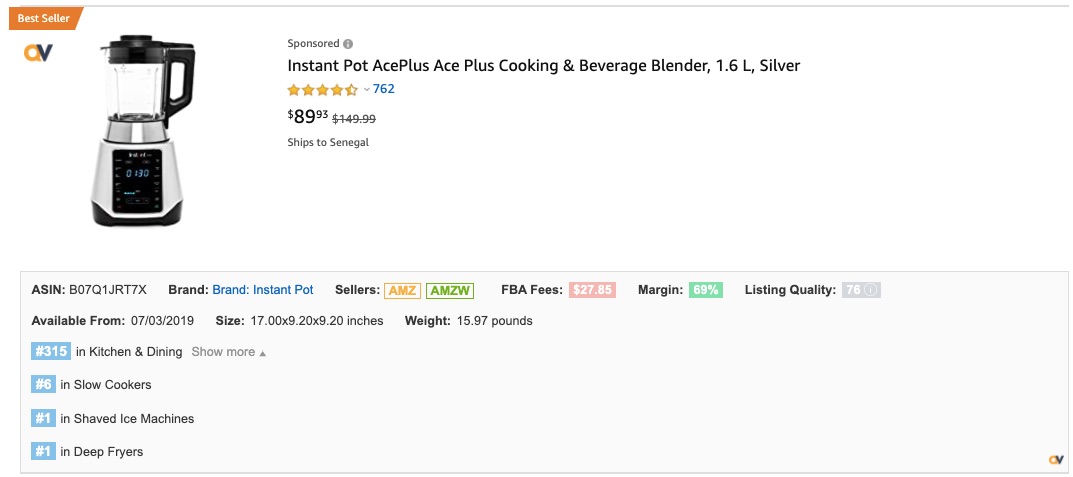
The AMZScout Quick View Chrome Extension allows you to access any data you need directly on the Amazon page. When you click on the extension, it takes you to Amazon’s product page. It’ll show you the price history, BSR, size, ASIN, and more when you check the products.
This data prepares you to choose the best product to sell. Plus, clicking on the extension on your chrome browser takes you straight to an Amazon’s product page.
AMZScout Chrome PRO Extension
If you want to start selling on Amazon, the most powerful tool to use is the AMZScout PRO Extension. The extension can help you find a product with the potential to make more than $3,000 per month. With an average rating of 4.5 from 250,000 users, the tool has found 320,000 profitable products.
This package helps users identify and verify if the niches they have in mind are profitable. It comes with a video that guides you on how to sell on Amazon and sends profitable niche insights regularly to your inbox.
It’s the most accurate tool for getting the best niches to invest in. You can see trends, improve the quality of their product listings, and get the right sourcing options. Plus, it responds to changes in your competitor’s listing and pricing, thereby making you stand out in the market.
This innovative Amazon product research tool works by:
- Finding winning and new products on Amazon that have shown trends of growth
- Analyzing the competition and demand of a product in the market to help your decision-making process
- Negotiating with suppliers
- Getting a private label product
- Shipping your products
- Providing extensive data such as the cost, reviews, ranking, sales per month, and more
The information you’ll gather here will help you cut down the time and cost of research. So, before you start selling, you already know if a product is selling or not. Plus, it’ll help you find out a product’s potential.
How The PRO Extension works
The PRO Extension tells you what to look out for when searching for profitable products with low competition.
If you want to start with the free trial, click ‘Menu’ on the dashboard and select ‘AMZScout Pro Chrome Extension’ from the drop-down.
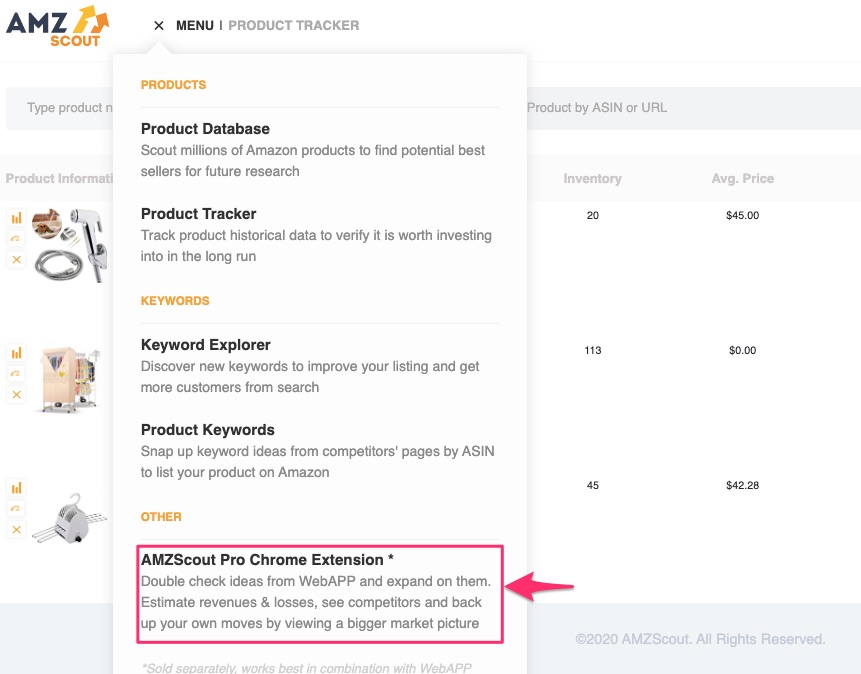
Then, fill your email address and click ‘Try AMZScout Pro Extension for free.’
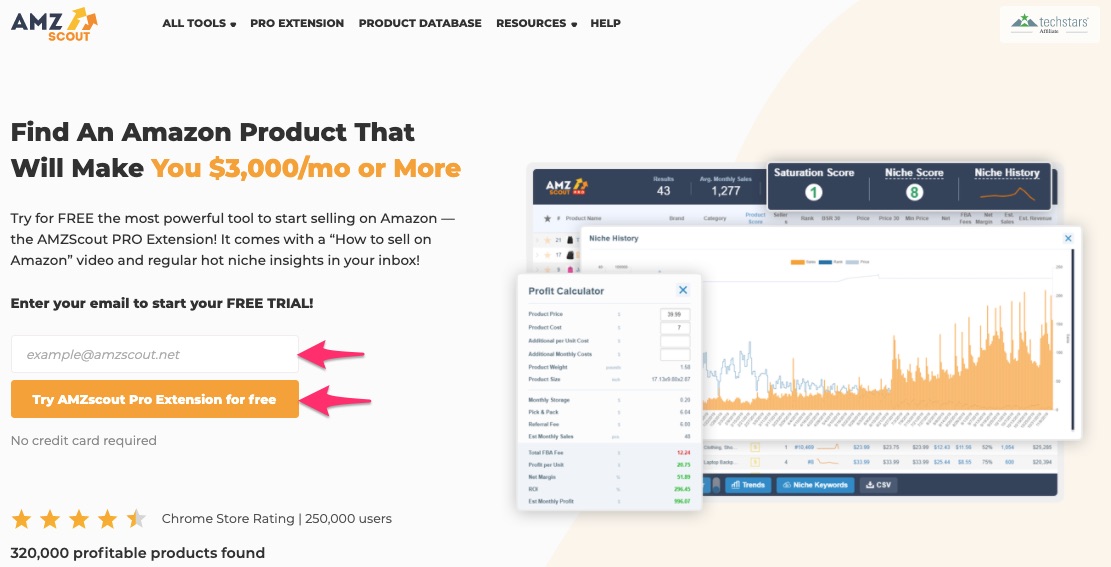
When you complete this action, it’ll lead you to the Chrome Web Store. Click ‘Add to Chrome’ to have quick access to the extension.
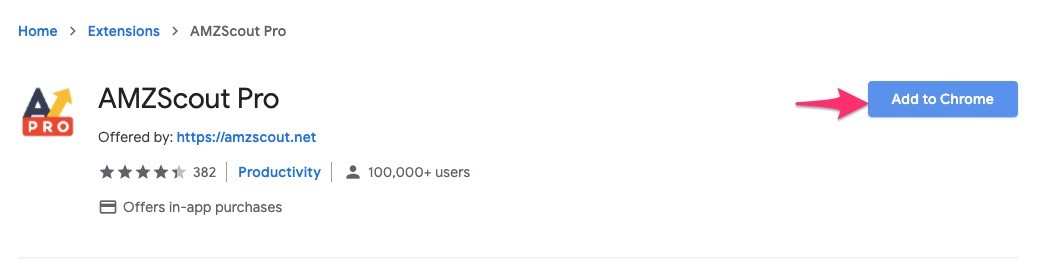
You can also get the extension by searching for ‘AMZScout Pro’ directly on the Chrome Store. However, if you choose to buy the extension, you can pay for it separately or get it in the Amazon bundle, as shown in the pricing plan.
After you’ve added the extension to your Chrome browser, you’ll get to Amazon’s product page.
A pop-up will prompt you to choose your Amazon experience level. You can click on ‘Go To Finding a Product’ or select your level. Nevertheless, you can always change this status once your experience level increases.
If you’re new to researching on Amazon, choose Beginner so that you can receive guidance. Selecting ‘Expert’ shows you the full data and allows you to manipulate it.
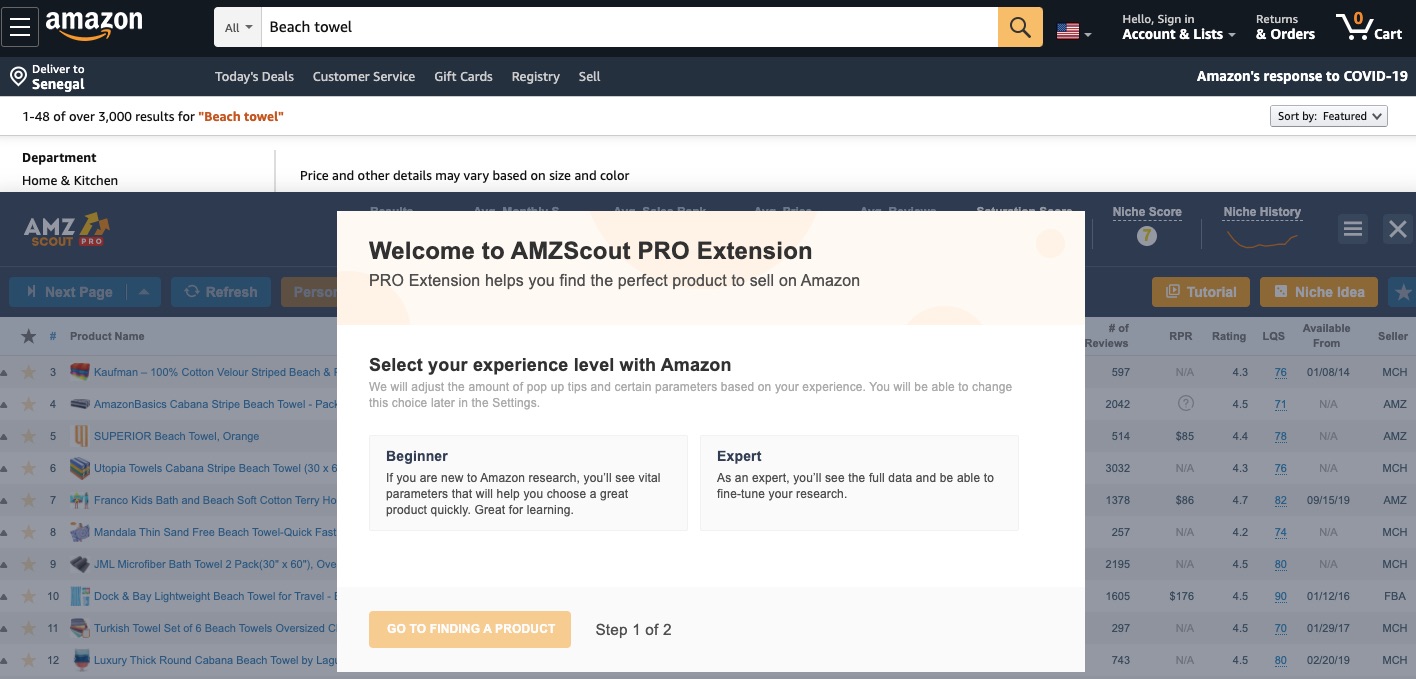
Search for the appropriate niche by entering your product of interest in the next form. Click ‘Check if profitable.’
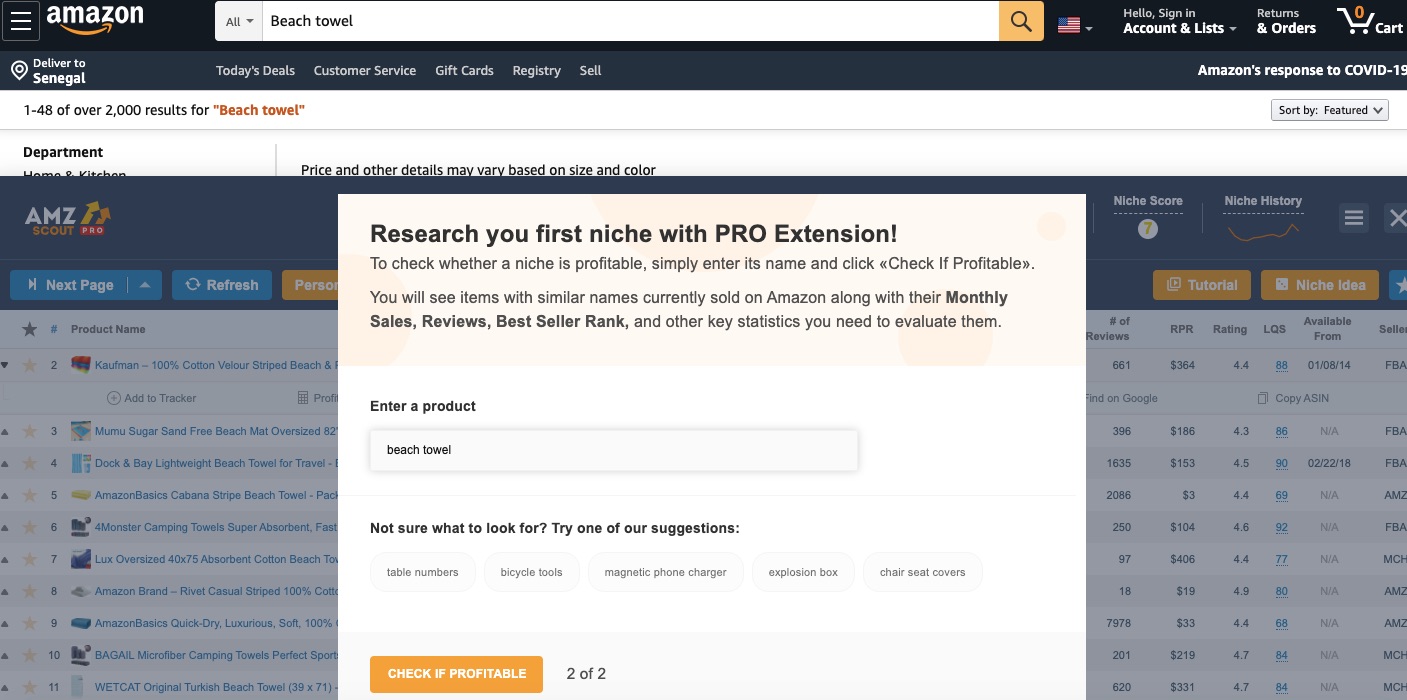
The extension gives additional data apart from the usual data like rank, price, FBA fees, estimated sales, and revenue.
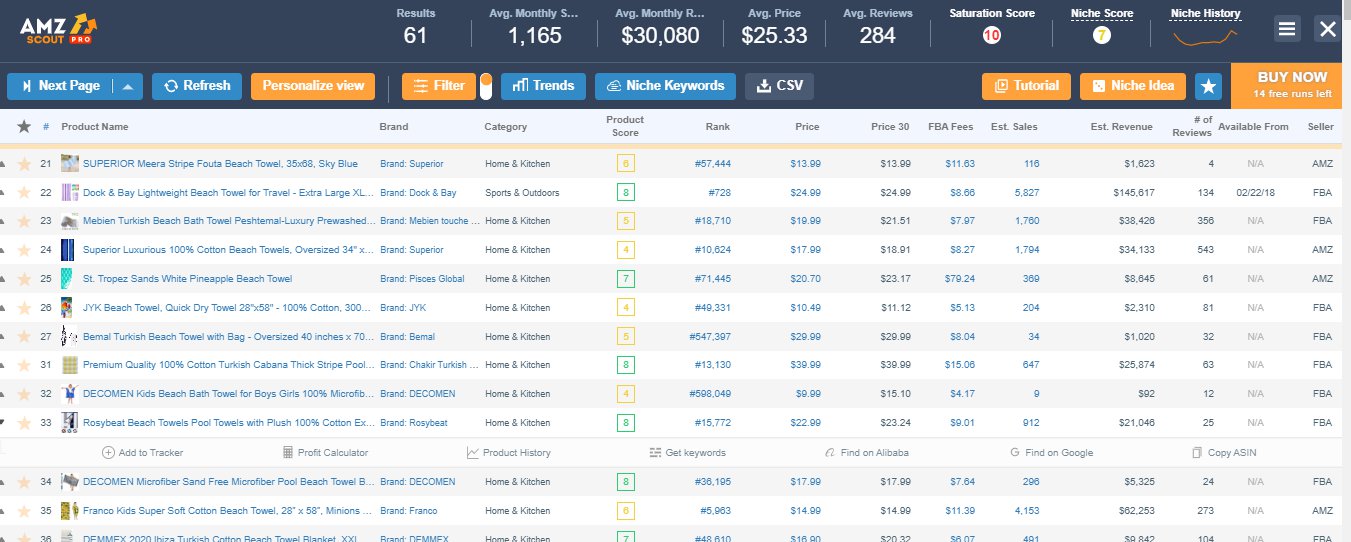
Personalized View
The extension allows you to customize the data that shows when you view the page. So, you can increase or reduce the number of columns that show.
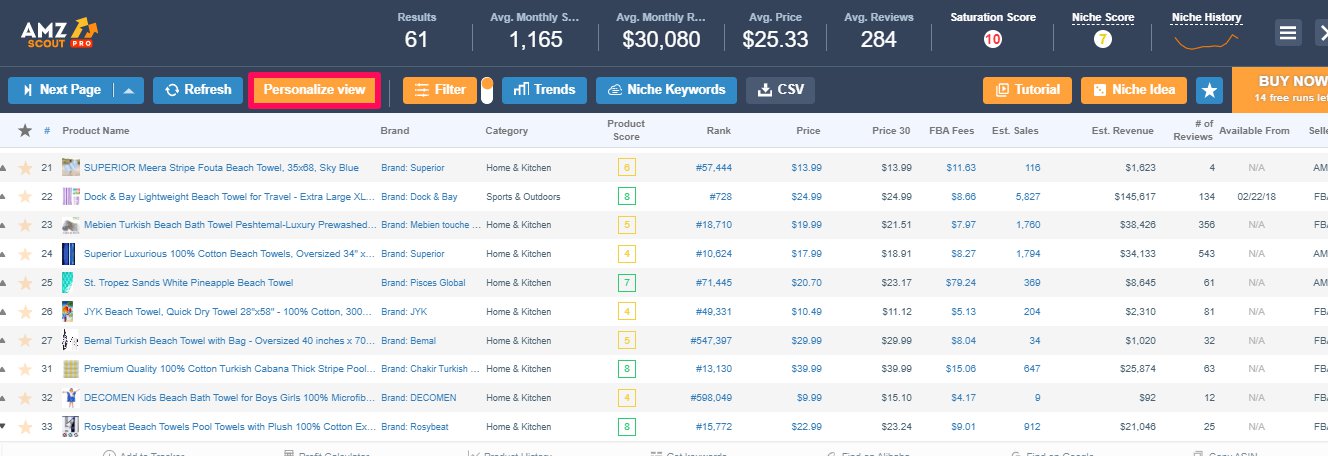
When you click on ‘Personalize view,’ you can tick the boxes in the pop-up that appears to specify what data, columns, or headers you want to see.
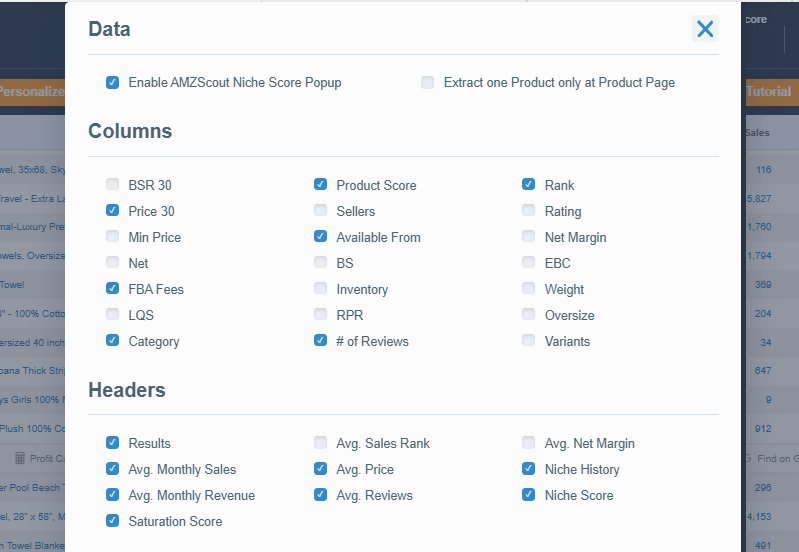
Filter
The extension allows you to streamline your search with a filter. It has a switch beside it, so you can turn it on and off.
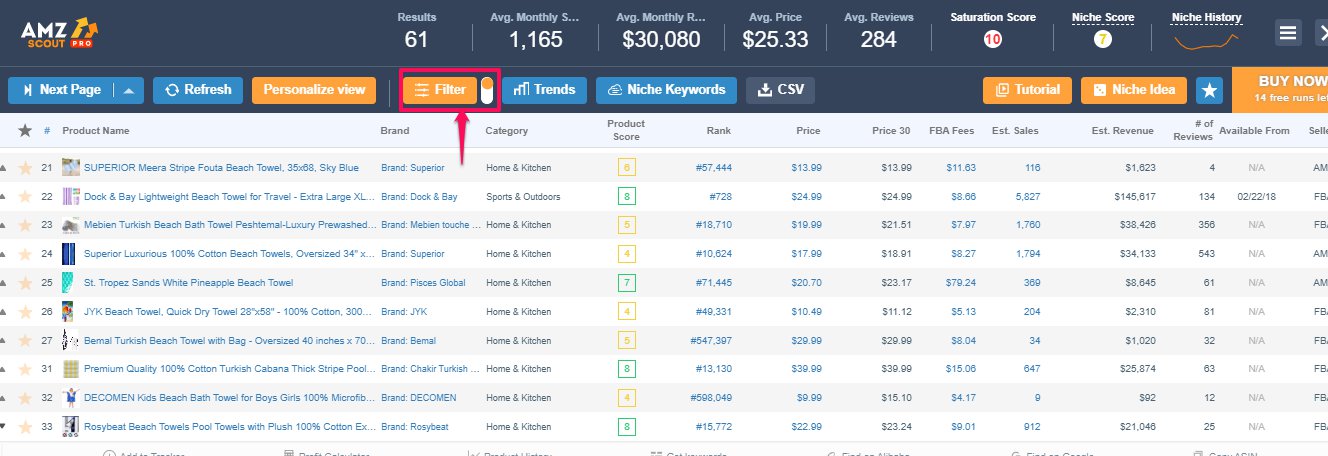
The pop-up that follows allows you to specify the kind of product to search for.
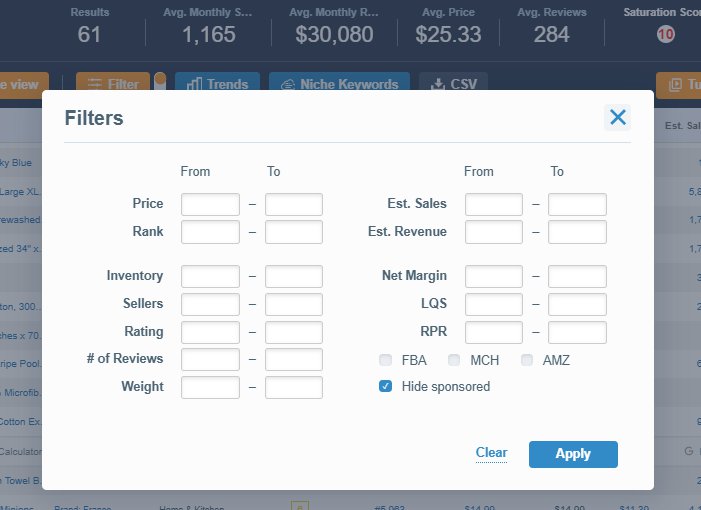
Product, Niche, and Saturation Score
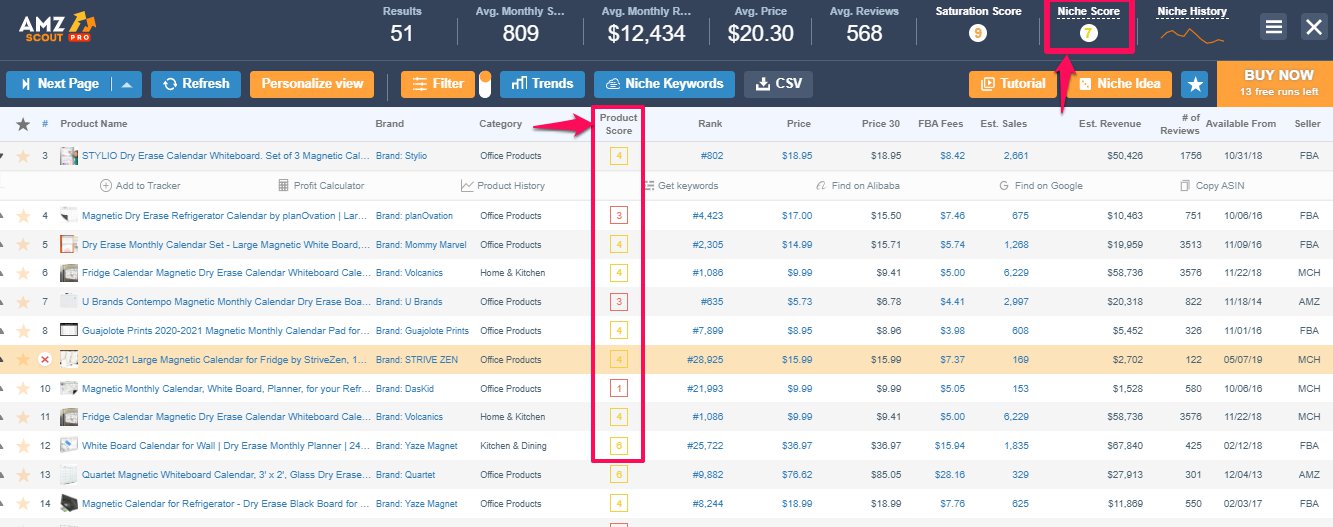
The Product and Niche scores show how well a product matches the criteria set by FBA experts on a scale of one to ten. From the breakdown of the scores, you’ll find out how easy or hard it is to sell a product on Amazon. The Niche score goes deeper since it deals with an entire niche and not an individual listing.
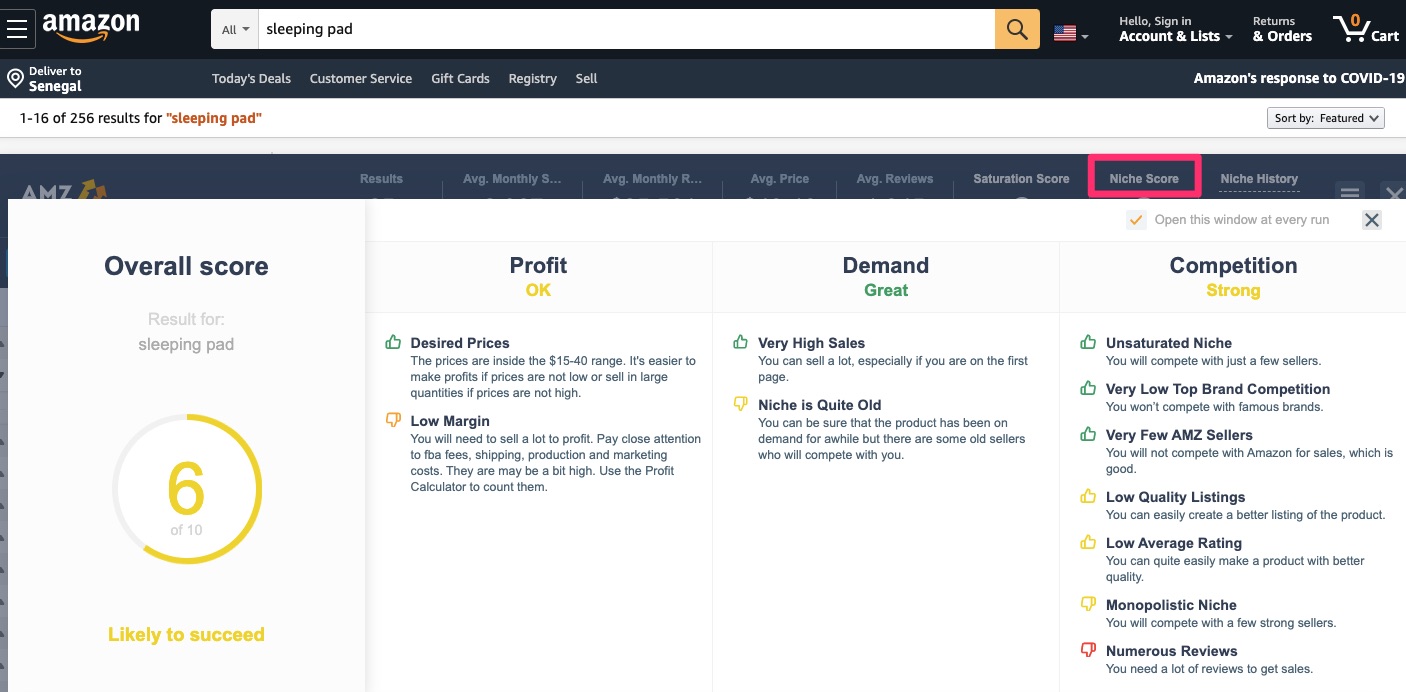
The breakdown shows the ease with which you can profit with the product based on its price range and quantity sold per time. You’ll see how much demand the product has and the strength of the competition you’ll face if you sell it.
The saturation score tells you how many users saw or researched that niche in the AMZScout Chrome extension in the one month.
Prioritize or Export Files
You can mark the products you want to check out after your research by clicking the star icon on the top right hand.
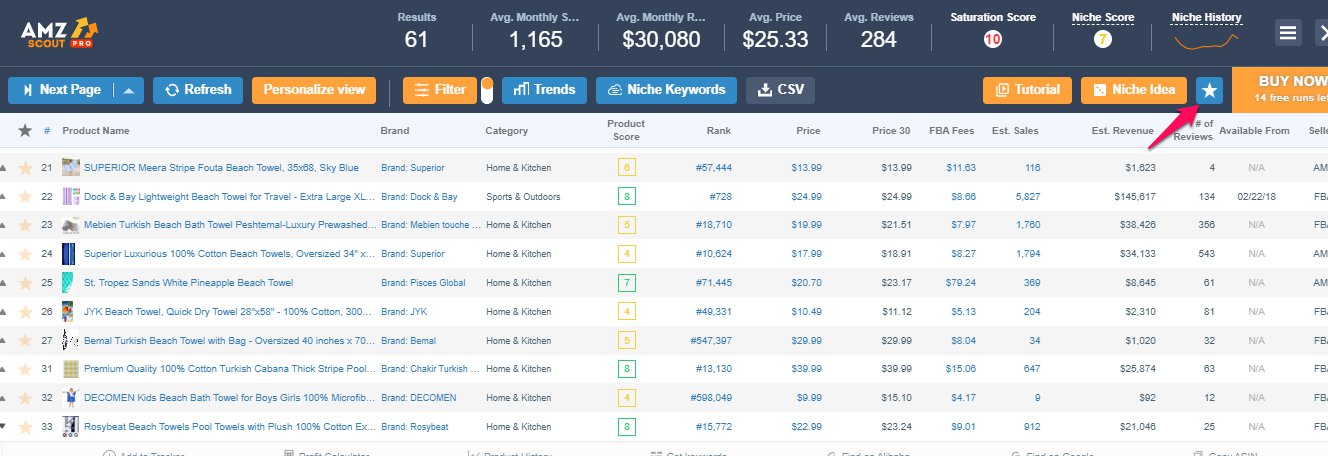
You can also export as much data as you want to analyze to a CSV file.
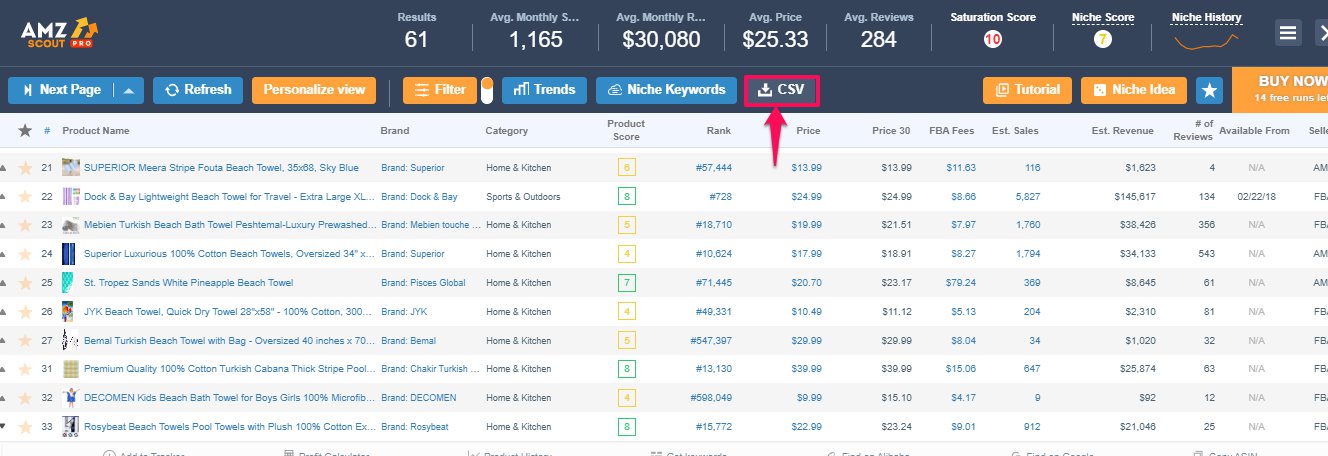
Trends
The product history, niche history, and Google Trends help you see how the product has been trending over time. So you’ll see how the sales, rank, and price have changed over time.
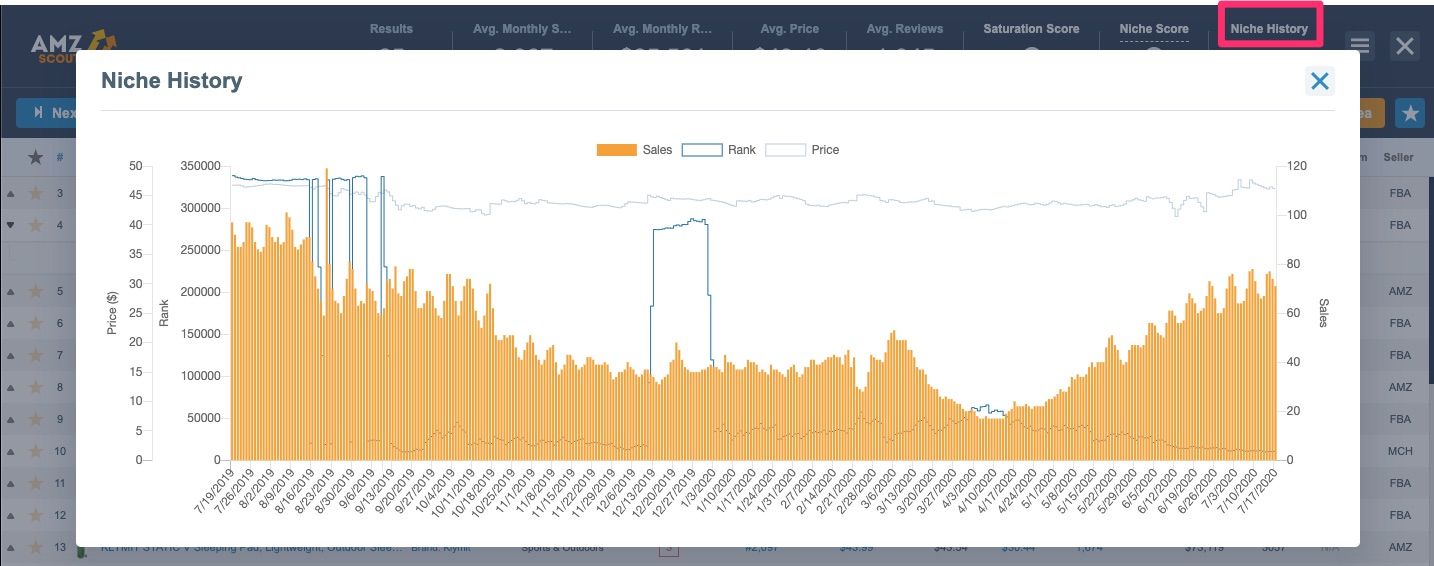
This will help you know how profitable or competitive the product or niche is.
The Google Trend, on the other hand, shows you the Google search history for the search term you used. This image will allow you to see how interested people are in the product or niche you’re looking at.
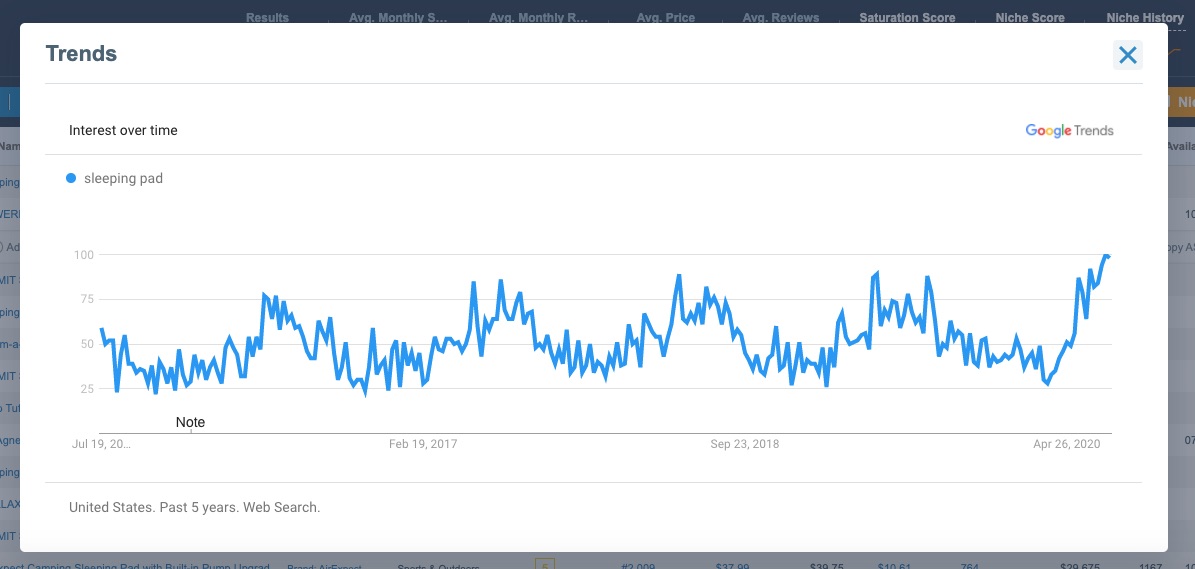
Keywords and Product Listing Tools
The tools here help with your Amazon listings.
AMZScout Keyword Tracker
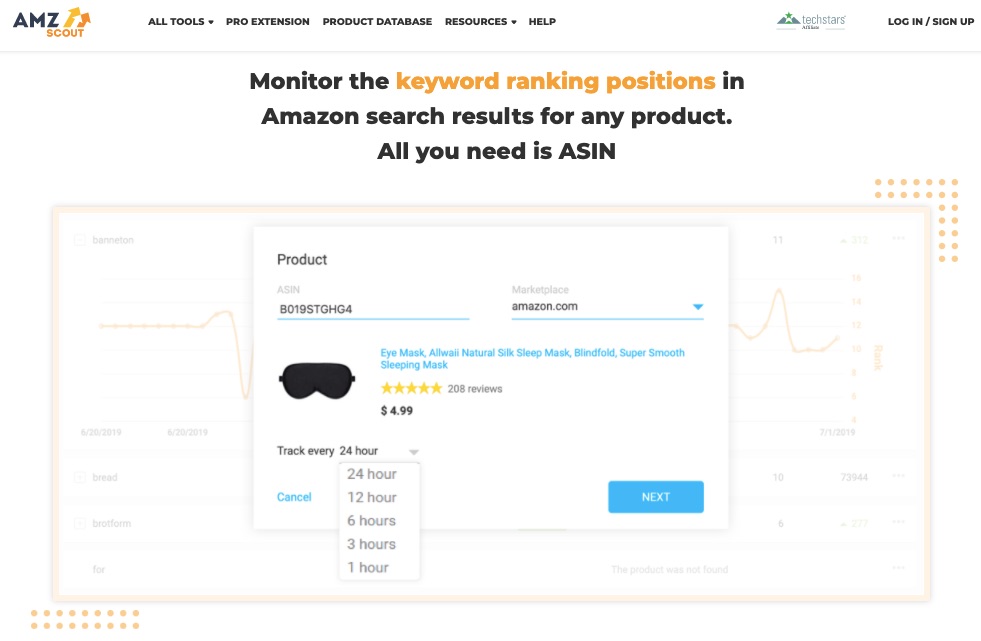
The Keyword Tracker shows you the organic position of any keyword. The tool controls the impact of optimization and marketing on your product ranking for specific keywords. It also gives you a breakdown of the ranking to help you decide what keyword to use for your PPC campaign.
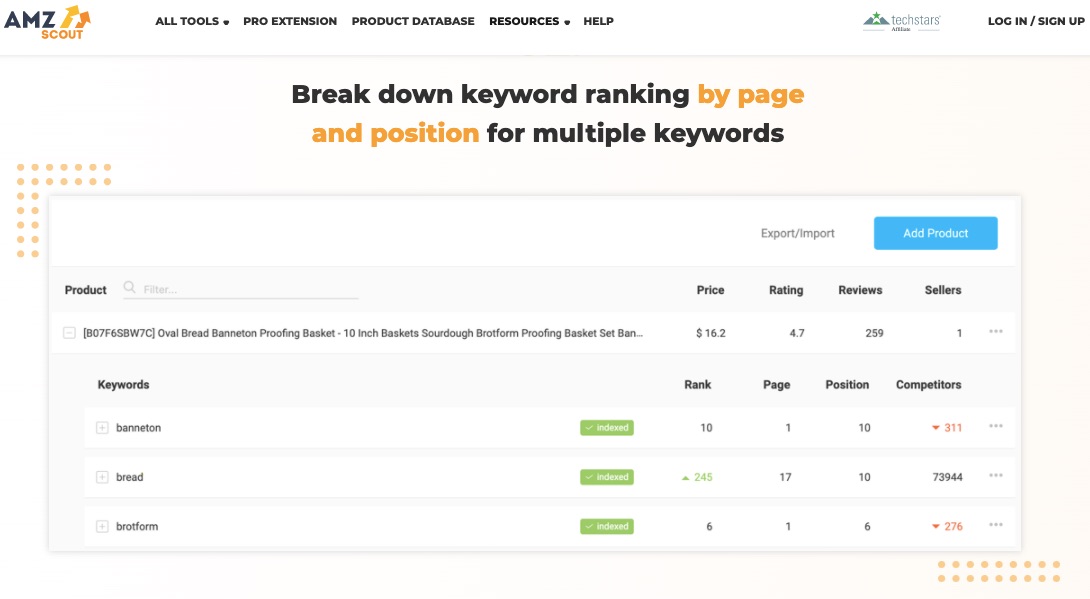
You can click on each keyword to visualize how it’s position has changed over time. This can be useful in understanding the latest trends and how they change during holidays. So your estimates aren’t based on assumptions.
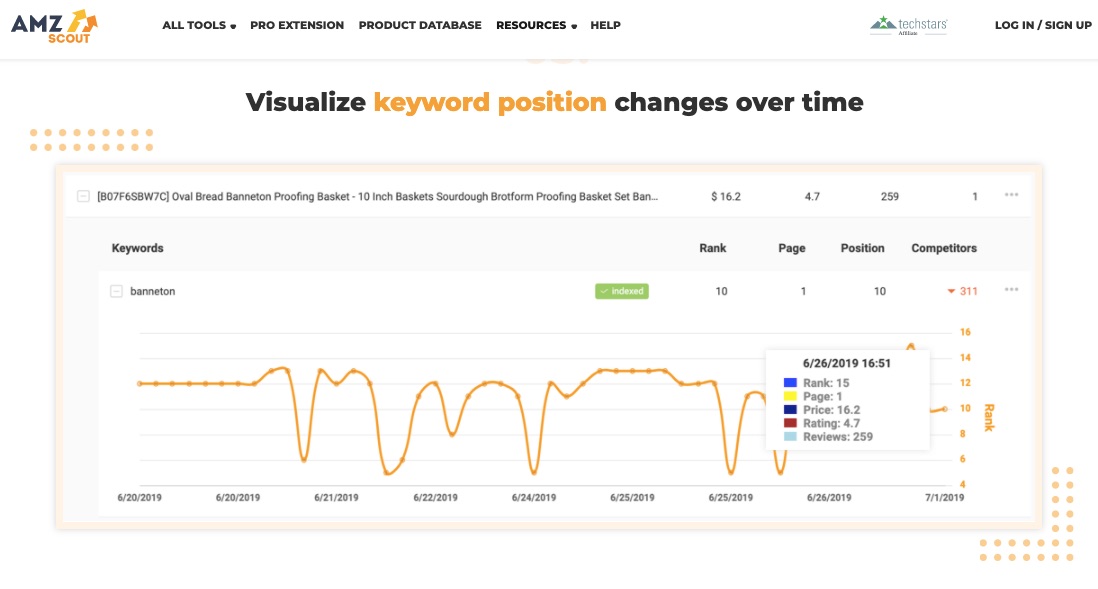
Since you’ll see the natural ranking of each product’s keyword, you can stop ads when you’re satisfied with the product’s ranking. When you use keywords that perform well naturally, you tend to spend less on ads.
AMZScout gives you access to daily, weekly, monthly, or yearly detailed reports to assess your overall growth.
WebApp Keyword Explorer and Reverse ASIN Lookup
The WebApp promises to help you enjoy the benefits of a Reverse ASIN Lookup.
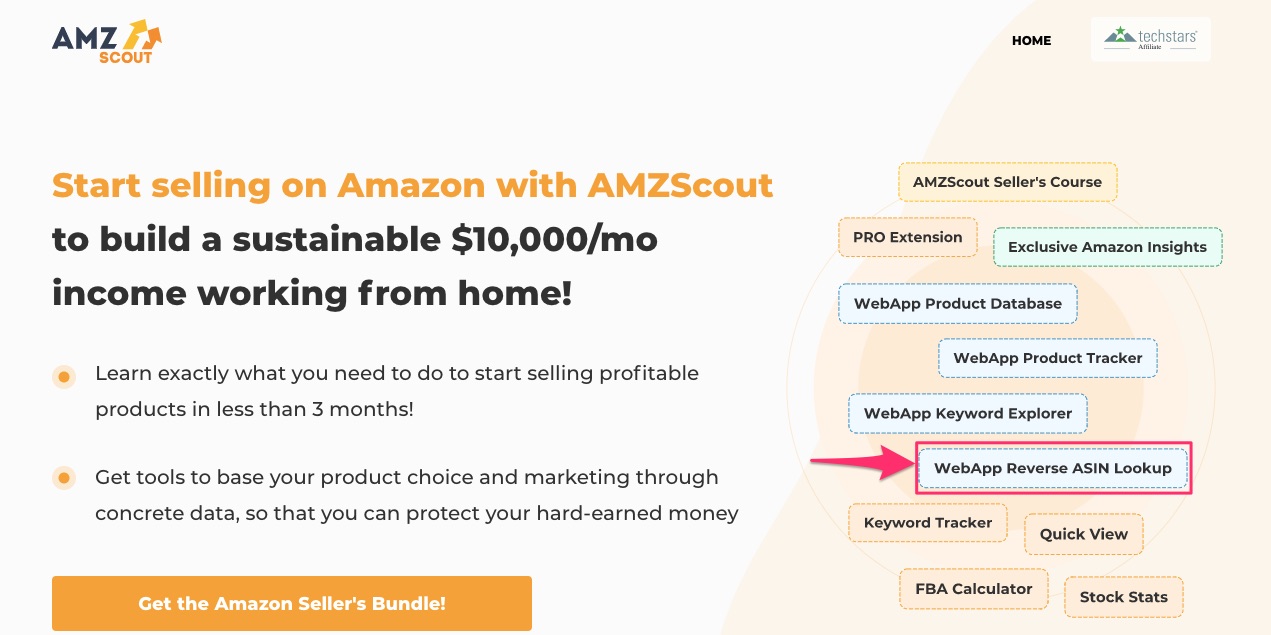
This feature helps you find your competitors’ keywords and your own keywords to optimize your PPC campaigns and product listing on Amazon.
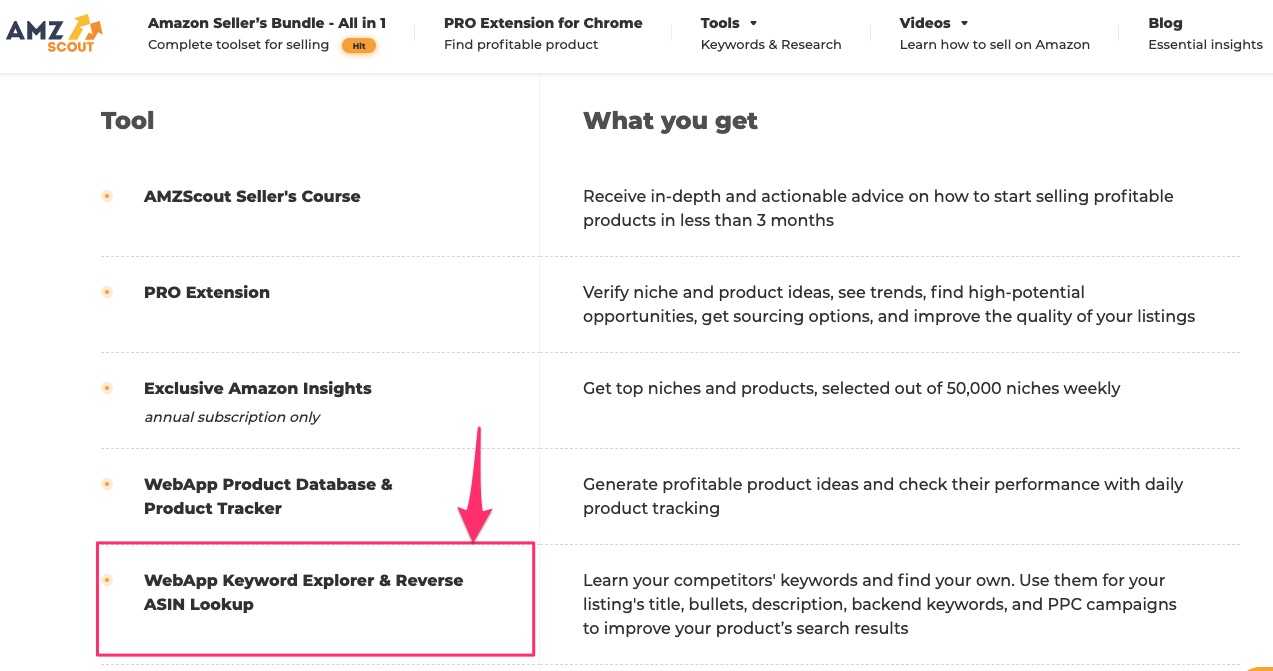
Here’s how to access the tool. Go to the AMZScout Web App page. Hover on Tools to reveal a dropdown menu.
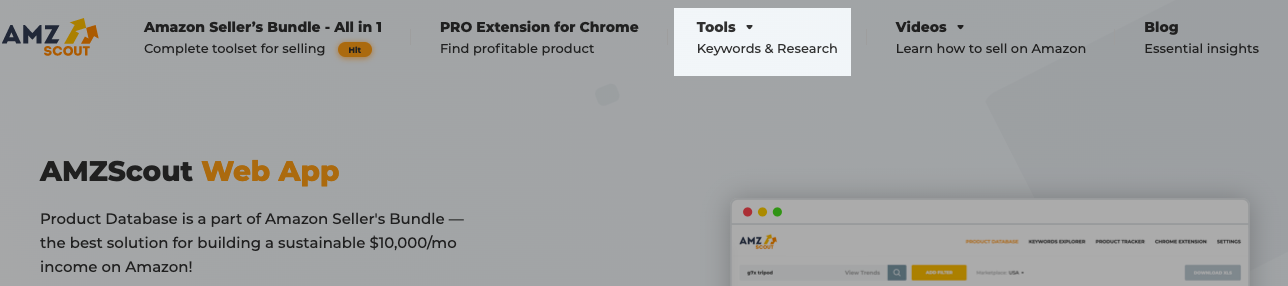
You’ll find the Reverse ASIN Lookup link from the menu in the dropdown. You can also login to your account to access this tool without using the dropdown menu link.
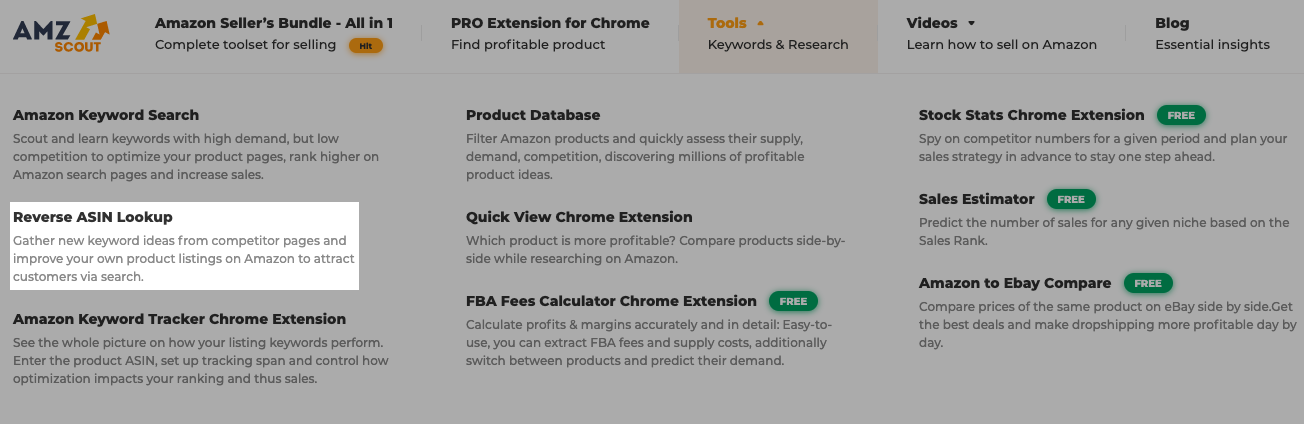
Once signed in to your account, start using this tool to find relevant keywords for your product listing and ads.
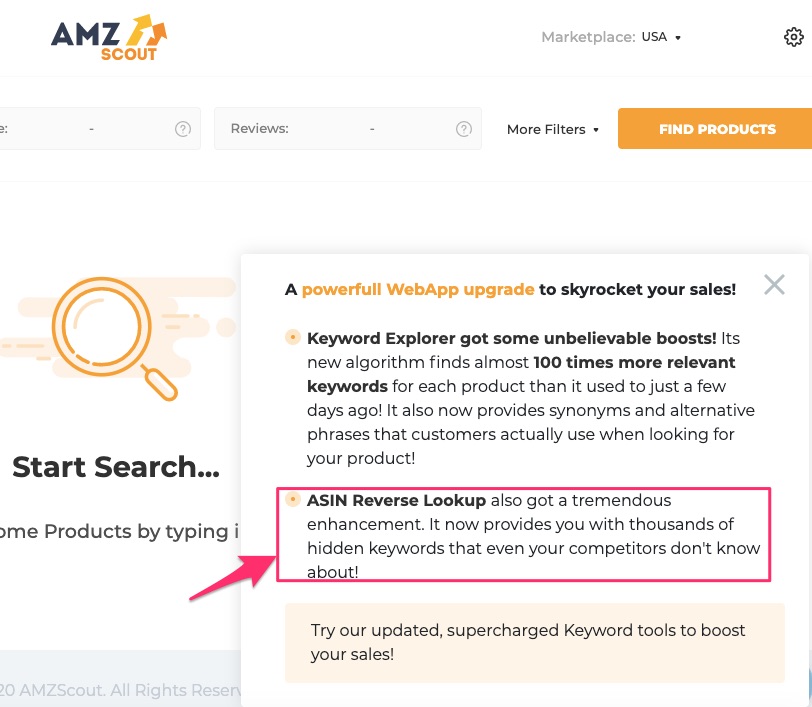
You can also select Reverse ASIN Lookup from the dashboard menu.
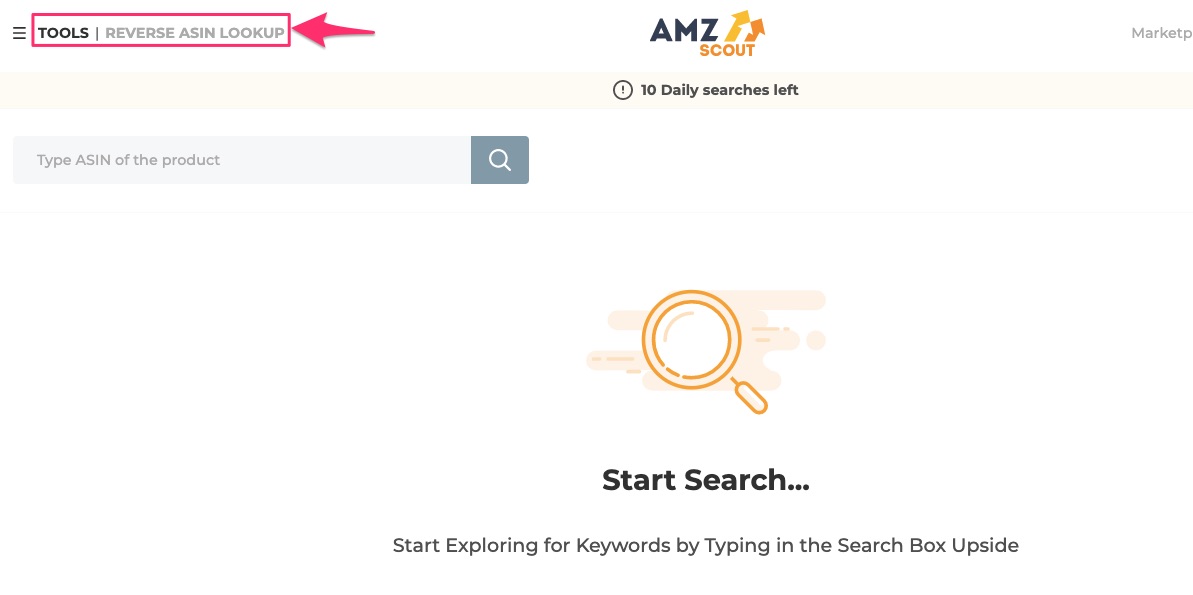
While selling products on Amazon, you want to make sure your customers can find your products quickly. You need to attract their attention and let them see how your products can satisfy their needs.
For each product, the Keyword Explorer’s algorithm provides over 100 times more relevant keywords than it used to. It also offers alternative phrases and synonyms to the search terms that customers use.
When you type a word in the search box, the ‘Keyword Explorer’ gives you keyword suggestions around the terms you inputted. Using the right keywords for your listings, descriptions, PPC campaigns, and titles to attract the right customers to your product.
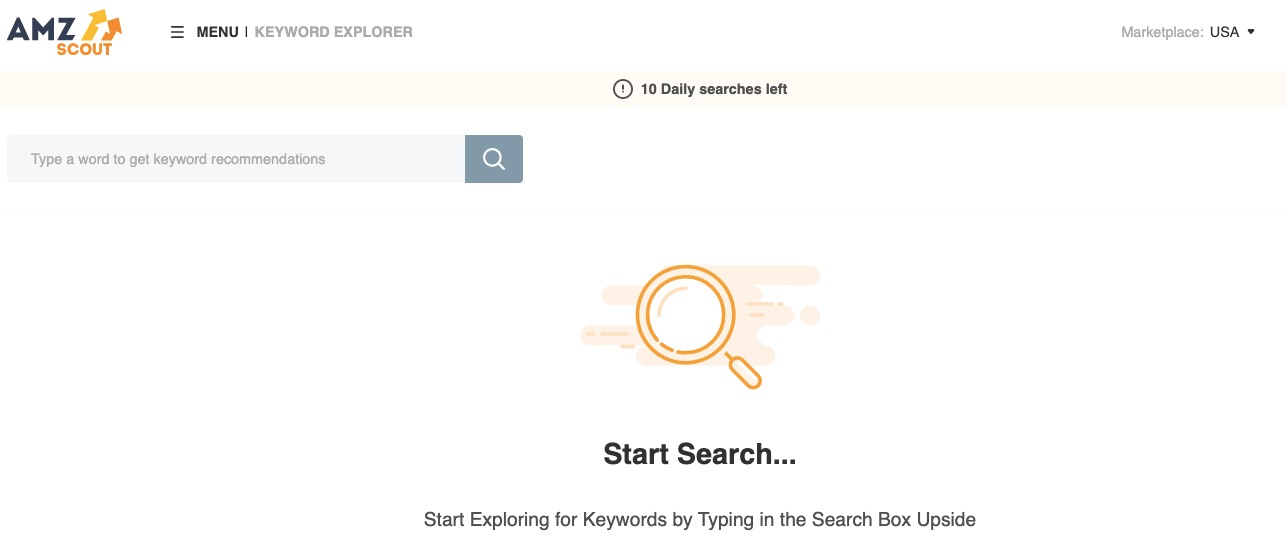
For instance, if you input ‘Laundry’ into the search box, you’ll get suggestions like laundry mat, laundry baskets, laundry bag, and more.
The suggestions are listed under Amazon Search Keyword, and you’ll also see the estimated monthly search volume.
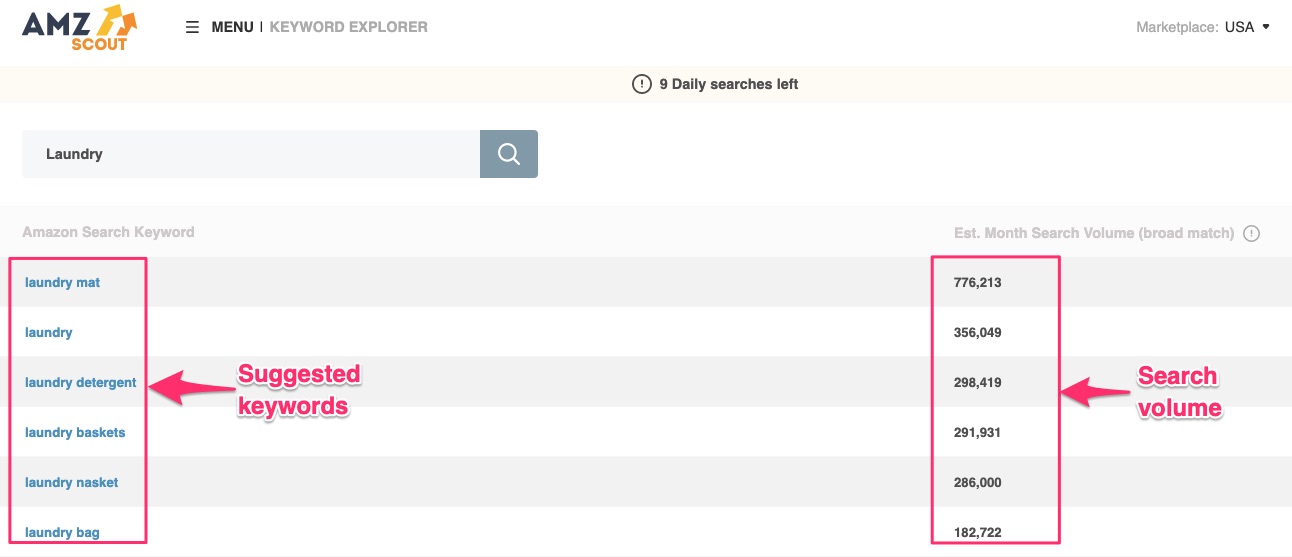
The Reverse ASIN Lookup gives you an edge over your competitors by providing thousands of keywords that your customers are unaware of. When you enter the ASIN of any product from Amazon, the tool shows you the keywords your competitors are using and their search volumes.
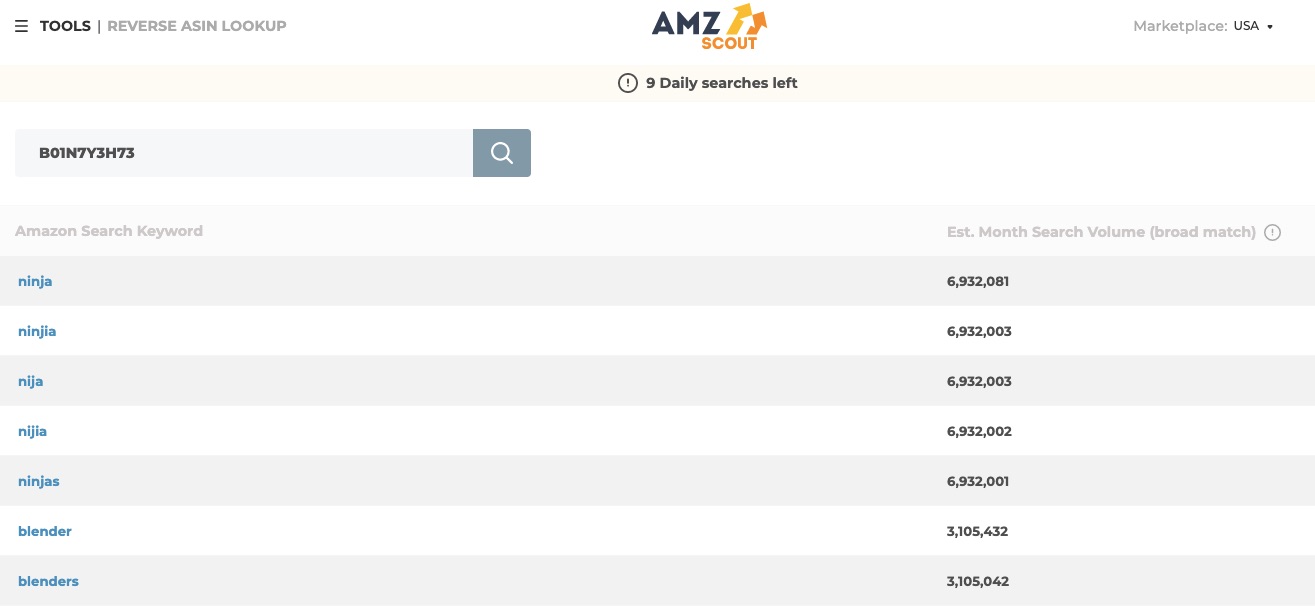
The information will be useful for your product listings and description, PPC campaigns, and other features that improve search. Choosing the right keyword makes it easy for people to find your product quickly.
Free Tools
The free tools allow you to make estimates of your profit and expenses. They also allow you to make comparisons with information from your competitors and other marketplaces.
FBA Fees Calculator
Selling on Amazon goes beyond the revenue you’ll get. You have to think about your expenses, which include income tax, storage costs, and other fees you’ll incur. You can use the FBA fee calculator to find out what you’ll pay for any item, as far as they’re listed on Amazon
One of your business goals is to make more money, so reducing costs is one way to achieve that. Since you’ll also see products with the lowest fees, the tool can help you determine the best profits margins
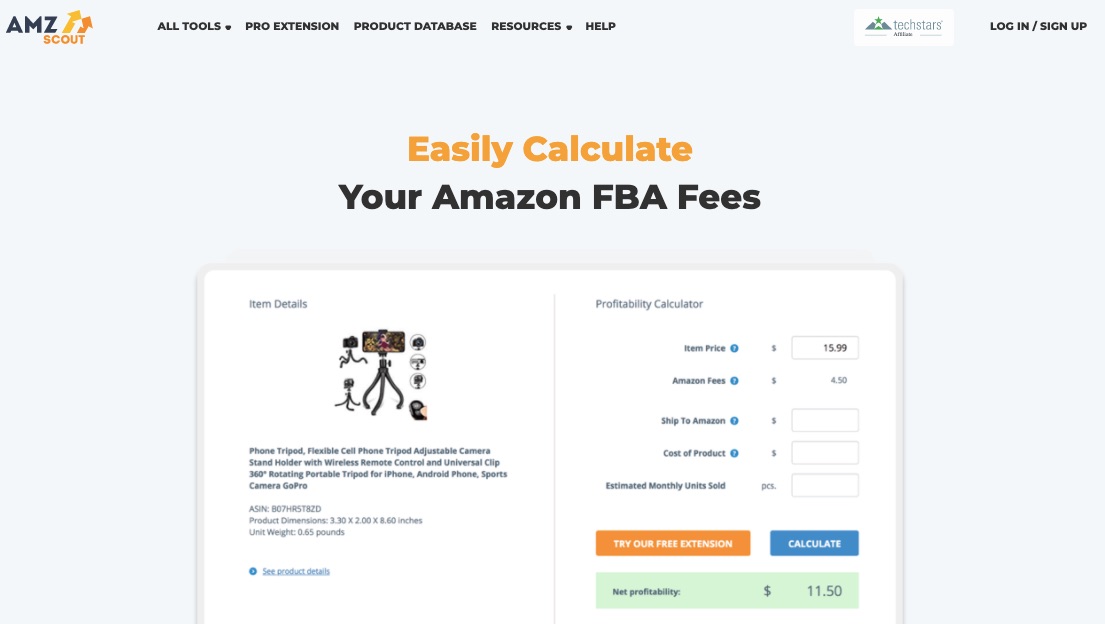
AMZScout Pro Extension also contains the Profit Calculator. When you select the product you want on Amazon, open the extension, by clicking the AMZScout icon at the top right corner of your browser.
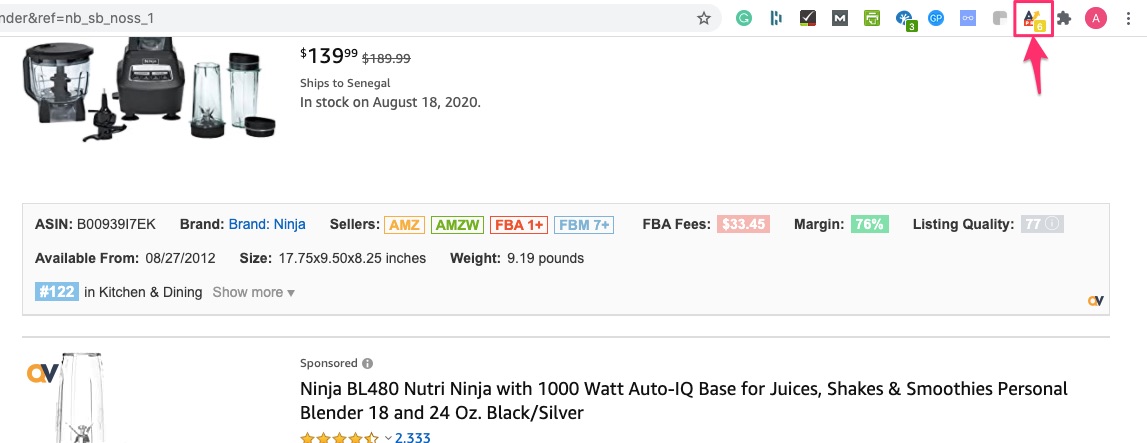
This will list all the products on that page on the extension while still on the page. When you select any product, you’ll see the ‘Profit Calculator’ with other metrics that you can track under the product.
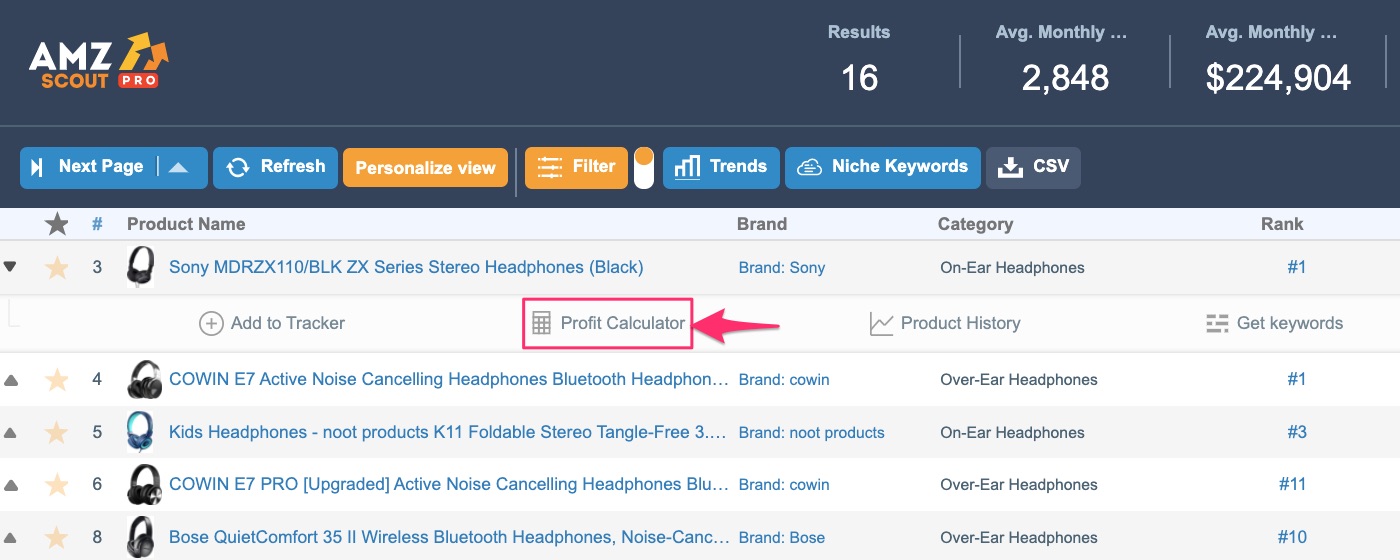
You can then click on the Profit calculator to estimate how much profit you can make from the product.
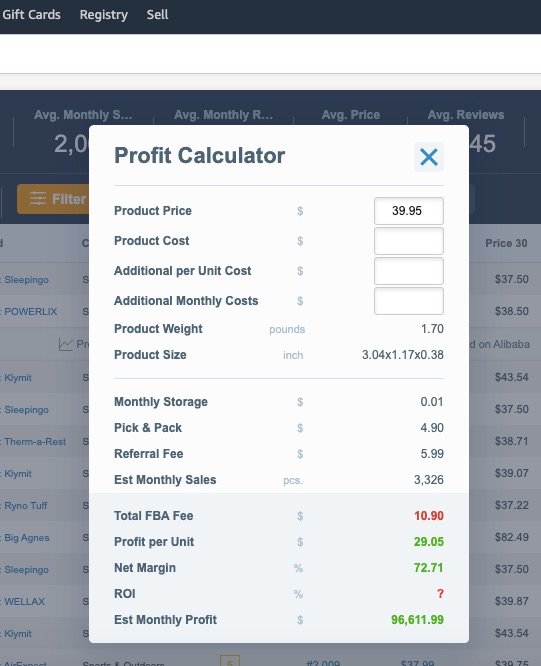
The calculator will prefill some of the expenses on the product with the data from Amazon such
- FBA fee
- Product price
- Estimated monthly sales
- Product size, and
- Product weight
As you start filling the empty fields, you’ll start to notice changes in the values of the ROI, estimated monthly profit, net margin, and profit per unit.
Amazon offers an online FBA calculator as well. Albeit, you have to go to their site to find the product and its ASIN. Then you must check for your result on a different page. This process requires more time and effort on your part
AMZScout allows you to open the extension on Amazon’s website. For an accurate estimate, be sure to include weight and sizes.
Stock Stats
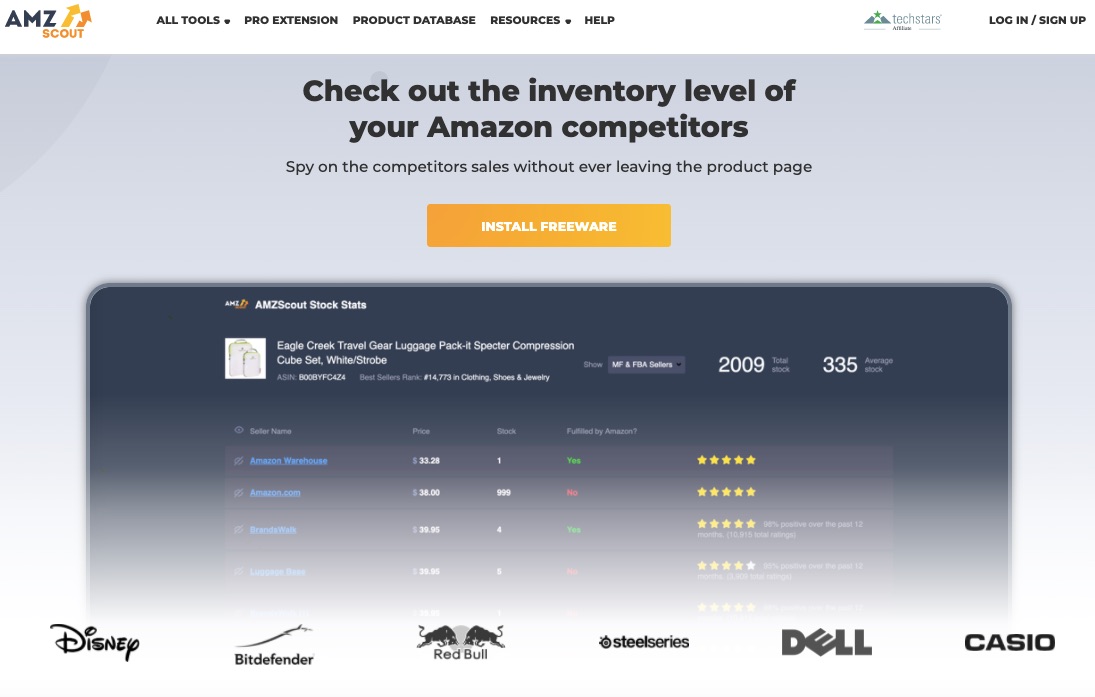
AMZScout Stock Stats allows you to spy on your competitors by checking their product’s Best Sellers Rank (BSR). Observing the BSR every day helps you estimate if a product’s sales are going up or down. The tool allows you to see all the sellers of the same product with their corresponding inventory level and price.
You can install AMZScout Stock Stats or use it in AMZScout PRO Extension.
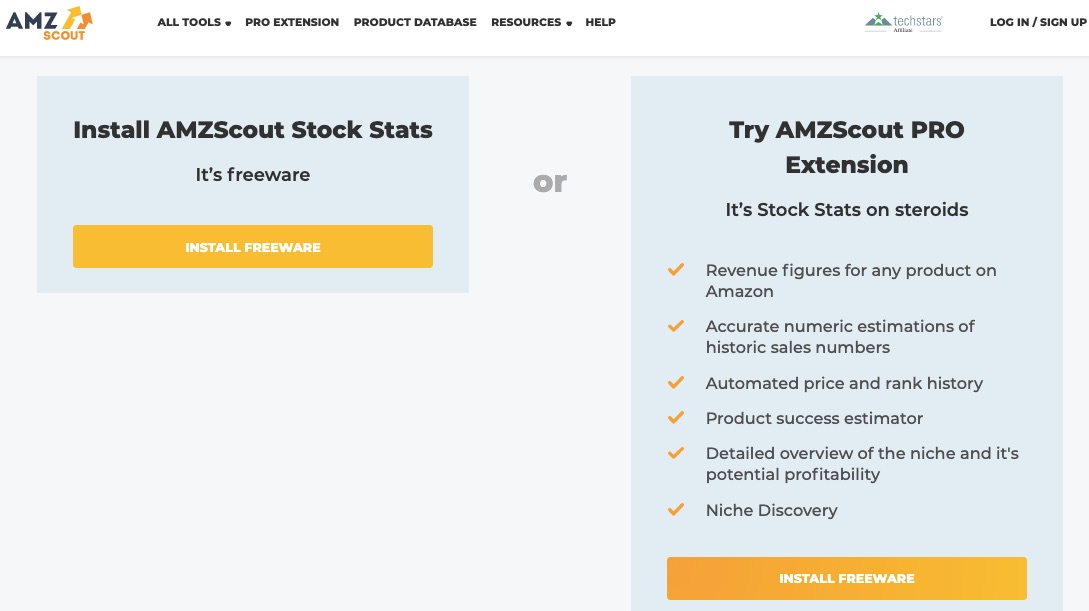
Sales Estimator
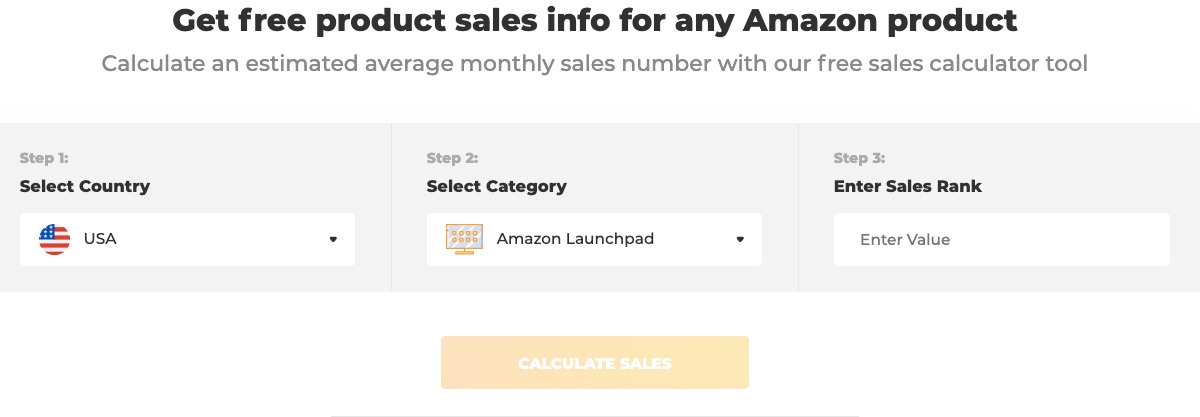
The Sales Estimator provides free sales information for products that are on Amazon. You can use it to calculate the estimated monthly sales of any item.
To get started, go to amazon.com and search for any type of product you want.

Select your desired product from the list and scroll down the page to copy the best seller rank (BSR).
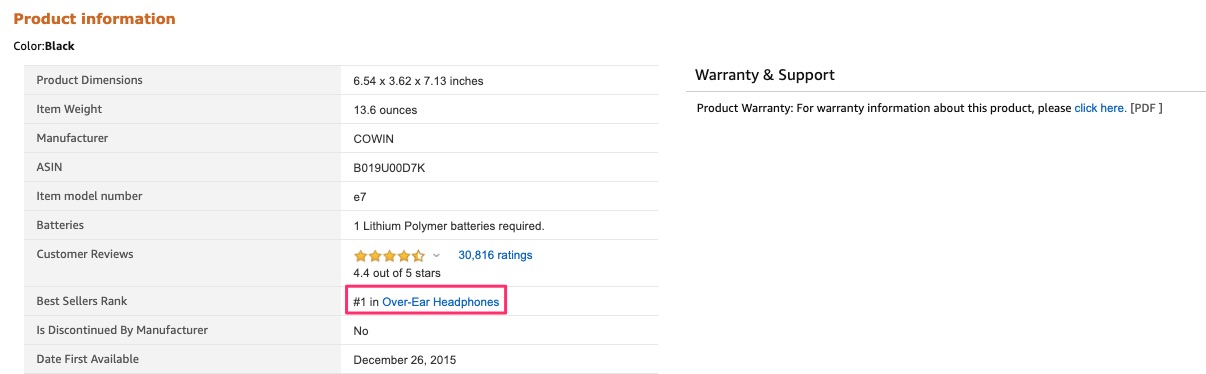
Then go to the AMZScout’s Amazon Sales Estimator to get its Monthly Sales Estimate. Specify the country.
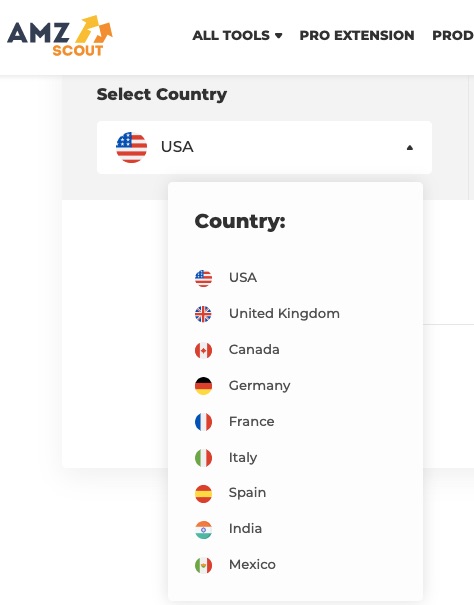
Select the category.
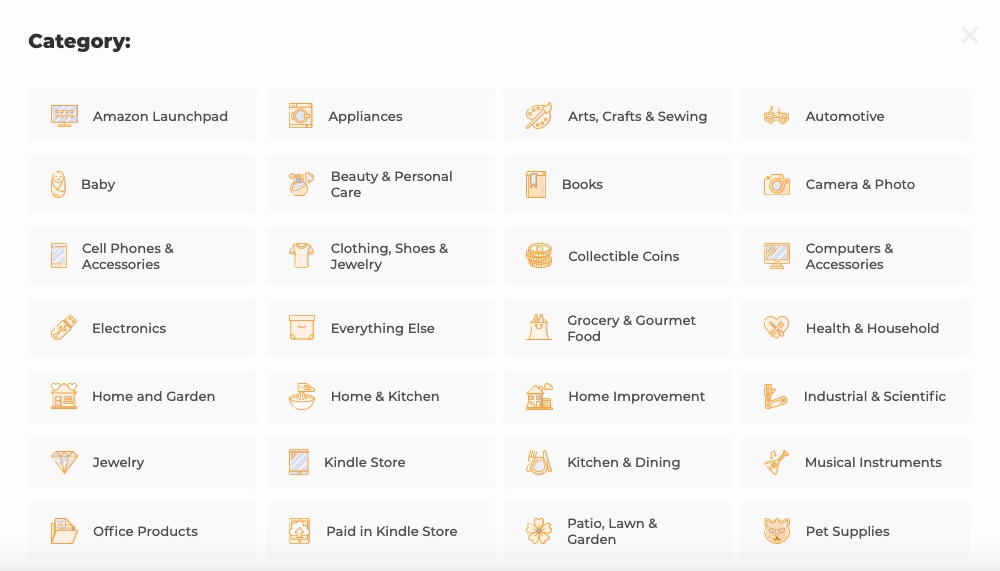
Then enter the BSR of the product and click ‘Calculate Sales.’
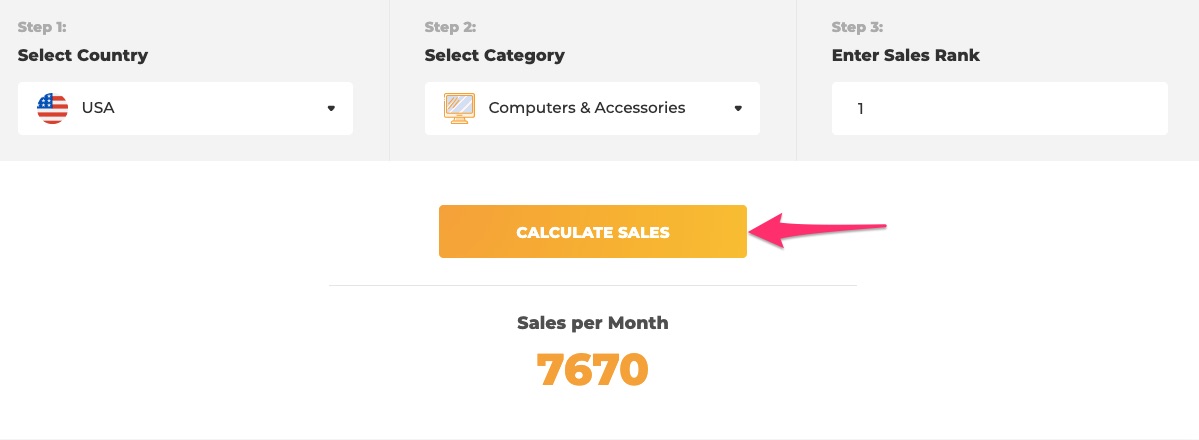
Amazon Seller’s Bundle
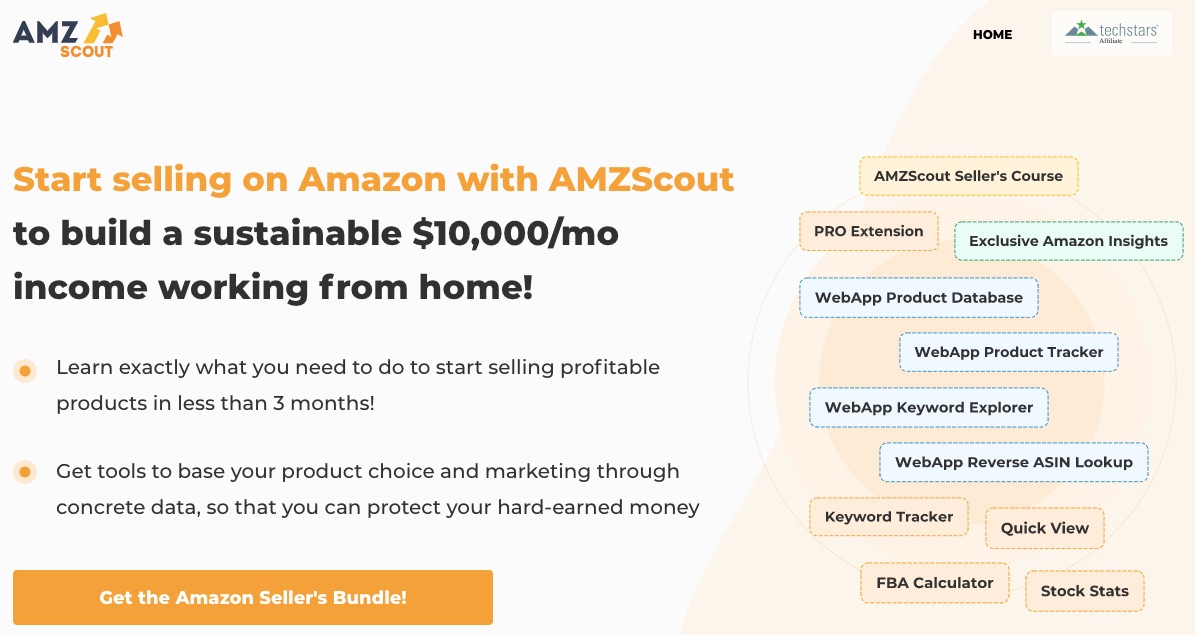 The AMZScout’s Amazon Seller’s Bundle will empower you with all the tools and skills you need to start and grow your Amazon business. Here, you have access to all the tools mentioned above at a more affordable price.
The AMZScout’s Amazon Seller’s Bundle will empower you with all the tools and skills you need to start and grow your Amazon business. Here, you have access to all the tools mentioned above at a more affordable price.
You also get guidance on how to use these tools for better profit, as shown in the courses below.
AMZScout Seller’s Course
This course provides you with in-depth and actionable suggestions that can help you start making a profit early. So in less than three months, you can begin to see reasonable changes in your Amazon business.
This course has helped more than 100,000 Amazon sellers launch tier business. It shows a seller all they need to know to be on their path to success.
Some of the topics that the course covers include:
- Product listing and PPC marketing campaigns
- Finding suppliers and private label products
- How to find a profitable product
Beyond knowing what you need to do, the course provides you with the necessary tools and shows you exactly how to do it. Having a clear picture prepares you for the action.
Exclusive Amazon Insights
Less than five percent of all the niches you can sell on is profitable. You’ll be wasting your resources if your selection is random. So, having an AI tool like Exclusive Amazon Insights will help you target the right ones that can grow your business.
The tool analyzes more than 100,000 products per time and shows you those that outperform the rest. It helps you launch about 52 potentially profitable products in a year at a market value of $499. Your payment covers the research time that the tool saves you and the speed of getting a profitable product.
Exclusive Amazon Insights is strictly for annual subscribers. Every month, you’ll get two top niches and two products that are selected from 50,000 niches. Each week, you’ll get one product or one niche from the top one percent of the categories.
The PRO Extension and WebApp prepare you for sourcing and marketing your product.
WebApp Product Database and Product Tracker
The WebApp Product tracker and database help you come up with new ideas and guide you to get products from profitable niches. It also allows you to track products and their performance daily. Since the Product Tracker shows you live sales of the products, you can see how a product performs before you invest.
AMZScout Pricing
If you start with the free trial, the platform will prompt you to choose from one of the Webapp price plans. The plan offers six tools at varying degrees as shown in the screenshot below.
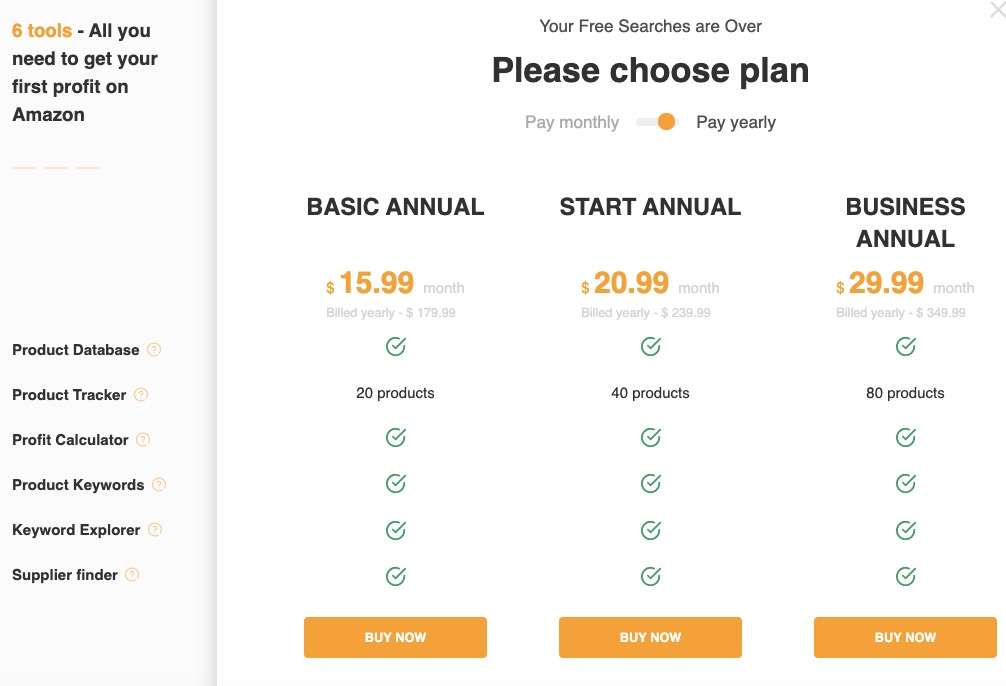
This article is written based on the Web Basic plan with the ability to track 20 products. The Start and Business plans allow the tracking of 40 and 80 products, respectively.
However, the PRO Extension plan and the Amazon Seller Bundle are the newer offers. You can pay monthly or yearly for both, but since the AMZScout PRO Extension is part of the bundle, it’s cheaper to get the Amazon Seller Bundle.
For the monthly plan, The PRO Extension goes for $44.99 per month, while the bundle costs $49.87.
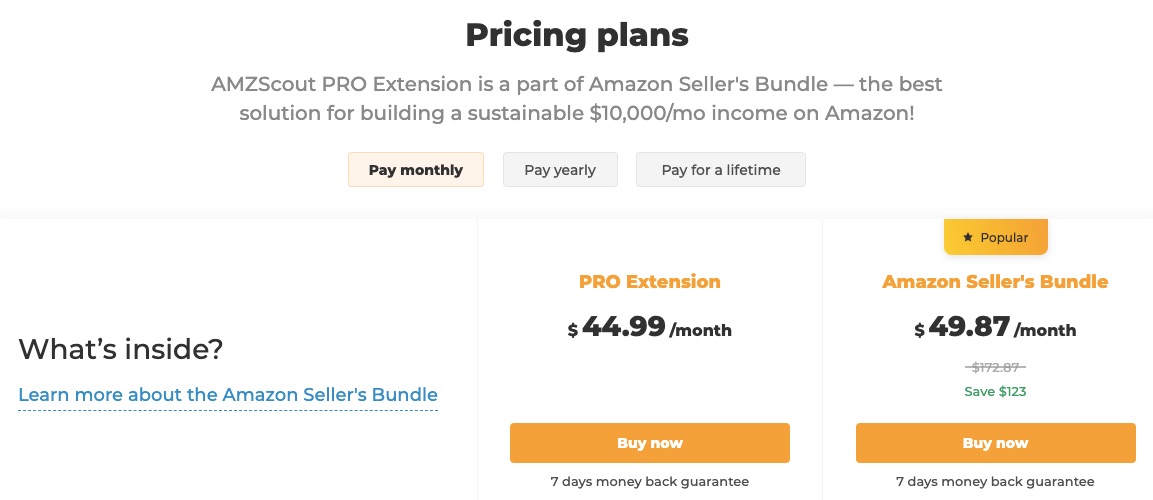
If you choose to pay yearly, the cost per month for the PRO Extension goes down to $14.9, while the Amazon Seller Bundle becomes $24.9.
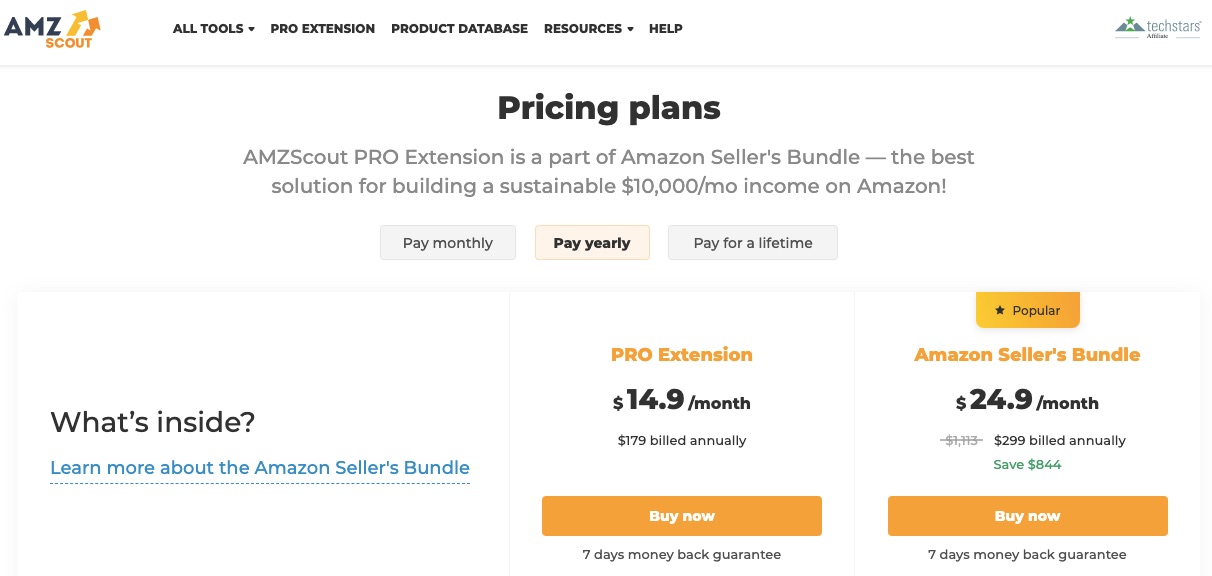
However, you can have the PRO Extension permanently at $299.
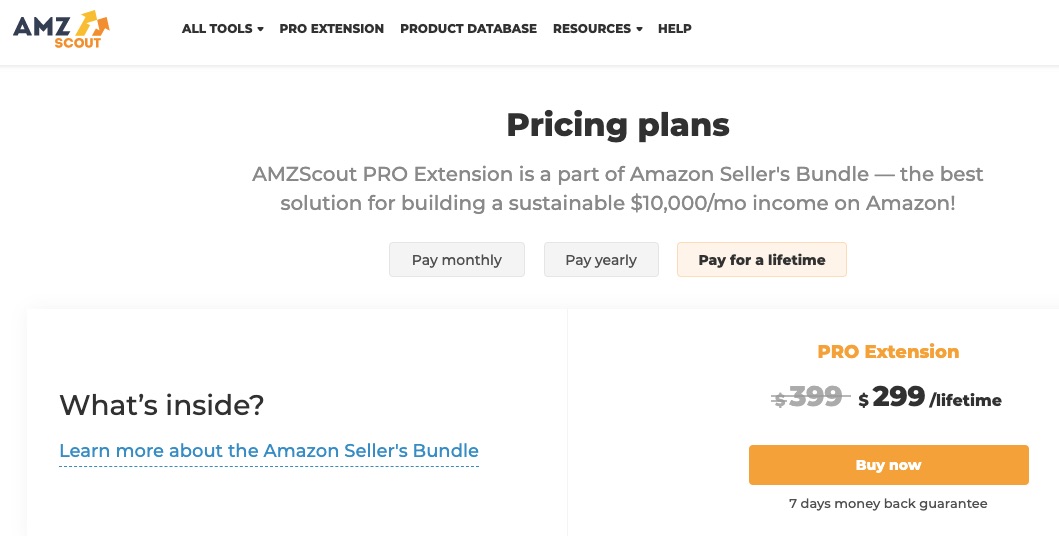
AMZScout Ratings
Features
AMZScout is a feature-rich tool library that contains all the tools you need to sell on Amazon. It also offers you guides on how to use the tools. So I’ll give a 5-star rating out of five.
Ease of Use
AMZScout is easy to navigate, and the extensions are responsive. You have ready access to all the data that can help an advanced Amazon seller succeed. Albeit, it might be overwhelming when a beginner is using it for the first time.
Therefore, for ease of use, the tool has a 4-star rating out of five.
Value for Money
All the tools incorporated into the AMZScout Amazon Seller’s Bundle are relevant to sellers on Amazon. So you’re not paying for features that are useless to your business. So I’ll offer a 5-star rating out of five.
Customer Service and Support
AMZScout has a chat service on their website with fast, helpful, and responsive customer support. The platform offers blogs, guides, and webinars that help Amazon sellers. Also, it’s easy to navigate the platform, which makes it almost unnecessary to contact support.
So, for customer service and support, it earns a 5-star rating out of five.
AMZScout Pros
- AMZScout is affordable, with a steep discount depending on how you choose to pay
- The tool’s packed with features that are relevant to Amazon sellers
- It has universal coverage as you can get data wherever you can access Amazon
- AMZScout has long trial periods that give you enough time to decide the plan you want
- It has a rich database of accurate data that helps you make an informed decision
- The response time of the customer support is fast
- It offers some useful tools for free
AMZScout Cons
- Beginners might find the information from the Chrome Extension overwhelming
- The Keyword Explorer takes a long time to load
- Some users claim that the ‘Alibaba’ icon doesn’t give very accurate results
Wrap Up
AMZScout helps users come up with product and keyword ideas in a flash. The tool is rich with reliable data that’s extremely helpful for product research and management. Although this is a good thing for advanced sellers, new sellers might find it initially overwhelming.
However, you can reduce the complexity by using the filters to narrow down your search.
The tool will help you better understand your marketplace while showing you the niches and products that can give you the best results. It also gives you sufficient insight to track your inventory and monitor your competitors.




Comments 0 Responses