We've all had the 2022 mantra ‘Make money while you sleep!’ drummed into us on socials. But, upon first consideration, this might seem unattainable- if not impossible.
However, that might not be true if you have a skill you can teach. With the help of the right online course builder, you can monetize your knowledge to a limitless amount of people.
Thinkific is one such option that enables you to do exactly that. You can use this platform to launch an online course and sell it via your own website. Thinkific also seamlessly integrates with tons of marketing and business management tools.
However, Thinkific isn't all that's out there…
What are the Best Thinkific Alternatives?
There are several Thinkific alternatives: Teachable, Uscreen, Udemy, Teachery, Podia, LearnWords, and LearnDash, each of which has its own unique set of features, pros, and cons. So, with that said, below, we'll weigh up the competition – let's dive straight in!
Teachable
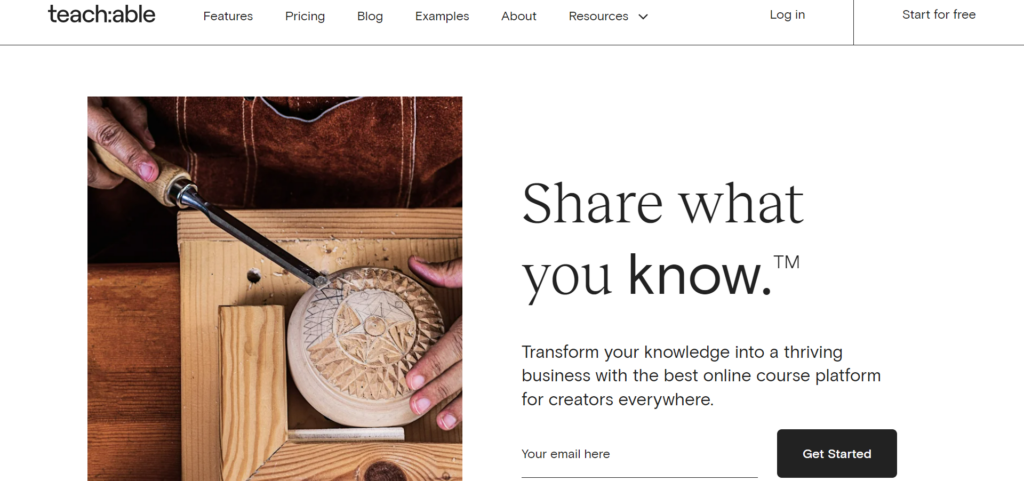
Teachable comes with a drag-and-drop builder that empowers you to customize your own online learning portal with your brand's colors and logo. For the uninitiated, ‘an online learning portal’ is just a website that hosts your courses, allows you to process customer payments, and can include additional content like a homepage and an ‘about' section.
Teachable also comes with excellent features for engaging with your students. For instance, you can set quizzes, award certificates, and publish feedback to gain insights from your learners.
When it comes to marketing your course, you can generate coupons, set discounted rates, offer memberships, and create course bundles. You can also provide customers with various payment methods, including Apple Pay, Google Pay, and PayPal, and accept payments in over 130 currencies.
You'll also find sales, engagement, and course order analytics from your Teachable dashboard. But if that's not enough, you can integrate with Google Analytics to retrieve more detailed insights about your learning portal. For instance, average session durations, sessions by channel, page views, bounce rates, and more.
Pricing
Teachable offers a free plan that enables you to enroll unlimited students. However, you can’t connect a custom domain with the freemium version.
After that, there’s the ‘Basic’ plan, which starts at $39 per month (based on monthly billing). This enables you to connect a custom domain, integrate with Facebook and Google Analytics, create drip course content, and access integrated email marketing.
Then for $99 per month, the ‘Pro’ plan unlocks live chat so students can quickly get in touch with you. In addition, you can create your own affiliate programs, set graded quizzes, award course completion certificates, and access the public API. The latter allows you to connect any tool or data to your Teachable account through custom development.
Lastly, the ‘Business’ plan for $249 per month comes with custom user roles, advanced developer customization, and bulk student import.
Pros 👍
- The drag-and-drop course builder is incredibly intuitive
- Teachable connects with Google Analytics and other popular platforms to ensure it seamlessly works with your existing tech stack. In fact, Teachable offers over 200 integrations.
- You can create unlimited courses on every plan
- Teachable comes with built-in email marketing
- You can reward course completion certificates to your students
- Teachable’s monetization options are pretty flexible. For instance, you can run your own affiliate program, and offer monthly payment options, free trials, pay by installments, and one-off fees for your online courses.
Cons 👎
- The Basic plan comes with a 5% transaction fee
- Teachable support is only available via email
- Although there’s a drag-and-drop editor, customization is somewhat limited. Most sections have pre-determined editing options that you’ll have to modify via a sidebar.
Who is it Best For?
Overall, we think Teachable is a good choice for those looking for Thinkific alternatives that provide everything you need to create engaging online courses. Building a community surrounding your course is easy with in-built quizzing, certificate, and course commenting features. It’s also an excellent option if you want access to various monetization options, including running your affiliate program.
Uscreen

Uscreen’s star-studded front page has its celeb clientele on a literal loop, including Yoga sensation Yoga with Adrienne, using their platform to fuel her courses. You had me at Vinyasa! Uscreen’s website is easy to navigate, and its color scheme, if a little simple, is terrifically accessible – which in this industry is a breath of fresh air!
Uscreen focuses on providing video creators with the features they need to monetize and distribute their video content. For instance, fast video playback and options to launch content across multiple channels, including TV, mobile app, live streaming options, etc. You can also create a sleek-looking video streaming website that looks similar to Netflix, with a strong focus on keeping viewers engaged with your content. Best of all, Uscreen allows you to white-label all your streaming apps and content, empowering you to create a wholly branded experience for your audience!
Where monetizing your content is concerned, you can charge customers pay-per-view, rentals, and subscription fees and bundle video content to sell as a package. Customers can pay via PayPal, Stripe, Authorize.net, and Uscreen’s payment gateway, enabling you to accept payments in over 130 currencies.
You can arrange content via Uscreen’s built-in content manager. For example, you can create chapters, playlists, and catalogs- ordering content precisely how you want. You can also upload videos in bulk and add extra workbooks and PDFs.
Uscreen also comes with built-in marketing tools. For instance, you can generate coupons, launch email campaigns, and offer customers free giveaways. You’ll also find analytics on your sales, engagement, retention, etc. Finally, you can create simple automations to help you market your content. For instance, you can renew free trials, hand out coupon codes, or send automatic marketing emails and newsletters.
Pricing
Each plan includes marketing tools, automations, and business and customer analytics.
Pricing starts at $79 per month for their Basic package, which limits your video storage to 50 hours and one admin user. It also comes with email support, and you can create a customizable website where you’ll host your video content.
After that, there’s the Growth plan. This costs $159 per month and unlocks 150 hours of video storage, additional admin users, chat support, eCommerce, and affiliate integrations.
For the Plus plan, you get all the aforementioned and can build mobile and TV streaming apps. Plus, you’ll unlock white-labeled branding. However, you’ll have to contact the team for a custom quote.
Pros 👍
- You can create streaming apps for mobile and TV, including iOS and Android, Roku, AppleTV, Android TV, and Amazon Fire TV.
- Uscreen comes with built-in marketing tools and analytics
- Uscreen’s monetization options are extensive. For instance, you can offer subscriptions, one-time sales, let viewers rent videos, lifetime subscriptions, and sell bundles.
- You can accept a variety of payment methods.
Cons 👎
- The video hours you can store are limited on each pricing tier
- There isn’t a free plan available
- Uscreen doesn’t come with in-built features for quizzes, certificates, or user feedback (other than allowing viewers to comment on your videos)
Who is it Best For?
Uscreen is ones of the better Thinkific alternatives for those looking to create video-based courses. Additionally, there is the option for a Netflix-esque look on your course page.
Thinkific Alternatives: Udemy
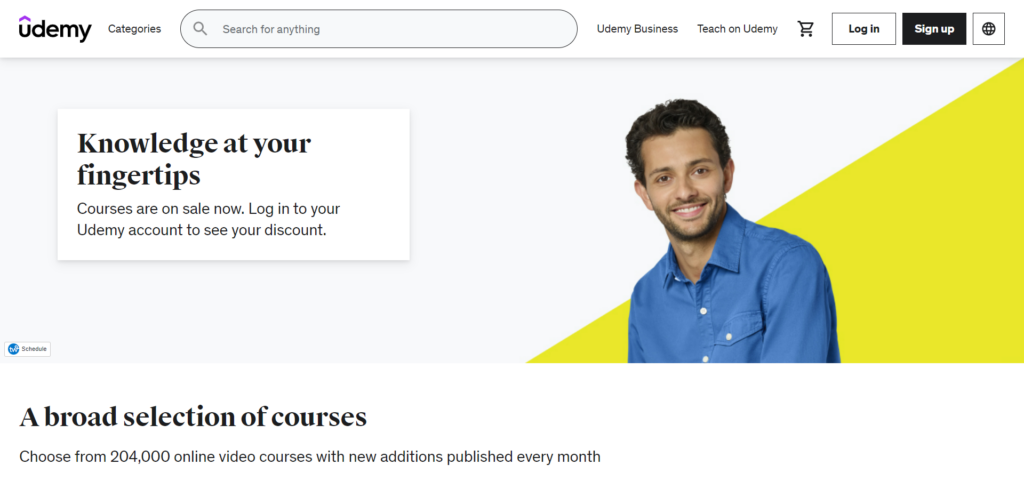
Unlike the previous Thinkific alternatives, Udemy functions as an online course marketplace. Students can browse thousands of courses, including yours and those of other creators.
As a Udemy course creator, your course is hosted on its marketplace, which means you benefit from exposure to an existing audience. However, you can also market your course off-site via social media and on your own website using Udemy’s coupon codes and course referral links.
Udemy also takes care of the customer payment process for your online courses. They accept payments via Apple Pay, Google Pay, PayPal, and other country-specific payment gateways, making it easy for prospective customers to purchase using a payment method that best suits them. In addition, students can go through Udemy to receive support if they have any issues, so you don’t have to worry about resolving technical issues.
Udemy’s website isn’t as user-friendly for course creators. Instead, it’s geared toward students looking to consume and purchase educational content. Udemy’s homepage is effectively a course searcher, which is excellent for market research but less helpful if you want to find out how to create an online course with them. It takes a period of exploration to access their pricing page to get to the crux of the matter.
However, one of the perks of Udemy, being a platform primarily for learners, is that you can access an audience of 54 million students!
But, back to Udemy’s course creation features… when you look closely, you’ll find that Udemy comes with tons of features to help you engage with your students. For instance, quizzes, certificates, direct messaging (to the instructor), and the option for adding supplementary material. In addition, learners can post questions to a dedicated Q&A section on each course and add reviews about your course for other potential customers to see. We also like that students can access your Udemy course conveniently from their mobile or desktop devices.
In theory, Udemy’s marketplace should expose you to more traffic. However, competing on a marketplace is no easy task as the landscape is so saturated. So there’s a good chance you’ll still have to do some marketing. Fortunately, Udemy enables you to send promotional emails and design a landing page for your course.
Pricing
To find Udemy’s instructor pricing, you have to dig a little deeper into their help documentation and terms and conditions. Luckily, we’ve done this for you! There’s no fee for teaching on Udemy. Instead, Udemy works on a revenue share model. This means that whenever you make money on a course, you share the profits with Udemy.
In fact, you’ll only see 37% of the net amount on each sale, from which a 3% service fee, transaction taxes, and other fees are already subtracted from.
Pros 👍
- As Udemy’s a marketplace for online courses, there are already 54 million learners using the platform, some of whom you might be able to attract.
- You can upload a custom logo to your course landing page, and your course will have its own custom URL
- You can opt into paid promotions to get your course featured on Udemy or otherwise use your own coupons or referral links to market your content off of the platform.
- Students can turn to Udemy with their technical issues, lifting some of the responsibility from you.
- Udemy offers your prospective customers an extensive range of payment options.
- Course creators benefit from built-in tools for creating quizzes, certificates, and more.
Cons 👎
- You only get a little more than a third of your course’s net revenue when you make a sale, severely limiting your earning potential
- As everything’s hosted on Udemy, it’s harder to establish and build your own brand. For instance, Udemy places its branding on all courses – there’s not much customization beyond adding your own logo and URL.
- The marketplace is quite competitive, so without your own marketing, you might not win a lot of attention from students.
Who is it Best For?
Udemy offers a simple and intuitive solution for online course creation and marketing, making it a suitable choice for entrepreneurs new to this industry. In addition, because Udemy includes hosting, a course maker, and a preexisting audience, it’s easy to start running a course immediately.
Thinkific Alternatives: Teachery
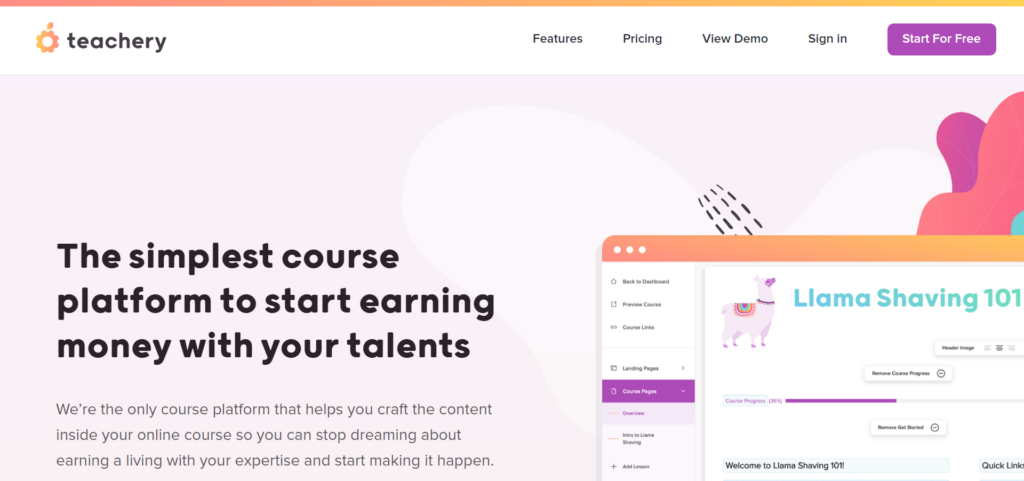
The first impression we got of Teachery is that it’s a fun alternative to some of its competitors, which, by comparison, gives off a more serious, polished vibe.
Teachery offers two course templates: The minimal template is more sleek, simple, and modern. In contrast, the sidebar template is boxier and more reminiscent of traditional course layouts. However, both come with the same features, so the differences are purely cosmetic.
You can link a custom domain to your course website and customize its design by tinkering its colors, buttons, background images, font styles, and more. You can even choose different types of progress bars. Teachery also comes with a built-in course editor to help you construct concise and easy-to-follow classes with automatic language translation. It also allows you to embed video, audio, forms, and slideshow content.
On top of that, Teachery seamlessly integrates with Discus to enable user comments. Beyond that, Teachery’s integration options are limited, including only MailChimp, CovertKit, and Zapier.
Teachery also emperors you to track basic analytics on your revenue, course engagement, and sales via your dashboard. However, you can also integrate with Google Analytics to benefit from more comprehensive reporting functionality. Teachery also boasts some useful marketing features, including promo codes and upsells, landing pages, and you can create your own affiliate program.
A massive benefit of Teachery is that you can create as many courses as you want. In addition, you can accept customer payments via Stripe and market your content as a subscription product or membership, and offer discounts.
Pricing
A pop-up on Teachery’s website advertises a 14-day free trial. This is always a great sign that the service feels they have value. The monthly package is $49 per month, and the yearly option is $470 per annum.
Pros 👍
- You can create unlimited courses
- You can register unlimited students
- You can switch between the two theme options at any point
- Teachery’s pricing structure is clear and transparent
- Teachery’s users praise its excellent customer service.
Cons 👎
- There are only two templates to choose from, and very few native integrations are available.
- To bundle courses, you need to rely on the Zapier integration.
- There’s also no real membership feature; Teachery just encourages you to add new lessons to a course as a new monthly content update.
Who is it Best For?
Teachery is one of a few Thinkific alternatives on this list that would suit those wanting an all-in-one solution to create a functional and marketable course. This is especially true if user-friendly simplicity and flexibility are a priority for you.
Thinkific Alternatives: Podia
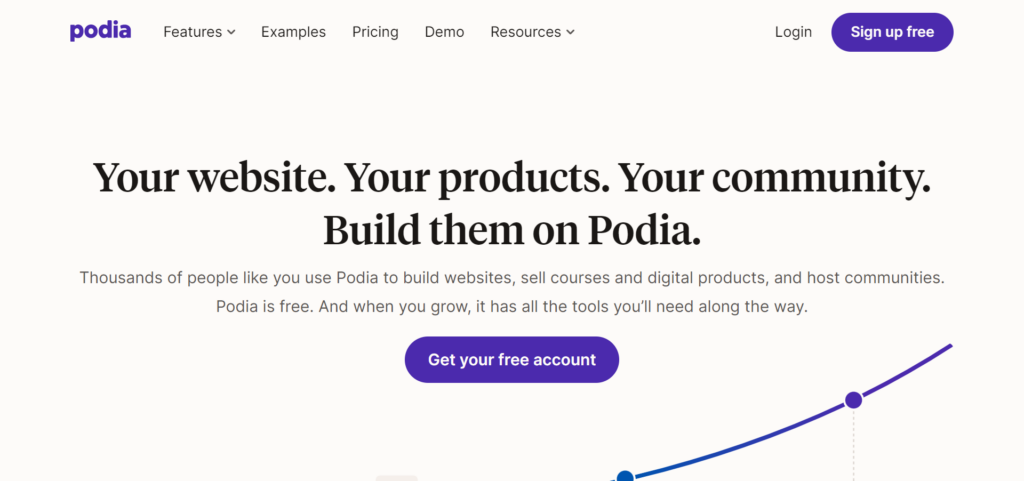
Podia empowers you to sell all kinds of digital products- not just courses. Ebooks, workshops, and webinars can also find a beginning and a home on this platform.
However, when it comes to online course creation, Podia offers an excellent range of student engagement features. For instance, quizzes, learner login pages, users can comment on courses, user moderation, and on-site live chat so that learners can reach out to you, and vice versa.
You can create a fully-hosted, mobile-friendly website from which to sell your digital products. You can add an unlimited number of pages to your website and embed videos without broadband restrictions. Alternatively, you can sell Podia courses on an existing site by embedding them.
Podia also has built-in promotional features for email marketing, coupon creation, and upselling. In addition, Podia offers over 1,900 third-party integrations to choose from, including Typeform, Sound Cloud, and GitHub – to name a few!
You can also sell your digital products as bundles, set single payments, or enables students to pay in installments. Podia also permits you to accept customer payments using Stripe and PayPal. But, best of all, you can ‘pre-sell’ your course – i.e., you can accept payments before your course even begins so that you already have a class of students ready to learn on launch day.
Lastly, switching to Podia is easy, thanks to its free migration offer (so long as you’re signed up for an annual plan). All you have to do is fill out a form detailing what course content you want Podia to migrate for you, and they’ll keep you updated throughout the process.
Pricing
Podia offers a free plan. However, they charge an 8% transaction fee, which isn't for everyone, but this is great for anyone looking to familiarize themselves with Podia’s platform before committing their hard-earned cash!
After that, prices range from $39-$199 per month with varied perks, with the most expensive option offering superior customer support.
Pros 👍
- Their ‘free’ package is excellent – it offers those with an idea to try their money-making adventure with limited monetary risk.
- You get access to a wide range of features designed to enhance the learner experience.
- You benefit from a massive integration library
- Free migration tools on Podia’s annual plans
- Podia comes with built-in marketing tools
Cons 👎
- You’re charged an 8% transaction fee on the free plan
- To receive that bit more customer support, including priority support, onboarding calls, and monthly creator calls, you’re paying quite a bit: The cost jumps from $75 per month to $166 per month.
Who is it Best For?
Podia is one of the better Thinkific alternatives for those that want to try their hand at online course creation for free without the usual time limit of 14 or 30 days. Also, thanks to its vast choice of integrations, in-built tools, and free migration, it's great for seasoned course creators looking for a more comprehensive e-learning platform.
Thinkific Alternatives: LearnWorlds
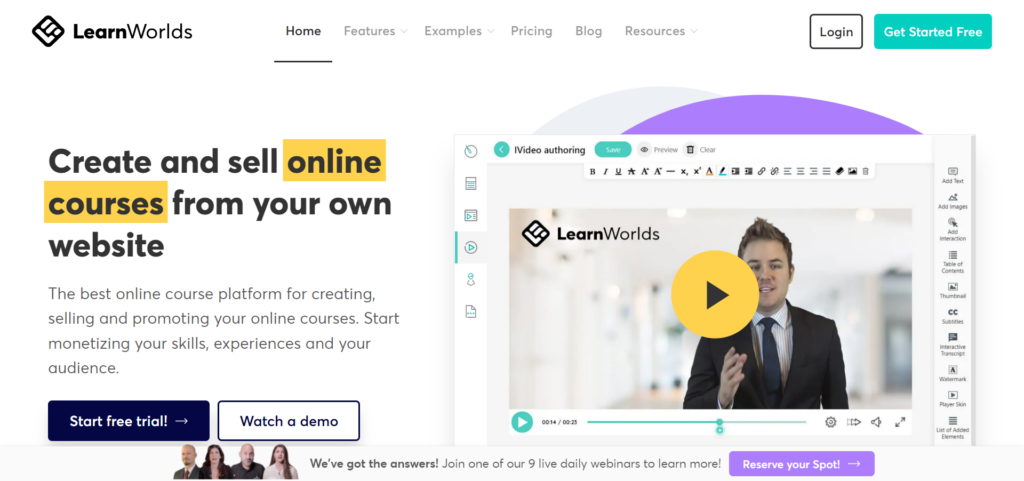
A glance at LearnWorlds’s homepage tells us they’re proud of their customer reviews. You’ll also notice that they offer a free trial up front, with ‘no credit card required’!
You can build your own branded online learning portal without coding skills. More specifically, LearnWorlds says it helps course creators provide ‘Professional Education,’ ‘Medical Courses,’ ‘Health and Fitness’, and ‘Corporate Training.’ As this suggests, LearnWorlds and its extensive toolkit are best suited for larger institutions that want to create full-fledged online schools in their name.
Learnworlds’s in-built features are comprehensive. For instance, you can create interactive transcripts. By this, we mean you can highlight words in your content that users can click on to reveal additional information, images, and notes.
Learnworlds also enables you to create advanced assessments with multi-choice quizzes, tests, and assignments. You can even create a question bank. Here, quizzes draw from your question bank anew every time a student takes the quiz, so users get different questions to really test their knowledge. Then you can reward learners with custom certificates!
You can win more revenue for yourself and engage your learners by launching your own affiliate program. You can set custom commissions and cookie duration and manage your affiliate members from one simple, centralized dashboard. You can even enable affiliates to onboard themselves and create clear terms-and-condition pages.
Plus, you can utilize in-built tools like form building or increase Learnworlds's functionality with integrations for slide sharing, ebooks, and SoundCloud. You can also access Zoom and social media integrations.
Where analytics are concerned, you’ll receive data on adoption rates, engagement, and learner performance. Like other platforms on this list, you can also sell courses as memberships, subscriptions, bundles, etc., – not just to individuals but to educational institutions with full white labeling. This means LearnWorld’s brand isn’t visible anywhere on your course website or courses – instead, all of your educational assets reflect your own brand. Lastly, it’s worth noting that you can accept customer payments with Stripe, PayPal, Apple, Google, Klarna, and many more.
Pricing
Compared to other platforms on this list, their starter price of $24 a month is low. On top of that, however, the $5 per course sale fee creeps in. Depending on your sales volume and pricing structure, this expense could quickly affect your profits!
This might incentivize you to purchase the higher ticket option, which is more than double at $79 per month. It unlocks integrations, question banks, the form builder, and premium support.
After that, the Learning Centre plan for $249 per month unlocks premium onboarding, a dedicated customer support manager, full white-label options, interactive video (add buttons, transcripts, offers, and questions into your video), advanced affiliate marketing, and more.
Finally, you can add additional admins, custom bulk enrollments, and premium cloud servers for an additional fee if you’re a corporation with high-volume requirements.
Pros 👍
- You get access to a free trial.
- You benefit from fantastic features for engaging your learners, including question banks, quizzes, custom certificates, and more.
- LearnWorlds enables you to add subtitles to your video content, which is fantastic for accessibility.
- All plans come with 24/7 support except for the Starter plan, which offers 24/5 support.
- You can create highly customizable websites – you even have the option to create different versions of your site with different color schemes.
Cons 👎
- To access Learnworlds’s video subtitle feature, you’ll have to opt for their highest ticket option, at $249 per month.
- Some users report a learning curve at first.
Who is it Best For?
LearnWorlds is one of the best Thinkific alternatives for institutions, educational organizations, or teachers who want to create more formal educational products.
Thinkific Alternatives: LearnDash
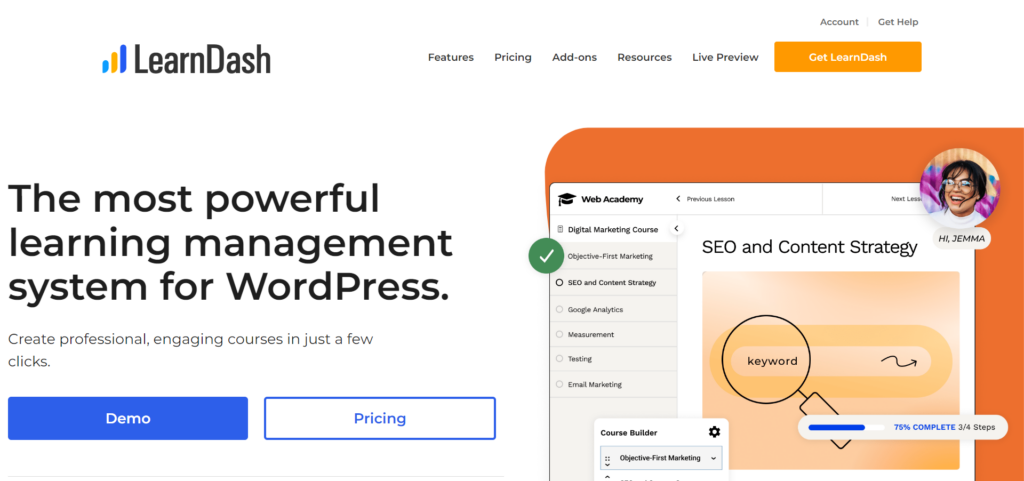
At first glance, LearnDash might not immediately present itself as polished as some of its competitors. However, they more than makeup for this with their intuitive course creation. You can use their drag-and-drop course builder to quickly create educational content on a new, standalone website powered by WordPress. However, if you already have a WordPress website, you can also use the LearnDash plugin to add courses to it.
LearnDash enables you to create quizzes, set course prerequisites, drip-feed content, and ensure users progress linearly through the content (should you wise). With the latter, learners gain points to unlock new content as they progress. You can also incentivize learners with certificates and leaderboards. While the former is a nice reward for course completion, the latter allows users to compare themselves to other learners and strive to overtake them in quiz performance. You can even give out badges to high performers!
On top of the above, there’s a plethora of other nifty features, like a focus mode. Here the student can blend everything out except for your course to help them concentrate on the task at hand. You can also utilize discussion forums where your students can discuss the course. Plus, you can request assignments to be completed and prompt students to submit them for your grading.
LearnDash also boasts built-in marketing features that enable you to set course discounts and generate coupons. In addition, you can use LearnDash's built-in reporting features to retrieve enrollment, student progression, and course performance data.
Lastly, you can sell courses as one-time purchases, bundles, or memberships via PayPal, Stripe, or 2Checkout. You’ll also find integrations for WordPress, MailChimp, WooCommerce, and Zapier.
Pricing
There are two types of pricing plans available. One is based on their WordPress plugin. The other is for using LearnDash as a standalone course creator to create courses for a brand-new WordPress website.
There’s a 15-day free trial.
For the plugin, pricing begins at $199 a year for one site, or $399 to integrate with up to ten sites, or for unlimited sites; you’ll have to shell out $799 (billed yearly).
Alternatively, you can create a WordPress website at $29 monthly (monthly billing) and host your courses on it. Here, you can choose from 15 themes to style your site and access WordPress’ themes and plugins thereafter. Learndash will handle your site maintenance and provide secure hosting.
Pros 👍
- You get access to plenty of in-built course engagement tools, such as a focus mode for distraction-free learning, advanced quizzes, discussion forums, badges, certificates, and more.
- LearnDash provides plenty of tools for monitoring learner progress, including a leaderboard, assignments, and course points.
- You can import a course directly from a YouTube playlist
- LearmDash integrates seamlessly with WordPress and works with modern WordPress themes. You can also use page builders like Elementor or Divi for extra customization.
Cons 👎
- There’s no free plan availble
- You’re tied to WordPress
- There are very few built-in marketing features. For instance, you can’t build sales funnels or generate coupons.
- You can’t set up free trials or sell courses requiring one-time signup fees.
- You can only restrict access to courses based on membership – there are no other membership features you can utilize.
Who is it Best For?
LearnDash is a highly efficient tool for creating and marketing courses online, especially for those who are fans of WordPress. However, if you don’t like WordPress, you’re better off elsewhere because Learndash’s course websites are based on the WordPress framework.
The Best Thinkific Alternatives: Our Final Thoughts
While Thinkific is an excellent option for course creation, as you can see, there are many Thinkific alternatives on the market. So with that said, here are our final thoughts:
If you’re just dabbling with online course creation and don’t want to invest any money, experimenting with Udemy is a good start. Udemy will take a cut of your revenue, but you won’t have to pay any fees to start instructing.
Alternatively, suppose your goal is to create a complete online school with a serious reputation. In that case, LearnWorlds is a great tool thanks to its white-labeling capabilities and extensive features.
On the other hand, WordPress users might find LearnDash the perfect addition to their existing WordPress site.
But that’s enough about what we think -the question is, which if any of these Thinkfic alternatives is right for you? Hopefully, this list will help you make the best choice for your business!




Comments 0 Responses