If you've never heard of SEMrush, I would recommend you rush on over there. The website manages the complicated facets of spying on your competitors and understanding what they're doing right and wrong. This comes in play for all ecommerce stores, since SEO, backlinks and other referrals provide most of the traffic you receive.
Overall, the SEMrush program delivers an online search engine for you to paste in a website URL and see all sorts of metrics and reports about said website.
For example, if you wanted to view which keywords your competitor is targeting, one of the graphs on SEMrush delivers that information.
What Reports Make SEMrush Great for Spying on Competition?
It depends on the plan you pay for, but you can actually go to the website and run a site for free if you'd like. A quick search reveals everything from what video advertising is being used to promote a site to the total number of backlinks and where they come from.
I like to compare the SEMrush tool to Google Analytics, since it allows you to understand an incredible amount of information about a site, yet with SEMrush that site doesn't have to be your own.
So, how do you spy on and outgrow your competitors with SEMrush? Let's take a look.
Step 1: Choose a Competitor to Target and Complete the Search
As we stated before, quite a few plans are available with SEMrush. Therefore, you could technically run up to 10,000 reports per day and manage an unlimited number of projects. However, for this tutorial we only want to look at one project, so many of the results from the service are free.
Note: You may have to give the website your email address in order to receive 10 additional requests for free.
Go to the SEMrush mainpage and paste in the URL of your competitor.
As an example, I'm using the Boll and Branch luxury bedsheet website. So let's say that I run a business that competes with them.
After pasting in the URL, click on the Search button to proceed.
Step 2: Review Domain Analytics
Upon bringing up your first search, you'll see an onslaught of interesting data on your competitor. The first module that shows up is the Domain Analytics tab.
The Overview section serves as one of the more comprehensive parts of the evaluation, with details on organic search, paid search, backlinks and display advertising.
This gives you a solid idea as to how most of the traffic is sent to you competitor, allowing you to establish a strategy to beat them out. For example, one of the modules highlights the top organic keywords. The position on Google, volume and CPU all display right on the overview page. This could come in handy when trying to move up in the Google rankings for particular keywords, or you may realize that a keyword is not worth spending time or money on.
The organic competitor graphs present some interesting information as well. Because you may not even know about all of your competitors. Or maybe one of these competitors has better SEO tactics that you can pull from.
The Referring Domains section contains some of the most pertinent information on the website. Not only can you view where most of the website traffic comes from, but you can click through to evaluate how valuable that referring domain is to the business. In addition, this list provides ideas for where you might be able to advertise or get sponsored content.
Use Referring Domains for Outreach
Of course, analyzing which domains refer to your competitors does more than spy on other companies. The main reason you'll utilize this feature is for reaching out to the companies for guest posting.
For example, we can see that our competitor in the screenshot has some backlinks from a few blogs and podcasts. Who says our hypothetical business can't contact those sites and get mentioned in their articles?
For example, some of them may allow for you to write your own guest posts for free. The list in SEMrush delivers a collection of sites that are most likely in your industry, and you already know that they partner with other companies in that industry.
Therefore, we highly recommend SEMrush for guest posting outreach.
Step 3: Check Out Keyword Analytics
The Keyword analytics section expands on the overview we talked about above, with details on the exact keywords being targeted by the competitor. What's cool is that you receive information on keyword volume, which URLs are being targeted, and even how much the keyword is trending.
The organic keyword competitor list comes in handy as well, consolidating all of the companies you may have to worry about along with the SEO power that each of them have. I find this interesting, because you could also utilize some of the tools of SEMrush when deciding whether or not your business is viable.
Step 4: Dive Into Advertising Information
After checking out organic search and referrals, you can move onto the advertising information. We like this for a few reasons. First of all, it establishes some benchmarks and ideas for you when thinking about the advertising you're going to pay for. In addition, you can view things like pricing, product titles, volume and more.
We also recommend going to the landing pages breakdown. Click on all of the landing pages to evaluate how your competitor improves conversions with these long form websites. As with most of the lists on SEMrush, you can ring up the full report if you'd like.
I also like the fact that you can look at some sample ads for the competitor. For example, if you'd like to out do them with more intriguing ad copy or establish other ways to beat them out, this might be the place to do it.
Step 5: Get Going With Projects
Although you must pay to use the projects feature in SEMrush, it's certainly worth mentioning, due to the fact that the projects are most likely going to sell you on the product.
The whole point of a project is to launch a global campaign to compete with other companies and learn from their own triumphs and mistakes. For example, one of the projects is all about generating SEO ideas. Another provides details for managing your social media the right way.
What else can you expect to find in the projects section?
- Organic traffic insights
- PPC keyword tools
- Backlink auditing
- Brand monitoring
- Position tracking
- Site auditing
Is SEMrush Right for Your Business?
Keep in mind that the premium plans start at $69.95 per month, so if you'd like access to 10,000 results per report, 3,000 reports per day and five projects with your plan, this gives you a solid value for your money.
As for using SEMrush for your business, I would recommend it to companies that can afford the price point. If you don't feel like it's going to hurt you too much when getting started with a startup, it's absolutely worth the money. You're bound to boost your conversions and your overall understanding of how to market your online store against competitors.


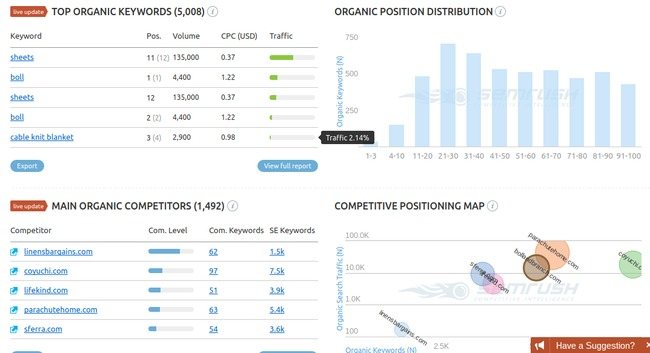
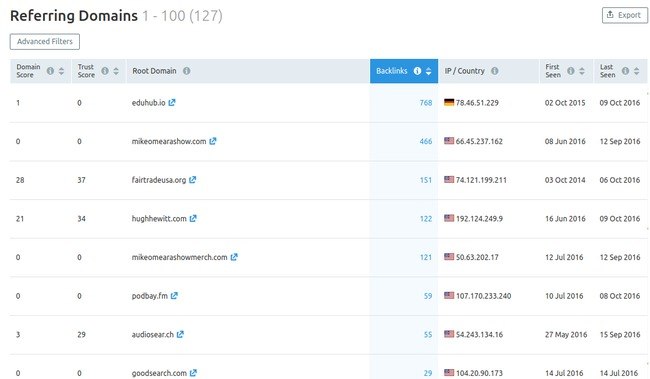

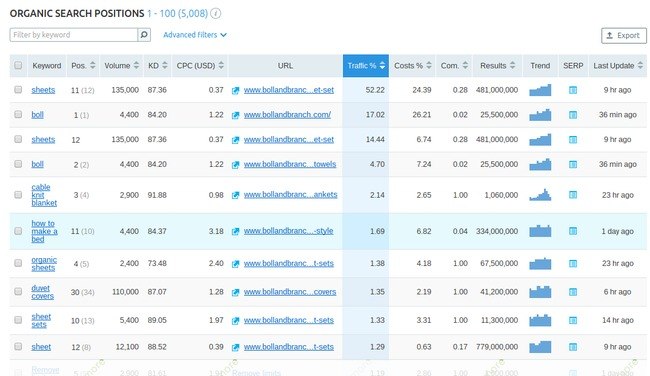
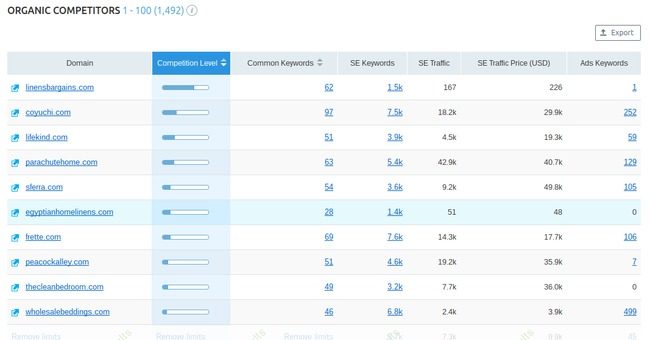
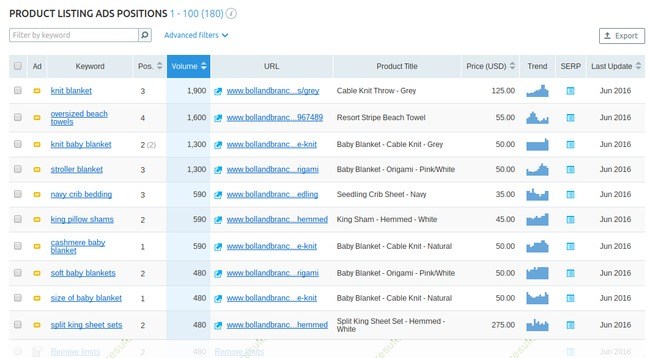
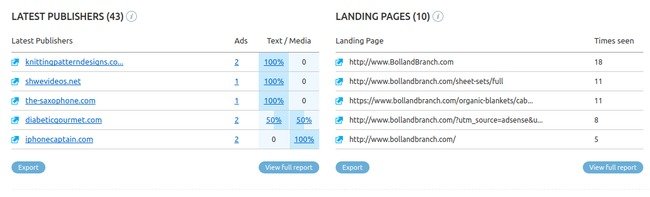
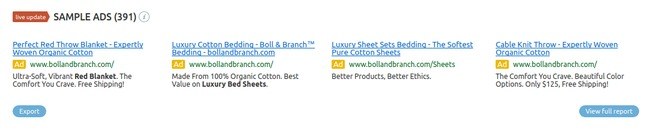


Comments 0 Responses