Shopify POS and Clover POS are two of the most widely used point-of-sale systems available — but which is the better choice for your business?
After digging into their features, pricing, and real-world performance, I’ve tested and compared both to help you figure out which one actually makes sense for your retail setup.
And here’s what I found:
Shopify POS vs Clover POS: Quick Verdict
Shopify POS – Best overall if you run an ecommerce store or want unified online and in-person selling
Clover POS – Best for traditional brick-and-mortar stores, especially restaurants and cafes
In this review, I’ll compare both systems on key areas including pricing, ecommerce integration, payment processing, hardware, features, and ease of use.
This article was updated on 09/02/25.
Quick Comparison: Shopify POS vs Clover POS
If you just want a high-level overview before we get into the details, here’s a quick comparison of Shopify POS and Clover POS:
| Category | Shopify POS | Clover POS |
|---|---|---|
| Best for | Ecommerce businesses with in-person sales | Traditional retail and restaurants |
| Ecommerce integration | Native, seamless with Shopify stores | Requires third-party plugins |
| Hardware requirements | Optional, mobile-friendly | Proprietary Clover hardware required |
| Pricing | From $0 to $89/month | From $14.95/month (hardware sold separately) |
| Payment processing | Shopify Payments (Stripe-powered) | Built-in with Fiserv |
| App ecosystem | 8,000+ apps | 1,000+ apps |
| Offline functionality | Strong with Pro plan | Excellent |
| Support | 24/7 chat, phone for Plus users | Through resellers or banks (varies) |
How to get Shopify for $1 per month for the first 3 months?
Shopify has begun offering a special deal for sellers who sign up for a new Shopify plan. That deal?
Pay Shopify $1/month for the first 3 months of full access to the platform!
This offer is is now available on all standard plans: Starter, Basic, Shopify, and Advanced.
Best for Ecommerce Integration: Shopify POS
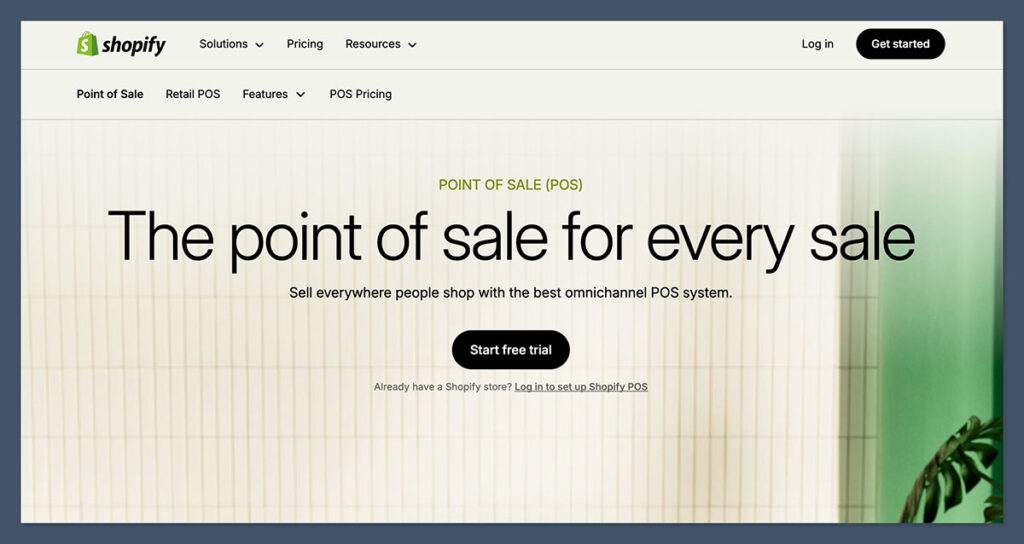
If you already run a store on Shopify, the integration with Shopify POS is seamless. This is where Shopify POS pulls ahead immediately.
Because the platform is built by the same company, everything — from your inventory and orders to your customer profiles and analytics — syncs instantly between your online store and your in-person sales channels.
What I liked about Shopify POS for ecommerce:
- I didn’t have to install any third-party plugins — it just worked with my existing product catalog
- I could see customer purchase history from both online and offline sales in one place
- Inventory updated in real time across all locations and channels
- Discounts, loyalty programs, and gift cards were shared between online and in-store purchases
Clover POS ecommerce limitations:
Clover wasn’t built for online-first businesses. You’ll need to integrate with platforms like Ecwid or BigCommerce, and even then, syncing data can be clunky.
If you’re just starting with ecommerce or already deep in Shopify’s ecosystem, Shopify POS is clearly the better choice for combining online and offline selling.
Pricing: Shopify and Clover Offer Different Value
When it comes to pricing, both systems start at similar monthly rates — but how they package their pricing is very different.
Shopify POS Pricing:
| Plan Name | Monthly Cost (USD) | Best For |
|---|---|---|
| POS Lite | Included in all Shopify plans | Occasional in-person sales |
| POS Pro | $89/location/month | Full retail store setup |
To access Shopify POS, you also need a Shopify ecommerce subscription, which starts at:
- Basic – $39/month
- Shopify – $105/month
- Advanced – $399/month
So, if you’re serious about retail, you’ll likely be paying $128/month for Basic + Pro.
Clover POS Pricing:
Clover’s plans depend on the hardware and POS app you choose, and they often come bundled together through resellers or payment processors.
Here’s a general overview of Clover’s software pricing:
| Plan Name | Monthly Cost (USD) | Includes |
|---|---|---|
| Starter | $14.95 | Basic POS functionality |
| Standard | $44.95 | More advanced features |
| Advanced | $54.95 | Full-featured POS experience |
Hardware is not included and must be purchased separately, starting at:
- Clover Flex – $599
- Clover Mini – $799
- Clover Station – $1,349+
The Winner: It Depends on What You Need
- Shopify POS is better value if you’re already using Shopify or selling online
- Clover POS may be cheaper for small, in-person-only businesses
Hardware: Clover Offers More but Locks You In

Clover POS is tightly tied to its hardware. You’ll need to buy Clover’s branded devices, which are powerful but expensive — and you can’t use your own devices.
Clover’s key hardware options:
| Hardware | Price (USD) | Use Case |
|---|---|---|
| Clover Flex | $599 | Mobile POS for food trucks, etc. |
| Clover Mini | $799 | Small countertop system |
| Clover Station | $1,349+ | Full POS register with printer |
By contrast, Shopify POS gives you much more flexibility.
You can run your POS app on:
- iPhone or iPad
- Shopify’s own card reader (Shopify Go)
- Compatible third-party accessories (like receipt printers and barcode scanners)
Shopify’s POS hardware starts around $49, making it more affordable for businesses just getting started.
Verdict:
- Choose Shopify if you want to start lean and grow over time
- Choose Clover if you want a traditional register setup from day one
Payment Processing: Shopify vs Clover
Both platforms have their own payment processing systems — and both offer competitive rates depending on your plan and volume.
Shopify POS Payments:
Shopify encourages merchants to use Shopify Payments, which is powered by Stripe.
| Plan | Card Rate (In-Person) |
|---|---|
| Basic | 2.7% |
| Shopify | 2.5% |
| Advanced | 2.4% |
If you use a third-party gateway (like PayPal), you’ll also pay an extra 0.5% to 2% per transaction, depending on your plan.
Clover POS Payments:
Clover is powered by Fiserv, and your rates may vary based on your merchant agreement, but typically:
| Transaction Type | Fee |
|---|---|
| Swiped | 2.3% + 10¢ |
| Keyed-in | 3.5% + 10¢ |
The benefit with Clover? No monthly gateway fee, and most merchants get negotiated rates through banks or resellers.
Features and Customization
Shopify POS Features I Found Useful:
- Unified inventory across online and retail
- Gift cards and loyalty programs (via apps)
- Smart staff permissions and roles
- Easy returns and exchanges
- Custom receipts and order notes
- App integrations with tools like Smile.io, LoyaltyLion, and Tapcart
The Shopify POS app also allows for custom smart grids, so you can personalize the checkout screen based on what’s most important to your store.
Clover POS Features:
- Built-in time tracking and staff management
- Customer feedback surveys at checkout
- Tip management for restaurants
- Modifier options for food/beverage businesses
- Built-in loyalty, discounts, and receipt printing
One thing that stood out about Clover is how well it handles quick-service environments.
You can also add combo deals, track open tabs, and automatically suggest upsells at checkout — all of which make it especially useful for food and beverage retailers.
App Market Comparison:
| Platform | App Store Size | Notable App Categories |
|---|---|---|
| Shopify | 8,000+ | Ecommerce, loyalty, inventory, analytics |
| Clover | 1,000+ | Scheduling, retail, accounting |
Shopify has a larger app market, but relies on third-party tools for advanced POS features. Clover bakes many of its core features into the POS system itself.
Clover’s smaller app market is more curated, with a stronger focus on in-store business operations like accounting, payroll, and employee management.
While it may not offer the scale of Shopify’s ecosystem, the essential tools are built to work out of the box, meaning less time hunting down the right plugin — and fewer extra costs.
Ease of Use: Shopify is Simpler to Start With
Shopify POS was very easy to set up. If you already use Shopify for ecommerce, you can be up and running in-store within 30 minutes.
The interface is clean, modern, and optimized for quick transactions.
Clover’s software is also user-friendly — but because it’s tied to its hardware, setup takes longer and depends on your hardware bundle.
One big difference I noticed:
- Shopify POS lets you get started without any hardware at all
- Clover POS requires hardware setup even for basic testing
Another benefit with Shopify is how well it handles team onboarding.
Clover does offer role-based access too, but the interface is a bit more rigid and required more setup time.
Reporting and Analytics
Shopify POS (especially with the Pro plan) has excellent reporting that includes online and offline data.
You can view:
- Sales by channel
- Average order value (AOV)
- Staff performance by location
- Top-selling products online vs. in-store
Clover’s reporting tools are more geared toward in-store metrics:
- Tax reports
- Daily sales breakdown
- Staff shifts and tips
- Customer visit data
If you’re running an omnichannel business, Shopify’s analytics are far more valuable.
I also like how Shopify allows access to automated daily sales summaries and weekly performance snapshots directly via email. That makes it easy to keep track of trends without constantly logging into the dashboard.
Clover also sends reports, but they’re generally more operational and don’t offer the same depth when analyzing long-term performance across multiple channels.
Customer Support: Shopify Takes the Lead
Shopify POS Support:
- 24/7 live chat and email (all plans)
- Phone support for Plus users
- Massive knowledge base, tutorials, and forums
Clover POS Support:
- Varies depending on your reseller or bank provider
- Often routed through Fiserv
- Some reports of slow response times or limited tech knowledge
With Shopify, everything is centralized. With Clover, support is split between Clover, your bank, and Fiserv.
One thing to note: Shopify’s Help Center is packed with guides that are updated regularly, and they go beyond just technical issues.
I found content on staff training, POS strategy, inventory tips, and even customer retention — all written in a clear, step-by-step format.
Clover’s documentation was helpful for device setup and troubleshooting but didn’t go nearly as deep on strategy or best practices.
Final Verdict: Shopify POS vs Clover POS
Let’s break it down:
| Business Type | Recommended POS |
|---|---|
| Ecommerce brand with retail locations | Shopify POS |
| Traditional retail or food/beverage only | Clover POS |
| Looking for mobile-first setup | Shopify POS |
| Need full POS register with hardware | Clover POS |
| Want unified online + offline selling | Shopify POS |
| Don’t sell online (and don’t plan to) | Clover POS |
Shopify POS is the better choice for ecommerce brands, omnichannel retailers, and businesses looking for flexibility.
Clover POS is a better fit for local stores, restaurants, and service-based businesses that need dedicated hardware and offline features.
If you see your business expanding into multichannel sales — or already sell online — then Shopify’s POS keeps everything in one ecosystem.
The extra features, scalability, and analytics make it worth the higher monthly cost.
But if your main concern is stability, in-store speed, and a full countertop solution, Clover gives you exactly that with minimal fuss.




Comments 0 Responses