38% of retailer traffic comes from organic search. And when you pair that up with the fact that 53% of shoppers state that they always research before purchasing to ensure that they are making the best possible decision, it's clear that ranking on the SERPs is vital for the success of any eCommerce business.
That said, a technical audit is the first step to ensure that both search engines and your customers can access your website. While fixing technical issues only usually won’t really improve your rankings, having critical issues on your website won’t give you even a chance to appear on the SERP.
There are tons of tools to pick from to carry out this task, but in this post, we will be looking at the Website Audit by SE Ranking for performing a technical SEO audit.
Let's get started. But before we dive into how to perform an audit with SE Ranking, let's understand what technical SEO is all about and why you should bother about it in the first place.
/table
What is a Technical SEO Audit?
A technical SEO audit is a process that involves you checking the technical aspects of your eCommerce website’s SEO. It checks the health of your website and discovers what needs to be fixed and recommends how to improve or fix the problem. The audit is run on all your pages, including:
- Homepage: Your Homepage or landing pages directly affect your bounce rate. So an audit run on this page will primarily check that the page returns 200 status codes and is indexable, that it has proper heading and SEO elements like title and description. It also checks for the quality of your internal linking since users will most likely navigate to your product pages from it. If they struggle to get to your offers from your homepage, they'll bounce back to the search engine result page.
- Product Pages: A website audit on your product pages checks for proper page elements, redirects, and linking structure like related products organization, speed, and page performance. It also checks for duplicate content elements and 404 errors.
- Category Pages: An audit on your category pages primarily checks for the internal linking of your product categories to your product sale pages and the organization of your products in terms of how easy it is for customers to find what they intend to purchase.
- Search Filters: Visitors usually use the search function to find what they're looking for instead of using link navigation or category pages. So your search function must be quick to make for a great shopping experience, and an audit checks this.
So, in general, a technical SEO audit discovers if aspects like navigation, textual compliance, link attributes, security, and speed are all recommended by search engines.
Why is Technical SEO Audit Important for ECommerce Sites?
Running a technical SEO audit will assist you in identifying the technical issues of your site that restrict search engines from crawling through your store or understanding your content and provide actionable solutions that you can carry out to solve the problems identified.
Starting Your Technical SEO Audit with SE Ranking

SE Ranking can assist you in checking the state of your store's pages security, speed, ease of use, finding broken pages and links, identifying redirect and hreflang issues, discovering indexation problems, checking description meta tags and title tags for your product and category pages, examining CSS files, JavaScript files, and product images, auditing content and discovering duplicates, and analyzing external and internal links.
Launching the Audit Tool
The website audit tool can either be launched from the projects table on the main dashboard by clicking the 3 dots next to the relevant project and then website audit or from the vertical navigation bar on the left-hand side.
Depending on the settings you have placed, the tool can start running an audit automatically or wait until you start it manually, as shown below. You can also restart the audit at any point.
After launch, you'll be able to keep track of the scanning process:
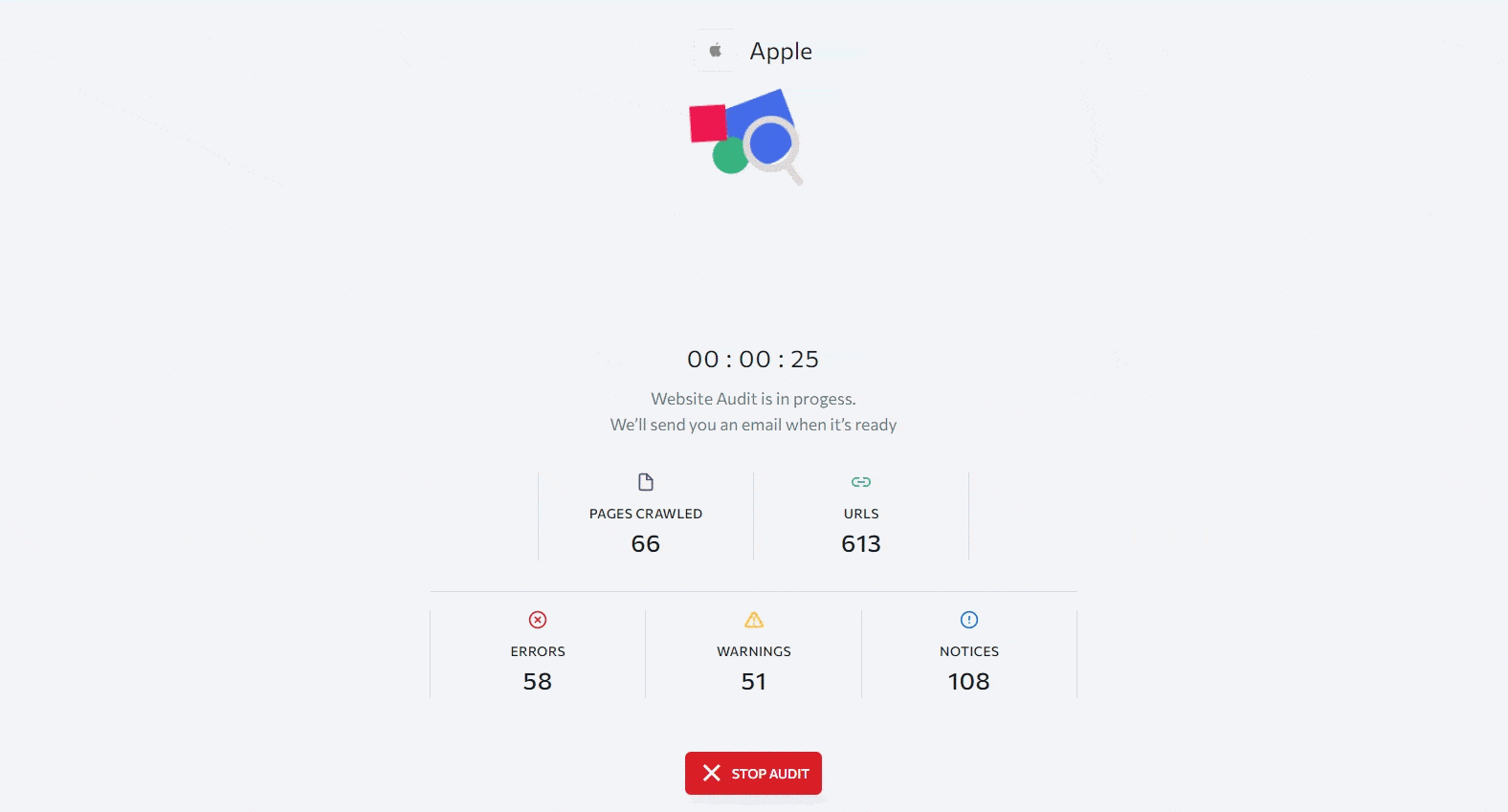
On this page, the tool will show you how long it's been running and if you're running more than one, you'll see all of them there in queue positions. If your site has less than 1000 pages, the audit will take only a couple of minutes to get done but longer if you have more pages. However, the SE Ranking website audit tool notifies you via email once it's done.
Overview Section
Once the audit is over, you'll see an overview tab that shows you a general summary of the website's technical SEO health to help you know what aspects require priority. Depending on how critical an issue is, they are identified by color.
A green checkmark means there are no issues for that parameter, and the blue exclamation mark means there are notices, but this doesn't always mean the problem but requires your attention.
The yellow triangle with an exclamation mark denotes warnings such as sitemap issues, missing alt tags, or excessively long title tags.
A red cross icon means a critical error is present that must be fixed right away and includes issues like duplicate pages, mixed content, and critically slow load time.
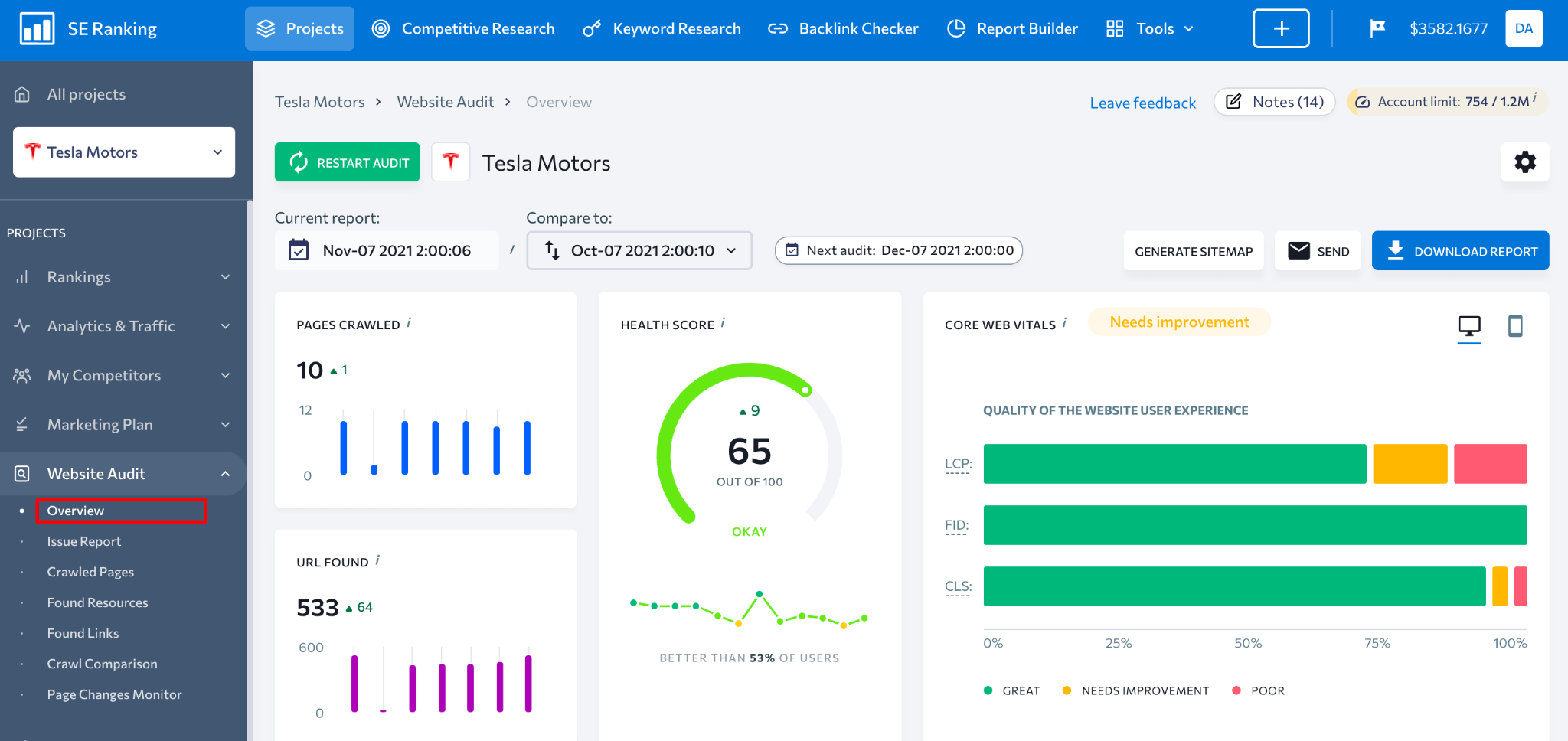
That said, at the top of the overview page, the tool shows you general information about your store, like the number of crawled product/category pages and discovered URLs and their dynamics compared to their previous state.
Below the information on pages quantity, you'll see the top 5 critical issues on your site based on significance and quantity. To find out more, click the view all button:
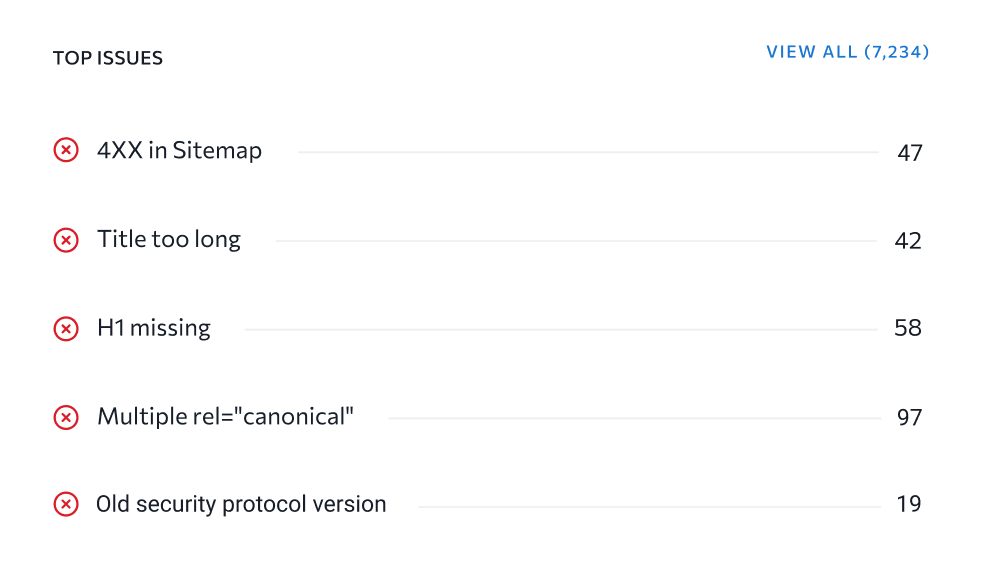
There's also a distribution of category graphs that shows the number of pages that have issues from each category. If your pages pass every check for a category a green bar is displayed:
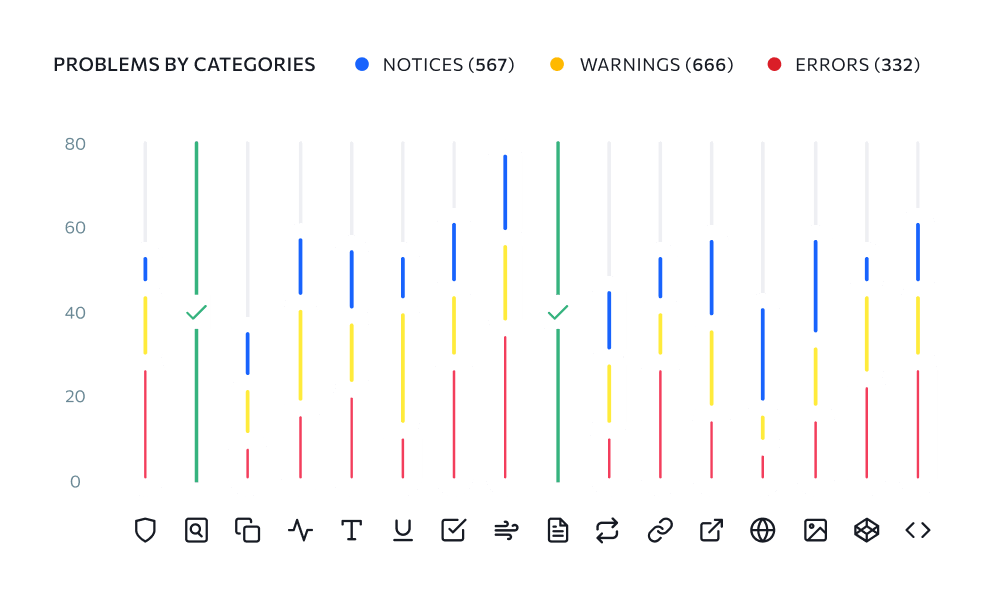
Below is the page indexation graph (1) that shows the percentage of crawled pages that have been indexed and those that haven't. The graph below the block will assist you in knowing why your pages haven't been indexed. And this is either because they are non-canonical, non-200, or were closed up from indexing.
The overview page also displays a graph on the distribution of crawled pages by HTTP server response codes (2) near the indexation graph (1).
And there is a graph showing the distribution of pages by their nesting level (3) that displays the minimum number of clicks required to get to a page from the home page.
Plus, a server response time graph (4) shows how fast pages respond to browser requests.
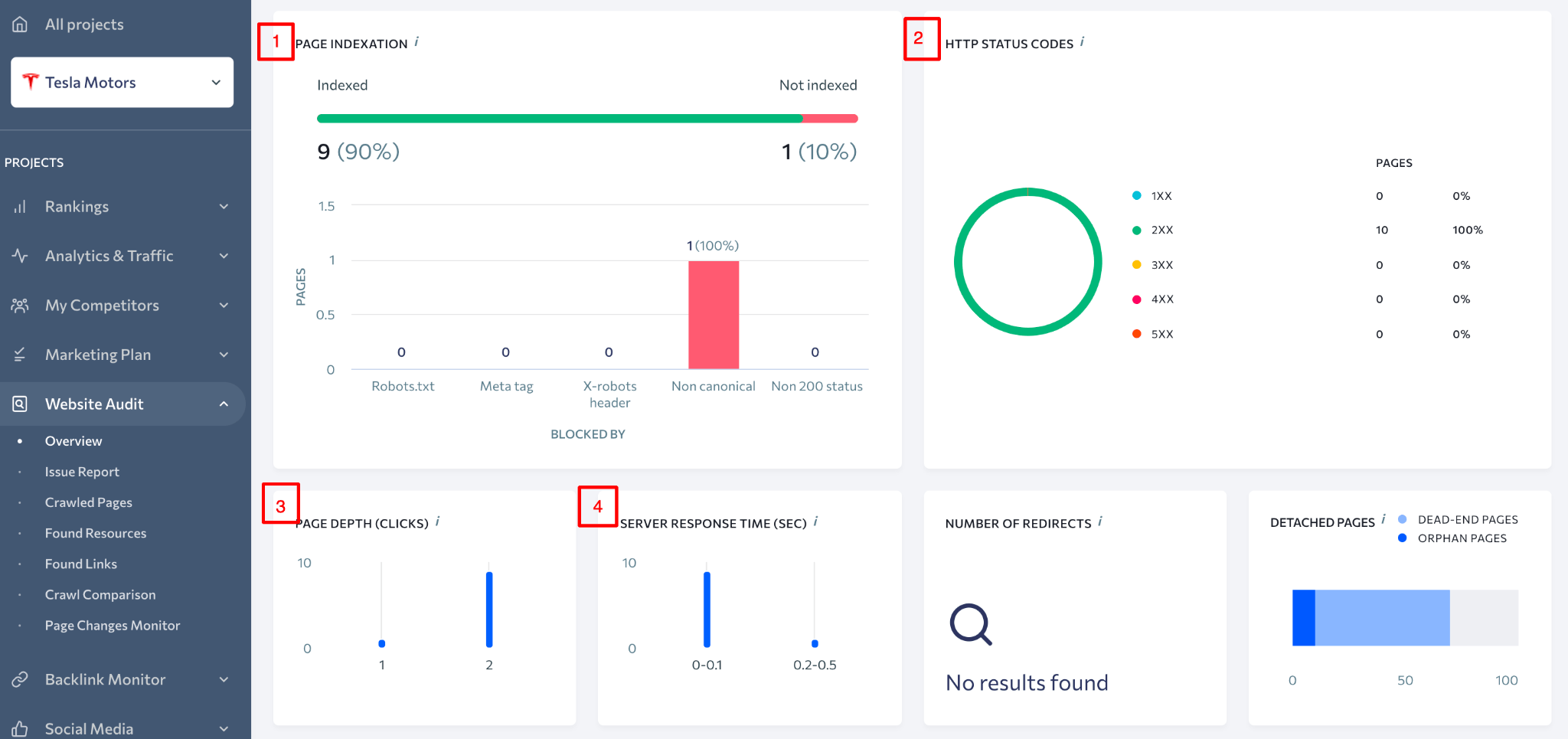
All elements on all graphs are clickable for more details.
Now, this tool doesn't just point out problems but helps you know what needs to be fixed.
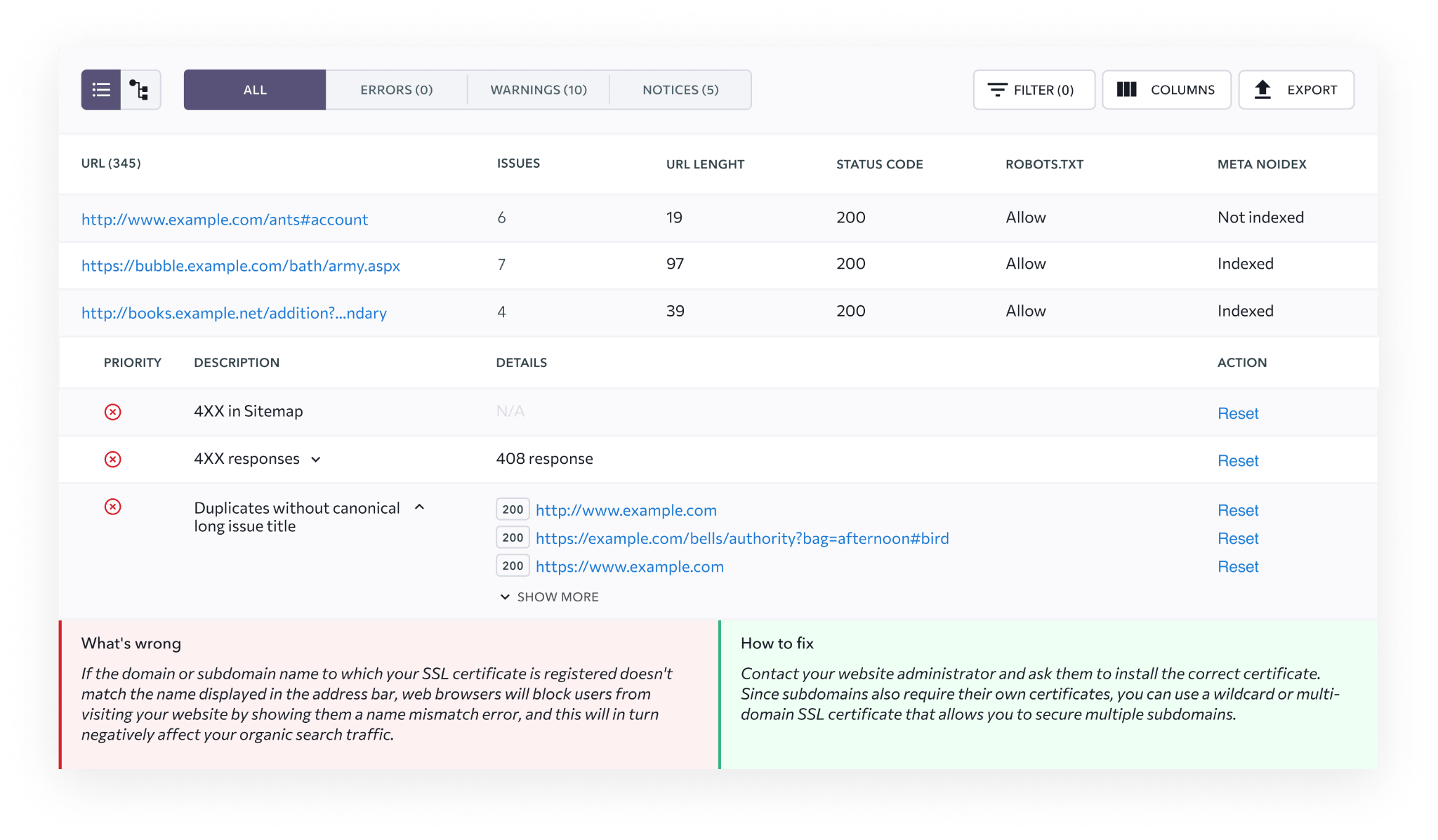
For instance, you'll be able to know exactly what SSL issues you have, why duplicate pages keep showing up, why certain pages aren't indexed, which JavaScript and CSS files are heavy, and why hreflang attributes aren't working properly.
You can even see which pages don't have a title and the ones that possess temporary redirects as well as discover which internal links go to pages with redirects. And which external pages go to 404 pages.
Issue Report
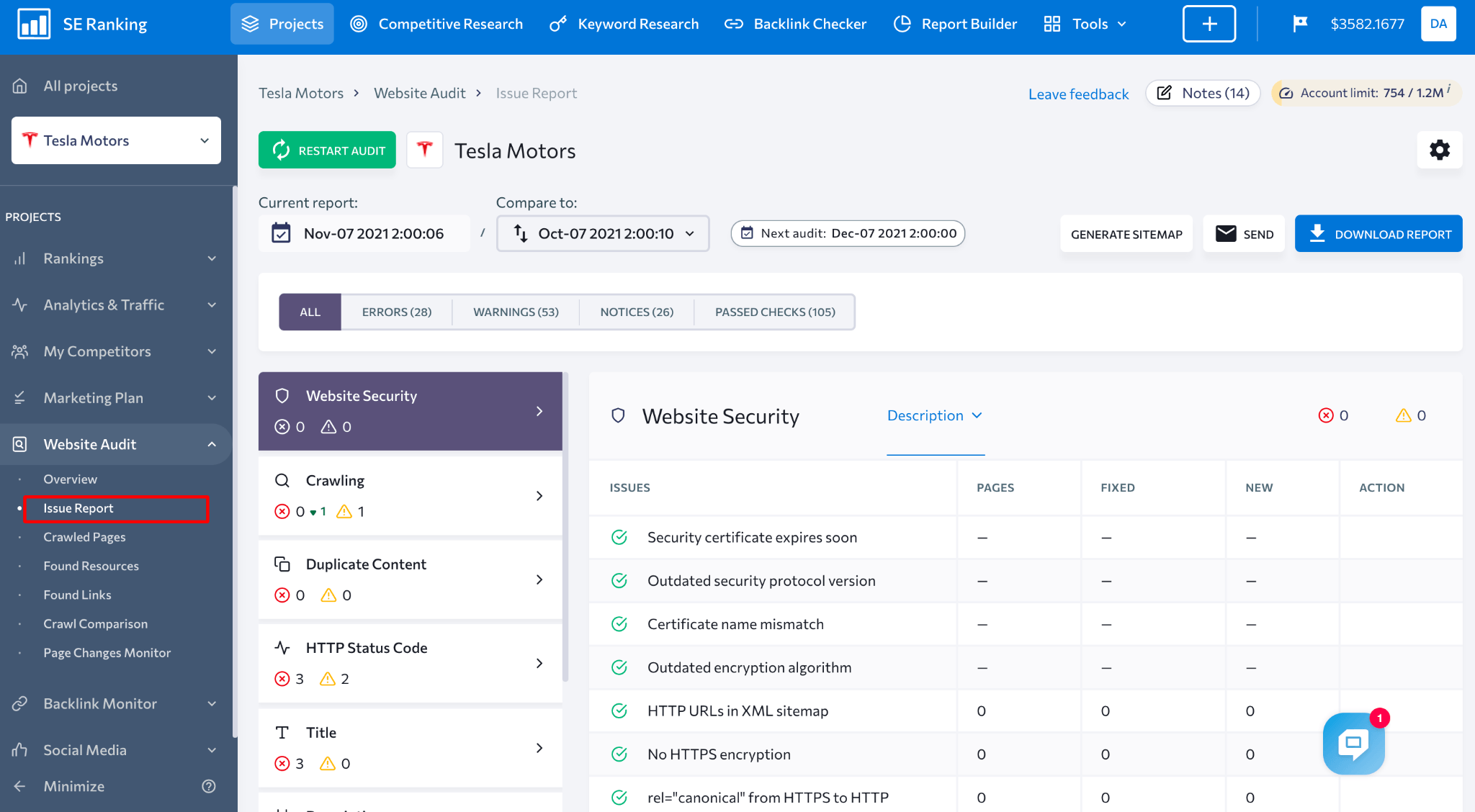
The Issue Report section consists of a list of all problems found on your eCommerce store. In this tab, you'll see information on the technical state for all 110 parameters analyzed by the tool.
These checks are broken into 16 categories like crawling, HTTP status code, usability, duplicate content, security, usability, title, description, etc.
Depending on how critical an issue is, the results are represented by color icons just like on the overview page.
Found Resources
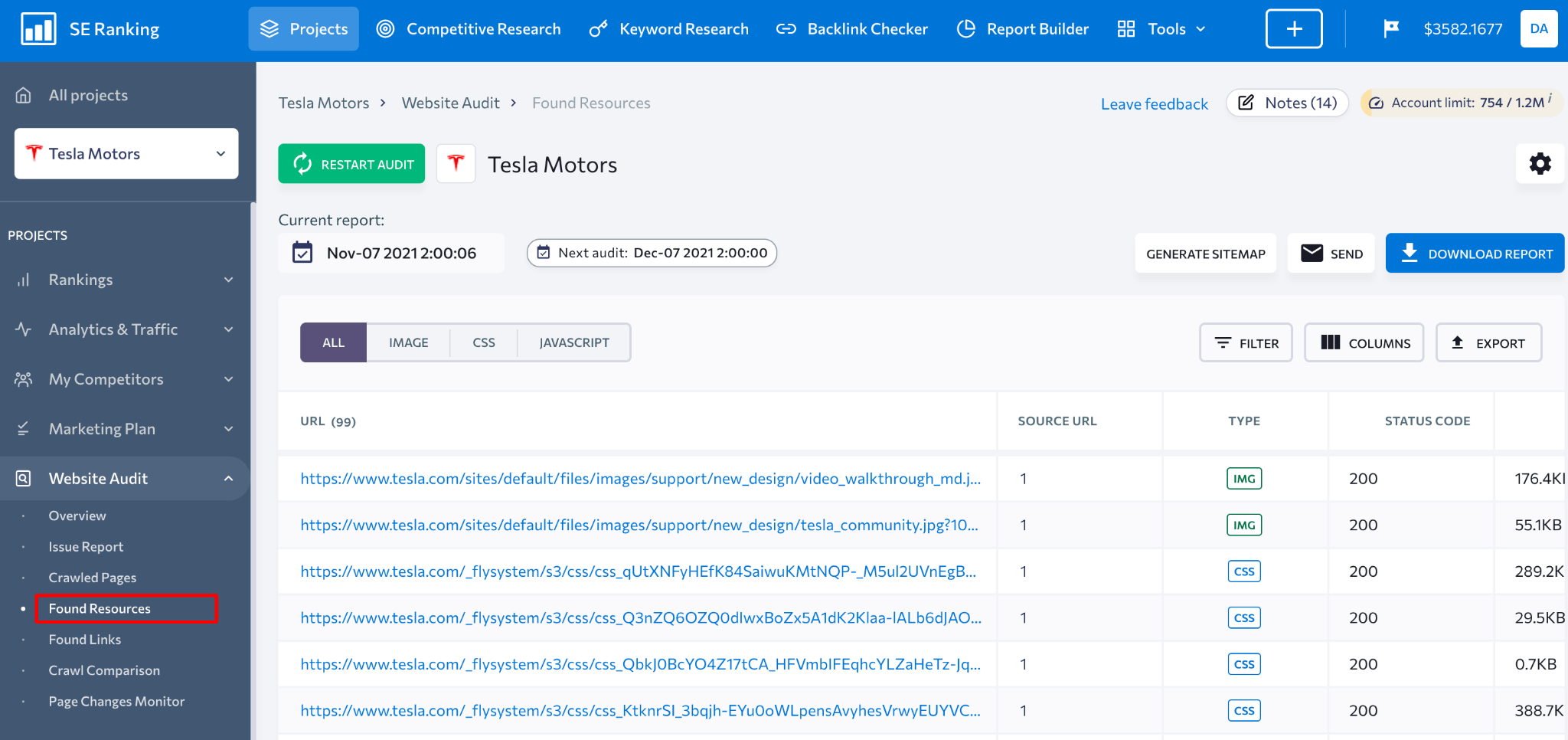
The Found Resources section provides the analysis results on your store's resources, including CSS, images, and JavaScript files.
By tapping on the number beneath the URL section, you can view the pages on which each resource is used and if search engines can crawl it. SE Ranking includes a built-in filter that categorizes resources under JavaScript, CSS, and image.
Page Changes Monitoring
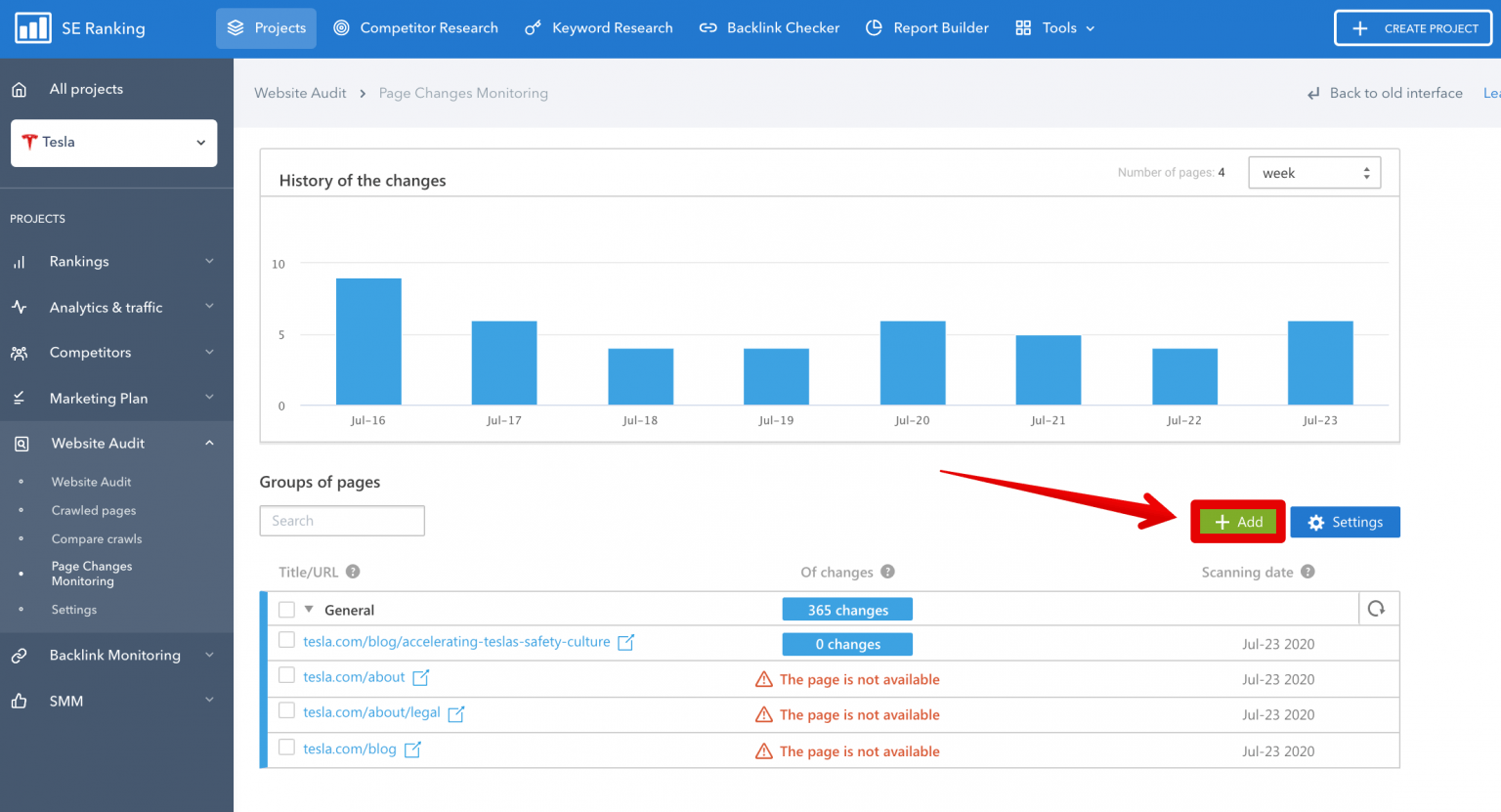
The page changes monitoring tool lets you specify a web page that you want to monitor for changes on a specified day. Once a change is detected, the tool will notify you.
With this feature, you can view page change history, track your SEO strategy performance, and monitor page changes carried out by teammates to make sure no one accidentally makes changes on crucial on-page SEO elements.
Track competitor moves like price changes, new product/service releases, or new publications.
Ecommerce Technical SEO Audit Basics — The Things You Must-Check
There are 5 crucial aspects that you must check to perform a proper technical SEO audit. Let's have a look at them.
1. Ensure Website Security
Website security is one of the ranking factors. For instance, if your site hasn't switched to HTTPS, visitors and search engines won't ensure your online store is safe. Also, ensure that your security certificate is ok. The website audit tool identifies major issues that need to be fixed with your SSL. Other aspects to check are your site's encryption algorithm and security protocol.
SE Ranking Tool: Security
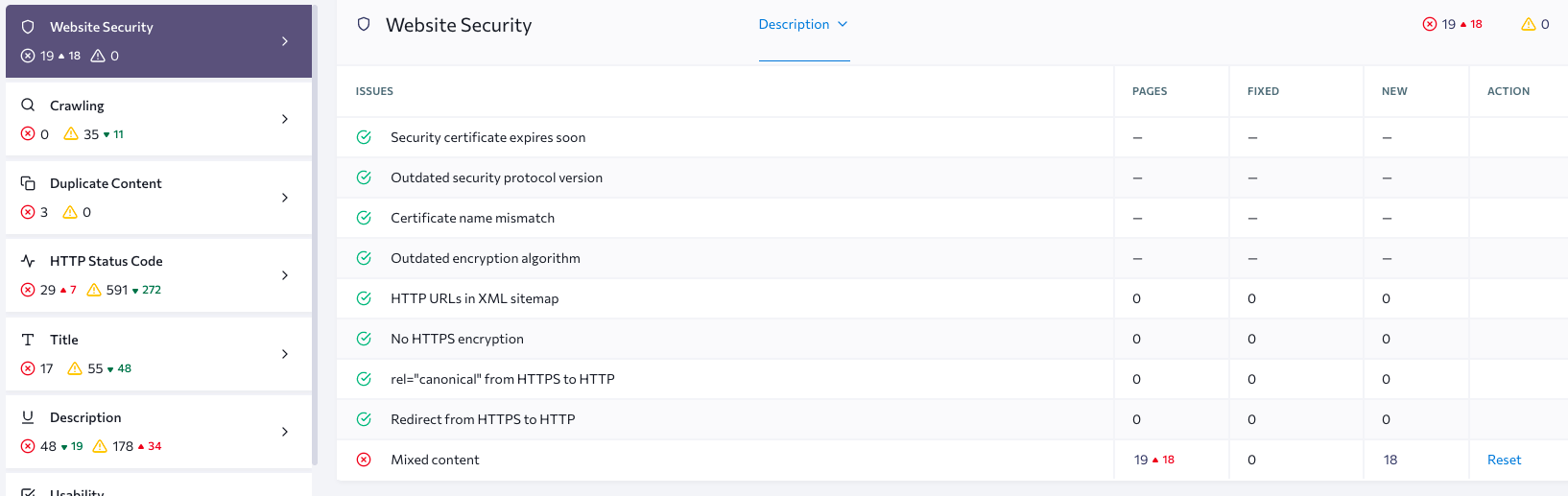
This tool helps you understand HTTPS and HTTP problems and how to fix them to ensure your store stays safe and secure.
2. Run a Website Crawl
Running a website crawl is one of the first aspects of carrying out a technical SEO audit. The crawl report will provide detailed information about the most critical aspects of your website, such as the Robots.txt, your XML Sitemap, redirects and detached pages, and the HTTP Status Code (error pages).
SE Ranking Tool: Crawling
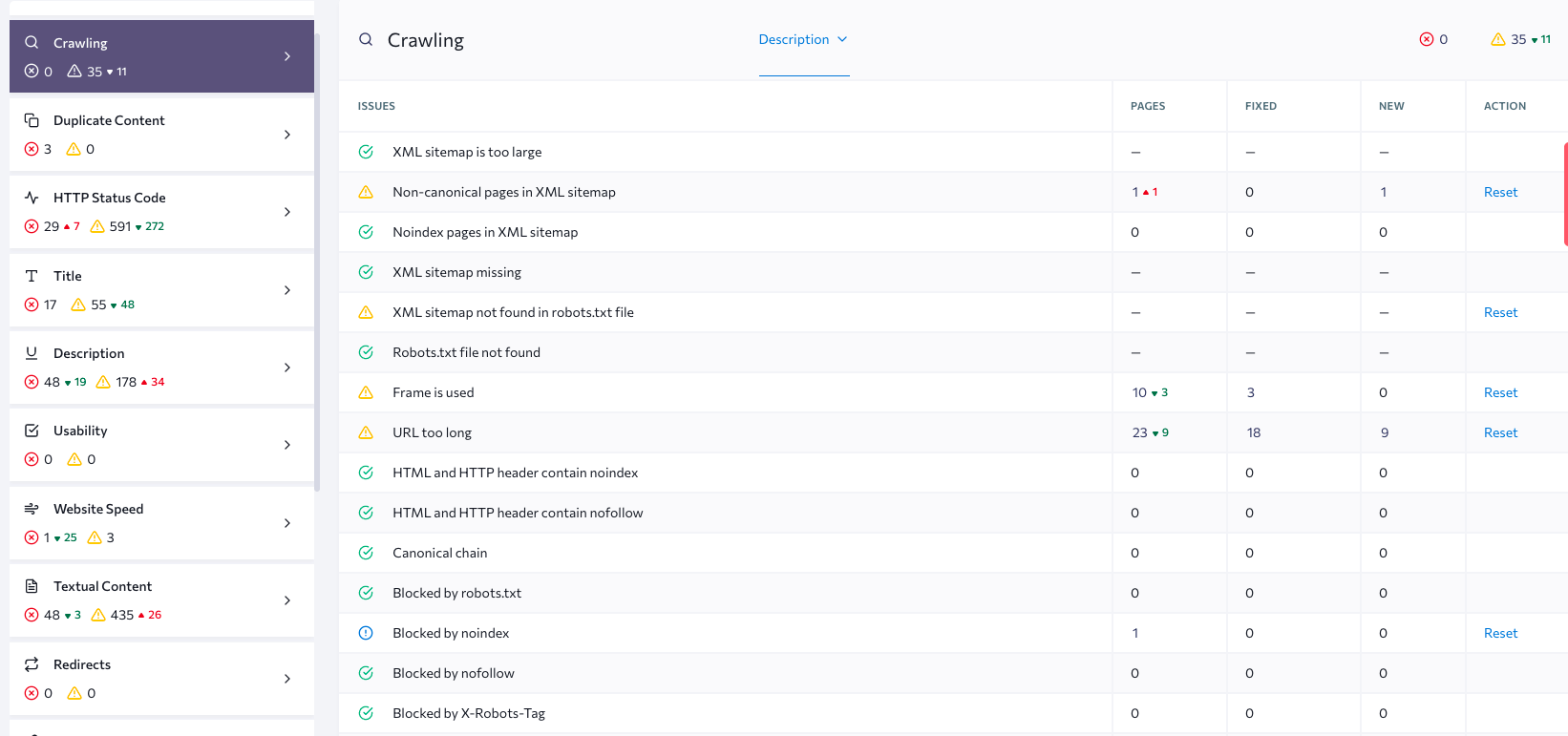
This can crawl up to 1000 pages in 2 minutes and filters results by categories. And it makes it simpler for crawlers to scan and index your store.
3. Make Textual Analysis
Errors like duplicate content can ruin your chances of ranking. The website audit tool provides clear details about textual problems such as extensive titles, meta descriptions, and unoptimized tags and how they can be fixed.
SE Ranking Tool: Textual Content
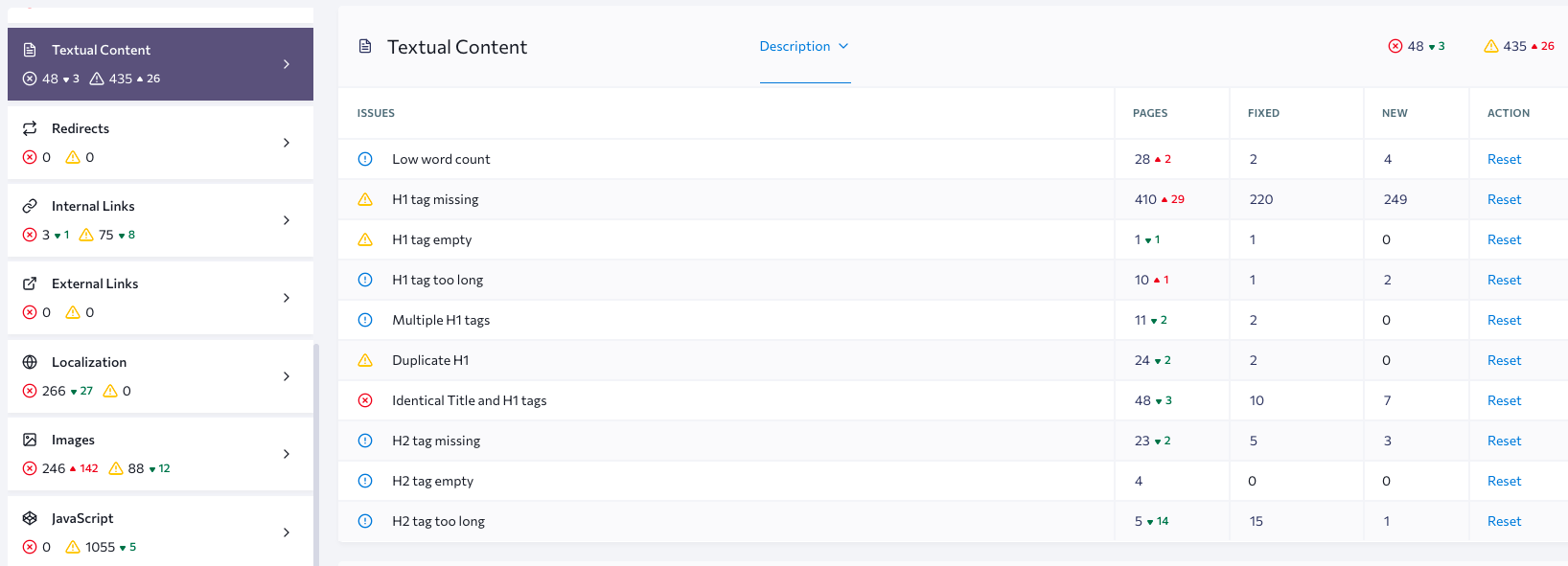
This tool enables you to measure textual content quality by identifying formal content metrics – H1 and H2 tags, titles, and word count. This helps to structure the content and simplify crawling for search engines.
4. Analyze Link Attributes
You need to know which internal links go to redirects and the external ones that lead to 404 pages as this not only affects search engine crawling but ruins user experience, which is what Google is bothered about.
SE Ranking Tool: Redirects and Internal/External Links
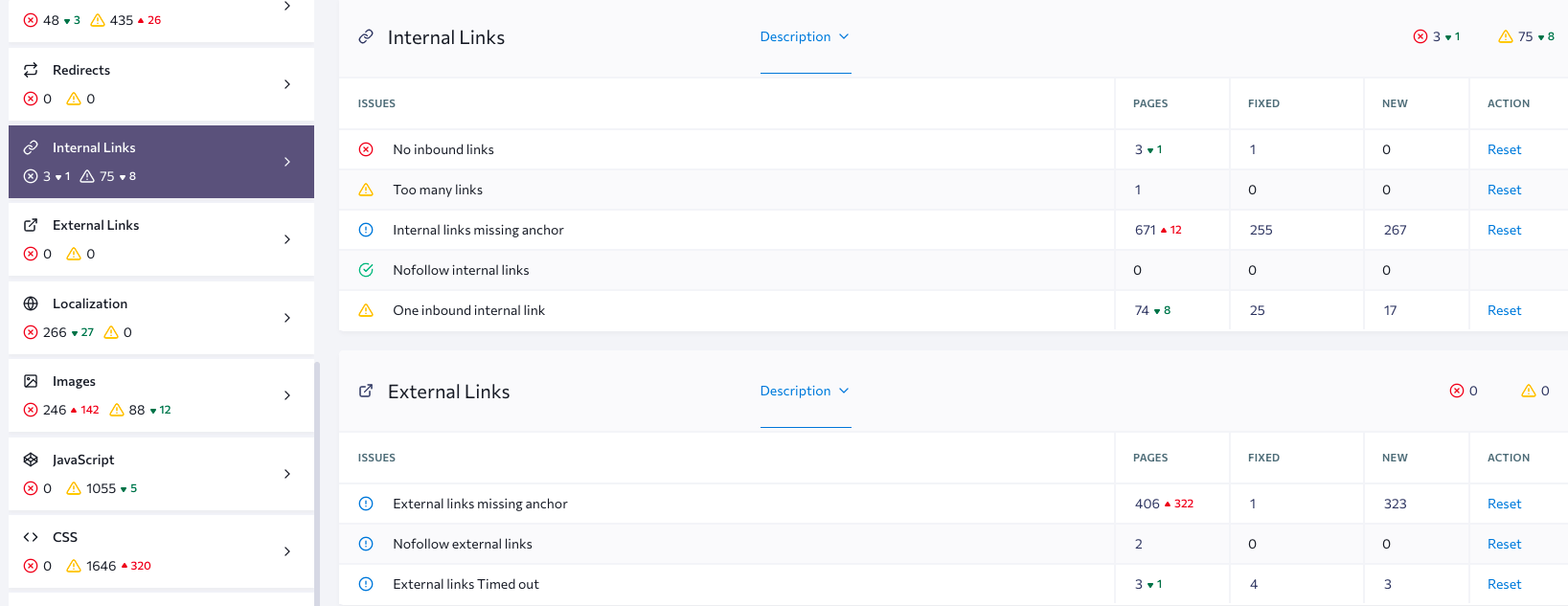
These two tools help you to direct users to the correct page and maximize link value even when you change your store address, and understand internal/external link quality.
5. Confirm That Your Site is User-Friendly
As I just mentioned, Google provides web users with a quality experience. So for your site to rank you need to ensure that your page speed is fast, you offer a quality mobile experience via optimization, your performance is top-notch by ensuring stellar core web vitals and that your images, Javascript, and CSS files aren't too heavy that they increase load time.
SE Ranking Tool: Performance
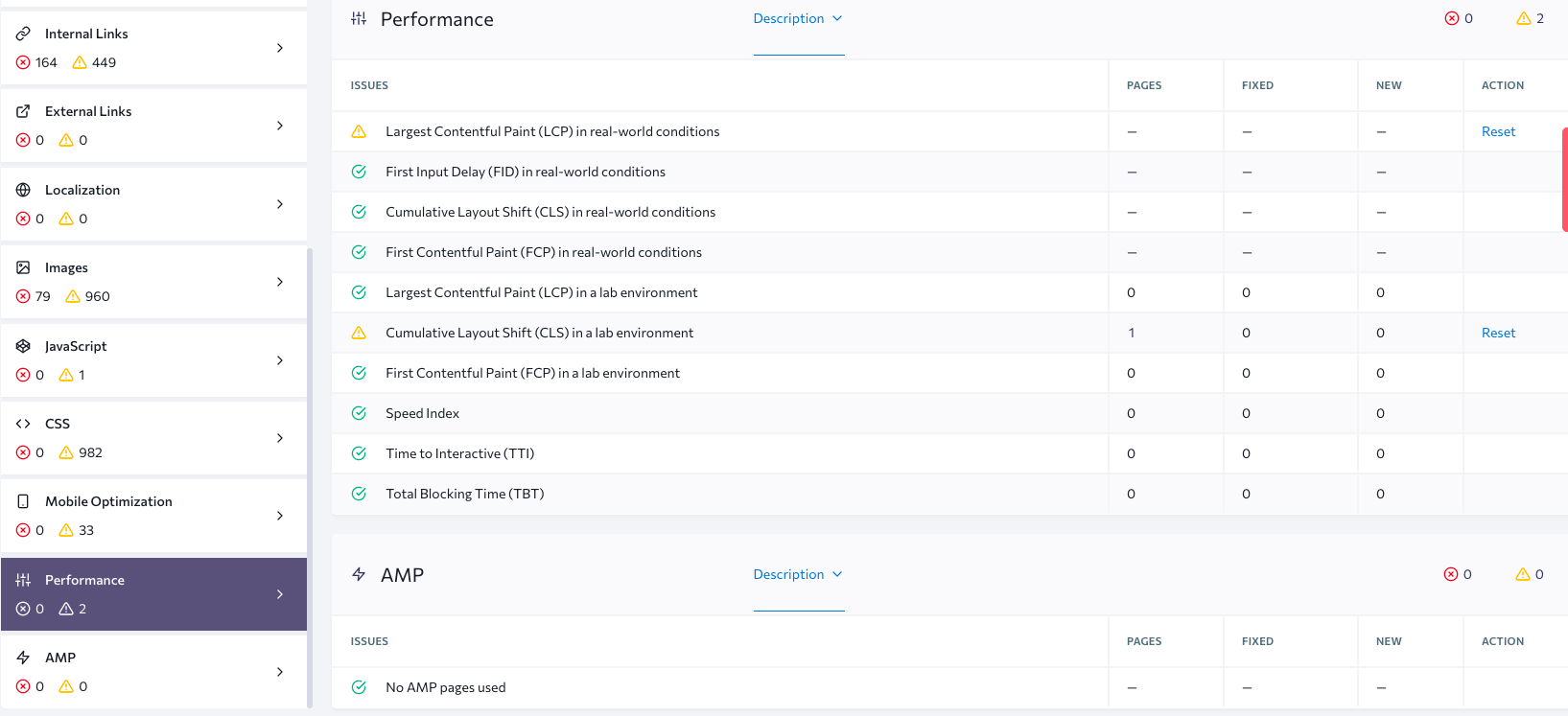
This section allows you to analyze your website quality metrics and Core Web Vitals to discover ways to make it work better and boost user experience.
Conclusion
Carrying out a technical SEO audit is crucial for any ecommerce site that intends to attract shoppers and make sales. Beyond ranking, user experience is also boosted by having your site free of technical SEO errors.
Your load time would be faster, and shoppers won't experience navigation issues due to incorrect link settings. In general, having the right tool to run a proper audit as well as provide the solution to the problems found can shift your business to higher profits and success.




Comments 0 Responses