Pagecloud vs Wix: which web design tool should you be using this year?
These days, potential business owners have a variety of great options to choose from when it comes to developing a compelling online presence. You don’t need a lot of technical know-how, or a background in coding to create a beautiful website anymore. Instead, anyone can launch an attractive business, just by investing in the latest online software.
Both Pagecloud and Wix will give beginners without any programming expertise an opportunity to design a beautiful website, sell products online, and even publish blogs with ease. While both of these tools have slightly different features, there’s a lot of overlap in terms of what they can offer. Both will allow you to sell products, services, or customer memberships.
Both tools also support blogging, marketing, and integrations with a variety of other digital tools. Today, we’re going to take a closer look at what each solution can really offer, to help you make the right decision for your business.
Pagecloud vs Wix: Pros and Cons
Let’s start with a brief overview of the pros and cons offered by both Wix and Pagecloud. Like most web design tools, both of these solutions have some phenomenal benefits to offer, from ease of use to flexibility. However, there are some downsides to each solution too.
Wix Pros and Cons
Pros 👍
- AI tools like the Wix ADI
- Hundreds of templates that are easy to edit
- Possible to build an online store for free
- Selling for physical, digital, and service products
- Integrations with social media
- Easy to use backend environment
- Excellent community
- Great blogs and marketing features
- Free SSL and PCI-DSS compliance included
- Wonderful customer support
Cons 👎
- Limited payment processing options
- Lack of tax calculation tools
- Sales tools can be a little simplistic
Pagecloud Pros and Cons
Pros 👍
- Lots of beautifully designed templates
- Easy-to-use environment for beginners
- Simple and transparent pricing
- Lots of customization options
- Great for working collaboratively with designers
- Multiple sales and ecommerce options
- Excellent guidance for beginners
Cons 👎
- Less scalable for larger sites
- Templates aren’t always mobile responsive
- Add-ons require third-party accounts
Pagecloud seems to be the most compelling option for organizations looking to build a simple, but scalable store. There are built-in inventory management tools, access to collaborative features for team members working together, and the pricing is relatively transparent.
Wix is great for beginners who need extra support and help building their store, with built-in AI solutions like the Wix ADI for store design, and tools for creating your own logo. It also has a wonderfully simple building environment.
Wix vs Pagecloud: Background Info
Before we cover all of the key features of Pagecloud and Wix, let’s spend a little time getting to know each solution. Wix is a little better-known in the ecommerce and web design landscape than Pagecloud. It was first launched in 2006, and has been evolving ever since to offer users a simpler, more intuitive design experience.
Wix makes it easy to create all kinds of websites, from online portfolios to blogs and ecommerce stores. There’s even an ADI builder tool which uses AI to help guide you through the process of setting up your digital presence. Plus, Wix can integrate with various tools to help you take your sales and marketing strategies to the next level.
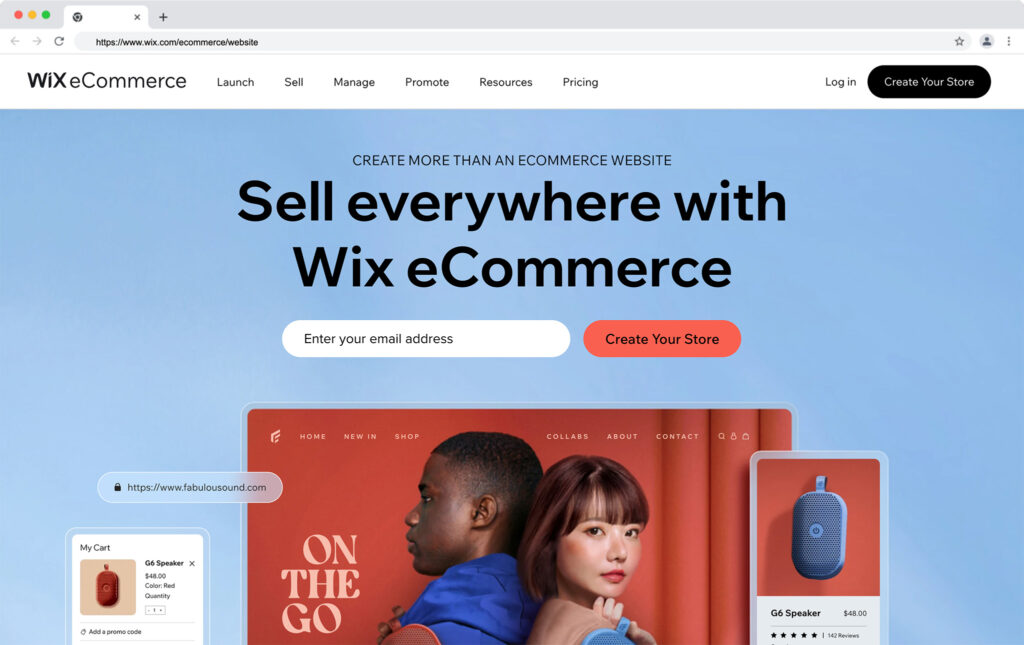
Pagecloud was founded first in 2014, and launched in 2015. The Canada-based company helps business leaders with limited coding knowledge to get started online. Currently, the company has a presence across 130 countries, and it’s still growing. Like Wix, it offers a simple design environment, with drag-and-drop building solutions.
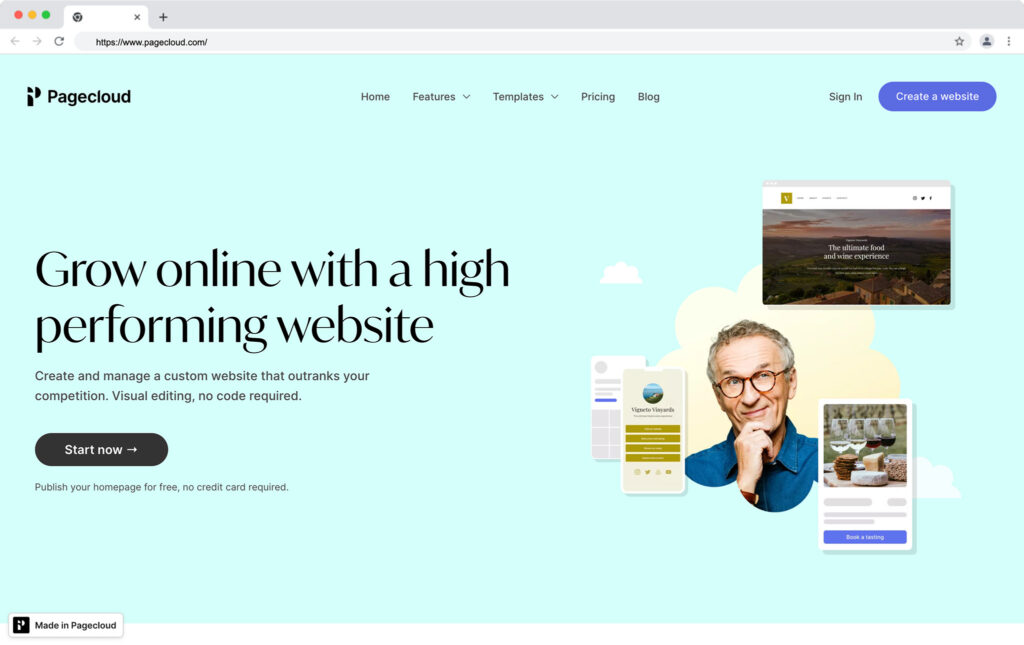
Pagecloud also has a range of integrations, though it’s options are a little more limited than Wix. Both solutions will allow you to sell physical products, services, and digital items online.
Wix vs Pagecloud: Basic Features
As mentioned above, while Wix and Pagecloud are both unique in their own way, there is some overlap between the features and solutions they can offer. Both allow users to start building phenomenal websites with absolutely no prior knowledge or programming expertise. Each tool can also create both basic websites and ecommerce stores.
Some features you’ll find in both Wix and Pagecloud include:
- Templates and site editing: Both Wix and Pagecloud have a range of templates available to help you build the ideal online store quickly. Wix is a little more streamlined thanks to it’s use of AI to help you select the perfect site. However, Pagecloud has a few extra options for companies in search of basic wireframes for web design.
- Ecommerce selling: With Pagecloud and Wix, you can sell a variety of products, services, and subscriptions online. It’s possible to create memberships, ship items to customers around the globe and track your inventory on both platforms. There are also various payment options and checkout customization options available.
- Integrations: Pagecloud and Wix have dedicated integrations with a wide variety of tools. Wix is a little more comprehensive in this area though, thanks to it’s amazing app market. The Wix App market has tools for social media, marketing, services, and events and more. Pagecloud only offers a handful of pre-existing integrations.
- Security: Both Pagecloud and Wix will keep your data and your customers safe when you’re building on their platforms. Both tools are PCI-DSS compliant, and have their own SSL certificate options. You can also control exactly who has access to your site. Wix also offers enterprise-grade threat detection tools.
- Responsivity: The templates and themes offered by Wix and Pagecloud are both intended to be mobile responsive. However, there are some templates on the Pagecloud platform which may require extra tweaking for mobile responsivity. Wix also has a built-in app builder so you can create an app for Android or iOS.
- Omnichannel: Both Pagecloud and Wix allow omnichannel selling across a range of social media platforms and tools. However, Wix has more options available if you’re looking to design your own dropshipping or print on demand environment. It also has add-ons and integrations for crowdfunding and donation sites.
- Inventory management: Wix and Pagecloud will allow you to monitor, track, and manage your inventory from within your chosen platform. There are various tools for tracking sales across your online channels. Plus, both tools will help you to protect any digital assets you sell online with passwords and permissions.
- Analytics and reporting: Pagecloud and Wix come with analytical tools to help you keep track of your sales and accelerate online growth. However, Wix has a vast selection of analytical reports already built into the ecosystem, while Pagecloud requires users to connect their store to solutions like Google Analytics.
Pagecloud vs Wix: Pricing and Plans
Finding a website design tool or builder that matches your budgetary requirements is important in today’s economy. However, it’s not always as simple as it seems. The more your store or website grows, the more you can expect to pay for features and services. Fortunately, both Wix and Pagecloud have various plans to get you started.
Wix has a lot of pricing options, separated into different segments depending on whether you want to build a standard website or an ecommerce store. The free plan is ideal for beginners, as it comes with everything you need to launch your website, including free web hosting.
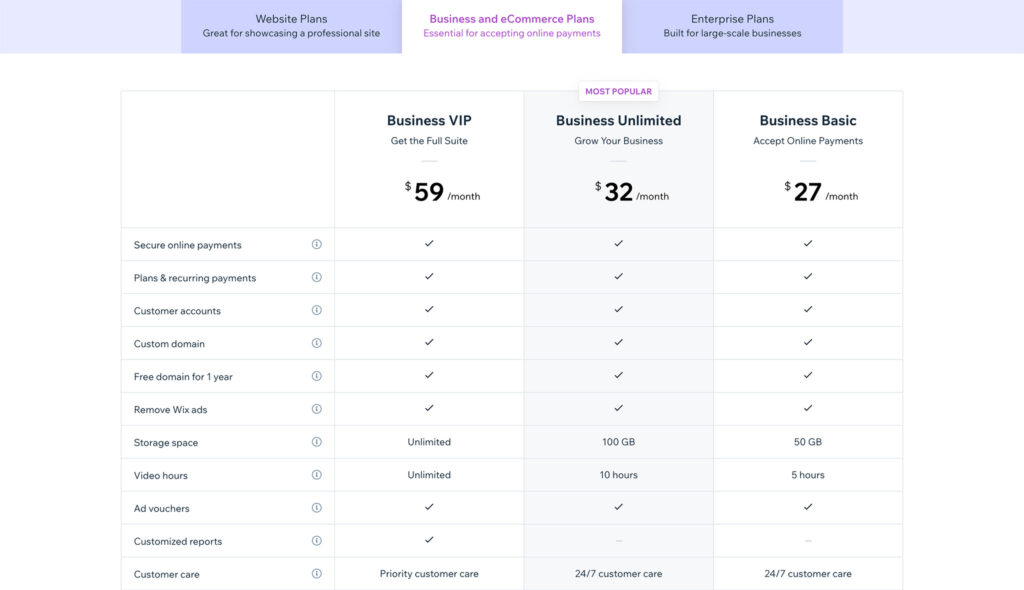
However, Wix adds do appear on most of your pages, and you won’t be able to choose your own domain name. The free plan also doesn’t support online payments, and only offers 500MB of storage and bandwidth. Premium plans include:
- Combo: $16 per month for a custom domain (free for 1 year), no Wix adds, free SSL certificate, 2GB of bandwidth, 3GB of storage space, 30 minutes of video and more.
- Unlimited: $22 per month for all the features of Combo plus unlimited bandwidth, 20GB of storage space, 1 hour of video hosting, visitor analytics and Site Booster access.
- VIP: $27 per month for all the features of Unlimited plus 35GB of storage space, 5 video hours, priority customer care, professional logo design, and social media logo files.
- Business Basic: $27 per month for secure online payments, recurring payments, customer accounts, unlimited bandwidth, 20GB of storage space, and a complete ecommerce platform.
- Business Unlimited: $32 per month for all the features of Basic plus 35GB of storage space, 10 hours of video, subscriptions, multiple currencies, sales tax and advanced shipping, selling on social channels, marketplace access, and dropshipping.
- Business VIP: $59 per month for all the features of Unlimited plus customer reviews, unlimited dropshipping options, automated sales tax for more purchases, 50GB of storage space, unlimited video hours and priority customer care.
- Enterprise: Custom pricing for all the features of Business VIP plus professional services, an org-wide design system, personalized support, custom storage, scalable billing, coding and integration options, maintenance, and infrastructure monitoring and more.
Like Wix, Pagecloud offers separate pricing plans for standard websites and ecommerce stores. You can build a single page website for free, but you can’t connect your own domain, and ads will be included from Pagecloud on most of your pages.
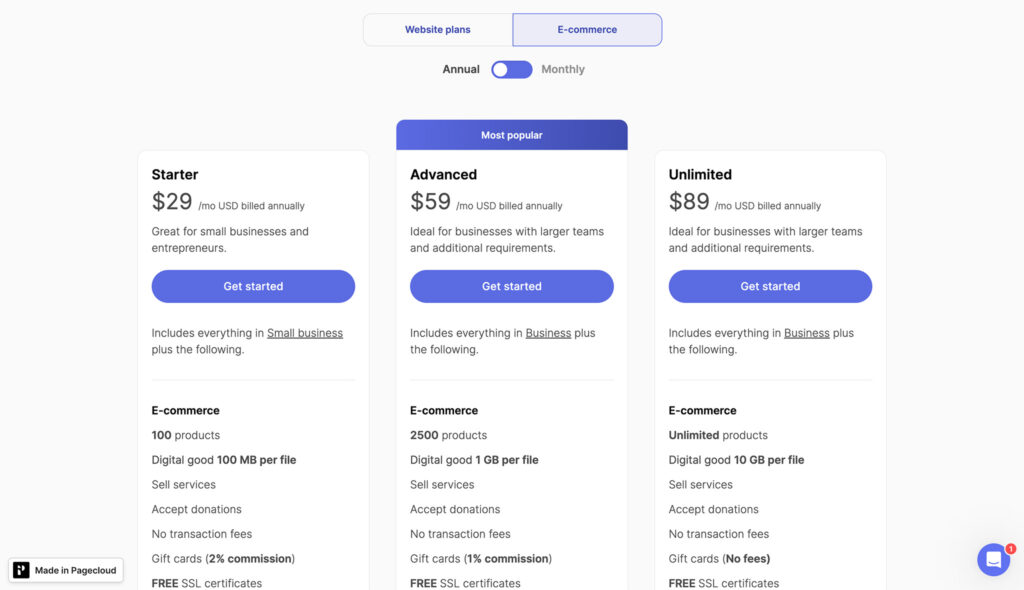
You can also only have one website user. Outside of the free plan, options include:
- Small Business: $20 per month for 1 site, up to 100 pages, 2 team members, 1,000 form submissions per month, a free custom domain and free Google workspace.
- Business: $36 per month for all the features of Small Business, up to 10 team members, priority support, 5,000 form submissions per month and 200 pages per site.
- Pro: $79 per month for all the features of Business as well as 1TB of bandwidth per month, 5 sites, expert chat support and migration assistance.
- Starter: $29 per month for 100MB per digital file, 100 products, service and donation support, no transaction fees, a free SSL, and gift cards.
- Advanced: $59 per month for all the features of Start, plus support for 2,500 products, 1GB per digital file, Amazon and eBay integrations, product filters, variations, scheduled order pickups, volume discounts and multilingual catalogs.
- Unlimited: $89 per month for all the features of Advanced, plus support for up to 10GB per digital file, no fees on gift cards, POS integrations and expert support.
Wix vs Pagecloud: Customization and Ease of Use
Both Pagecloud and Wix make it as simple as possible for businesses to get started online, with intuitive backend environments and flexible building tools.
Pagecloud is great for teams building a website together, as 3 people can edit content at the same time. There are dedicated videos and pop-up suggestions to help you with the building process. Plus, you can use a handy checklist to ensure your site is ready to publish.
Pagecloud offers a variety of attractive, modern templates, although there are fewer options than you might expect from Wix. However, the customization options are great. You can edit page codes directly, and create layers on Photoshop to add to your site. There’s almost no limit to what you can customize, but you may have a harder time making changes from the Pagecloud mobile app.
Wix takes simplicity to the next level for business leaders. There are plenty of templates to choose from, organized by industry and goals. The drag-and-drop builder requires virtually no expertise or coding knowledge. You can also see exactly what your designs are going to look like in real-time. Wix also has an ADI solution to build your website for you.
Wix ensures all of the sites users can create will look fantastic on mobile devices. There are over 114 ecommerce specific templates to choose from, as well as more than 800 templates in total. Plus, making changes to your store or site couldn’t be simpler. The full backend environment has a very small learning curve for beginners.
Both tools will allow you to build your own website without a great deal of knowledge, using either a drag and drop website builder, or AI functionality. There are various fonts and color options to choose from, as well as SEO tools to help you stand out with the search engines. Wix and Pagecloud will also give you some basic access to source code for your site too.
Wix vs Pagecloud: Ecommerce Functionality
If you’re looking to build your own ecommerce store, both Wix and Pagecloud have you covered. There are various options for accepting payments using solutions like PayPal, Google Pay, Apple Pay, and more. Plus, you can integrate your own POS with Wix.
Both Pagecloud and Wix allow you to create accounts and membership subscriptions for customers, depending on the services and products you sell. You can offer discounts and gift cards to buyers, to boost your chances of sales. Plus, both options give you a range of shipping tools to help ensure you keep the costs of fulfillment as low as possible.
Where Wix really shines over Pagecloud is in the dropshipping arena. Unlike Pagecloud, there are various apps and integrations available for Wix which support dropshipping and print on demand selling. This could be ideal for companies hoping to develop a more cost-effective store environment, without having to spend a fortune on inventory.
On the plus side, both tools will allow you to sell across multiple channels, such as social media. However, Wix does have extra support available for selling on marketplaces like Amazon and eBay, depending on the payment plan you choose.
Wix vs Pagecloud: Reporting and Analytics
It’s always important to have access to the right insights when you choose your website builder. Reporting and analytical tools can give you a behind-the-scenes look at exactly which products and services are generating the best results. While both Pagecloud and Wix support analytics, they approach reporting in a different way.
With Wix, similar to other website building tools like WordPress, Squarespace, and Shopify, you’ll be able to track the results of your landing pages and product pages directly within a dedicated reporting section. You can use your metrics to determine whether your professional website is driving the right results for your company. Plus, there are integrations to help freelancers and other sellers unlock additional information about their store.
Alternatively, with Pagecloud, you’re limited to relying on integrations exclusively to track your reports. You’ll need to integrate with Google Analytics and tag manager to unlock insights for optimization. You may also be able to leverage additional tools from integrated systems like Mailchimp to help with other reports linked to marketing.
Pagecloud vs Wix: Customer Support
Whether you’re building a Pagecloud website from scratch, or you’re using the Wix website builder software to create a compelling online store, it’s important to have the right support. There are tutorials and knowledge base articles available from both solutions, to help you answer your own questions about the respective website editor systems.
However, Pagecloud is a little limited when it comes to accessing real human support. If you need assistance with showcasing user reviews on your site, or unlocking specific aspects of the content management system, you can only get in touch via email.
Wix offers different levels of support depending on your pricing plan. You can access community and social media support on most plans. There’s also direct access to email, chat, and phone-based customer service. Choosing a premium plan will also get you priority support.
Further reading 📚
Pagecloud vs Wix: Which is Best
Overall, Wix and Pagecloud have quite a lot in common. Similar to other leading website builders like WordPress and Weebly, they’re flexible, easy-to-use tools, with great functionality for beginners. They also both offer a range of plugins and addons to transform your online presence.
However, Wix is a little more flexible and versatile than Pagecloud. It offers a higher level of customer support, more payment options, stronger integrations with email marketing and sales tools, and slightly better SEO. If you’re looking for the best website builder to help you start quickly and scale with speed, Wix could be a great choice.
Pagecloud is a fantastic solution for beginners who want to dive into code and make customizations to their site, it’s a little more simplistic. There are limited mobile editing tools available if you want to access your site on Android or iPhone. Plus, the customer service is a little restrictive.
Since both tools have their own free plan, it may be worth checking out the functionality of each service before you make your choice.




Comments 0 Responses