The modern mobile app. It’s so ubiquitous, it’s akin to a form of currency. If you can build either mobile or web apps that offer a lot of value, you have a veritable money-printing machine—a tool that can either capture leads, capture money, or even better, capture regular subscription payments from an excited group of enthusiastic followers.
There’s just one teensy-tiny problem. You don’t know how to code.
Fortunately, the modern no-code platform is an easy remedy. Using features like drag-and-drop functionality, you can use the integrations of a no-code platform to develop great apps for iOS, Android, and even the web.
Rather than working from complicated spreadsheets or even low-code functionality, the workflows of the best no code app builder can create an app development platform that practically begs for you to use it to its fullest. Done right, you can get going quickly. You can have an app of your own ready to publish on the app store—creating a new tool of promotion for your business. Or you can charge for it directly.
Even so, the modern miracle of no code app builders isn’t complete until you ask yourself one question:
What’s the Best No Code app Builder?
Below, we’ll tackle some of our favorite recommendations for you to try out:
Bubble.io
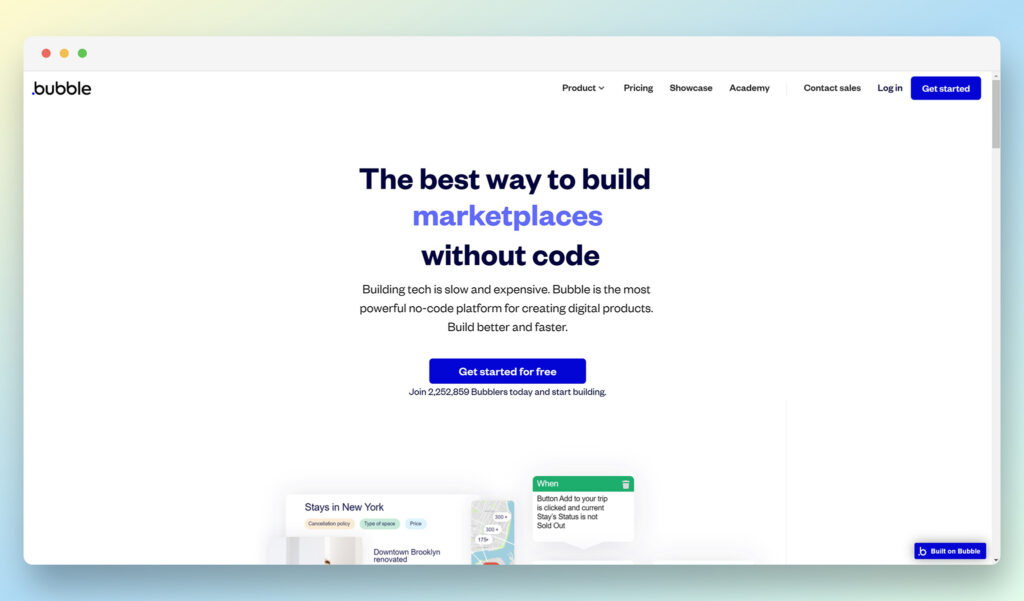
Bubble offers a free plan so you can build your app and learn how the platform works—but if you want more robust options (and want to start publishing), then you’ll have to upgrade. That makes it an ideal pairing for anyone who’s just poking around for a while and isn’t quite sure they want to commit to this whole “code app development” thing just yet.
Most Important Features
The most important features here are the ability to customize the UX, which gives you lots of options for making things easy on your customers without having to fall back on any of your coding skills. As far as mobile app development goes, Bubble givs you nearly full freedom of design.
Pricing
The pricing for Bubble includes a free option for “learning the platform,” which is usually code for not enabling a lot of the great features and just getting a sense of the user interface. After that, there are three distinct pricing features available:
- Personal: Gives access to the live version, which means you can start publishing mobile apps.
- Professional: Allows server capacity of up to three reserved units and lets you run scheduled workflows daily.
- Production: Up your server capacity up to 10 reserved units and use up to 20 developer versions.
Pros 👍
- Easy to use and begin right away
- Access a version of the service for free
- Begin designing mobile applications with intuitive features
Cons 👎
- If you’re a serious developer, you’ll want to paid for “Production”
- Hosted infrastructure requires your payment
Who It’s Best For
People learning no-code for the first time. You’ll learn a lot about the development process with minimal commitment.
Webflow
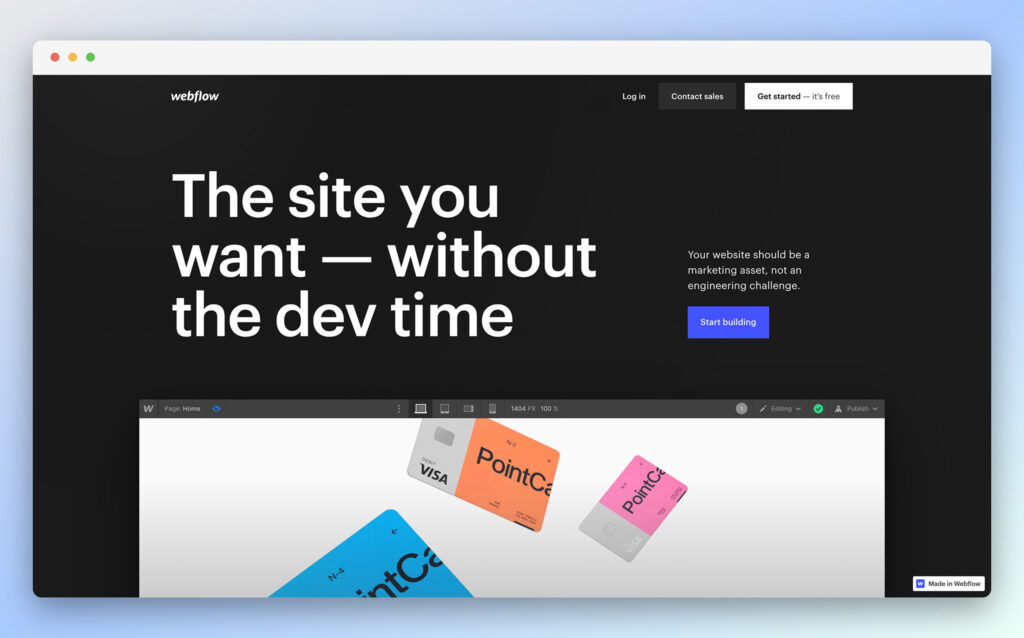
Building a website without code may be commonplace these days, but Webflow turns it into an art. Though more of an HTML5 editor than a pure app building platform, there’s plenty of functionality to love here.
Most Important Features
The robust, HTML5-compatible web builder is the big attraction here, although that’s not all that you’ll get. The backend can be incredible, featuring flexible content management so you feel that you have all of the tools necessary to maintain and update your site as you see fit.
Pricing
- Basic: $14/month. A custom domain, 0 CMS items, and 500 monthly form submissions.
- CMS: $23/month. Custom domain, 2,000 CMS items, and up to three guest editors.
- Business: $39/month. Custom domain, 10,000 CMS items, and up to 10 guest editors.
Pros:
- Functions like a substitute for templates and pre-builds
- Beautiful, attractive websites and forms
- Effective CMS for managing everything down the line
Cons:
- Not the robust app builder you might have been searching for
- Tutorials may be a bit unhelpful
Who It’s Best For
Web designers who aren’t professional web designers will probably feel like professional web designers once they get through Webflow.
JotForm App Builder
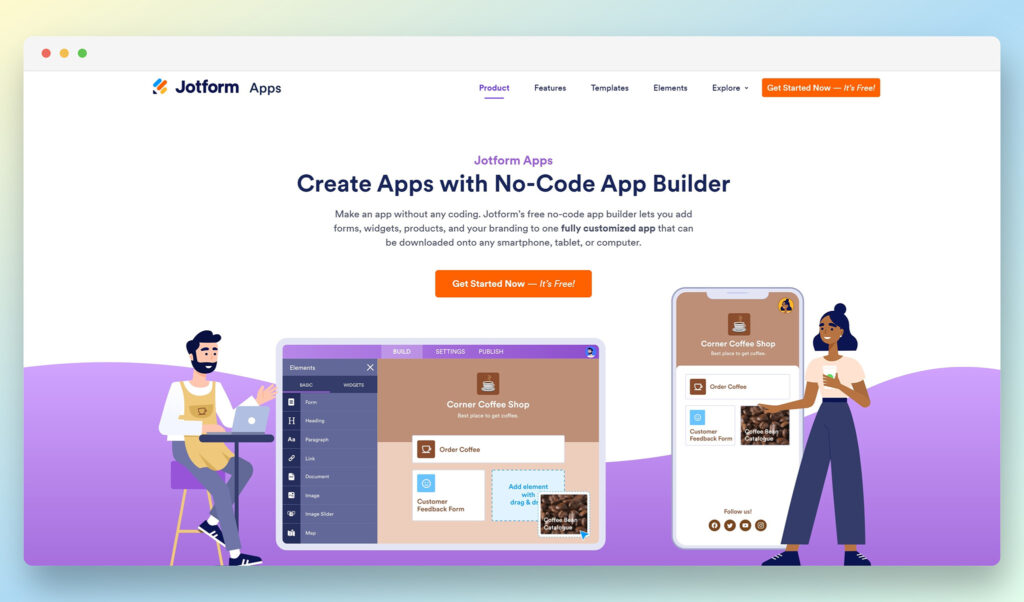
You might remember JotForm App Builder as being more famous for…well, JotForm. But the no code user experience here is a delight to use and surprisingly robust. Oh, and it’s free.
Most Important Features
Use drag and drop forms to get started, share the app via link or QR code, and access those apps from any device. It might sound as easy as 1-2-3, and that’s because it is. The features break things down to the core essentials for people who want to build and upload their first app.
Pricing
Free. Getting started is as simple as a click—you can even begin building within JotForm without having to send them your credit card information, your email address, or even a vague promise to buy at some point in the future.
Pros 👍
- Did we mention it’s free?
- Can start from scratch or use existing templates
- Integrations with top apps like PayPal
Cons 👎
- Not as robust as other feature-rich options on this list
- Minimal customization and branding available
Who It’s Best For
If you’ve ever wanted to create an app and don’t have designs on world domination, we think this is the perfect tool for getting your toes in the water. You may not feel like a brilliant no-code app development genius at the end of it, but that was never the goal, either.
Glide

Glide is a no code app builder with feature-rich development tools. Build mobile apps like a professional software development team—even if you’re just in the early phases of the app idea.
Most Important Features
Perhaps the best part here is the ease of developing the frontend by using their templates. As a no code application that makes the entire process simple, we like its versatility and the fact that it’s willing to hold your hand.
Pricing
- Free: Start up to 3 apps/pages with unlimited users, but only up to 200MB file storage.
- Starter: $25/month. Up to 5 apps/pages, this one is great for entrepreneurs, including up to 1,000 public users.
- Pro: $99/month. This lets you run unlimited apps and pages, completely unleashing your application development potential.
Pros 👍
- Free version gives a surprising amount of ability to develop powerful apps
- Functional apps from pre-build templates
- Smooth user experience
Cons 👎
- Limited storage on free plan
- Personalized onboarding only available separately
Who It’s Best For
The extreme beginners. Maybe you’re new to phrases like workflow automations or “progressive web apps.” Using the prebuilt templates here will give you plenty of options for getting started without having any coding experience.
Adalo
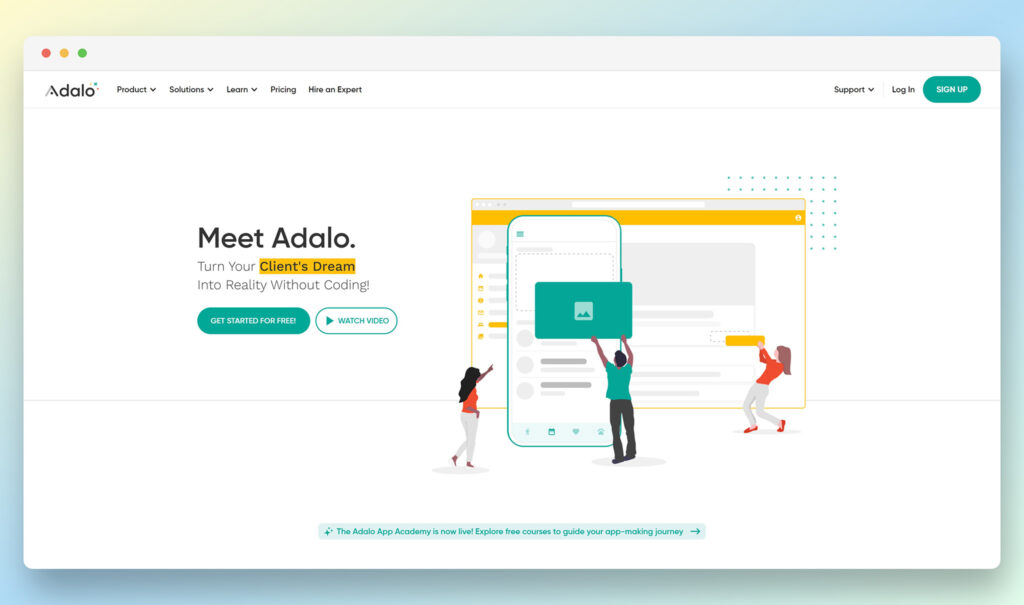
Adalo is a great no code development tool for getting your app everywhere—think the Apple app store and the Google Play store.
Most Important Features
Drag and drop reusable elements really help lessen the learning curve here, which means the internal tools available through Adalo will have you building native mobile apps like you’ve been creating powerful apps for years.
Pricing
- Free: Use unlimited screens and run unlimited test apps.
- Starter: $45/month. Create and launch only one published app.
- Professional: $65/month. Unlock 2 published apps and 5 app editors.
Pros 👍
- Easy to integrate repeatable elements
- Flexible payment options as your app scales
- Publish to web with free features
Cons 👎
- High price for only one published app
- Multiple pricing tiers, requiring frequent unlocking
Who It’s Best For
Adalo’s probably best for people who have some knowledge of the learning curve and are ready to publish their first app. For extreme beginners, an option like Bubble is probably going to be a better way to poke around. However, we like Adalo’s repeatable and scalable features, which means that once you’re serious about publishing, the quality of its services really take off.
Backendless

Backendless is a fully visual app development feature, going beyond the usual drag-and-drop interface to offer a suite of features for the visually inclined.
Most Important Features
Featuring a robust UI builder and data management tools with a graphical browser, Backendless is very serious about giving you the visual tools you need to run things. As far as no-code development platforms go for people without coding experience, this is a pleasure to work with if you have some visual skills.
Pricing
- Springboard: This free feature unlocks unlimited API calls/month and 200 database tables.
- Cloud 9: $25/month when billed annually. Funnily enough, this pushes your API calls per month down to 10,000,000.
- Cloud 99: $99/month will get those API calls per month up to 40,000,000.
Pros 👍
- Highly visual
- Plenty of plugins for working without using a line of code
- Flexible, agile mobile app builder included
Cons 👎
- Strange pricing “unlocking” tiers are unintuitive
- May not be the best for those inclined toward project management
Who It’s Best For
Anyone who’s visually inclined and wants to build stunning visual masterpieces. You may find its user interface a bit tricky at times, however.
ClickUp
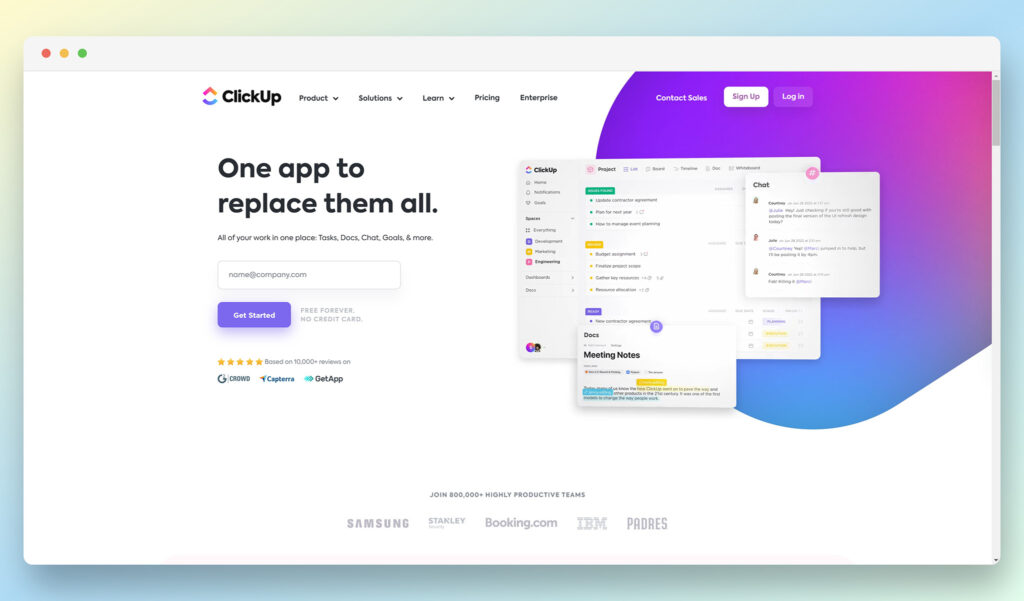
Billing itself as “one app to replace them all,” ClickUp might sound like something out of a high fantasy series. But you’ll quickly discover that this no-code platform kind of does live up to the adventurous billing.
Most Important Features
Don’t expect ClickUp to be your ultimate tool for creating web applications. Instead, think of it as a no code platform for taking your internal systems and turning them into a workable workflow automation ideal for small businesses.
Pricing
- Unlimited: $5/month. Best for small businesses, this opens up unlimited storage and integrations.
- Business: $12/month. Includes everything in Unlimited and adds Unlimited Teams for a growing business.
- Business Plus: $19/month. Everything in Business, but also adds team sharing and custom role creations.
Pros 👍
- Affordable, with unlimited features available from the smallest pricing tiers
- Easy to use, quick to sign up
- Requires almost no commitment
Cons 👎
- Not the true “no code app builder” you see in the other options
- More for internal processes than strict app development facing customers
Who It’s Best For
If you first want to get your business on the right track, ClickUp is right for you. The value is there, the price is right, and it has all sorts of tools for making your internal business flow like a great app. The question is: how do you turn all of that into an app customers can use?
Appy Pie
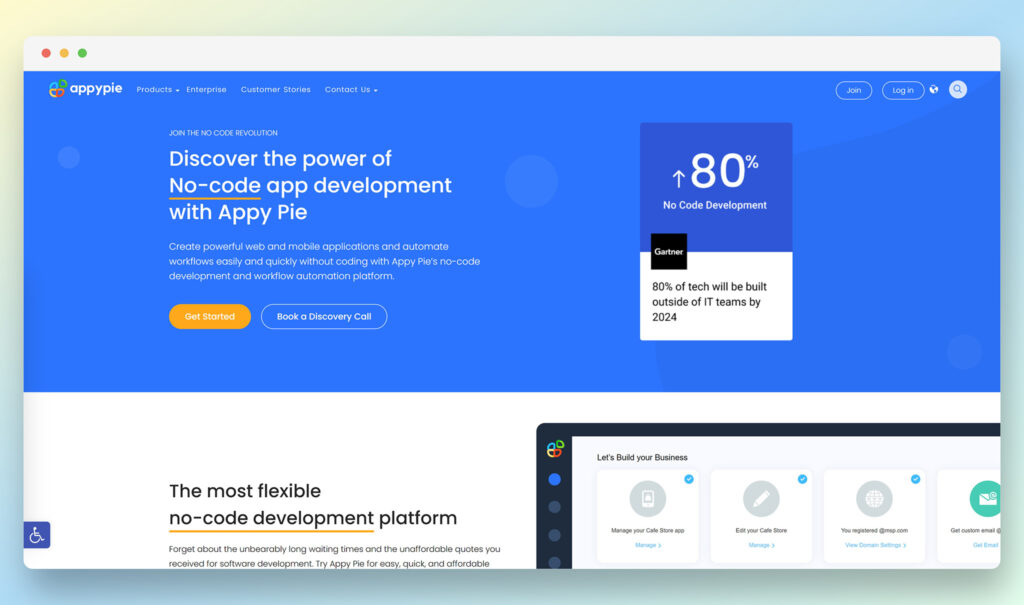
We’re steering back to the world of true application development, with Appy Pie. Although the solutions aren’t as robust as other options on this list, we like how simple it is to begin—hence the name.
Most Important Features
Drag and drop functionality is here, as is simplifying all of your data into a single source. It might not be the robust platform you’ll find, but if simplicity is your thing, we think that Appy Pie will satisfy.
Pricing
Unfortunately, Appy Pie’s pricing is a little hard to determine, asking for booking calls and customizing its features for the enterprise level. So before you commit to anything, make sure that you review all of the options on this list to find the right pricing solution for you.
Pros 👍
- Simple, straightforward app builder with drag-and-drop
- Easy to begin, with intuitive navigation and development
- Create both apps and websites in the same platform
Cons 👎
- Pricing transparency—or rather, lack thereof
- Is it as robust as the other options in this list?
Who It’s Best For
This is a no-code development platform that’s best for people who really know what they’re looking for. Managing user permissions, automating various processes of the app—if you’re not concerned with learning curve, you could thrive with Appy Pie.
Make.com

Simple domain name, surprisingly robust solution. Make lets you visualize everything you do, from dragging and dropping Google Sheets with other apps to developing things on your own.
Most Important Features
The infinite workflows here are a real shining star, as Make gives you everything you need to optimize your digital world. You can also choose from thousands of pre-built apps or connect to a public API using Make’s HTTP app, so the technical features here are robust.
Pricing
- Core: $9/month. For “creatives,” Make’s Core offering allows 10,000 ops per month.
- Pro: $16/month. Everything with Core, plus full-text execution search for making sense of everything.
- Teams: $29/month. Add high priority scenario execution on top of the existing features.
Pros 👍
- Ideal for internal automation and complicated workflows
- Connect some 1,000+ apps
- Unlimited users at lowest pricing tiers
Cons 👎
- Not exactly an app builder, more of an app connector
- Focused on workflow rather than output
Who It’s Best For
This is a tool best for people who have to connect complicated apps together. As a pure creation tool for Android Apps, however? As an app building platform? You may be barking up the wrong tree—it will depend on what you’re looking for.
Bravo Studio
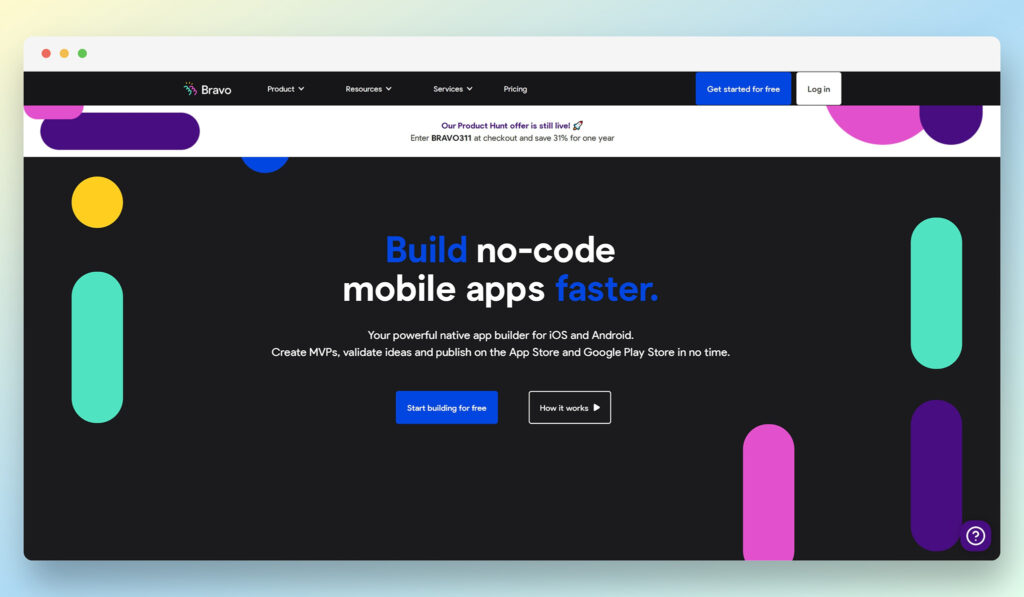
The Bravo Studio no code app builder works for both iOS and Android, works for both Figma and Adobe users, and even has a get-started-for-free option that minimizes the setup process in surprising ways.
Most Important Features
There’s plenty to like here, from plenty of design and style elements to implementing scan QR features into your own app. And there are integrations with Firebase and Stripe for creating paying communities of excited users, which means that if you build a successful app, guess what? You’ll be able to monetize it, too.
Pricing
- Free: The free forever option includes unlimited app projects, which will be familiar to anyone who’s read through this list carefully.
- Ole: 19€/month. Unlimited app projects, unlimited app sharing, and more.
- Business Support: “Book a call.” Includes access to all of their features and integration—but with limited pricing transparency.
Pros 👍
- Plenty of publishing functionality to multiple platforms
- Work with either Adobe or Figma
- Unlimited app projects with the free version
Cons 👎
- More focused on speed to market than robust functionality
- May rely on some Figma/Adobe knowledge
Who It’s Best For
Figma and Adobe users who are ready to go on an app will find this a feature-rich, simple interface for publishing those apps to today’s most popular platforms.
Good Barber
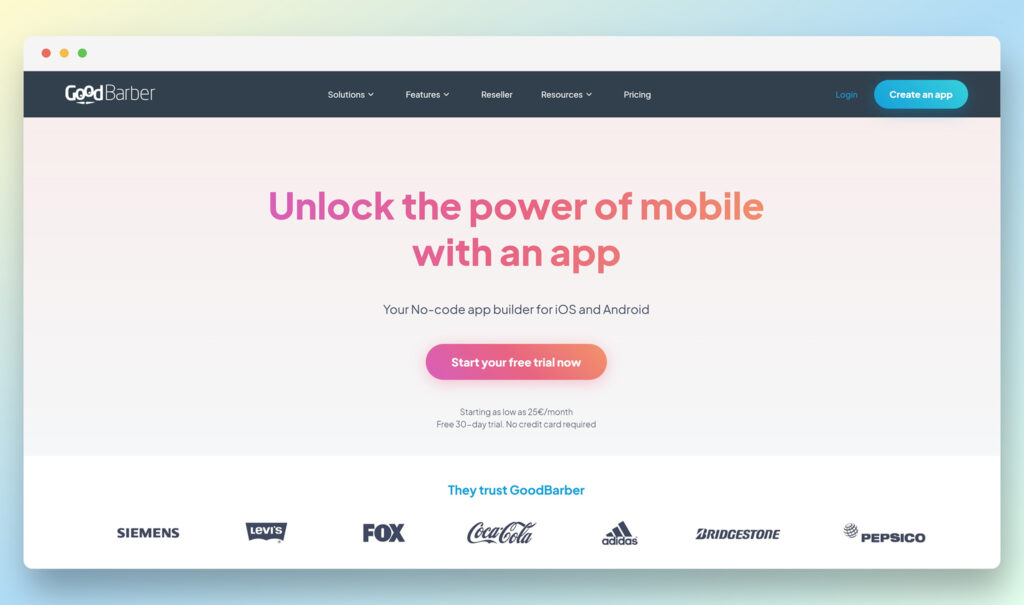
Offering everything from CMS to building native apps, Good Barber is a wide-ranging solution for no code app development. It’s especially great for building ecommerce apps for local stores and shops, which makes it ideal for anyone with a restaurant and designs on being on the phones of their favorite customers.
Most Important Features
Where do we start? You can build content apps, native apps, ecommerce apps, keep your own intellectual property, and best of all, there aren’t any ads required—except the ones you want to place on your own app, if you’re so inclined.
Pricing
- Content: $25/month. Build progressive web apps, but not Android/iOS.
- Premium: $50/month. Unlock those Android/iOS features.
- Pro: $96/month. Unlimited staff accounts and up to 500k push notifications per month.
Pros 👍
- Feature-rich, including all sorts of options for building apps
- Choose from a wide variety of app styles and platforms
- Plenty of storage in smallest pricing tier
Cons 👎
- Pricier to be able to unlock publishing for certain platforms
- May have to pay more for extensions
Who It’s Best For
Restaurants, local businesses, shops—anyon in the world of ecommerce who wants to publish their first app is likely going to find that Good Barber is a great place to start. There’s minimal guesswork and plenty of opportunity to build your own brand through a high-functioning app.
Stacker
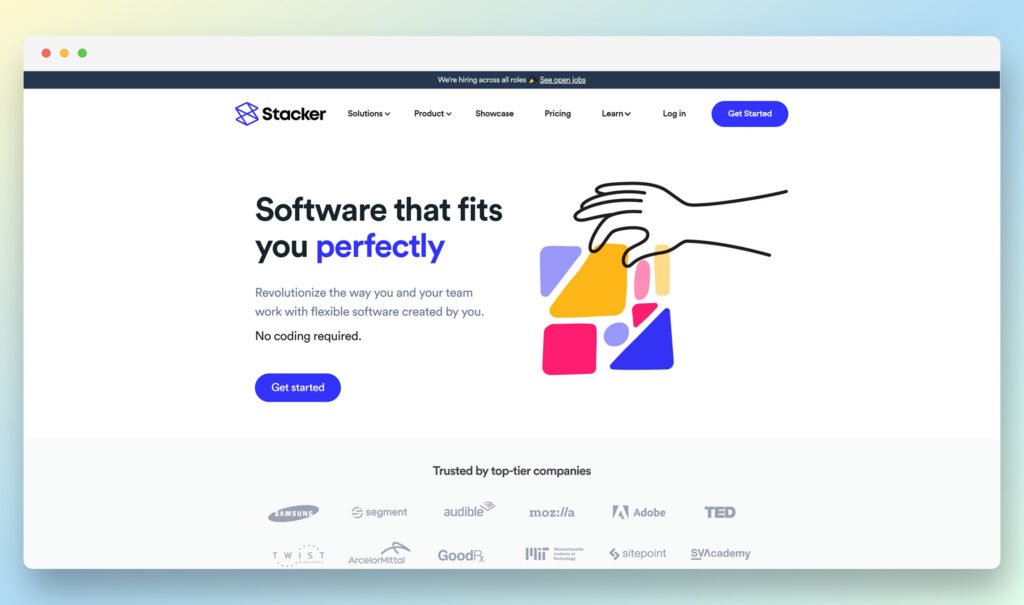
Have a lot of customers? Want them to use an app that’s self-serve, getting them out of your hair? Then you may want to think about Stacker’s features so you can build a more responsive—and more manageable—business.
Most Important Features
Although the custom portal for customer self-serve is a major feature here, it’s not the only one by any means. You can also create internal workflow applications and processes so that your own business is easier to manage. In short, Stacker is a no code application development platform that helps your business run more smoothly—from both the customer and the internal sides of things.
Pricing
- Starter: $59/month. Includes one app, but unlimited external users.
- Plus: $149/month. Includes up to three apps and unlimited records.
- Pro: $290/month. Unlimited apps and 10 collaborator seats, not to mention unlocking chat support.
Pros 👍
- Plenty of features for businesses to make their workflow more manageable
- Customer-facing portal options help customers feel helped
Cons 👎
- Pricing leaves something to be desired
- More for business flows than strict no code app building
Who It’s Best For
If you have an enormous swath of customers who regularly need to engage with you—and that can be a high-quality problem—then you’re likely going to like what Stacker does for you. It will indeed give you plenty of options for handling your business. And the internal workflow customization features are like ClickUp, giving you plenty to do if you want to scale your business and make your workflows more manageable.
Which No Code App Builder is Best?
Read through our “who it’s best for” to get a good bird’s-eye view of what we think about these offerings. It’s important to remember that they’re all different, and they often serve different audiences.
For example, some people want to build apps and monetize them. Others want to connect apps for their internal workflows, or create a self-service portal app for existing customers. No matter what the goal, however, we think ther’s a good chance you’ll find a solution right here. And the best part? No coding is required in the slightest.




Comments 0 Responses