Struggling to find the best ecommerce platform to launch your online store in Australia? With so many options, choosing the right ecommerce website builder can feel overwhelming, but having the right platform can be key to your success.
Fortunately, Ecommerce-Platforms.com's team of experts has done the research for you and identified the best ecommerce website builders available in Australia. Whether you’re looking for an intuitive setup or advanced features to support growth, our top picks have something for everyone.
Best ecommerce website builders in Australia, at a glance:
- Shopify – best for growing and scaling businesses
- Wix – best for beginners and small businesses
- Squarespace – best for creatives and design-focused entrepreneurs
These platforms were chosen with the needs of Australian small and medium-sized businesses in mind. Each offers easy-to-use design tools and robust features that allow you to quickly get your online store up and running. We know you’re busy, so we’ve made sure to recommend builders that are simple to set up and manage.
While many platforms may limit your growth as your business expands, our recommendations ensure scalability, providing the tools and flexibility you need to handle increased traffic, larger inventories, and more complex customer needs.
Below, we explore each platform in detail to help you find the right ecommerce website builder for your Australian business.
In light of that, we’re looking at some of the best eCommerce website builders in Australia. More specifically, we'll provide an overview of who they are, their costs, and their pros and cons. Hopefully, our focus on the following site builders will provide you with the information you need to make the best decision for your eCommerce business.
What are the Best Ecommerce Website Builders in Australia?
provided text:
| Website Builder | Free Plan Highlights | Paid Plan Starting Price | Best For |
|---|---|---|---|
| Shopify | Customizable themes, unlimited products, AI Sidekick | $29/month | Growing and scaling businesses |
| Wix | 800+ templates, AI Page builder | £3.50/month | Beginners and small businesses |
| Squarespace | Visually attractive templates, integrated analytics | $16/month | Artists and design-focused entrepreneurs |
| BigCommerce | Unlimited products, no transaction fees | $29.95/month | Scalable eCommerce businesses |
| Square Online | Free to start, simple design AI | 2.2% transaction fee | Small businesses, in-store and online sync |
| GoDaddy | Simple drag-and-drop editor, AI design assistance | $9.96/month (AUS) | Quick website setup |
| Webflow | Fully customizable, code-free visual editor | $12/month | Designers needing flexibility |
| Ecwid | Free forever plan, integrates with existing websites | £12.50/month | Adding stores to existing websites |
| WooCommerce | Open-source, free plugin for WordPress | Varies by hosting | WordPress users seeking full customization |
That’s a lot of information so let’s get going:
1. Shopify – Best Overall Ecommerce Website Builder

Shopify is no stranger to new and existing Australian online start-ups. In fact, at the time of writing, around 100,000 Australian businesses were using Shopify to run their online presence. Shopify presents an attractive proposition because it offers an “all-in-one” fix for companies selling products online. That's probably why more than one million online stores use Shopify to fuel their eCommerce efforts.
Shopify customers benefit from a self-hosted platform and an intuitive web page builder, which makes adding a range of pages easy – including a blog, About Us, FAQs, contact details, and product pages.
One of Shopify’s standout features is its integration of AI-powered tools to enhance store management and marketing efforts. These AI-driven features include product recommendations based on customer behavior, automated inventory management, and personalized email campaigns.
Additionally, Shopify’s AI helps businesses optimize their search engine rankings and provides detailed analytics, allowing users to make data-driven decisions with ease. These innovations further solidify Shopify's position as a go-to solution for eCommerce businesses seeking efficiency and growth.
You can use Shopify’s free, customizable themes when it comes to web design. However, premium templates are also available and vary in price. In addition, it’s easy to find a template to suit your industry because they're helpfully organized into categories like: fashion, health, travel, and so on. In total, there are over 70 themes available on the Shopify Theme Store.
Shopify Prices
Shopify is, at first glance, relatively inexpensive, with prices starting at $29 a month and rising to $299 a month for its most expensive plan. Each package enables you to set up an online shop and start selling. At the time of writing, all prices are quoted in US dollars.
Shopify Pros and Cons
Pros:
- There's a free 14-day trial
- You get access to attractive and responsive themes
- Shopify comes with its own integrated payment processor, Shopify Payments
- You can list and sell an unlimited products.
- You get access to a huge app store
Cons:
- The basic plans don’t offer advanced reporting and analytics
- If you don’t use Shopify's free templates, costs can rise quickly
- You're charged extra transaction fees if you don’t use Shopify’s integrated payment processor
How to get Shopify for $1 per month for the first 3 months?
Shopify has begun offering a special deal for sellers who sign up for a new Shopify plan. That deal?
Pay Shopify $1/month for the first 3 months of full access to the platform!
This offer is is now available on all standard plans: Starter, Basic, Shopify, and Advanced.
2. Wix – Best for Beginners

Once you've created a Wix account using Google, Facebook, or your email address, you can choose a template. Of all the website builders listed here, Wix, by far, has one of the most generous theme directories. There are over 800 templates to choose from! Then, once you've picked the right design for you, you can quickly build your website using Wix's incredibly easy-to-use drag-and-drop interface.
Templates are customizable, so you can add fonts, text, images, etc., and resize, recolor, and rotate different page elements without needing web development experience. In addition, all designs are mobile-friendly, and you get access to a custom web domain.
Alternatively, you can use Wix's AI website builder. By answering a few questions about your business and preferences, Wix's AI will automatically generate a fully designed website with images, text, and layout tailored to your needs. This AI-driven approach simplifies the website creation process, making it accessible for users of all skill levels.
Once your site is built, Wix also offers AI-powered tools to help manage and grow your online presence. For example, Wix’s AI can assist with SEO optimization by guiding you through steps to improve your search engine rankings.
Additionally, it offers personalized recommendations for website improvements and helps with automating tasks like email marketing and social media integration. This allows users to not only create a professional-looking website but also run and grow their business more efficiently with the help of AI-driven insights and automation.
Wix Prices
There’s a free option, but if you want an ad-free site without Wix's subdomain, you'll need to opt for one of Wix's paid plans. The most basic Connect Domain plan is priced at $3.50 a month, rising to the Business VIP plan costing $22 a month, with prices billed annually.
Wix Pros and Cons
Pros:
- There’s a freemium plan
- Web hosting is included in all pricing plans
- A free SSL certificate is included in all pricing packages
- You get a free custom domain for one year on all plans (except the cheapest, Connect Domain plan)
- Wix makes ease of use a priority
- There are hundreds of themes to choose from
Cons:
- Analytics aren’t included in the cheaper plans
- Even on the more expensive plans, you have to pay for website analytics after one year, but prices weren’t shown
- If you switch templates, you lose all your content and have to start from scratch
3. Squarespace – Best Ecommerce Website Builder for Artists

Another big name in the online website builder and eCommerce world is Squarespace. Squarespace is also suited to businesses operating in Australia, allowing you to register a .com.au domain name.
Once you've signed up and chosen your domain name, Squarespace then provides a good selection of templates designed by pros to help you build a visually attractive website. Templates are organized into categories, including travel, fashion, entertainment, food, restaurants, home and decor, real estate, and much more. However, if you prefer to design your website from scratch, you can use a blank template – the choice is yours!
In both instances, you can add features to your web pages such as video, audio, images and connect with a payment processor to start selling to customers. If you need help building your website, there’s an online Help Center where you can find tons of handy self-help guides. In addition, you can create a logo for your brand with Squarespace’s free logo maker.
Website analytics also come built-in so you can better understand your site’s traffic and where it’s coming from.
Squarespace Prices
There's a 14-day free trial and a discount of 20% on any new website plan at the time of writing.
After that, there are four plans, starting at $16 a month if you pay annually, which is 25% cheaper than if you don’t. After that, plans go up to $52 a month for the Commerce Plan.
Squarespace Pros and Cons
Pros:
- You get access to attractive and award-winning templates
- You get access to a free SSL certificate
- You benefit from unlimited storage on all plans
- You can sell digital downloads as well as physical products
- If you pay annually, you get a free domain name
Cons:
- There isn't a free plan
- The Personal Plan doesn’t provide access to website analytics
- Some users complain that Squarespace isn't Adsense friendly
4. BigCommerce

Another huge name in the world of ecommerce is BigCommerce, which also offers Australian online businesses website building capabilities. Like Shopify, it’s an all-in-one solution for different businesses, including fashion, health, and beauty, food, and beverage, automotive, and manufacturing – to name a few!
You can build your website using BigCommerce's drag and drop editor and customize your pages by changing page layouts, adding images, adding text, etc.
The themes are fully customizable with built-in CSS, Javascript, and HTML customization capabilities. In addition, BigCommerce has a WordPress integration, so you can build your website on WordPress with full back-end performance enablement from BigCommerce.
Like Shopify and Square Online, there are free templates to choose from. Still, by comparison, the selection is much more limited, with only 12 free themes available.
If you plan on selling products via your website, you'll be pleased to hear that BigCommerce integrates with over 35 payment providers. This includes all of the major payment platforms like PayPal and Amazon Pay. In addition, BigCommerce doesn't charge additional transaction fees.
BigCommerce Prices
BigCommerce offers a free 15-day trial for potential customers. After that, users can choose from one of its four price plans starting at $29.95USD a month, rising to a bespoke Enterprise plan.
All the pricing plans come with BigCommerce's website builder. Still, the more expensive plans unlock other functionalities such as marketing tools, abandoned cart savers, stored credit card details, etc.
BigCommerce Pros and Cons
Pros:
- There's a free 15-day free trial
- You benefit from unlimited storage, bandwidth, and products on all plans
- You can create unlimited staff accounts on all plans
- Access to an intuitive drag-and-drop website builder
- Creating a mobile responsive website is easy
Cons:
- There's only US-based phone support
- There's a limited choice of free themes
- You can only sell up to $50k worth of goods on the cheapest plan
5. Square Online
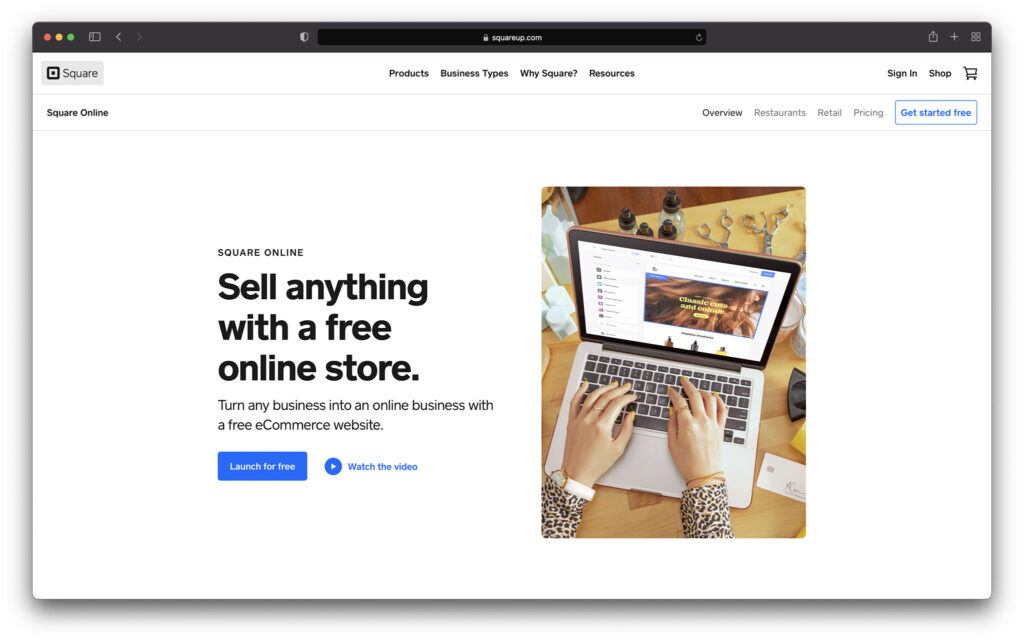
Payment provider Square launched its own website builder in 2019. Users can start building a website using Square Online for free. To get started, you simply sign up via Square's website. However, the website builder is only free for users of the Square payment platform.
Square Online's target audience is small businesses and those with an in-store presence, such as restaurants, cafes, hairdressers, and bars.
As you start to build your eCommerce site, you can choose your domain address and easily design an attractive-looking website without writing a single line of code. Instead, you can use Square's attractive and customizable templates. Or you can opt to use Square Online’s artificial design intelligence design to do the majority of the legwork for you. Then, all you have to do is tell Square how you want your site to look, and by the power of AI, Square gets to work!
Once your website is built, all your customer orders, items, and inventory are synced so you can manage everything from the convenience of your website's dashboard.
Square Online Prices
There are no monthly fees, just a 2.2% transaction fee per sale. Still, if you want more advanced features, paid plans are available. These start at $15 a month, rising to $85 a month for larger companies.
Square Online Pros and Cons
Pros:
- The website builder is free to use
- The templates are attractive
- Square Online’s design AI does the majority of the work for you
- Its simple to use
- You can sync your online and in-store inventory
Cons:
- You can only use a custom domain with the paid plans
- You can't create password-protected pages on the free plan
- You're hit with more expensive transaction fees if you don’t use Square's payment gateway
6. GoDaddy
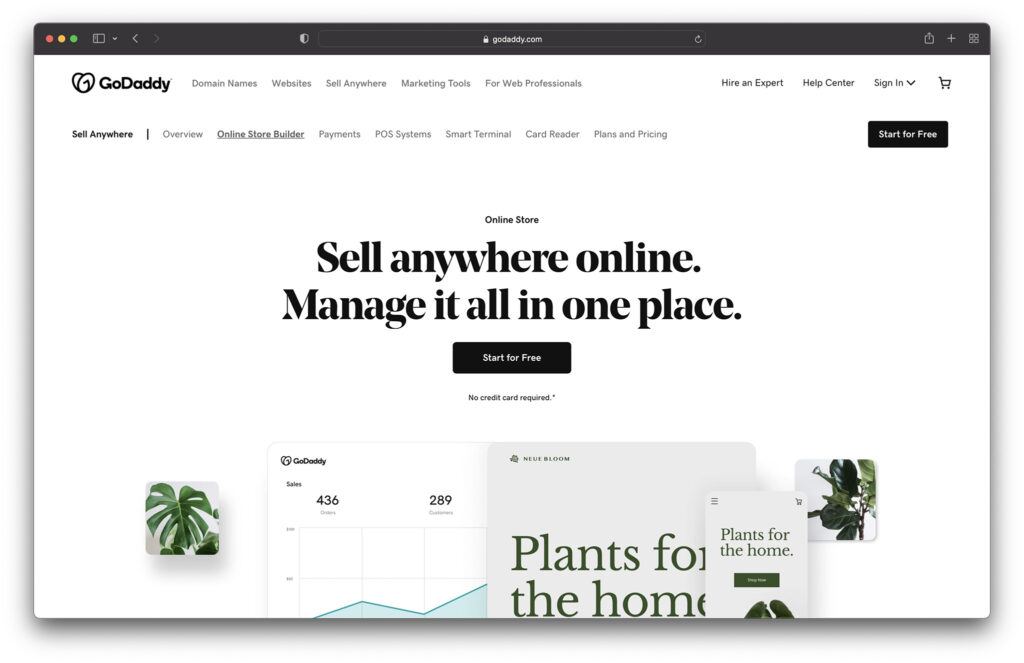
GoDaddy is perhaps best associated with web hosting services and web domains, but it also offers a website building service. Like Square Online, GoDaddy offers artificial design intelligence to help you build your website. However, the platform also has an all-in-one manual website builder that allows you to create a site (for free) in five steps:
- Create a GoDaddy account with Google, Facebook, or your email address
- Choose a template
- Add content and information to personalize your site
- Use GoDaddy's built-in marketing features to promote your site
- Manage your website from one dashboard via your mobile, tablet, or laptop
There are hundreds of templates to choose from, and they look sleek and contemporary. In addition, you can filter through GoDaddy's template categories to find what you’re looking for. Categories include fashion, art and design, professional services, home services, community and non-profit, and more.
GoDaddy also has you covered with professional, free images if you don't have any pictures. Then, as you create your site using the drag-and-drop editor, you can customize your chosen template by adding photos, fonts, colors, a menu, prices, and so on.
You receive a custom domain connection, free SSL, 24/7 support, analytics, and email marketing regardless of which plan you go for. However, the number of monthly social posts you can make depends on your chosen pricing plan. While the more expensive plans include SEO (search engine optimization) features, the cheapest one does not.
GoDaddy Prices
Four pricing plans are available, starting with the Basic plan, which costs $9.96 AUS a month, rising to the most expensive package, the eCommerce plan, at $24.95 AUS a month. These prices are based on annual billing – it's more expensive to pay as you go monthly.
GoDaddy Pros and Cons
Pros:
- It’s free to create and use your website. You only start to pay once you need to upgrade to use more features
- You get access to attractive templates
- The drag-and-drop editor is user-friendly
- You get a free SSL certificate on all pricing plans
- GoDaddy's pricing plans are relatively inexpensive
- You get access to 24/7 customer support
Cons:
- There aren't any SEO tools on the Basic plan.
- Once you upgrade from the free plan, you can’t revert back to the free plan. Instead, you'll have to start again with a new website.
- Web pages are built by adding pre-designed sections, and you're restricted to these sections. I.e., you can’t add extra elements or move anything around.
7. Webflow
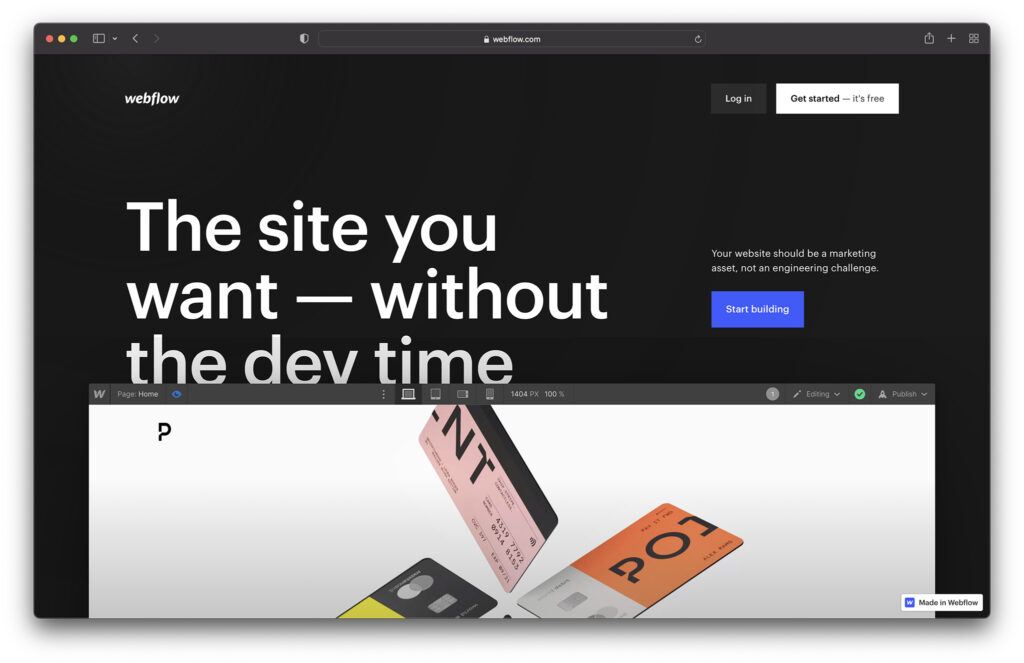
It’s free to get started using the Webflow Designer; just create an account via Google or your email address. You can then start building your website with the full capacity of Javascript, HTML, and CSS.
You work from a visual canvas during the website creation process by moving blocks around. Within these blocks, you can add features such as images, text, etc.
As you move your blocks around to design your site, code is automatically generated as you work. The result is a fully customized website that's fully mobile/tablet/desktop responsive.
Webflow Pricing
It’s free to get started with Webflow. You only pay once you launch your site. Then, there are two types of plans to choose from:
- Site Plans: Here, you can connect a custom domain and add eCommerce features
- Account Plans: Here, you can add your own logo on the client-facing editor, create a team dashboard, and work on a greater number of projects
Within both types, there are several paid plans to choose from. Site plans start at $12 USD a month for the Basic plan, rising to $36 USD a month for the Business plan. There's also a bespoke Enterprise plan, but you'll have to contact Webflow directly for a custom quote. There are also eCommerce plans available within the Site Plan category. These enable an online checkout and start at $29 a month for the Standard plan, rising to $212 a month for the Advanced plan; all prices are based on annual billing. All prices are based on annual billing.
There are three Account plans. One is free, then the other two are paid for. The Lite plan will set you back $16 USD a month, and the Pro plan $35 USD a month, again based on annual billing.
Weblfow Pros and Cons
Pros:
- You don’t need any coding knowledge
- The design function is much less prescriptive than other website builders, with a lot of freedom
- You can build a generous number of website pages on all plans (100)
Cons:
- An SSL certificate doesn't come as standard unless you opt for the Enterprise plan
- The Webflow website is harder to understand for absolute beginners
- The pricing plans are a little confusing compared to other SaaS's
8. Ecwid
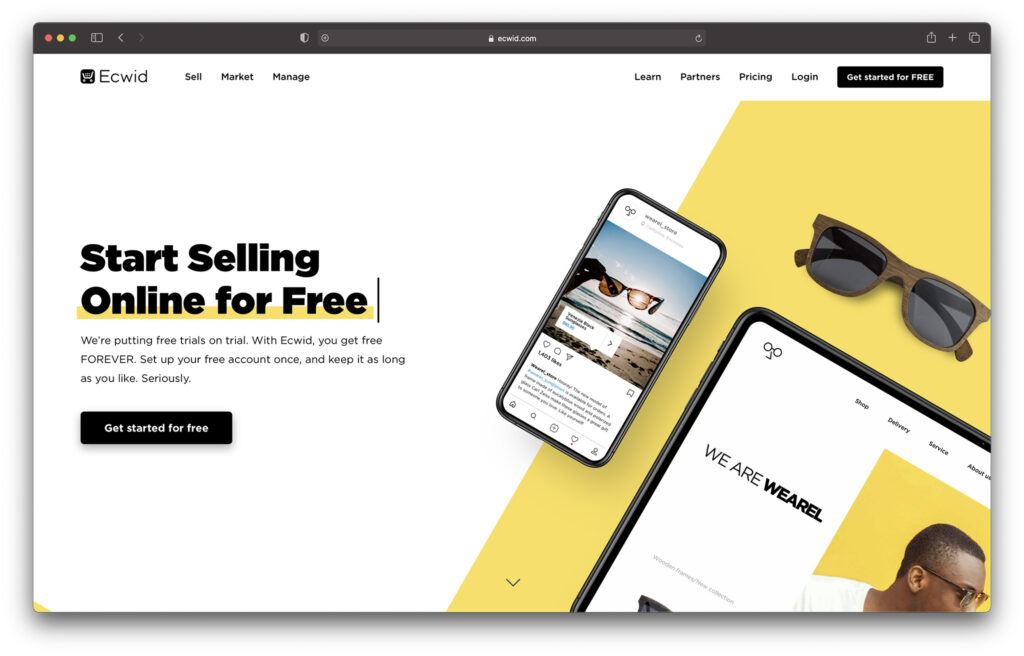
In theory, you can have an Ecwid website set up and ready to go within minutes, using its customizable and simple design tools. Alternatively, suppose you already have a website. In that case, you can use Ecwid as an extension to add an online store to your website.
To get started, you sign up with your Apple, Facebook, or Google account and start building your site. Once you’re signed up, you can start building using Ecwid’s Instant Site for free! This comes with built-in eCommerce functionalities, including a free shopping cart.
You can use a selection of customizable blocks to edit and build your website to reflect your brand. You can also reposition those blocks using the drag-and-drop editor, so they appear exactly where you want them.
You also have access to over 70 fully customizable templates. You can alter the font, color, images, layouts, call-to-action buttons, and more. Once your site is built, you can sync it with all your social media accounts and online marketplaces and sell from these platforms too!
The Ecwid Help Center has a helpful list of Australian payment options you can build into your website.
Ecwid Prices
There are four plans to choose from, the first of which is Free Forever. After that, the paid-for plans start at £12.50 a month for the Venture plan, rising to the Unlimited Plan for £82.50 a month.
Ecwid Pros and Cons
Pros:
- It’s free to get started with
- You’re not charged a transaction fee
- There are over 70 customizable templates to choose from
- There are affordable pricing plans to choose from once you start selling
- You can convert your existing website into an eCommerce store with Ecwid
Cons:
- There’s no live chat or direct telephone support available.
- The free plan doesn’t include features such as inventory management, mobile POS, or social media selling
- You can’t create AMP product pages
9. WooCommerce
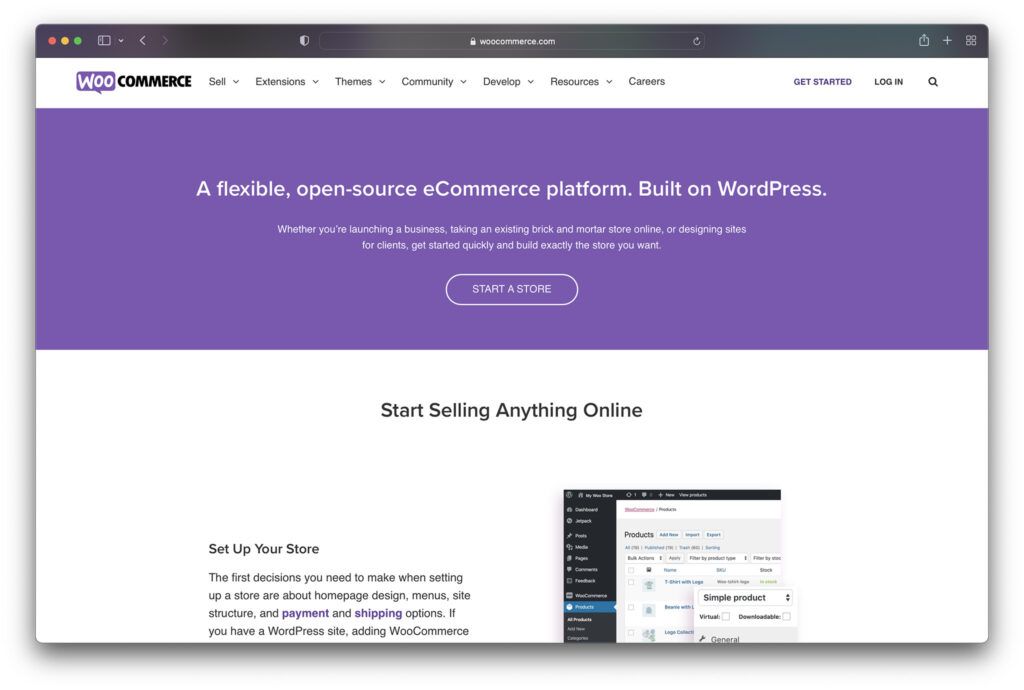
Last but not least, WooCommerce is an open-source, fully customizable eCommerce solution built upon WordPress’s framework. Put simply, WooCommerce is a WordPress plugin, so, technically, it’s not a website builder in its own right like the others in this review. As such, you’ll need a WordPress website first to start using WooCommerce, which means finding your own web hosting and web domain.
WooCommerce is free to download and use, and free themes are available, as well as paid ones. So if you’re operating on a shoestring budget, in theory, it’s possible to build your WooCommerce site for next to nothing.
When you build your online store, you can use the WooCommerce Store Owners Guide to help you navigate the online store creation process, including how to choose your theme, install it and customize it.
WooCommerce Prices
As we’ve already said, WooCommerce is free to download and use with your WordPress site, but some themes are paid-for.
WooCommerce Pros and Cons
Pros:
- It’s free to use
- You can sell both physical and digital items.
- It integrates with over 140 region-specific payment gateways, including PayPal, Square, Amazon Pay, and Apple Pay
- You can manage everything from the WooCommerce dashboard, including live shipping rates and tax calculations.
Cons:
- WooCommerce is only for WordPress users, so if you don’t want to use WordPress, this isn’t the solution for you.
- There isn’t much in the way of in-person support; you’ll have to rely on forums and self-help resources instead.
- WooCommerce doesn’t include legal texts like general terms and conditions, data protection declaration, shipping regulations, etc.
Best eCommerce Website Builders in Australia: Our Verdict
Hopefully, our review has given you enough information to move forward with choosing the right best ecommerce website builder in Australia. Choosing a website builder is never a simple task because you’re making a commitment that you need to be happy with, including the prices.
There’s lots to consider. Not least ensuring the templates (free or paid) meet your existing and future needs, that they’re easy to edit or change, and that you can add different functionalities as your business grows.
There are positives and negatives with all website builders; none of them are perfect, so you must do your research first to have a clear idea of what you need now and in the future.
For example, suppose you’re already a WordPress user. In that case, WooCommerce is a good choice if you have the knowledge and understanding needed to use it. If, however, you’re starting out and want something quick and easy, Wix is affordable and promises a fast setup, as does GoDaddy.Another good option is Shopify – especially if you’re looking to get into eCommerce.
Ultimately, the decision is yours to make. So, if you’ve taken a look around the eCommerce website builders, we’ve listed here and made your choice, tell us which you think are the best ecommerce website builders in Australia in the comments below.
Or are you considering a platform like Weebly, Volusion, or Adobe Commerce that isn't on this list? Either way, we'd love to hear from you!




Comments 0 Responses