If you’ve started researching dropshipping as a potential business model for your next venture, you’ll know it’s a super popular way for ecommerce businesses to sell products without storing inventory. So much so that 33% of online sellers already use this order fulfillment model.
However, aside from the obvious benefits, such as no outlay for inventory or warehousing, there are still challenges. Most notably, finding reputable suppliers and syncing product data with your online store.
Typically, sellers turn to software that can help them manage these aspects of their dropshipping business. Inventory Source is one such platform.
So, in this Inventory Source review, I look at what this software does, how it works, its features, prices, and pros and cons.
However, if you don’t have time for my entire Inventory Source review, here are my key takeaways:
Inventory Source promises access to over 240 pre-integrated suppliers and the ability to sync supplier product data and your customer orders with an impressive array of ecommerce platforms.
I think this software is costly, and its customer reviews aren’t great, which would make us wary of dropping so much money on this bit of kit.
That’s all for this intro; let’s make a start.
What is Inventory Source?
In a nutshell, Inventory Source is a dropshipping inventory and order management company that's been up and running since 2003.
It provides access to 240 dropship suppliers and specializes in syncing inventory and order data between the user's chosen dropshipping supplier(s) and their sales channels so that any product data changes from dropship suppliers automatically reflect on the user's sales platforms.
Based in Jacksonville, Florida, Inventory Source has helped its customers (collectively) sync 1.6 billion products to their eCommerce stores and processes over $3 million dropshipping orders monthly.
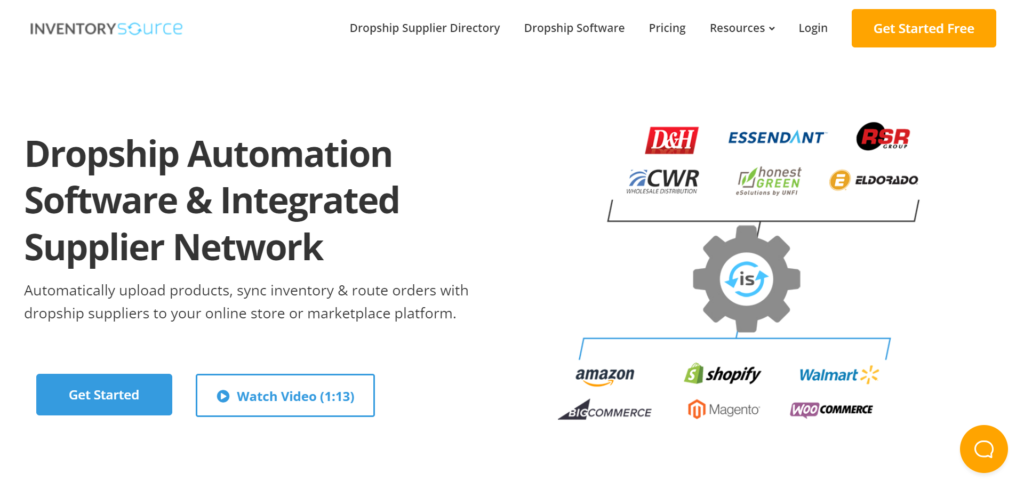
How Does Inventory Source Work?
Firstly, you pick which of Inventory's Source's suppliers you wish to use.
Inventory Source then integrates the supplier's data feed with your sales platform. During this process, they'll push all product details provided in the supplier's feed onto your store.
This can include:
- Products prices
- Product descriptions
- Product images
- Product categories
- UPC
…and any other product info.
After that, if the supplier modifies their data within their feed, I.e., product price, quantity, status, and even new products, Inventory Source can then push that data onto your site.
Inventory Source Features
Now that we've briefly covered what Inventory Source is and provided a surface-level overview of how it works, let's closely examine its core features.
Please note that the features you'll have access to vary depending on which pricing plan you purchase (more on that below):
Inventory Source's Supplier Network
Inventory Source has been integrating dropship suppliers into its network for over 15 years, so it's safe to say they have some experience in this department!
Fast forward to today, and they now have over 240 pre-built supplier integrations across an array of niches, including appliances, bath, body and fragrance, home and garden, consumer electronics, medical supplies, office furniture, pet supplies, outdoor gear, and more.
Inventory Source claims to only work with ‘trusted' suppliers they've vetted. As part of this process, checks are made to ensure suppliers have a warehouse big enough to store most of their products. This ensures no middle-person is involved so that Inventory Source can work with the supplier directly.
After that, suppliers are monitored daily to ensure they sustain an active and accurate inventory feed. Failure to maintain such a feed will result in the supplier being removed from the network.
However, it’s worth highlighting that you need to contact the supplier directly to get an approved reseller account before using Inventory Source to integrate the supplier with your online marketplaces and/or eCommerce stores. Inventory Source is clear that it’s not a middle-person, and signing up with them simply means you have access to its software and services. Confusingly, each supplier has its own reseller policies and agreements that you'll need to adhere to.

Inventory Automation
Inventory Source's inventory automation feature is handy if you already have a website and wish to streamline the adding and updating of your store's product listings. This goes a long way to help you more efficiently manage your inventory.
As I've already mentioned, Inventory Source offers to upload your supplier's product data onto your store. Then continue to sync the price, quantity, stock status, and other product information daily, so you can be safe knowing that your customers are accessing the most accurate product info.
Inventory Source also offers tools to help you efficiently apply your markups, product filters, and categories in bulk rather than manually editing each piece of inventory.
Full Automation
In addition to the Inventory Automation benefits listed above, you can also automatically:
- Route your customer's orders to your suppliers
- Sync order status
- Manage shipment tracking
In other words, you can process your drop shipping orders automatically without manually handling them within your sales channel.
How does this work?
When Inventory Source integrates your chosen supplier with your sales channel, they place a unique prefix on every SKU so their system can recognize which SKU applies to which necessary supplier. Thanks to this, managing multiple suppliers is a breeze.
Catalog Manager
Once you've integrated with your chosen supplier, you can effortlessly search their products by category, products with images, items from specific brands, etc.
Then when you're happy to start selling these products, you can automatically upload their images, titles, categories, descriptions, weights, etc., in bulk to your online store.
Don't worry; you're free to modify the product data on your sales channel should you need to.
On top of that, you can receive alerts when new products appear in your supplier’s feed and automatically upload them to your store (should you wish) according to the pre-set pricing rules, filters, and product categorizations you've set.
US Direct Offering
This Inventory Source service provides instant access to over 120,000 dropship products from over 150 of their ‘favorite suppliers.'
With US Direct Offering, you don't have to go through the hassle of a supplier approval process. Instead, Inventory Source manages that for you.
This is how it works:
Head to your Inventory Source dashboard and integrate US Direct as a supplier. Once you've done that, you can start selling products from Inventory Source's partnered dropship suppliers immediately.
This avenue provides a quicker and easier way to start utilizing dropshipping suppliers at predictable costs.

Inventory Source Pricing
We've reached the point of this Inventory Source review we've all been waiting for; how much does this software cost? Let's take a look:
Directory Account
Inventory Source's Directory Account is free! With this free account, you'll benefit from the following:
- You can view all of Inventory Source's dropship suppliers and their contact info
- You can preview product feeds
- Learn how to become a reseller (however, we couldn't find out any more information on what that entails)
- You can search suppliers using ‘advanced filters.'

Inventory Automation Plans
There are three automation plans to choose from:
- Basic
- Plus
- Power Seller
Below I'll list the key features included in each respective account:
Basic
This will set you back $99 a month, for which you'll get the following:
- One integration (Please note that an “integration” refers to one connection between a dropship supplier and your chosen sales channel)
- You'll have to pay $75 a month per extra dropshipping supplier integration.
- There's a 50,000 SKU limit.
- Two daily syncs
Plus
For $149 a month, you'll get:
- Two integrations
- You'll have to pay $50 a month per extra dropshipping supplier integration.
- There's a 250,000 SKU limit.
- Optimized sync (I.e., Inventory Source pulls data as soon as it appears in the supplier feed and pushes it to your sales channel as quickly as possible to reduce the risk of selling out-of-stock products and ensure customers have access to accurate product info).
Power Seller
Lastly, for $299 a month, you'll get everything above, plus:
- Six integrations
- There's a 500,000 SKU limit.
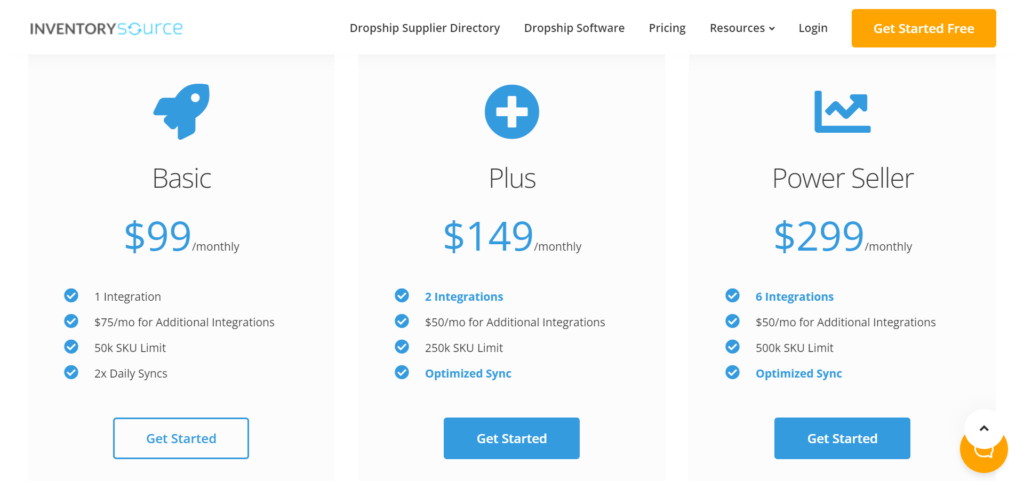
Full Automation Pricing Plans
Again, there are three pricing plans to choose from:
- Basic
- Plus
- Power Seller
I'll list the core features included in each account:
Basic
This will set you back $199 a month, for which you'll receive the following:
- One integration
- You'll have to pay $75 a month per extra dropshipping supplier integration.
- There's a 50,000 SKU limit.
- Automatically process 100 orders a month (additional orders cost $0.40 each)
- Two daily syncs
Plus
For $249 a month, you'll get the following:
- Two integrations
- You'll have to pay $50 a month per extra dropshipping supplier integration.
- There's a 250,000 SKU limit.
- Automatically process 500 orders a month (additional orders cost $0.30 each)
- Optimized sync
Power Seller
Lastly, for $399 a month, you'll get everything above, plus:
- Six integrations
- There's a 500,000 SKU limit
- Automatically process 1,500 orders a month (additional orders cost $0.20 each)
Please note: If you exceed your SKU threshold, you'll be charged $50 a month and given 50,000 extra SKUs.
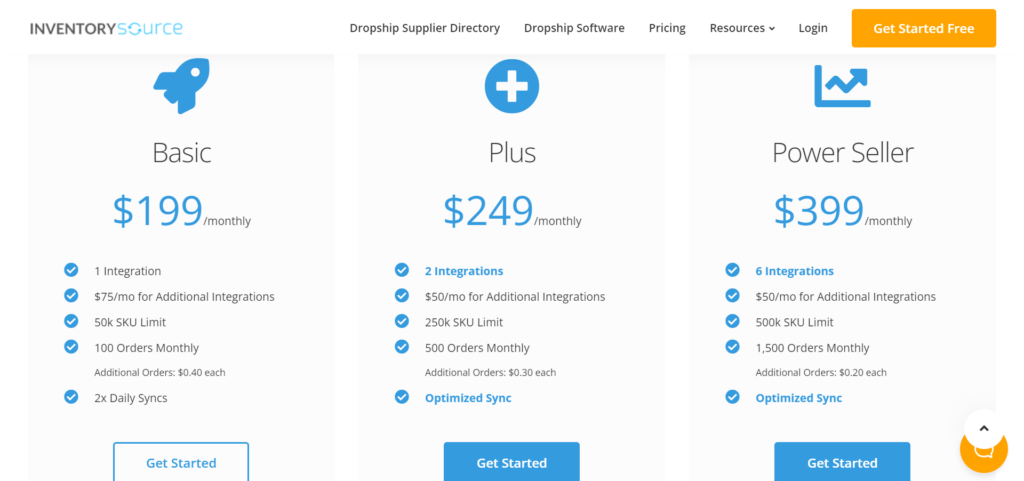
Customer Support
At first glance, Inventory Source’s customer support looks positive. If you have an account, you can access their customer support team via your dashboard, using a dropdown menu to select which team you need help from (technical support, partnership, or sales). You can then type a message to the relevant team.
Without an account, you can fill in their contact us form, accessible via their home page.
There’s also an online Support Center (accessible via your dashboard) where you can find information organized into the following categories:
- Help Docs: I.e., support articles including getting started, account management, and billing
- Video Tutorials: i.e., how-to YouTube videos, but the most recent is two years old
- Ultimate IS Guide: A seven-chapter source on all things Inventory Source
- Dropship Guides: Such as how to become a dropshipper, dropshipping product niches, and so on.
There’s also an FAQ covering topics such as inventory automation, selling on Amazon, and selling on eBay.
Lastly, there’s an Inventory Source blog with articles on inventory management and eCommerce marketing. It’s also where readers can access press releases, Inventory Source’s latest news, and supplier announcements.

Inventory Source's Pros and Cons
Pros
- You can pick from 240+ pre-integrated suppliers.
- The dashboard is relatively intuitive.
- There’s a decent array of self-help support materials.
- There's a wide list of sales channels you can integrate with, including popular names like Shopify, Bigcommerce, Walmart V3, Magento, WooCommerce, and many more.
Cons
- Some users complain about subpar customer support.
- Their website and self-help documentation uses a lot of jargon, and convoluted sentences, making it difficult to familiarize yourself with Inventory Source's key offering.
- It's very expensive.
- You have to sift through tons of products when researching a niche, and product images are tiny.
- Some users complain that supplier item base prices aren't wholesale, making it difficult to achieve a decent markup.
- Some users complain that their supplier integrations sometimes don't work. One user complained that the wrong products were uploaded onto their store, leading to customer difficulties.
- Another user grumbled that the sync didn't ‘work as intended.' I.e., a customer would place an order; then they learn that their supplier was out of stock because the product data hasn't been updated in time.
- Another customer said, ‘You can't run a price, quantity, and description update without a full resync,' – which is frustrating.
- Another user said you couldn't ‘edit a product variant image,' which hindered their user experience.
Inventory Source Review: My Final Thoughts
That’s the end of my Inventory Source review. Hopefully, I’ve given you enough information to decide whether this software is worth investing in.
Overall, I think it’s super expensive and, as such, rules out its suitability for fledgling dropship businesses on that basis alone. Not only that, but customer reviews are, unfortunately, not glowing, and that may well put potential users off.
In light of that, I would suggest considering other dropshipping supplier directories like Spocket before making any final decisions.
If your budget stretches to investing in Inventory Source, let us know in the comments below what you think!




Comments 0 Responses