Sometimes showing a simple message is not enough, you also have to “hold the hand” of your visitors to make sure that they go in the right direction. To do that you can display a button in your notification bar.
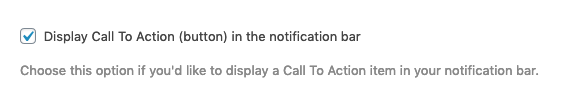
You can drive your visitors to a product page, a category page, or a contact page. It's up to you. If you are running a campaign on your Instagram page, you can also link to that in your button.
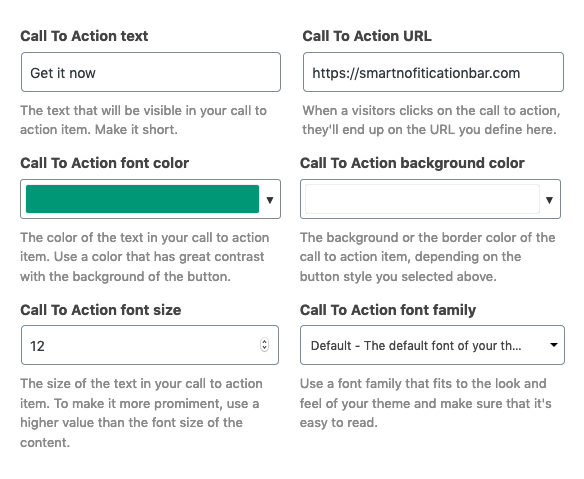
The find the right look and feel that works the best for your site you can change the font color, the background color, the font size, and the font family of your button.
You can also choose from different button layouts and button animations.
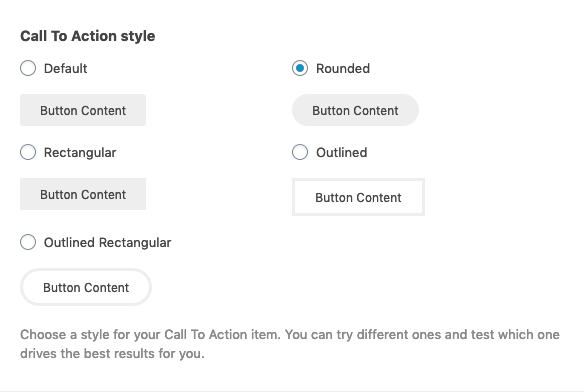
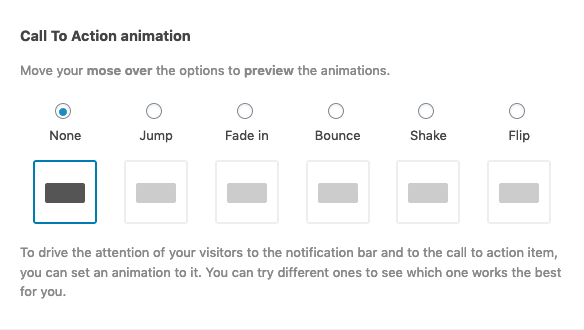
Both of these can help you to make your message more “visible” to your visitors and potential customers.
Take a look at all the features that are available in the Smart Notification bar.
Get the plugin
Smart Notification Bar can help you to easily target your visitors with the best message to drive more sales and grow engagement.

