Begin 'n print-on-demand (POD) onderneming in Kanada met behulp van Shopify is nie veel anders as as jy een op enige ander plek sou bou nie, behalwe dat jy POD-verskaffers moet vind wat kwaliteit produkte en vinnige versending na Kanadese provinsies en gebiede verskaf.
U wil ook verstaan waar u kliënte in Kanada geleë is, aangesien die landmassa van Kanada taamlik uitgestrek is, en sommige POD-verskaffers dalk nie na alle gebiede van die land aflaai nie. Ongeag, as jou doel is om 'n POD-onderneming in Kanada te begin, het jy verskeie opsies om dit 'n werklikheid te maak.
In hierdie gids behandel ons alles wat u moet weet oor die oprigting van 'n POD -onderneming in Kanada, van die oprigting van 'n aanlynwinkel tot die sinchronisering met u POD -verskaffers en die ontwerp van u produkte tot die regte pryse vir die items.
Hou aan om te lees om die ins en outs van die Kanadese POD -industrie te verstaan, en om seker te maak dat u geen foute maak tydens u reis nie.
Hoe om 'n POD -onderneming in Kanada te begin
Om 'n POD -onderneming in Kanada te begin, verg twee primêre boustene: 'n aanlynwinkel en 'n POD -verskaffer. In die volgende afdelings sal ons u leer hoe u beide kan bekom.
U het verskillende opsies as u 'n e -handelswinkel wil maak. Byvoorbeeld, jy kan kies uit e -handelsplatforms soos Shopify, BigCommerce, of Squarespace.
Ons sal gebruik Shopify vir hierdie tutoriaal, aangesien dit een van die maklikste oplossings vir POD -integrasies is, en ons hou van die pryse, temas en ontwerpfunksies daarvan. Wat die POD -verskaffer betref, het ons hieronder 'n uitgebreide lys met verskaffers van druk op aanvraag, waarvan die meeste programme bied wat op een of ander manier kan integreer met Shopify.
Ons tutoriaal sal egter hoofsaaklik fokus op Printful, siende hoe hulle 'n Kanadese vervullingsentrum het, 'n paar van die beste handelsware-ontwerpinstrumente bied en produkmodelle het.
Om nie te praat nie, Printful dit kos niks om te gebruik nie, behalwe die koste van produkte nadat u dit met wins verkoop het.
Hoe om 'n POD -onderneming in Kanada op te stel
Die eerste stap om 'n POD -onderneming in Kanada te stig (of selfs 'n winkel in 'n ander land wat na Kanadese kliënte gestuur word), is om 'n aanlynwinkel te bou.
'N Hele paar e -handelsplatforms werk goed hiervoor, maar Shopify dien as 'n wyse keuse vanweë sy eenvoudige ontwerpinstrumente en volop integrasie-opsies.
So, begin met na die Shopify webwerf en klik op die knoppie Begin gratis proeflopie op verskillende dele van die tuisblad.
Gaan deur die hele opstelproses. Shopify stel u vrae soos hoeveel verkope u tans het, wat u van plan is om te verkoop en waar u u bevind.
'N Groot deel van die opstelproses is voltooi om u winkelinstellings in te vul. Op hierdie manier hoef u nie in die toekoms daaroor bekommerd te wees nie.
Shopify bied 'n 3-dag gratis toets dit is dus nie nodig om enige kredietkaartinligting aan die begin in te tik nie. Jy kan selfs 'n skakel na 'n POD-toepassing soos Printful tydens die gratis proeftydperk.
Kortom, gaan deur die stap-vir-stap startup towenaar totdat jy jou Shopify paneelbord. Dit is waar u die hele POD -onderneming in Kanada bestuur, met spyskaartitems vir bestellings, produkte, analise en meer.
Volgende, moet jy 'n druk op aanvraag verskaffer kies en 'n rekening maak. Ons moedig jou aan om die lys van druk op aanvraag maatskappye hieronder en neem 'n besluit gebaseer op jou eie behoeftes. Vir hierdie tutoriaal gaan ons saam Printful.
Daarom moet jy skep 'n Printful rekening hier. Klik op die knoppie Begin verkoop om te begin.
Gaan deur die stappe om 'n rekening mee op te stel Printful. Dit is soortgelyk aan Shopifyse towenaar, waar hulle basiese kontakinligting vra en probeer om 'n gevoel te kry vir watter tipe winkel jy bestuur.
Aan die einde van die proses moet u op die Printful dashboard, wat 'n soliede lys van stappe bevat wat u moet volg by die voltooiing van die opstelling.
Die Printful die dashboard het ook 'n vinnige spyskaart aan die linkerkant om alles te bestuur, van bestellings tot produksjablone, en fakturering tot die aantal werksdae wat dit neem om te stuur.
Maar eers wil u koppel Printful met Shopify sodat al u produkte tussen die twee platforms kan sinchroniseer. Printful is 'n verskaffer, maar dit het ook 'n aanlynplatform met ontwerpgereedskap. Daarom wil ons die Printful app aan Shopify. Met hierdie integrasie kan u al u POD -produkte ontwerp Printful en stuur dit na Shopify. U hoef niks met die hand oor te dra nie; dinge soos prysbepaling, produkbeskrywings en foto's, word almal wegbeweeg Printful om Shopify.
Gaan terug na die. Om die integrasie te aktiveer Shopify paneelbord. As u daar is, klik op die knoppie Apps.
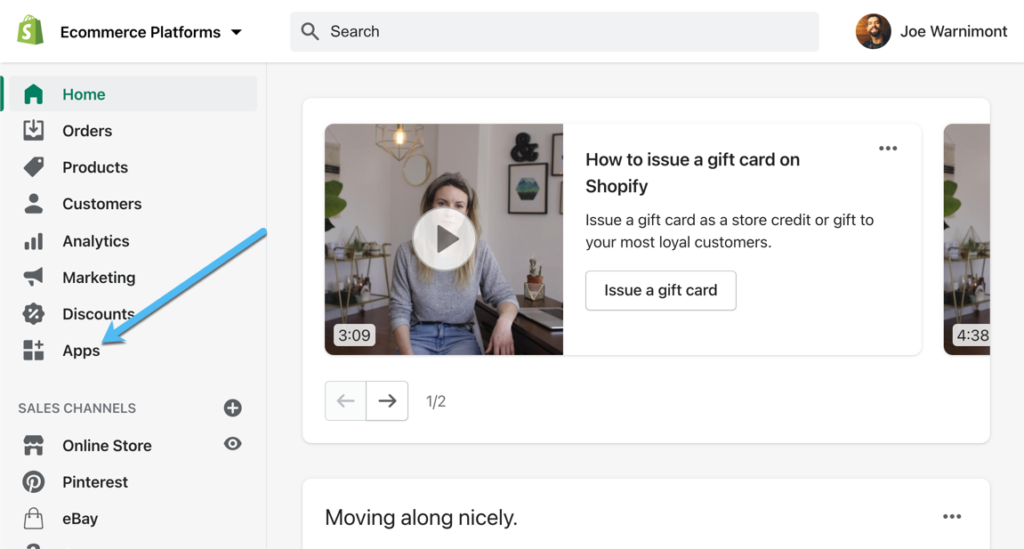
Blaai op die Apps -bladsy na onder om die knoppie Bekyk meer programme in hierdie versameling te vind.
U kan ook direk na die Shopify App Store.
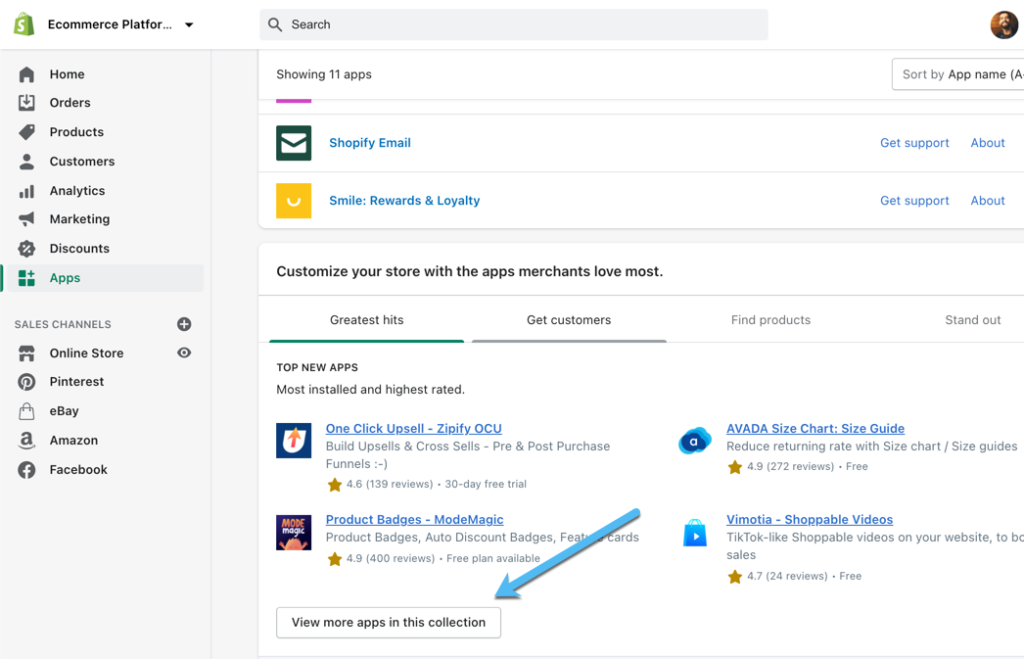
As u in die App Store is, blaai gerus rond na POD -programme. Sommige daarvan word uiteengesit in die onderstaande afdeling waar ons praat oor ons gunsteling POD -verskaffers vir Kanada. U vind baie ander opsies deur die Shopify App Store, oorweeg dit dus almal op grond van die tipe produkte wat u wil verkoop. Onthou net dat nie elke POD -verskaffer vervullingsentrums in Kanada het nie.
Vir hierdie tutoriaal soek ons Printful. Ons weet dit reeds Printful het 'n ligging in Toronto, Kanada, en bied opsies vir die keuse van spesifieke produkte vir Kanadese kliënte.
Tik in die soekbalk "Printful, "Klik dan op die Printful app wanneer dit verskyn.
Klik op die knoppie Voeg app by.
Solank u nog by u aangemeld is Shopify rekening moet dit die app by u huidige winkel voeg. Gaan deur die aanwysings om die Printful program in Shopify.
Nou sien jy die Printful app wat in die versameling programme op Shopify.
Alhoewel die hele webontwerp in Shopify, Printful moet u primêre spilpunt wees vir die ontwerp van POD -goedere, die aflewering van tariewe en die hantering van fakture met die verskaffer.
Daarom moet u terugkeer na Printful om die gedeelte Jou volgende stappe deur te lees. Dit dien as 'n wonderlike plek om elke aspek van die geheel op te stel Printful wat nodig is om 'n POD -onderneming in Kanada te bedryf. U kan byvoorbeeld produksjablone maak, u winkel verbind, monsters bestel en faktureer.
Ons gaan nie deur al hierdie stappe nie, maar ons wou u laat weet dat die afdeling Volgende stappe 'n uitstekende plek is om terug te gaan as u vrae het oor waar u rekening staan.
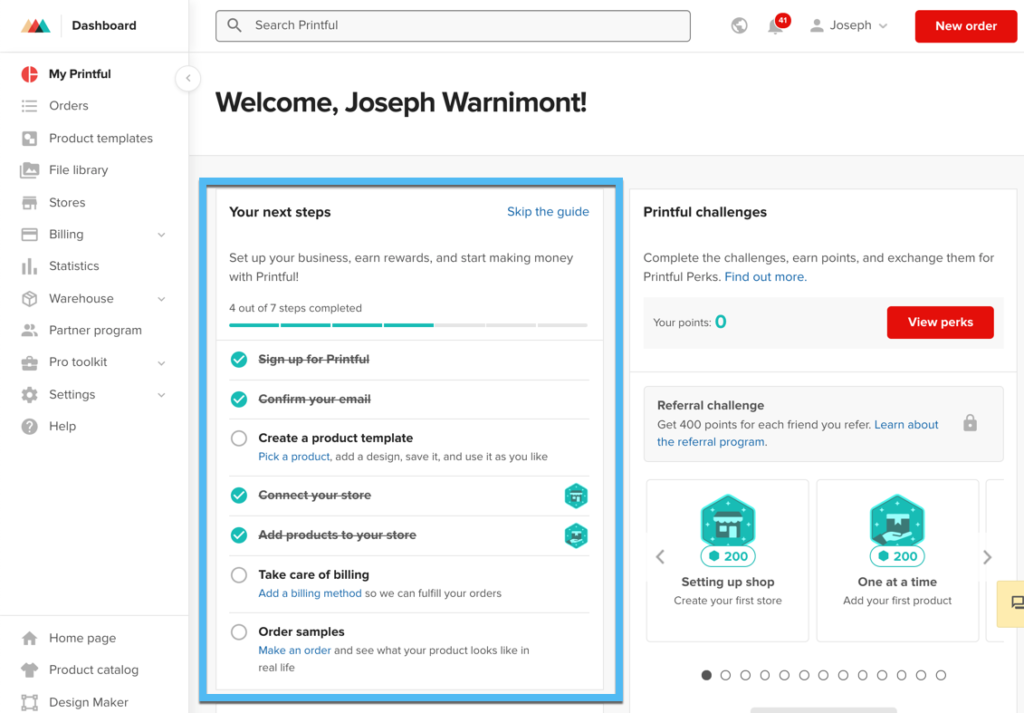
Nou is dit tyd om produkte by te voeg.
Ondernemings wat op aanvraag gedruk word, behels die keuse van produkte wat u wil verkoop, ontwerp grafika om die produkte aan te trek en bou die produkbladsye sodat kliënte die items kan koop.
Die meeste van u werk word dus vanaf die Winkels -bladsy hanteer.
Maar voor dit wil u 'n paar instellings aanpas om die in Kanada gebaseerde pakhuis te kies en te spesifiseer dat u produkte aan Kanadese verkoop. Op hierdie manier, Printful kan u die items wat in die Kanadese pakhuis beskikbaar is, aan u voorlê.
In die Printful op die dashboard, klik op Instellings> Winkels.
Blaai na die onderste gedeelte van die bladsy om die veld van die verkoopgebied te vind.
Gebruik die keuselys om Kanada te vind en te kies. Dit is ook moontlik om 'n ander land te gebruik as Kanada slegs 'n deel van u kliëntebasis is.
Opmerking: ons beveel ook aan dat u die afleweringstydvereistes aanpas op grond van wat u vir u POD -onderneming in Kanada wil hê. U kan byvoorbeeld kies vir vinniger aflewering, maar met minder produkopsies, of u kan meer produksie -opsies kies met stadiger aflewerings. Oor die algemeen beveel ons gewoonlik aan dat u vinniger afleweringstye het. U kry steeds 'n produkkeuse van hoë gehalte. Om nie eers te praat nie, POD neem reeds 'n paar dae om te verwerk, sodat die meeste handelaars nie belangstel om die afleweringstyd en afleweringstyd verder te vertraag nie.
Soos u kan sien, is die produkte in die Printful biblioteek bied nou voorsiening vir kliënte in Kanada. U sien slegs items in die pakhuis van Toronto, en die gemiddelde afleweringstyd is gebaseer op wat mense in Kanada kan verwag, nie ander lande soos die VSA nie.
Dit is uiteindelik die oomblik waarop u gewag het: om u produkte te maak.
Dit alles word gedoen in die Printful paneelbord.
Vind die hoofkieslysitem vir Winkels. (Dit is anders as die opsie Instellings> Winkels)
Opmerking: u het die opsie om u Shopify stoor op hierdie bladsy. Ons het reeds die metode waarop die twee rekeninge gekoppel is, bespreek Shopify, maar hierdie een werk net so goed. Trouens, ons het gevind dat sommige instellings vereis dat u albei doen.
Soek die gewenste winkel en klik op die knoppie Voeg produk by.
Let wel: Jou winkel moet 'n groen aktiewe ikoon langs sy naam wys. Andersins sal die sinkronisering nie werk nie. Maak seker jy het jou winkel heeltemal gekoppel aan Shopify voordat u produkte maak.
Dit onthul die bladsy Voeg produkte by, of die katalogus met items wat beskikbaar is vir aanpassing Printful.
Die produklys is lank, dus neem 'n rukkie om na te dink watter goedere goed vir u kliënte kan werk.
Hier is 'n klein voorsmakie van die Printful versameling vir u POD -onderneming in Kanada:
- T-hemde
- Hats
- Pasgemaakte klere vir kinders
- Die meeste kledingstukke, soos hoodies, leggings en tanktopies
- Sakke
- Jewelry
- sokkies
- plakkers
- Telefoon gevalle
- Pen
- Kussings
- kuns
- Veel meer ...
Vir hierdie tutoriaal kies ons 'n eenvoudige t-hemp. T-hemde is een van die gewildste items om aanlyn te verkoop, daarom is dit sinvol om ten minste te oorweeg om 'n paar daarvan in u winkel te hê.
Die volgende bladsy bevat die Printful produk ontwerper. Dit lyk dieselfde vir alle produkte, maar u sien moontlik unieke funksies, afhangende van die item en handelsmerk wat u gekies het. By sommige t-hemde kan u byvoorbeeld nie op die rug of moue druk nie, terwyl alle handelsmerke verskillende kleure het. Ander produkte, soos doeke en handsakke, het verskillende ontwerpmodelle, aangesien u met heeltemal aparte produkte werk. Sommige van hulle het ook alternatiewe drukmetodes. Hoede benodig byvoorbeeld gewoonlik borduurwerk in plaas van direk na kledingstuk.
Die ontwerper bied in elk geval 'n mockup -kragopwekker, verskeie gereedskap vir die ontwerp van die produk en 'n oplaai -knoppie om 'n ontwerp van u rekenaar by te voeg.
Klik op die oplaai -knoppie met die titel Drop Your Design Here.
Printful bied voorbeeldlêers aan, maar ons beveel dit slegs aan as u die funksies toets. Hulle is nie eintlik bedoel om in u winkel te verkoop nie (of ten minste sou u waarskynlik nie baie verkope kry nie).
Klik dus op die oplaai -knoppie om 'n ontwerp van u rekenaar of wolkbergingsdiens te haal.
Ons sal nie te veel gaan om persoonlike ontwerpe in hierdie artikel te maak nie. Maar ons het 'n paar voorstelle:
- Lees hierdie gids om te verstaan hoe om die perfekte druklêer te maak.
- Oorweeg om 'n ontwerper aan te stel wat unieke ontwerpe vir u hemde sal maak. As u reeds 'n professionele ontwerper is, wonderlik! Indien nie, beveel ons aan dat u professionele hulp kry. Die kans is klein dat u u eie amateurontwerpe kan verkoop.
- Kyk na reeds gemaakte ontwerpe wat goed kan verkoop as dit op produkte geplaas word. Sommige webwerwe waar u gratis ontwerpe kan koop of kry, sluit in PlaceIt (ook ideaal vir besprekings), Vektor, ButTshirtDesigns, Die Fancy Deal, en Tshirt Fabriek.
Nadat dit opgelaai is, verskyn die ontwerp op die mockup -produk. In hierdie geval word die t-hemp ook deur 'n model gebruik. U kan die grootte, plasing en afmetings van die prent aanpas, terwyl u teks, clipart en premium beelde direk byvoeg deur Printful.
Gaan terug na die oortjie Produk om die kleuropsies vir hierdie item te ondersoek. U kan soveel kleure kies as wat u wil, maar ons stel gereeld voor dat u slegs by 'n handjievol kleure hou, aangesien dit ingewikkeld kan raak om tientalle produkvariante te bestuur. U sal ook wil uitvind watter kleure goed pas by die prent wat u opgelaai het. Onthou, ontwerpe met kleure wat te naby aan die agtergrond is, vertoon dikwels nie so goed op die kledingstuk nie.
U kan ook na die spyskaart bokant die model kyk, wat verskeie gebiede bied waarop u ekstra ontwerpe op die produk kan druk.
Nie alles nie Printful goedere het ekstra drukareas. Dit hang af van die merk en tipe produk. Met hierdie spesifieke t-hemp kan u ander ontwerpe op die agterkant, die etiket aan die buitekant, die etiket binne, die linkermou en die regtermou plaas.
Hier is egter 'n waarskuwing. Elke ekstra druk verhoog die drukkoste per eenheid. Deur drie of vier afdrukke op 'n t-hemp te plaas, kan dit baie meer as $ 30 kos. Dit sal 'n moeilike verkoop aan gewone kliënte wees, en u sal nie veel wins maak nie.
Dit is dus gewoonlik die beste om te begin met 'n standaard voorblad, en dan die Inside Label te oorweeg as u belangstel om u produkte te merk.
Nadat dit alles gedoen is en u die perfekte afmetings vir u ontwerp bepaal het, klik op die knoppie Gaan na media.
Die Choose Media -bladsy genereer verskeie produkmodelle. Dit is heeltemal gratis met Printful en, afhangende van die produk, bied lewenstylmodelle om die item in die regte wêreld te wys.
As sodanig kan u 'n produk op 'n model wys, of u kan 'n produk kies wat op 'n bank of in 'n slaapkamer lê. Weereens, dit hang alles af van die produk wat u gekies het, maar oor die algemeen is daar 'n menigte mockups vir klere.
Die enigste nadeel is dat u nie meer verskillende modelle kan kies nie. U moet dus 'n lewenstyl of 'n gewone produkfoto gebruik. Daar is ook geen opsie om 'n paar foto's met verskillende modelle op te neem nie. Dit is egter 'n wonderlike funksie waarvoor u gewoonlik elders moet betaal.
Merk dus die tipe produk wat u vir hierdie item benodig, en klik op die volgende knoppie om u produkbesonderhede by te voeg.
Die bladsy Voeg besonderhede by bevat velde om die produktitel, beskrywing, grootte en meer in te vul. Printful vul hierdie velde outomaties in met inligting van die vervaardiger. Alhoewel dit 'n uitstekende idee is om uit hierdie verstekbeskrywings te trek, moet jy dit as inspirasie vir jou eie produkbladsye gebruik. Ons beveel aan om die vervaardiger se standaarde in te laat Printful en redigeer dit sodra u daarby ingekom het Shopify. Op hierdie manier kan u aanpas by die stem van u handelsmerk, terwyl u ook optimaliseer vir die soekenjins.
Pas die velde daarom aan soos u wil.
'N Interessante opsie is die metingstelsel vir grootte -gids.
Kanada het 'n heen-en-weer verhouding met die metrieke stelsel gehad. Dit word vir sommige metings gebruik, maar nie vir ander nie. Kortom, beide die metrieke en imperiale meetstelsels word in dele van Kanada gevind. Daarom is dit 'n wyse besluit om albei by u groottegidse in te sluit, of ten minste wanneer u aan Kanadese klante verkoop.
Maak seker dat u op hierdie bladsy afrol om verskeie ander instellings te ondersoek. Dit alles word oorgedra na u Shopify bladsy, dus is dit belangrik om dit in te vul voor die sinchronisasieproses. Voeg etikette by om u produkte te organiseer, sluit die item in enige produkversamelings wat u opgestel het, en dink daaraan om 'n etiket vir gratis aflewering te wys as u dit aan Kanadese kopers wil aanbied.
Maak ook seker dat die boks Publiseer produk gemerk is, tensy u eerder aan die produk wil werk Printful en deel dit met Shopify later.
Die laaste stap op hierdie bladsy is om op die knoppie Gaan na prys te klik.
Die prysbladsy bevat 'n ongelooflike prettige hulpmiddel om die koste van u item te sien, die verkoopprys vas te stel en u winste te analiseer op grond van die getalle.
Dit is die eerste keer dat u 'n idee kry van hoeveel geld u met u produkte gaan verdien. Onthou net om u navorsing te voltooi oor wat mense bereid is om vir spesifieke produkte te betaal. Dit is nie 'n goeie idee om aan te neem dat u 'n t-hemp vir $ 40 kan verkoop nie. Dit kan dalk vir sommige ontwerpersmerke vlieg, maar Printful het slegs die mees algemene t-hempmerke, niks gek nie.
Gelukkig, Printful gee u eintlik voorstelle vir kleinhandelpryse in die sakrekenaar. Dit is 'n reeks pryse gebaseer op data Printful het van sy eie gebruikers afgetrek.
Tik dus u nommers in die velde Kleinhandelprys. U kan groter produkte 'n bietjie duurder maak om die ekstra materiaalkoste in ag te neem. Kyk dan of die wins aan die regterkant genoeg is om al u ander koste te dek, soos vir bemarking en webontwerp.
Wat lekker is aan die sakrekenaar, is dat u outomatiese winsmarges kan genereer deur die koste met 'n sekere persentasie of dollarbedrag te verhoog.
Nadat u u prys bepaal het, is u gereed om die POD -item na u te stuur Shopify winkel.
Klik op die knoppie Submit to Store om te voltooi.
Printful stuur u terug na die winkelbladsy, waar dit 'n lys vertoon van alle produkte wat bygevoeg is Printful en gesinkroniseer met die Shopify platform.
U moet die Printful sinkroniseer 'n paar oomblikke met sy magie, waarna dit knoppies bied om die produk in u winkel te wysig en te sien.
Met dit alles klaar, gaan na die Shopify paneelbord en klik op die blad Produkte.
As u reeds produkte in u winkel het, blaai deur die lys om die nuwes te vind Printful. As die winkel voorheen leeg was, moet u die Printful item bo -aan die lys.
Klik op die produk om die produkbladsy in die agterkant van Shopify.
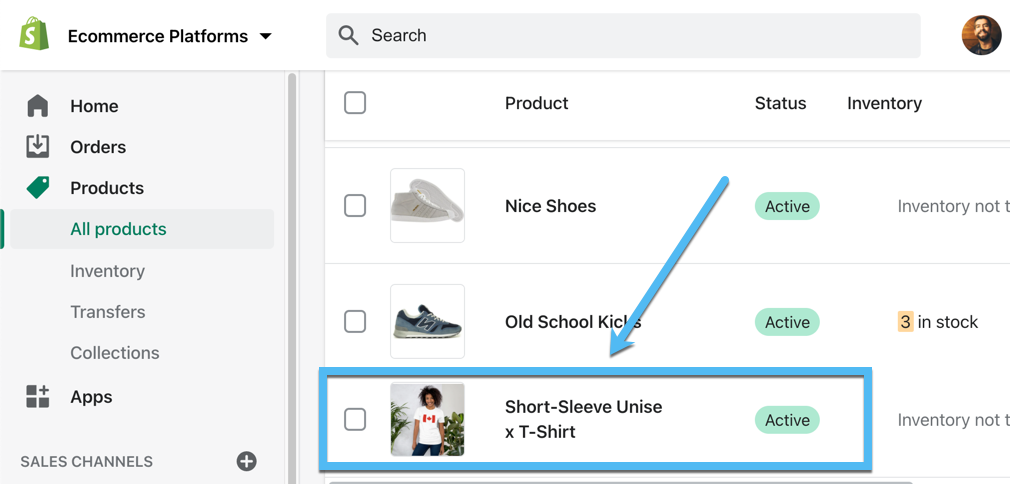
Ons het reeds 'n gebied gesien om die produkbesonderhede in te wysig Printful, maar dit is die meer konkrete weergawe, aangesien dit die werklike produkbladsy op u webwerf is. Daarom kan u altyd na hierdie bladsy terugkeer om elemente soos die titel, beskrywing, prente en prys te verander.
U vind ook 'n wye verskeidenheid ander instellings vir dinge soos verkoopskanale, produksoorte en aflewering.
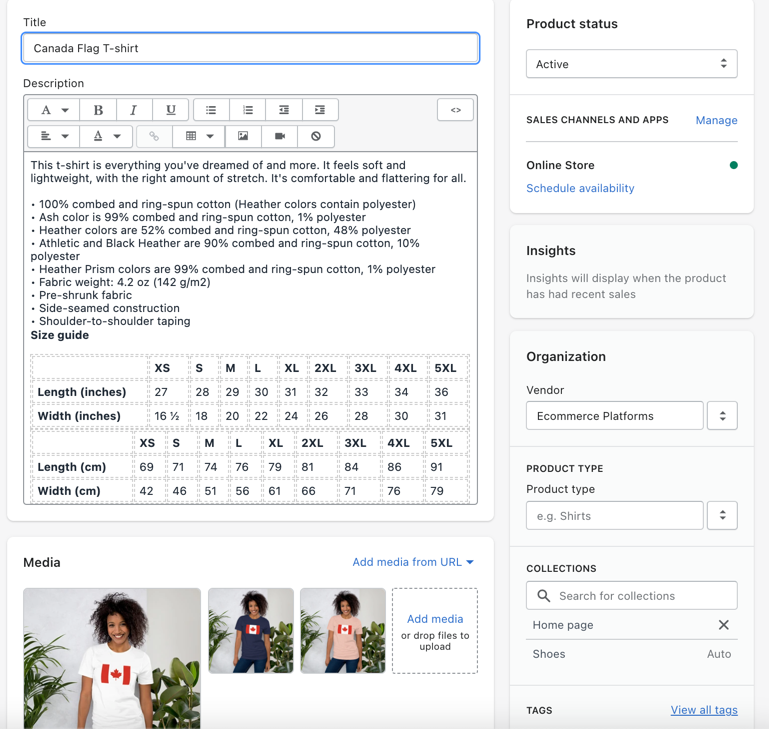
Shopify bied soveel maniere om u winkel aan te pas, sodat ons nie by al die funksies in hierdie artikel kan uitkom nie. As u die maklikste gids wil hê, spring dan terug na die tuisblad om die stap-vir-stap handleiding oor die opstel van u Shopify winkel.
U moet egter ten minste begin deur 'n Shopify tema.
Spring dus na die Temas -bladsy wat u vind deur na Verkoopskanale> Aanlynwinkel> Temas te gaan.
Beweeg onderaan die bladsy om óf gratis temas te soek, óf maak die Shopify Temawinkel.
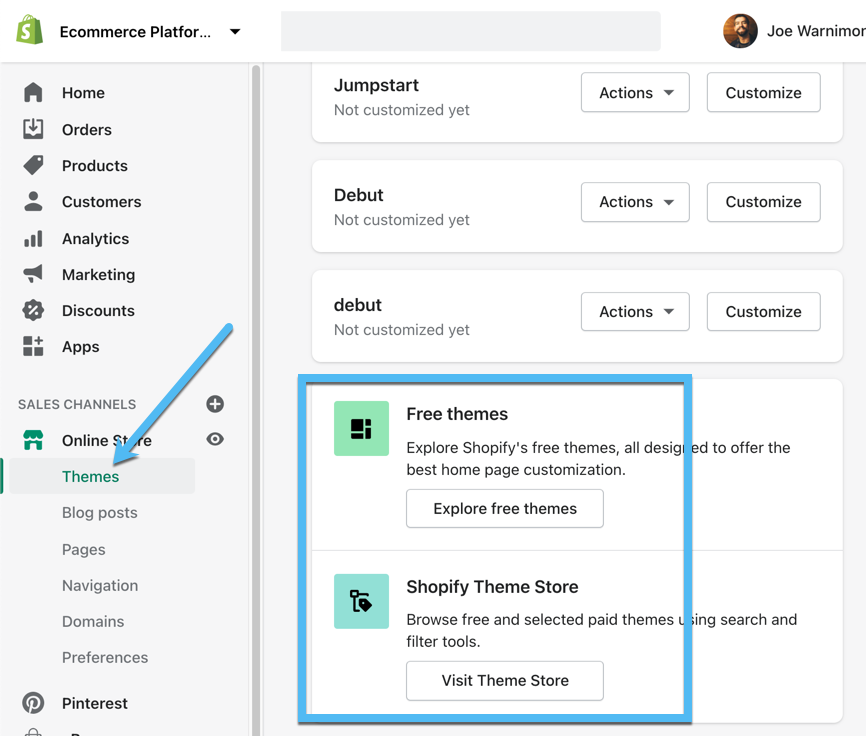
Kies 'n tema wat geskik is vir die produkte wat u wil verkoop.
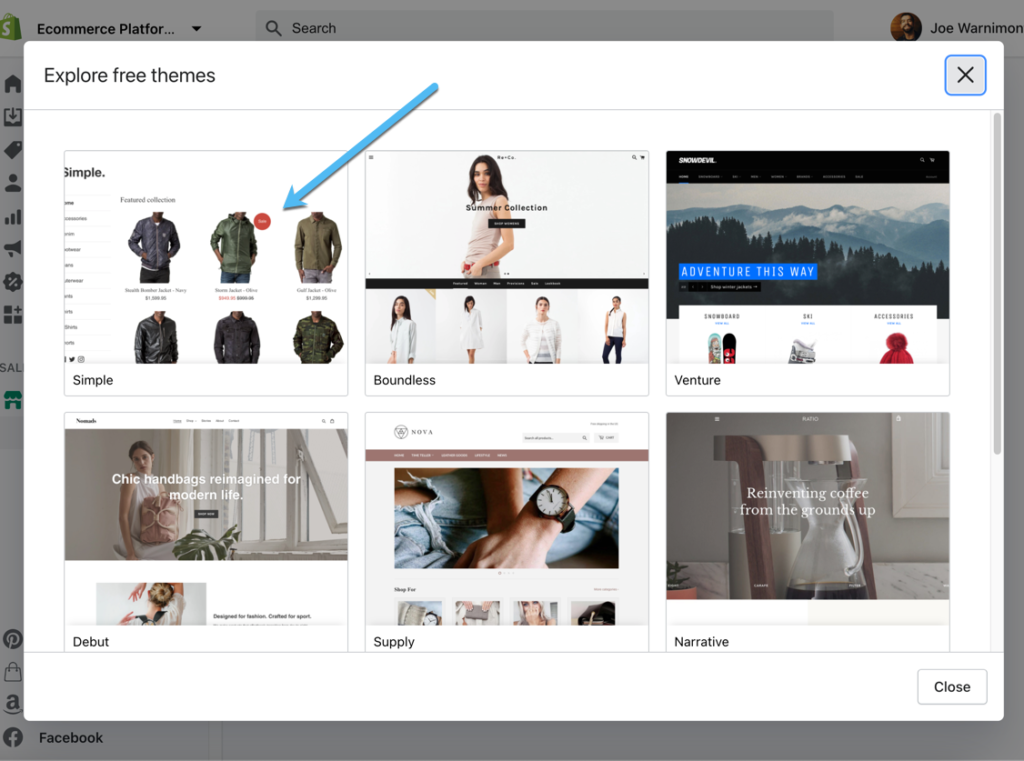
Voeg 'n tema by u Shopify Die winkel laat dit nie regstreeks verskyn nie.
Dit plaas dit egter in u backend -temabiblioteek. Soek die tema in die lys en klik op die knoppie Handelinge. Kies die opsie Publiseer om hierdie tema die primêre ontwerp op u webwerf te maak.
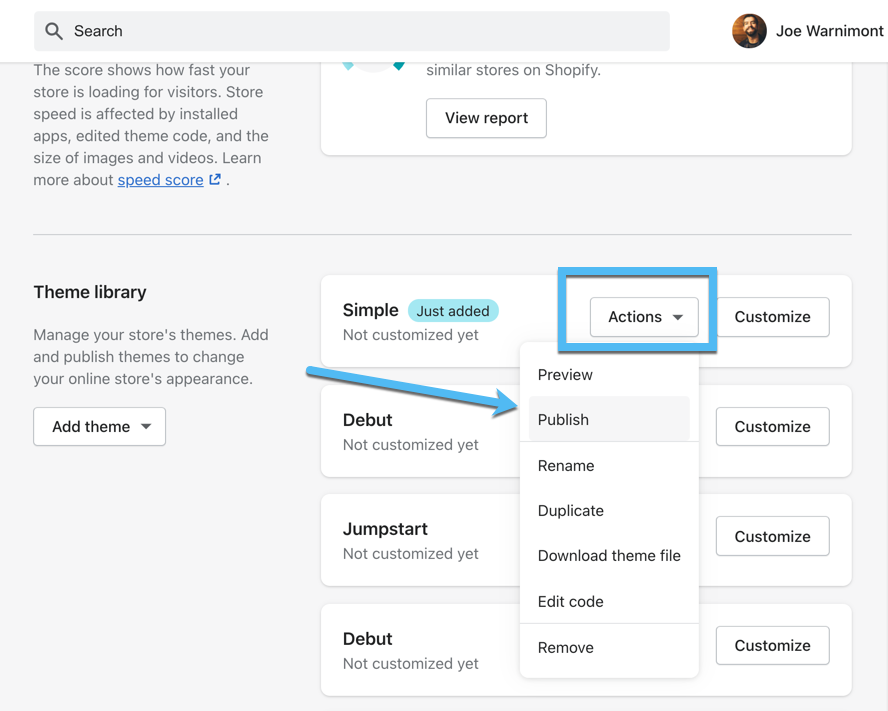
Maar hoe lyk daardie tema?
U kan die ontwerp verander, kyk hoe dit lyk en 'n logo oplaai deur op die knoppie Pas aan te klik.
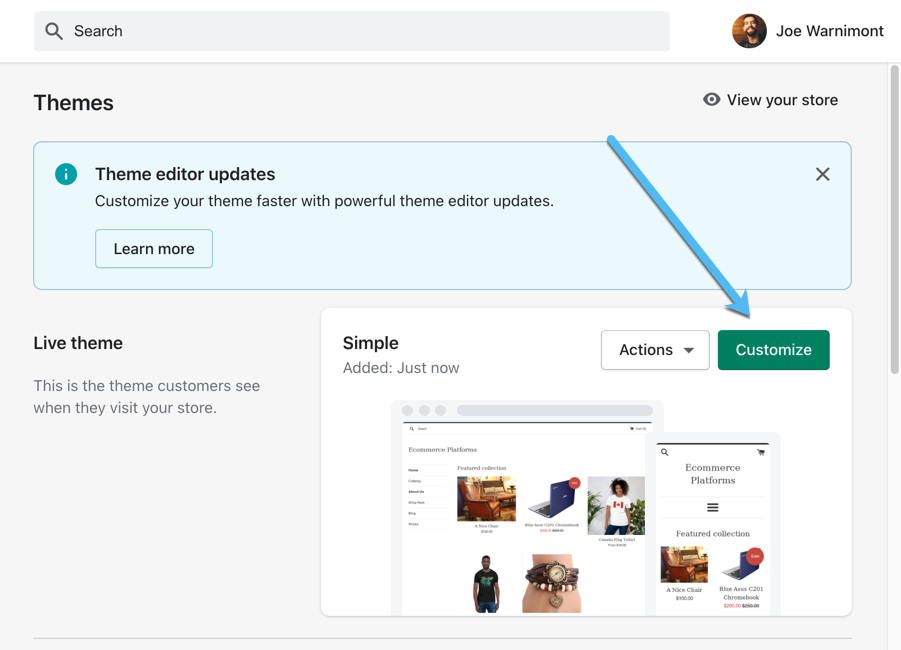
In die Shopify Customizer, jy kan deur die sybalkkieslys blaai om dinge soos die logo, kleure en afdelingformatering te verander. Jy sal ook jou produkte by die regte tuisbladversameling wil voeg sodat dit op die voorblad van jou webwerf verskyn. Ons het dit reeds vir ons demo-webwerf gedoen, so ons kan daardie Kanadavlag-t-hemp op die tuisblad sien.
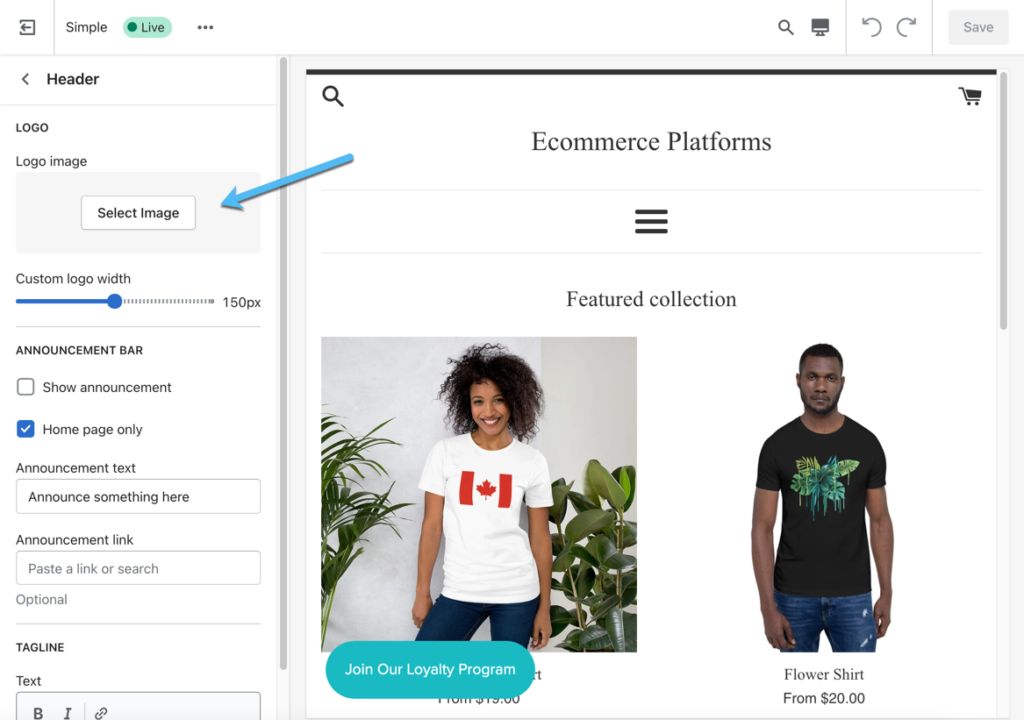
Shopify bied 'n manier om die produkbladsy in die aanpassing te sien of deur die werklike webwerf te sien.
Maak seker dat u kyk of al die verlangde inligting op die produkbladsy verskyn voordat u dit aan kliënte verkoop. Jy moet ook deur die betaalproses loop om te verseker dat dit werk, en om te sien waardeur kliënte moet gaan om 'n produk te koop. Miskien is dit te lank, of miskien kan jy die velde wat nodig is om 'n rekening te maak, verminder. Jy weet nooit totdat jy die betaalpunt toets nie.
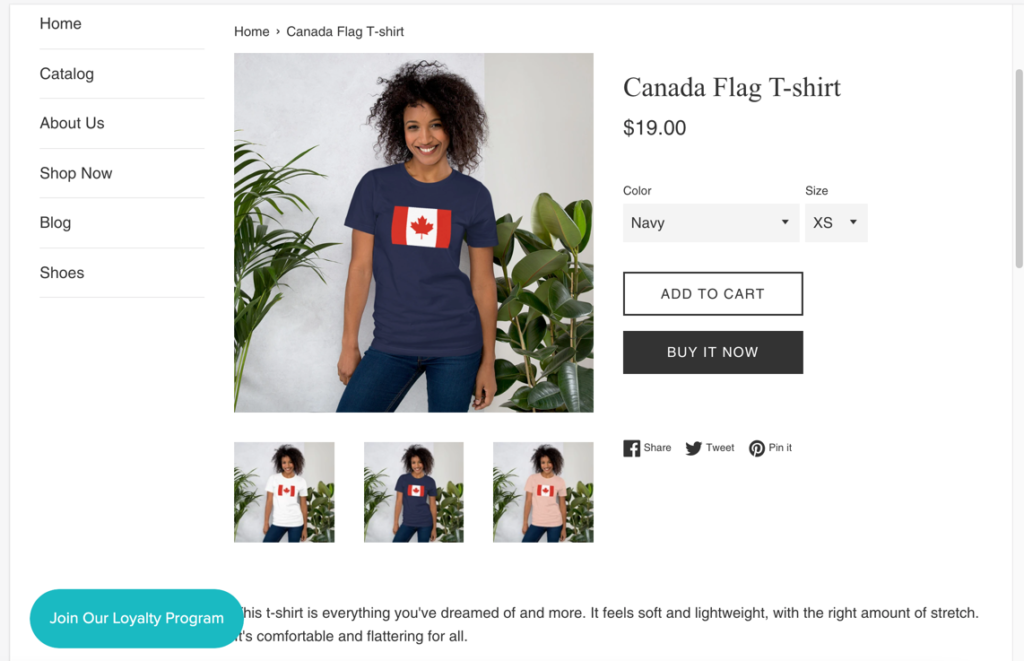
Soos genoem, is dit slegs 'n klein gedeelte van wat u op u eie kan aanpas Shopify webwerf. Boonop wil u 'n domein byvoeg, 'n betalingsverwerker aktiveer en bemarkingshulpmiddels oorweeg, soos 'n e -posnuusbrief.
Gaan terug na die tuisblad in om u hele webwerf te ontwerp Shopify en gaan deur die blokkies. Dit lei u deur alles wat u nodig het om 'n volledig funksionele aanlynwinkel te maak Shopify.
Wat gebeur daarna?
Ons is bly jy het gevra!
Kliënte sal uiteindelik u aanlynwinkel begin besoek. Daarna sit hulle produkte in hul waentjies en koop wat hulle wil. U ontvang 'n verkoopkennisgewing en die betalingsverwerker haal geld van u kliënt af, en plaas dit uiteindelik in u bankrekening.
Wat meer is, is dat die sinchronisasie tussen Shopify en Printful stuur 'n kennisgewing na Printful om te begin druk en die item te vervul. Dit is waar die hele 'on-demand' deel van u drukwerk op aanvraag in werking tree.
Op grond van u instellings, Printful kies die regte produk, druk u ontwerp daarop, verpak dit dan en stuur dit volgens die gekose afleweringsmetode.
U kan ook vervullingsbesonderhede soos opgawes, verpakkingsinvoegsels en fakturering vanaf die Printful paneelbord.
Noodsaaklike wenke vir die bou van u POD -onderneming in Kanada
Die voor- en nadele het 'n persoonlike afdruk op aanvraag. Net soos enige ander aanlynonderneming, sal u ongetwyfeld padblokkades ondervind. Maar ons is hier om seker te maak dat u die probleme wat u onderweg ondervind, ten minste verminder. Gebruik ons wenke hieronder om die beste moontlike POD -onderneming in Kanada te bou.
- Gaan slegs met 'n POD -verskaffer met 'n aansienlike teenwoordigheid in Kanada. Besit hulle pakhuise en vervullingsentrums in Kanada? Dit is 'n goeie begin. U is ook op soek na redelike afleweringsopsies om produkte so vinnig as moontlik aan Kanadese kliënte te stuur. FedEx, UPS en Canada Post is byvoorbeeld almal wenners as hulle in Kanada verkoop.
- Oorweeg die plaaslike gebruike, tradisies en tale. As u uit Kanada kom, hoef u u nie veel te bekommer oor hierdie punt nie. Ons is meer bekommerd oor mense buite die land wat dalk nie so goed vertroud is met Kanadese gebruike nie, veral minder bekende streeksgebonde. Doen u navorsing voordat u 'n produkontwerp onderneem, of voordat u 'n e -pos stuur waarin die veronderstelling is dat almal in Kanada Frans (of Engels) praat. Nee, Kanada is nie altyd koud nie. Nee, Kanadese woon nie uitsluitlik in die bos nie; daar is baie stede. En u wil moontlik die omgangstaal opdoen. Het u geweet dat badkamers in Kanada gewoonlik badkamers genoem word? Of dat 'n ander woord vir beanie in sommige streke 'tuque' is?
- Dink aan aflewerings- en belastingimplikasies wanneer u dit in Kanada verkoop. Alle provinsies het hul eie verkoopsbelasting, en gestuur vanaf 'n ander land bied 'n heeltemal nuwe stel logistiek en fooie. Daarom word voorgestel dat u 'n vennootskap met 'n verskaffer met plekke in Kanada onderhou.
- Bied modelprodukte vir lewenstylprodukte aan om meer verkope te kry. Dit is meer 'n wenk vir alle POD-winkels, maar die idee is om u gewone produkfoto's aan te vul met lewenstylfoto's, soos 'n model wat u hemp in 'n kafee dra, of 'n pasgemaakte handsak wat op 'n bank sit. Hierdie lewenstylfoto's help kliënte om die item in aksie te sien, sodat mense kan visualiseer hoe dit in hul eie lewens lyk.
- Bestel voorbeelde van alle drukwerk op aanvraag. Dit is so maklik om aanlyn na jou ontwerp te kyk en te aanvaar dat dit goed gaan uitwerk wanneer dit aan kliënte gestuur word. Waarom nie geld spaar deur die monsters oor te slaan nie? Ongelukkig is dit een van die eerste groot foute wat jy as 'n POD-verkoper kan maak. Jy moet monsters bestel om die kwaliteit van jou produkte na te gaan (gebruik jou verskaffer dun, rommelige t-hemde?), jou afdrukke goed op die produkte te laat lyk (veranderinge in kleur as gevolg van die kledingstuk se skakering, onbehoorlike belyning, swak drukwerk om te begin met ...), en om te sien hoe die verpakking is. Hoe lank neem die produkte om by jou huis te kom? Is daar handelsmerk op die pakkie? Wat van inligting om 'n opgawe te maak?
- Toets die verkope van produkte, en fokus dan op diegene wat die beste verkoop. 'N Groot deel van die print on demand -onderneming is om te toets wat werk. Moenie verwag om ongelooflike verkope op u eerste of tweede of tiende item te sien nie. Dit is wonderlik as u dit doen, maar dit is meer geneig om 'n bietjie te sukkel, om terugvoer van kliënte te vra en later vas te stel wat mense bereid is om te koop.
- Maak gebruik van beproefde bemarkingstegnieke. Gelukkig kan die meeste van die beste bemarkingstegnieke hanteer word Shopify. Ons praat oor e -posbemarking, herwinning van verlate karre, bemarking op sosiale media en sosiale advertensies.
Top POD -verskaffers in Kanada
Die gids van bo vertel oor die maak van 'n POD -onderneming in Kanada Printful as die POD -verskaffer. Printful dien as 'n betroubare handelsmerk met 'n direkte integrasie met Shopify. Dit het ook 'n pakhuis van Toronto, wat die oorgrote meerderheid van Kanada bedien met vinnige aflewering. U kan egter kies vir 'n ander POD -onderneming, afhangende van u produkbehoeftes, die verskillende pryse van elkeen, of omdat u 'n spesifieke funksie vind wat u werkstroom baie makliker maak.
Die internet is egter gevul met POD-maatskappye, waarvan sommige nie Kanadese pakhuise het nie, terwyl ander nie so hoog van gehalte is wat hul produkte betref nie. As gevolg van die blote getalle in die POD-speletjie, het ons nagevors en gevind dat die beste POD-verskaffers om 'n besigheid in Kanada te bestuur.
1. Printful
Printful het 'n plek in ons harte om 'n paar redes. In die eerste plek is die onderneming bekend daarvoor dat dit produkte van hoë gehalte lewer van 'n wye verskeidenheid klereverskaffers. Die handelsmerk besit ook sy hele druk- en verspreidingsnetwerk, wat hulle meer kwaliteitskontrole gee oor alternatiewe soos Printify. Boonop hou u van die ontwerpgereedskap, die prysbeheer en die sinchronisasievermoëns wat by die Printful paneelbord en app.
O ja, en Printful het 'n verspreidingsentrum in Toronto.
Pryse 💰
Vry.
Daar is 'n Pro -plan vir $ 49 per maand, wat u verskeie ander funksies bied, soos 'n pasgemaakte mockup -vervaardiger, promosiemaker en navraagverkenner.
U betaal slegs die koste van elke item nadat u 'n verkoop gemaak het. Hulle het ook 'n paar ander betaalde dienste, soos bate -ontwerp, pakhuise en handelsmerke.
Voordele 👍
- U kan dit na plekke oor die hele wêreld stuur Printfulse netwerk pakhuise in Kanada, die VSA en Europa.
- Kies uit 'n wye reeks produkte vir u POD-onderneming in Kanada, insluitend t-hemde, truie, boontjiesakstoele, sokkies en hoede.
- Bied personalisering vir u persoonlike produkte, waar kliënte hul eie stukkies teks kan intik en op die items laat druk.
- Kies waar u u produkte wil stoor, en gebruik 'n funksie om na ander produkte oor te skakel as u presiese item nie op voorraad is nie.
- Ontwerp al u produkte in die Printful paneelbord deur prente op te laai, teks by te voeg en besonderhede van die produkbladsy soos pryse, beskrywings en etikette aan te pas.
- Sinkroniseer u produkte heen en weer met Shopify.
- Oorweeg persoonlike produk -insetsels.
- Skakel na ander verkoopskanale soos Etsy en eBay.
Nadele 👎
- Toronto is die enigste vervullingsentrum. Sommige van die kompetisies het meer plekke in Kanada.
- Toronto is nie presies sentraal geleë nie, dus kan die Noord -Kanadese kliënte verlengde afleweringstye sien.
- Ons wil graag sien dat dit moontlik is om soveel moontlik produkopnames te gebruik as wat u wil. Op die oomblik word u gedwing om een te kies en daarby te bly.
- U kan soortgelyke produkte vind wat effens goedkoper is by ander POD -ondernemings.
2. Printify
Printify is die naaste mededinger Printful. Dit is bekend daarvoor dat dit 'n groter produkseleksie het as Printful, saam met deurgaans goedkoper pryse. Maar, Printful bied gewoonlik sterker kwaliteitskontrole omdat dit sy pakhuise besit. Printify, aan die ander kant, bestuur 'n netwerk pakhuise wat deur ander maatskappye bestuur en besit word.
Dit gesê, Printify is steeds 'n wonderlike opsie, met sy versameling van meer as 300 produkte, direkte integrasie met die meeste groot e -handelsplatforms en 'n pragtige produkontwerper om u skeppings op te laai.
Printify bied 'n handjievol drukverskaffervennote aan met plekke in Kanada. U kan ook van sy drukkers in die VSA na Kanada stuur as 'n alternatief.
Vanaf hierdie artikel, Printify het drie Kanadese drukvennote, wat almal op klere fokus. Sommige produkte van hierdie verskaffers sluit hemde, truie, babaklere, tenks, langmou-t-hemde en kappies in.
Pryse 💰
Printify het twee hoofprysplanne: gratis en premium.
Die gratis plan bied u 5 winkels en onbeperkte produkontwerpe. Dit is baie soortgelyk aan die opstelling met Printful. Die Premium -plan brei u rekening uit na 10 winkels, en u kry tot 20% afslag op afslag op alle produkte.
U kan ook registreer vir 'n aangepaste ondernemingsplan Printify.
Voordele 👍
- Dit is een van die meer koste-vriendelike POD-drukkers wat u kan vind.
- U kan aansluit by 'n relatief goedkoop premieplan om u produkkoste te verminder.
- Die groter netwerk van verskaffers beteken dat u meer produkte kan kies teen goedkoper pryse.
- Printful bied 'n wonderlike hulpmiddel vir aanlynontwerp.
- U kry ook 'n paar mockups om as produkbeelde te gebruik.
- Printify maak verbinding met gewilde e -handelsplatforms soos Shopify, Bigcommerce, WooCommerce, en Wix.
- U kan op markte soos eBay, Etsy en Amazon verkoop.
Nadele 👎
- Gebruikersresensies word gereeld gerapporteer PrintifyDie kwaliteit is nie so konsekwent nie as gevolg van die groter netwerk van vennootdrukkers.
- Die besprekings is nie naastenby so goed soos wat u kry nie Printful. U ontvang ook nie baie leefstylfoto's nie.
- Die Kanadese drukkers is beperk tot klereprodukte.
3. Spreadshirt
Spreadshirt is uniek deurdat jy jou eie produkte kan ontwerp en dit óf deur die Spreadshirt markplek of bied dit op jou webwerf aan. Die druk op aanvraag weergawe van Spreadshirt is genoem SPOD, en dit het 'n Shopify app om na jou winkel te skakel. Daarom sal jy die SPOD app in plaas daarvan om direk deur die Spreadshirt webwerf.
Die SPOD verskaffer bied 48-uur druk op aanvraag omkeertye, en jy kan na plekke soos Kanada, die VSA en Europa stuur deur sy netwerk van pakhuise en verspreidingsfasiliteite te gebruik. Die toepassing bied 'n pragtige handelsware-ontwerper aanlyn, saam met 'n biblioteek van gratis ontwerpe om jou eie produkte te maak. Alle bestellings word bestuur op die Shopify dashboards. U kan statistieke vir u verkope sien, bestellings outomaties vervul soos dit inkom en die instellings vir produkpryse verander.
Sommige produkte sluit kussings, hemde, kappies, handsakke, bekers en voorskote in.
Pryse 💰
Daar is geen fooi om voor in te teken nie SPOD/Spreadshirt. U betaal slegs die maatskappy wanneer 'n bestelling geplaas word en dit nagekom word. Jy sal ook versendingskoste moet inreken.
Voordele 👍
- Spreadshirt het 'n spesifieke tak van sy maatskappy vir druk op aanvraag verkoop. Vernoem SPOD, die toepassing gebruik die baie Spreadshirt pakhuise, terwyl dit jou ook toegang gee tot sy drukbare produkte.
- U kan integreer met die beste e -handelsplatforms soos Shopify, WooCommerce, en Magento. Daar is ook 'n SPOD API vir die voltooiing van pasgemaakte integrasies.
- Met die Order Desk -integrasie kan u POD -produkte bestuur en verkoop via markplekke soos eBay, Amazon en Etsy.
- Die kledinglyne bied tientalle kleurvariante; dit lyk baie meer as die kompetisie.
- Die produkkeuse hou by die groot honde soos Printfulmet opsies soos voorskote, telefoonkaste, plakkers, knoppies en allerhande klere en bykomstighede.
- U kan persoonlike produkte aanbied deur 'n knoppie Aanpas op u produkbladsye by te voeg.
- Voorbeeldbestellings is tot 20% afslag beskikbaar.
Nadele 👎
- Die pakhuise is nie eintlik in Kanada nie. Maar Spreadshirt gebruik FedEx en UPS om produkte vinnig vanaf die VSA na Kanada te stuur.
- Die aanlyn -ontwerpprogram is nie heeltemal so robuust as dié van Printful.
- Gebruikersresensies aanlyn het 'n paar kommer oor die kwaliteitsbeheer vanaf Spreadshirt.
4. Redbubble
Redbubble funksioneer baie soos Spreadshirt deurdat enige kunstenaar na die webwerf kan kom, 'n produk kan ontwerp en dit dan op die verkoop Redbubble markplek. Daarbenewens kan jy kies vir 'n druk op aanvraag proses waar elke produk wat jy verkoop gedruk en individueel uitgestuur word.
Redbubble is 'n bietjie anders deurdat dit nie met e-handelsplatforms integreer nie. Daarom bou jy 'n volledige winkel deur die Redbubble platform en gebruik dit as jou webwerf. U kan egter 'n portefeulje van u produkte op 'n derdeparty-webwerf ten toon stel. Hierdie opstelling het sy voor- en nadele: dit is voordelig deurdat selfs beginners vinnig 'n webwerf kan maak Redbubble, maar jy sit vas om deur daardie platform te werk in plaas van jou eie webwerf.
Dit gesê, ons is beïndruk deur die groot verskeidenheid produkte, van foonhouers tot muurkuns, en skryfbehoeftes tot babaklere. Redbubble is ook bekend daarvoor dat hulle by hoë kwaliteit rou produkte hou, wat dit wenslik maak vir drukwerk.
'N Ander voordeel is dat baie drukkers en verskaffers in Kanada geleë is.
Pryse 💰
Soortgelyk aan omtrent elke POD-verskaffer, Redbubble neem nie 'n intekening of maandelikse fooi nie. Jy stel eenvoudig jou winsmarge op gebaseer op die item se koste, en betaal Redbubble wanneer bestellings deurkom. Jy sal ook versendingskoste moet inreken.
Voordele 👍
- Redbubble bied 'n eenvoudige webwerf-ontwerper, sowel as toegang tot sy groot aantal kopers. Dit maak dit vir jou makliker om te verkoop, aangesien jy nie jou produkte soveel hoef te bemark nie.
- U kan produkte kies wat uit Kanada gestuur word. Daar is 'n hele paar produkte in die Kanadese pakhuise, soos plakkate, hoodies, plakkers, spiraal notaboeke en waterbottels.
- Die algehele produkseleksie val op met die gewone kledingstukke en nog meer ongewone produkte, soos make -uptasse, serpe, tegnologiese bykomstighede en onderhouers.
- Die aanlyn -ontwerpgereedskap maak dit maklik om u produkte op te laai.
- U kan eintlik met 'n vinnige snelheid regoor die wêreld stuur. Dit is nie net gereserveer vir Kanada en die VSA nie.
- Al u ontwerpe word beskerm deur funksies teen piraterij en watermerke.
Nadele 👎
- Daar is geen manier om te integreer nie Redbubble met 'n e-handelsplatform soos Shopify. Dit is nie heeltemal 'n slegte ding nie (verkoop net aan Redbubble dit wil sê), maar ons sal eerder 'n paar opsies hê om jou eie webwerf en handelsmerk te beheer.
- Nie alle produkte word uit Kanada gestoor en gestuur nie. Alhoewel die keuse sterk is, moet u moontlik opofferings maak.
5. Printeez
Die Printeez POD -onderneming is in Kanada geleë; sy produkte word in Quebec gedruk. Ons hou beslis hiervan vanuit 'n Kanadese POD -perspektief, maar dit is die moeite werd om te noem dat u die produkte ook na enige ander plek ter wêreld kan stuur.
As 'n POD -verskaffer op maat, werk Printeez u toe om te integreer met 'n e -handelsplatform, ontwerp u produkte en betaal dan slegs as u 'n verkoop doen. Daar is geen minimums nie, sowel as gratis aflewering vir baie kliënte.
Die vermelding van gratis aflewering is groot, aangesien die meeste POD -verskaffers nie so iets het nie. Trouens, selfs Printful kan 'n bietjie duur word as u na die gestuurkoste vir groter, unieke items begin kyk.
In die algemeen lyk Printeez na 'n wenner op grond van die intuïtiewe ontwerpportaal, die ligging en die verskillende versieringsmetodes soos skermdruk, digitale drukwerk en borduurwerk. Die produkkeuse is nie die grootste nie, maar dit is respekvol vir diegene wat slegs klere verkoop.
Pryse 💰
Printeez is heeltemal gratis om aan te meld en 'n winkel te bedryf, produkte te ontwerp en die aanlynhulpmiddels te gebruik. Die enigste keer dat u 'n betaling aan Printeez doen, is wanneer 'n klant een van u items koop. Printeez druk dan u ontwerp op die produk en betaal die koste van die item.
Voordele 👍
- Printeez doen sy bes om gratis aflewering aan die meeste van sy kliënte te verskaf.
- Alles van Printeez maak voorsiening vir Kanadese verkopers. U kan die pryse in CAD sien, die beste aflewering aan Kanadese kliënte bied en selfs met klanteondersteuners in Kanada praat.
- Printeez bied klerehandelsmerke van hoë gehalte, soos Coal Harbour, ATC en Next Level.
- Die kleuropsies is volop vir die meeste kledingstukke.
- U kan die koste van elke item vinnig kontroleer en 'n winsmarge stel met behulp van Printeez se nuttige prysinstrumente.
Nadele 👎
- Printeez bied 'n paar los integrasies met e -handelsplatforms aan, maar die meeste hiervan word gedoen deur gebruik te maak van API's. Dit lyk asof daar nie eenvoudiger programme is nie.
- U het beperkte opsies as dit kom by items buite die kledingkategorie. Handsakke is die enigste items wat nie hemde, tenks en sweetpakke is nie.
- Die pryse verskyn oor die algemeen hoër as in vergelyking met die kompetisie. Printeez hou egter by betroubare, eersteklas klere.
6. Teehatch
Teehatch is 'n dropshipper en POD verskaffer van hoede en hemde in Kanada. Alle produksie en verspreiding vind plaas in Vancouver, waardeur u 'n mate van verbintenis tot versendingsnelhede vir kliënte kan handhaaf. U het ook die geleentheid om met Kanadese kliëntediensverteenwoordigers te praat wat vertroud is met die mark en gereed is om u te help.
Onthou tog, Teehatch is net vir t-hemde en hoede, so jy moet net met die POD-maatskappy gaan as dit is wat jy verkoop. Daar is 'n paar ekstra produkte soos sakke, voorskote en gesigmaskers, maar dit fokus duidelik meer op hemde en hoede.
Anders as dit, Teehatch werk net soos jy sou verwag vir 'n POD-maatskappy. Jy integreer met 'n platform soos Shopify, begin om jou produkte met die aanlyn ontwerper te maak, en stuur outomaties bestellings om na te voldoen Teehatch.
Pryse 💰
Teehatch kos niks totdat jy produkte verkoop nie. Jy merk jou winsmarges en betaal slegs die basiskoste wanneer 'n produk verkoop.
Voordele 👍
- Teehatch is in Vancouver gebaseer met 'n Kanadese kliëntediensspan, 'n Kanadese vervullingsentrum, en selfs pryse wat in CAD gelys is.
- Hulle fokus hoofsaaklik op hemde, sweetpakke en hoede, sodat die produkte van die hoogste gehalte is.
- U kan integreer met platforms soos WooCommerce en Shopify. Dit het selfs 'n integrasie met Etsy.
- Kies tussen druktipes soos vinyl, digitale drukwerk en borduurwerk.
- Die prys is oor die algemeen redelik.
- Die aanlyn -ontwerper lyk vir sommige verkopers te basies, maar dit is uiters maklik om te gebruik.
Nadele 👎
- U is beperk tot kledingprodukte, met slegs 'n paar alternatiewe items, soos voorskote en sakke.
- U moet meer afleweringskoste betaal om 'n opsporingsnommer te ontvang.
- Elke ekstra item per bestelling vereis 'n ekstra afleweringskoste.
Ons gevolgtrekking oor die maak van 'n POD -onderneming in Kanada
Is u gereed om te begin? Met die tutoriaal hierbo en ons lys met die beste POD -verskaffers, is u toegerus met die kennis en gereedskap om u eie POD -onderneming in Kanada te begin.
Ons beveel aan om te probeer Printful en Shopify om mee te begin, maar ook waag na ander dropshipping of POD -ondernemings wat bereid is om saam met u in Kanada te werk. In die algemeen is die belangrikste voordele waarna u moet kyk as u in Kanada verkoop, dat die verskaffer eintlik 'n pakhuis in Kanada besit, produkte van hoë gehalte verkoop en u produkte kan sinkroniseer met 'n e -handelsplatform, soos Shopify.
Sterkte, en laat weet ons in die kommentaar hieronder as jy enige vrae het oor die bou van jou POD-besigheid in Kanada, of net algemene vrae oor hoe om geld te maak met druk op aanvraag dienste.

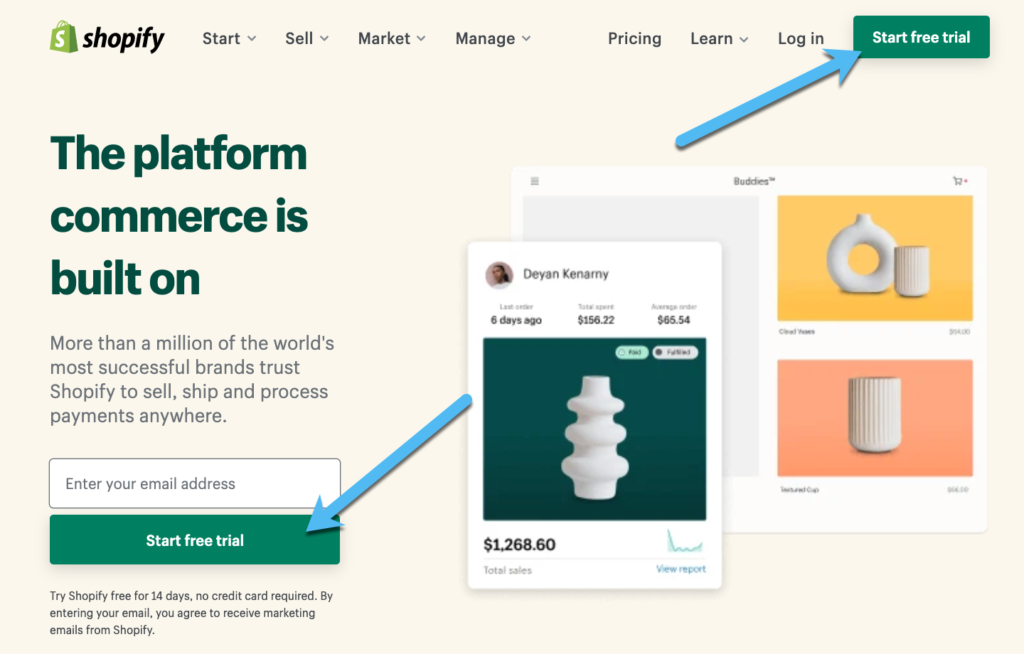
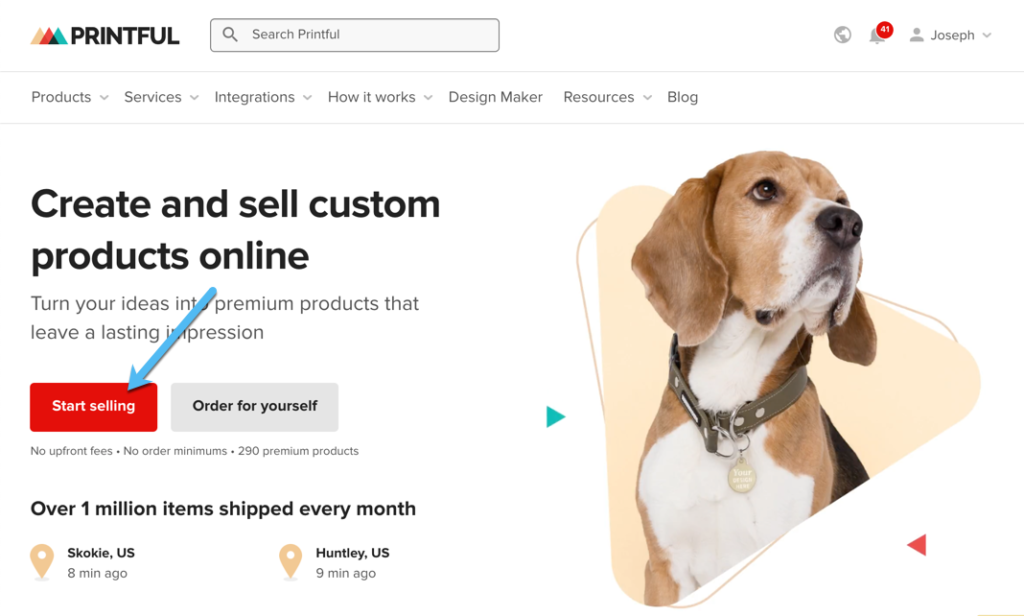
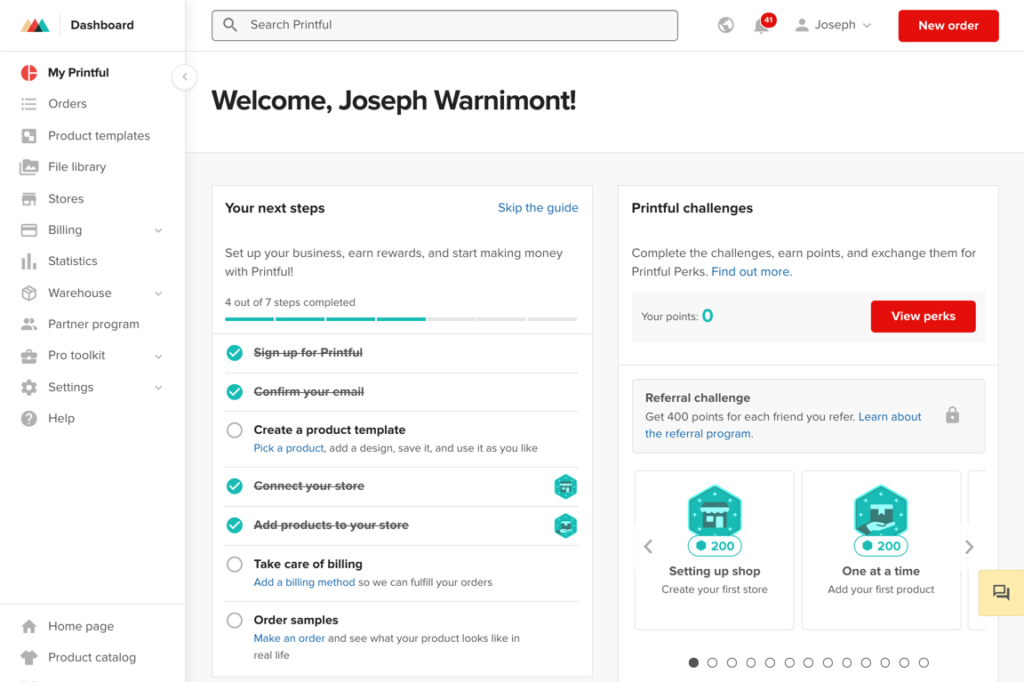
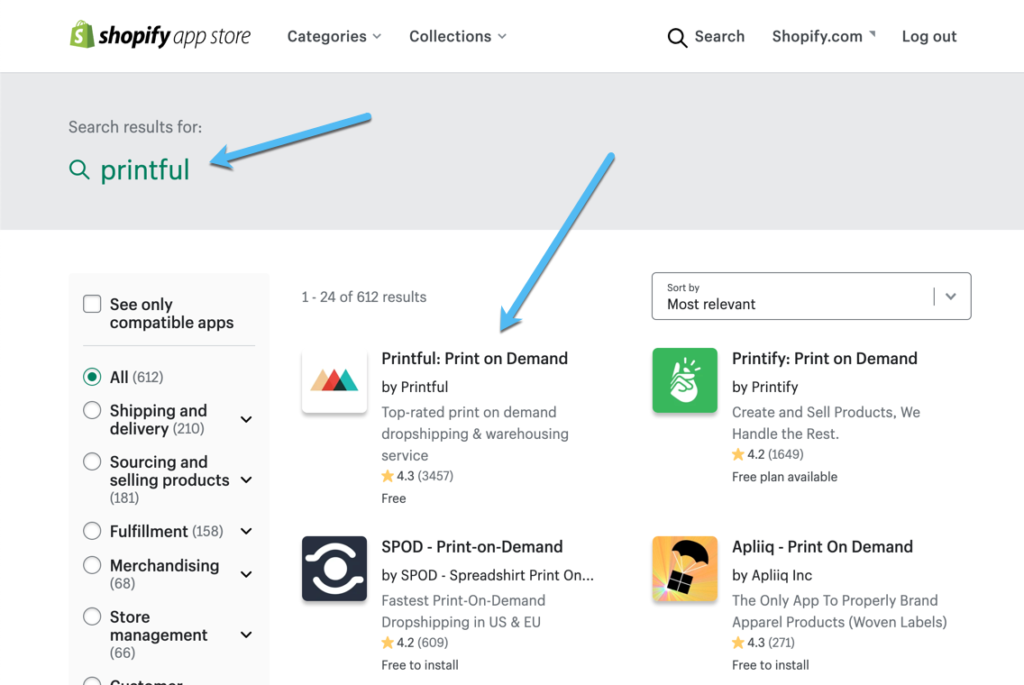
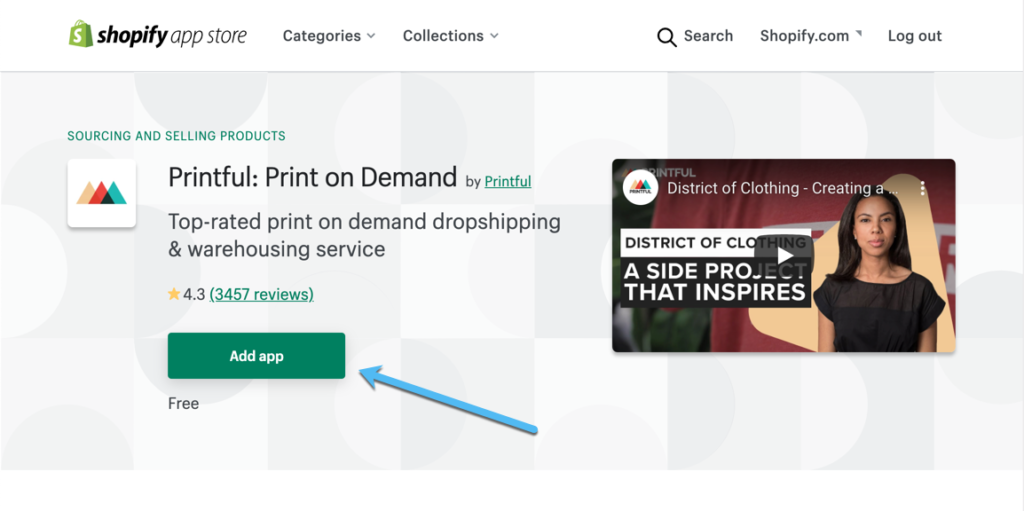
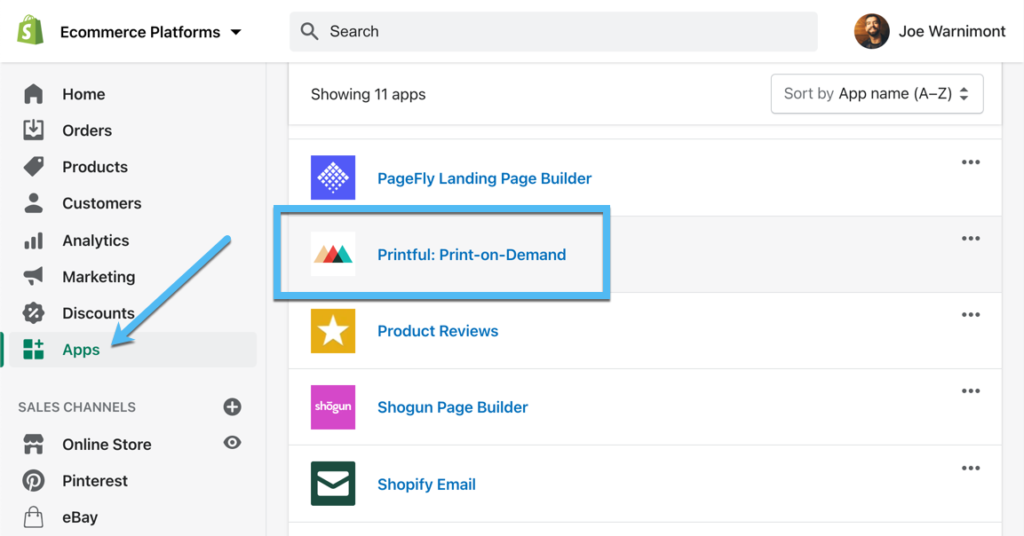
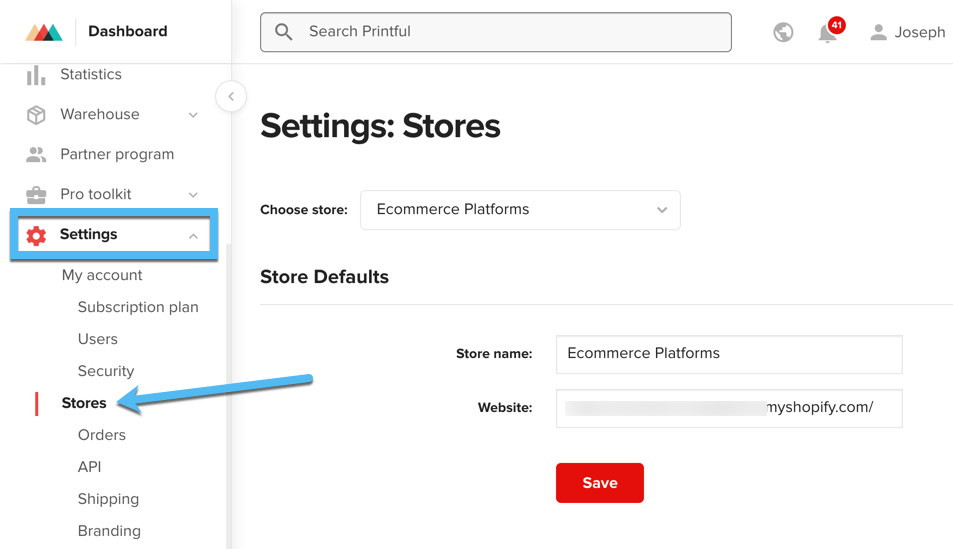
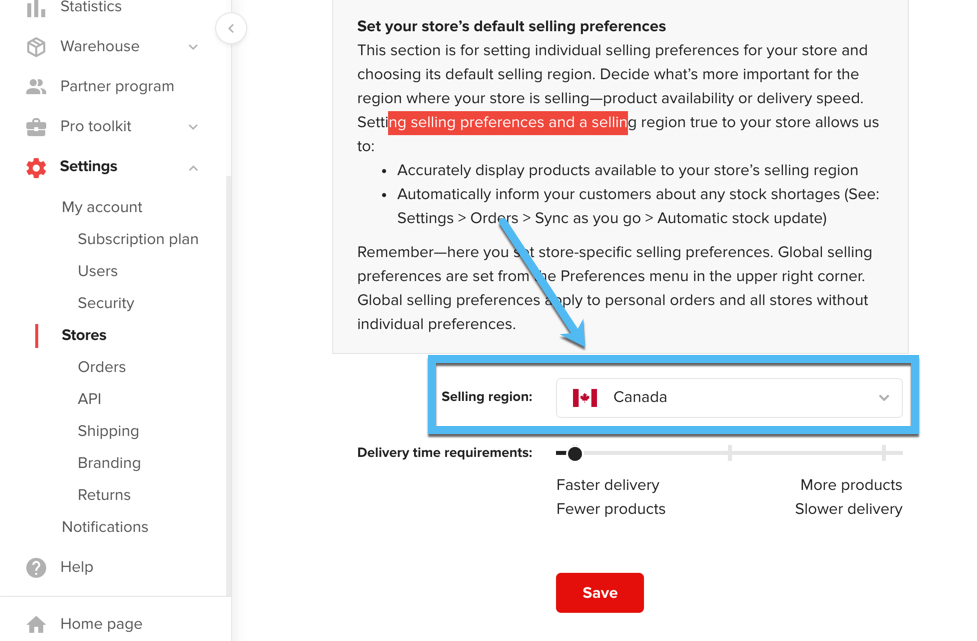
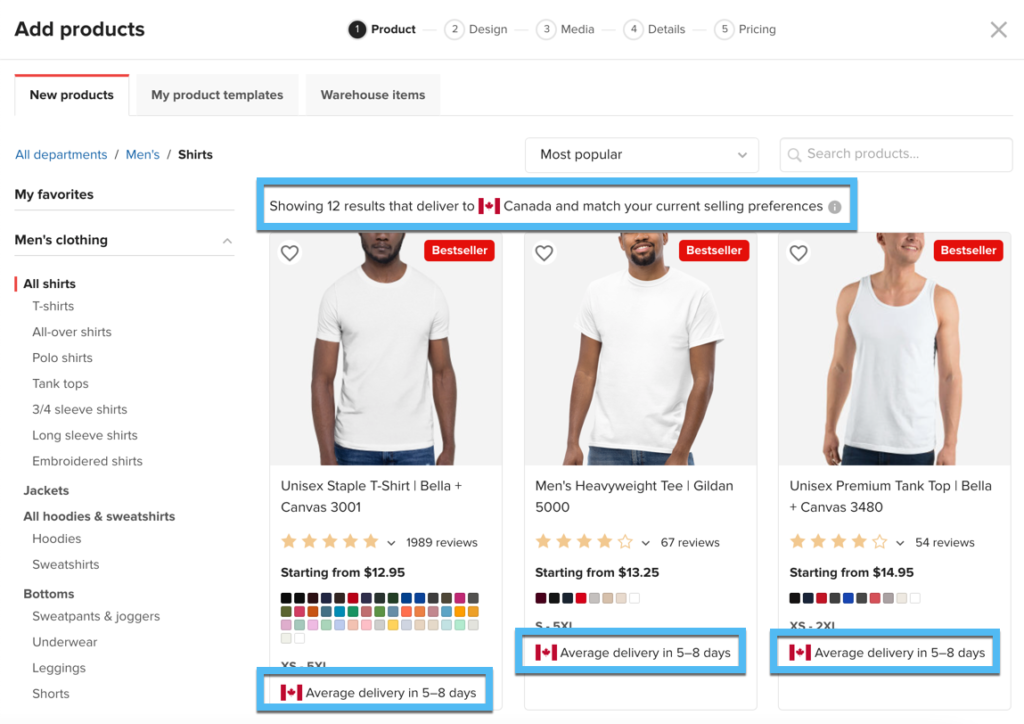
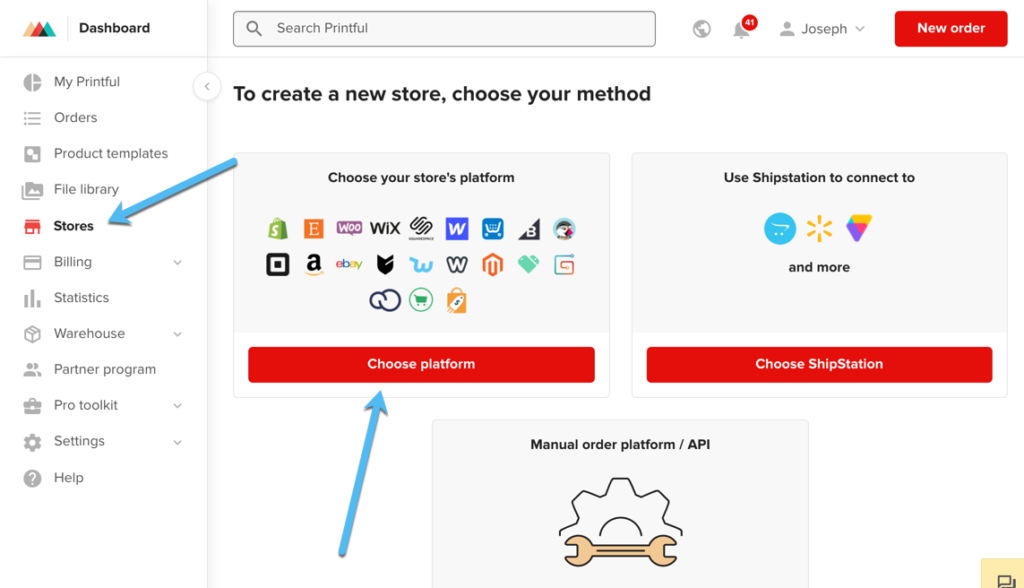
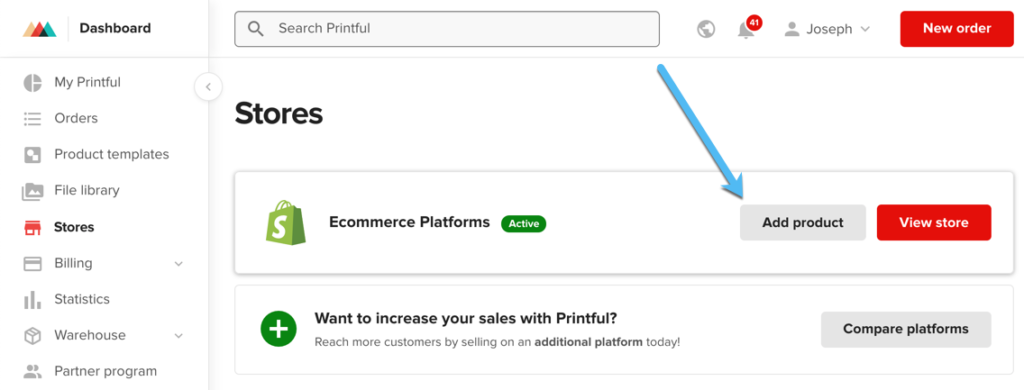
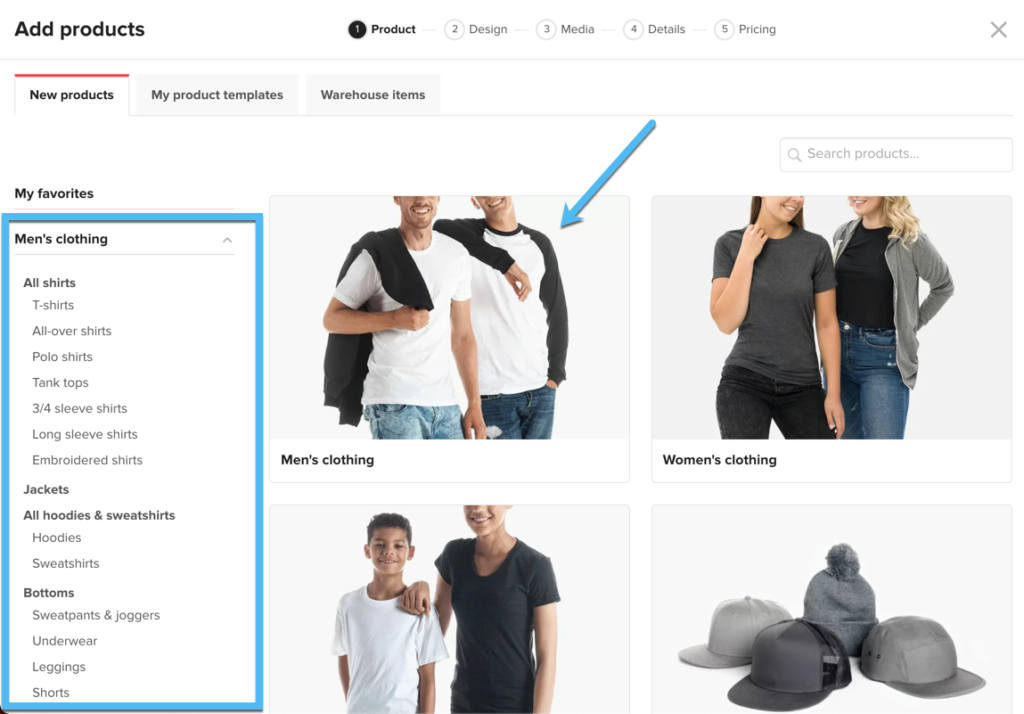
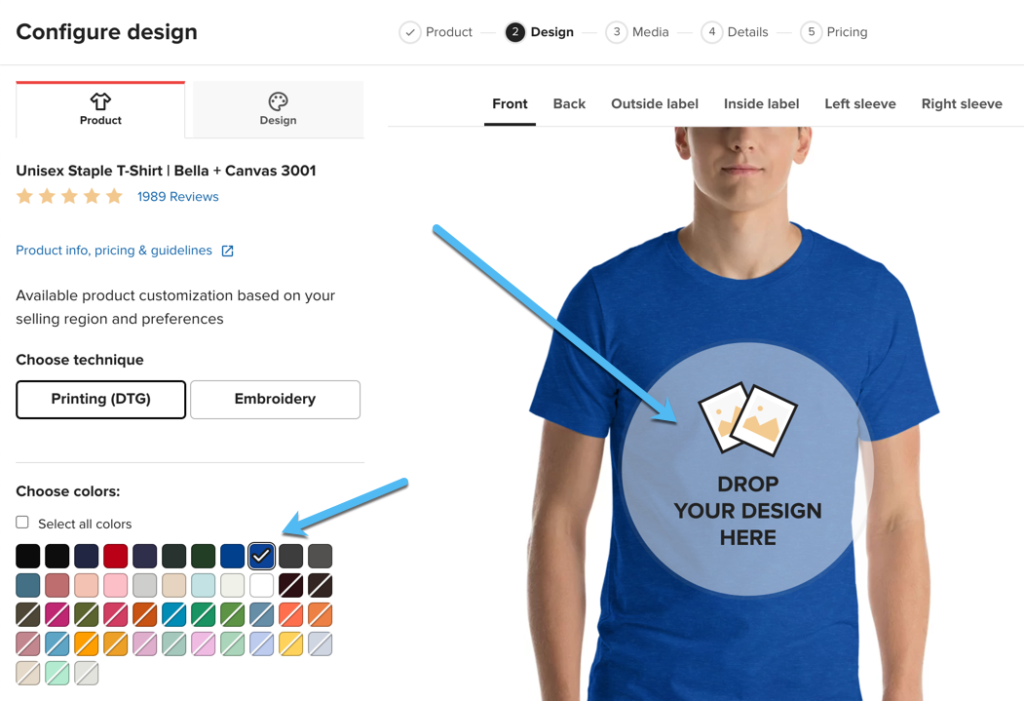
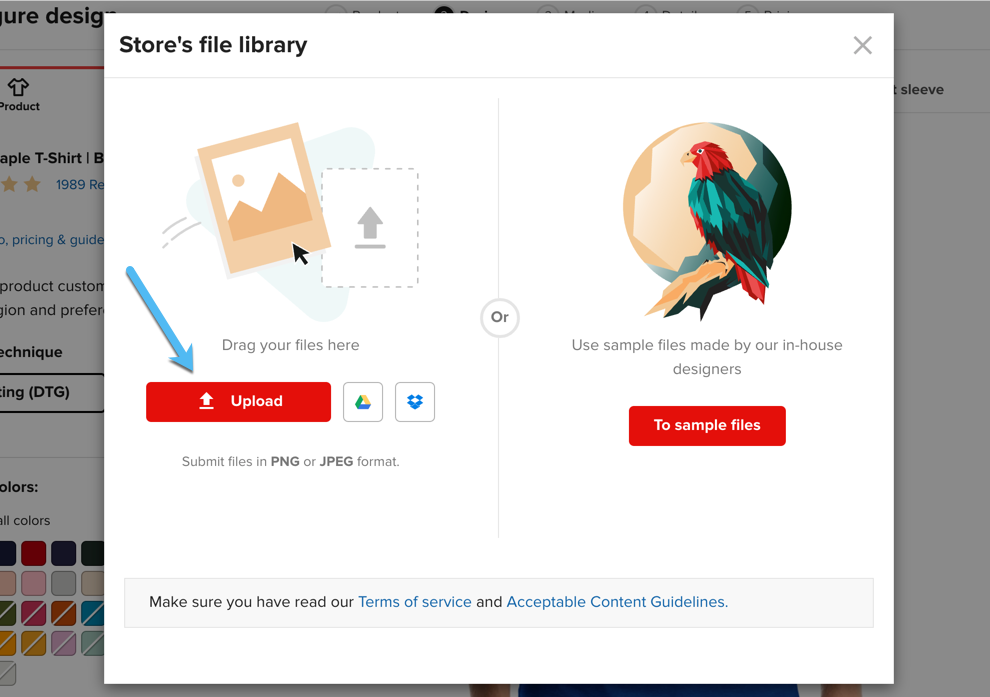
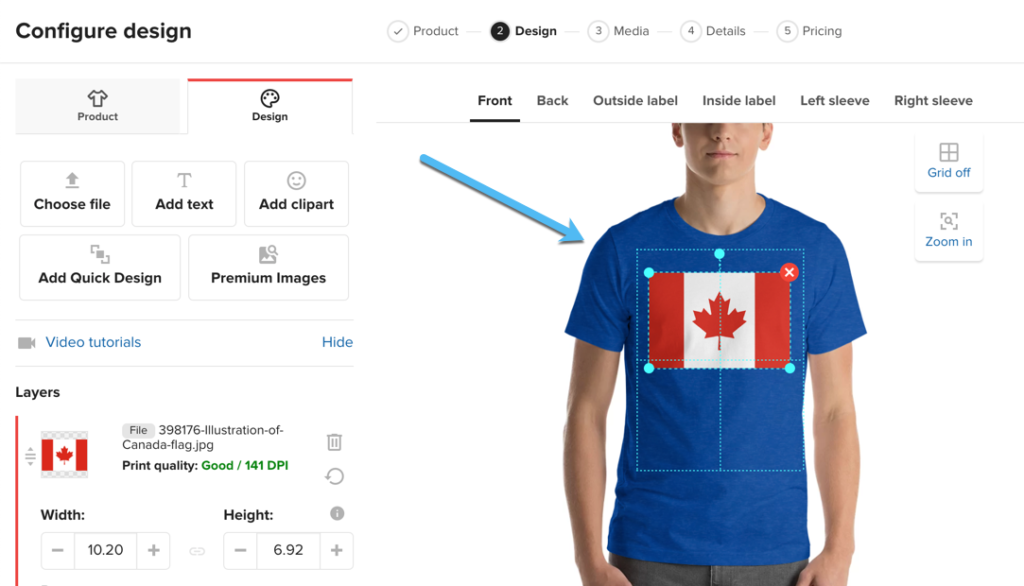
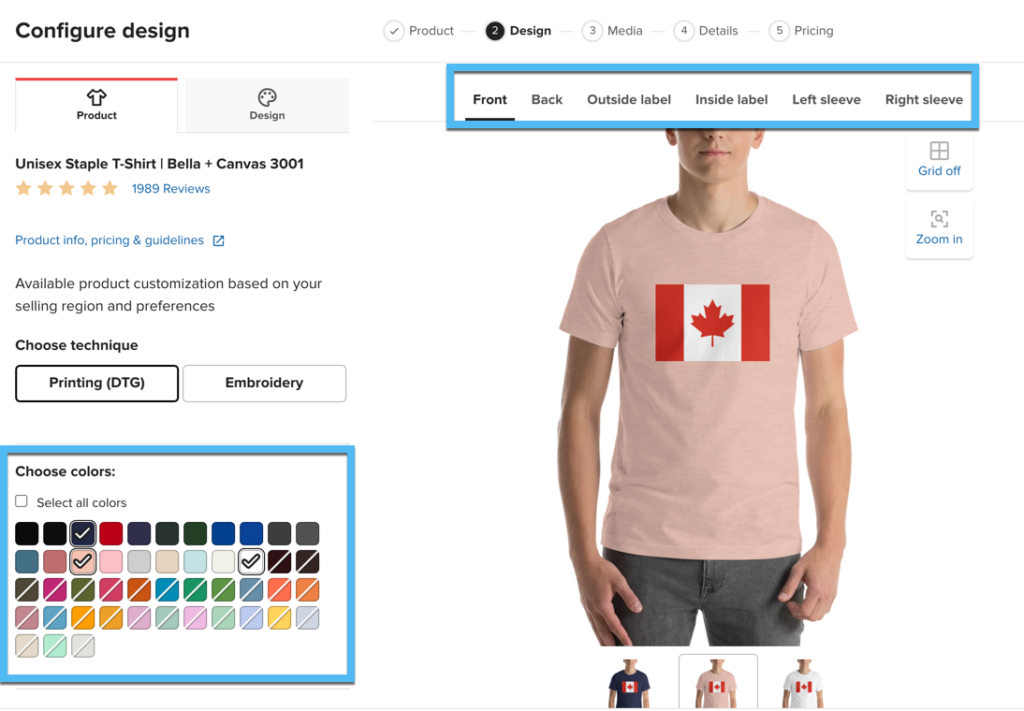
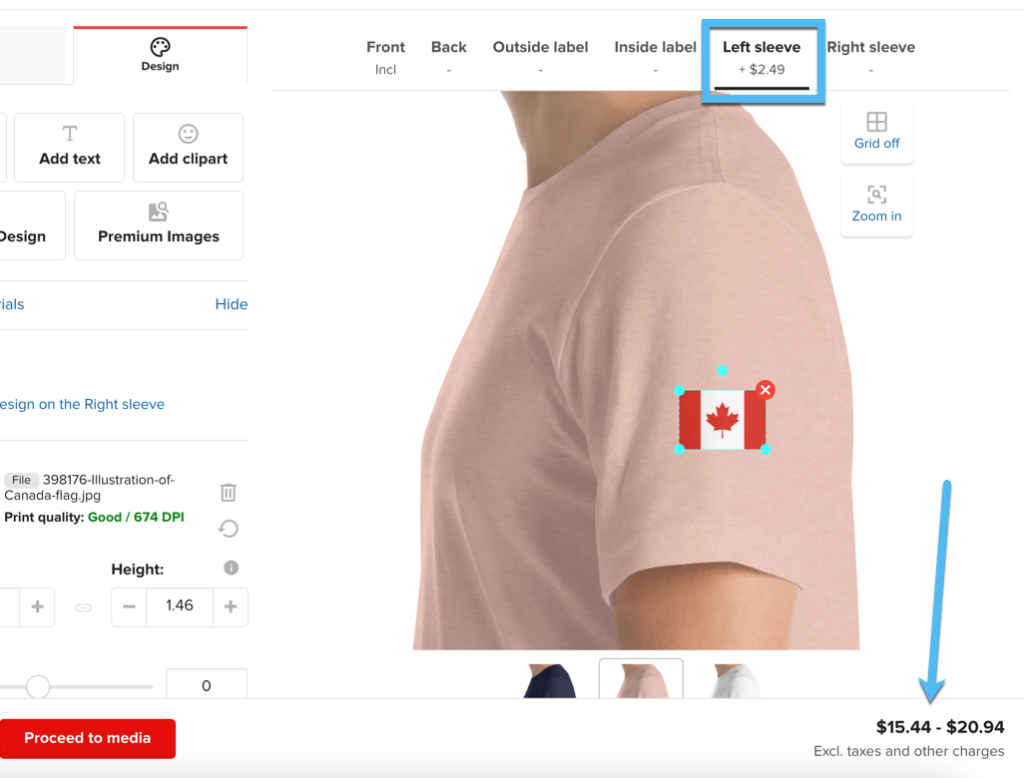
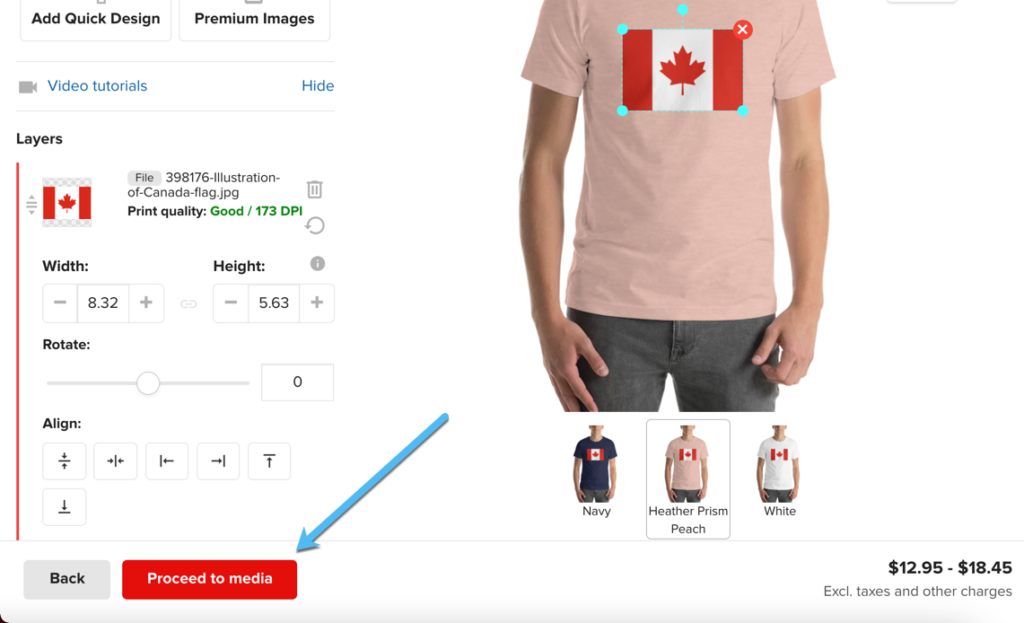
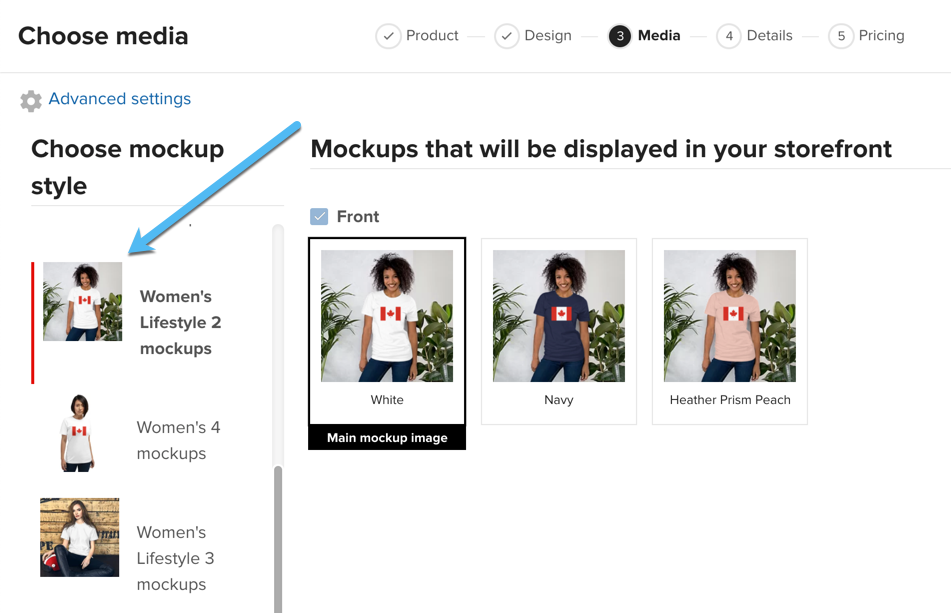
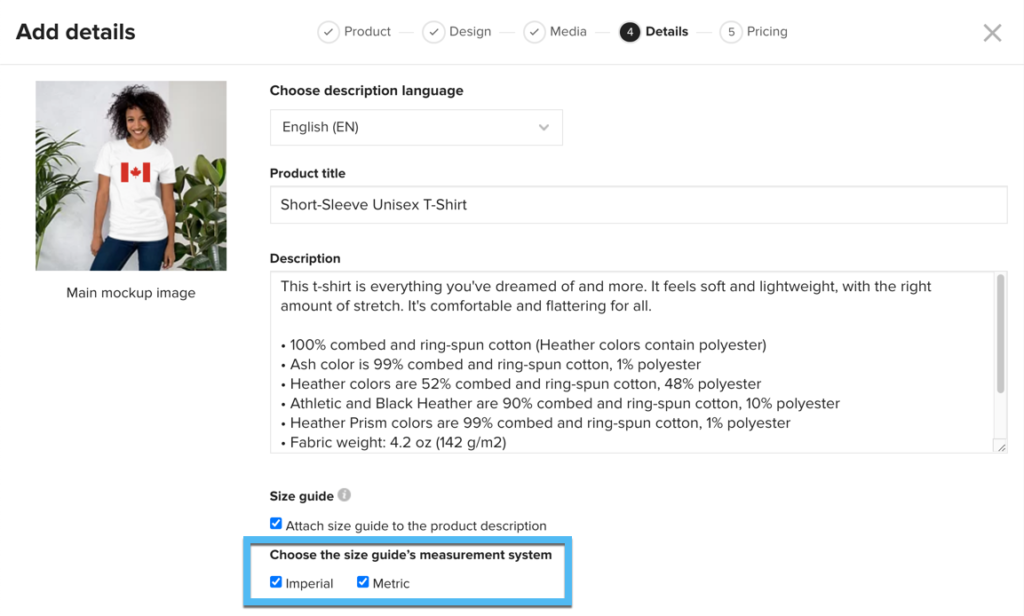
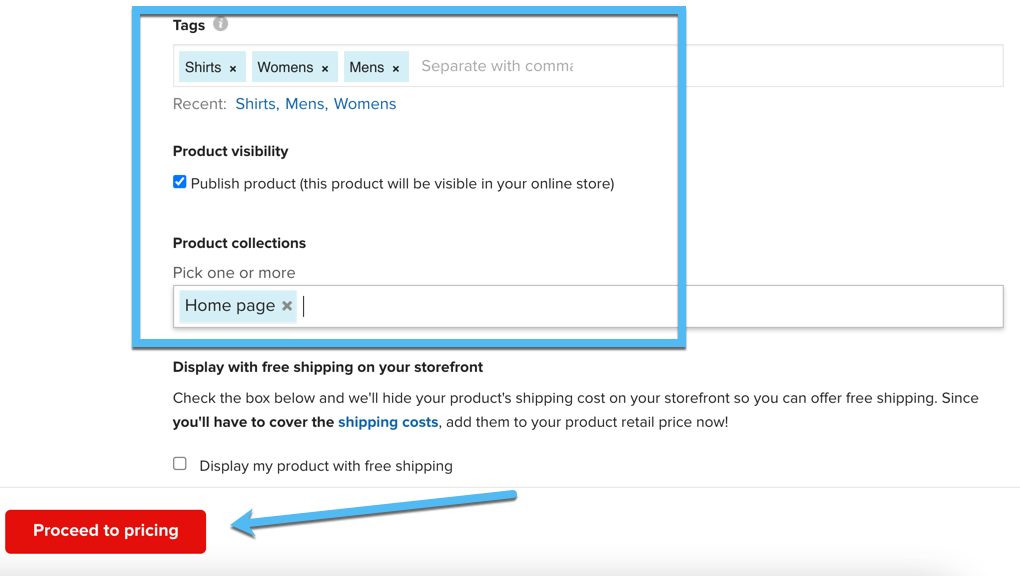
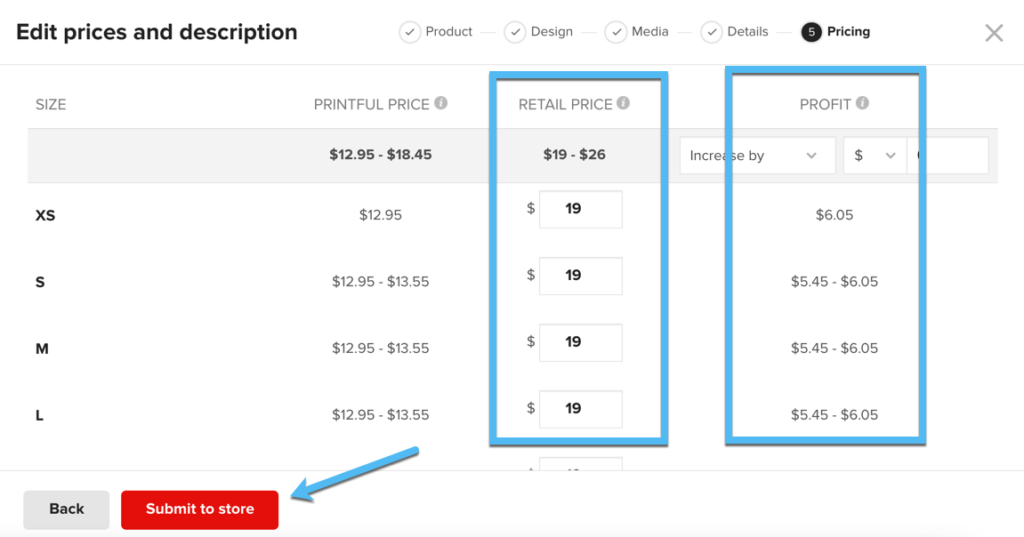
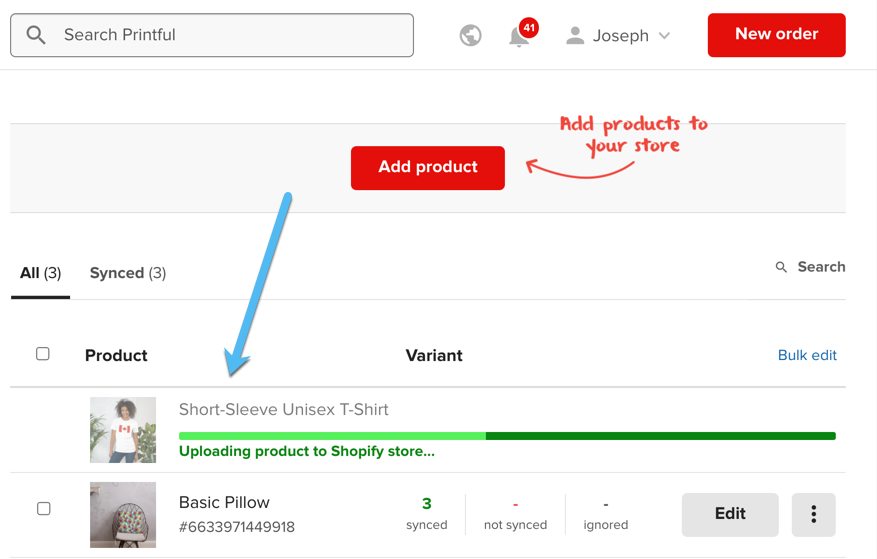

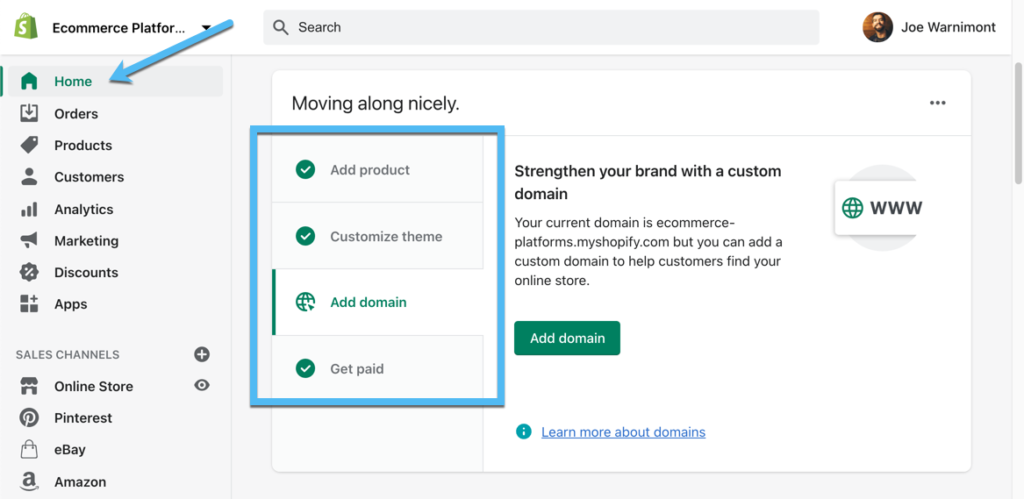
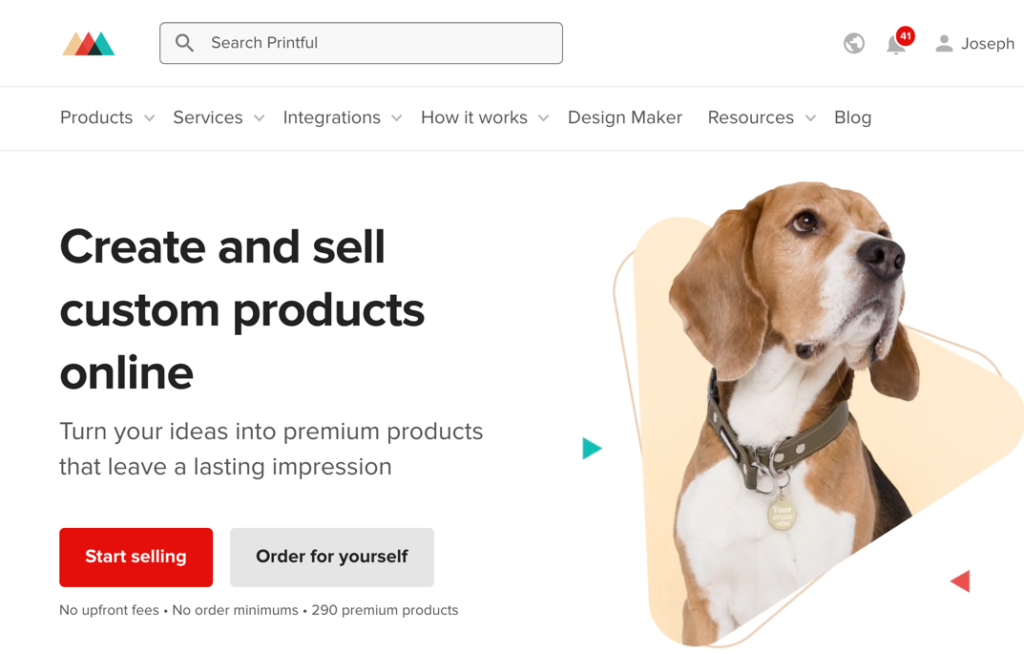
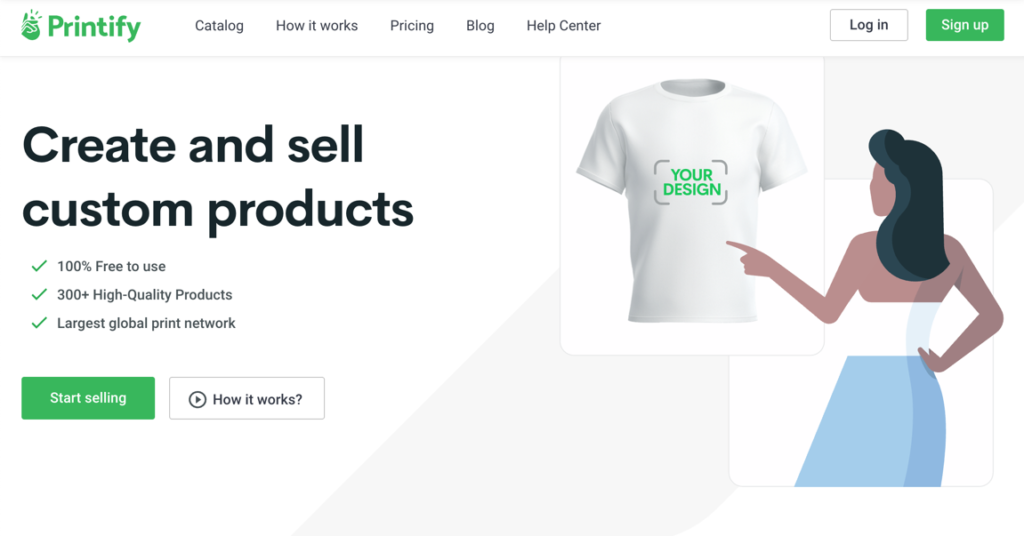
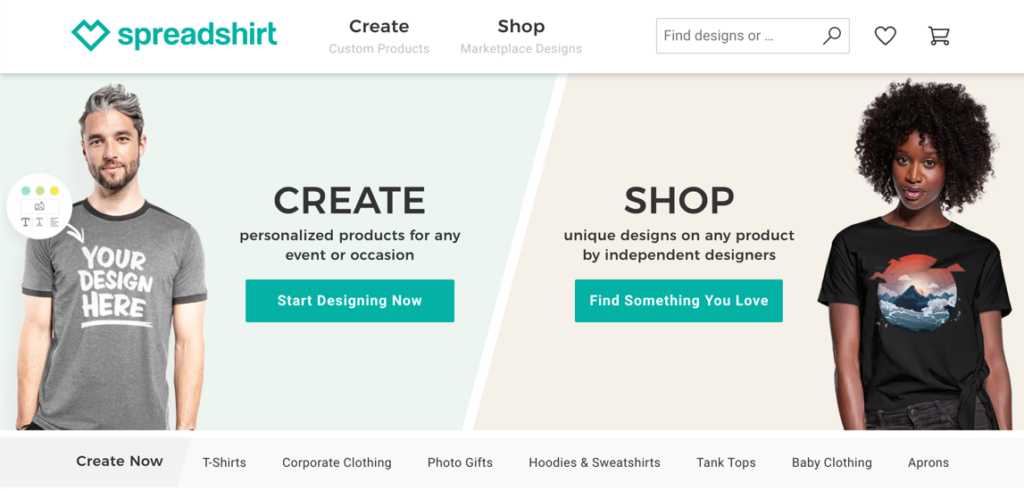
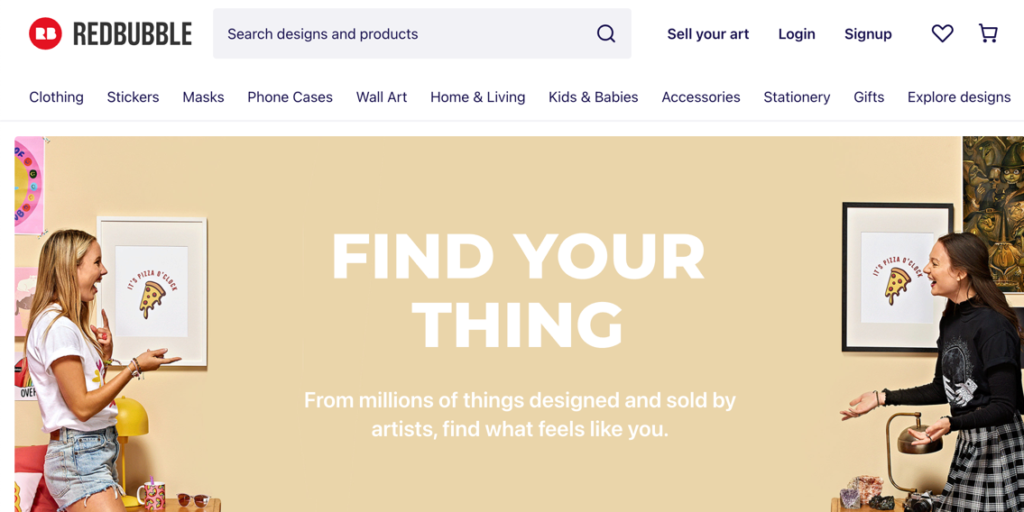
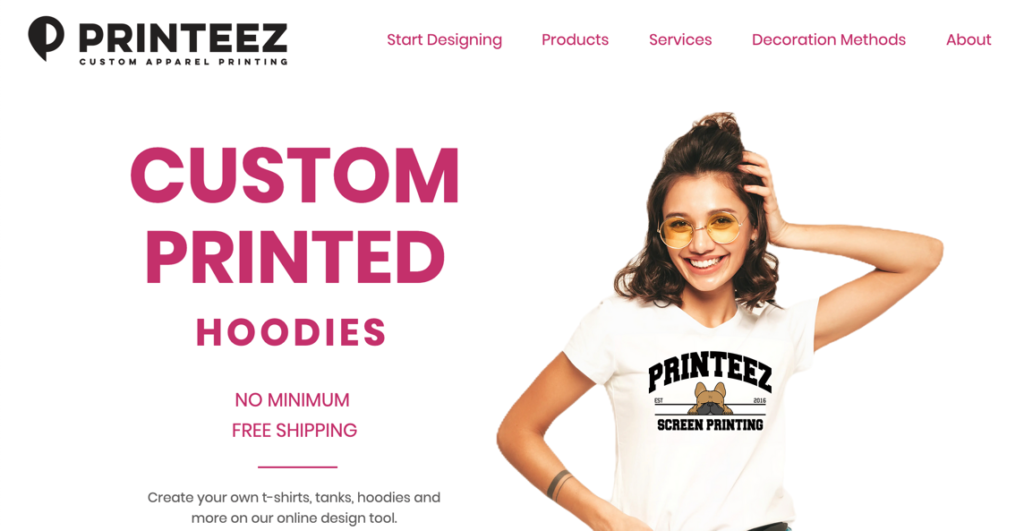
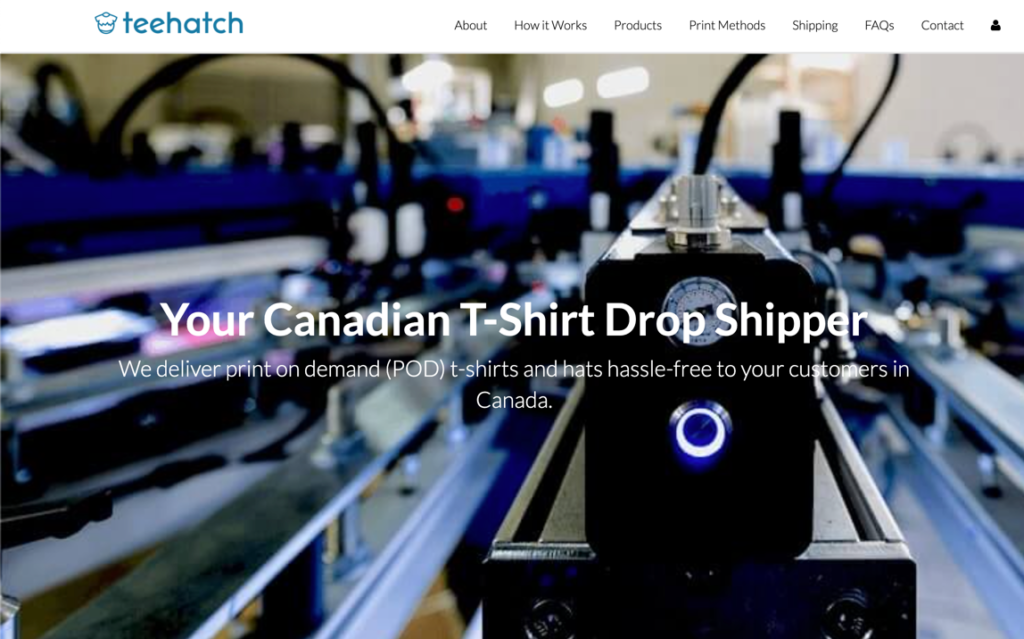


Kommentaar Kommentaar