For the uninitiated, OTT services offer video streaming, on-demand movies, and live TV, enabling creators to build profitable online video businesses. These services are usually provided in exchange for a monthly fee, pay-as-you-go, or some other form of subscription.
With the rise of OTT usage, we thought we'd compare two big OTT contenders: Uscreen and Dacast. More specifically, we'll dive into the following:
- Monetization
- Hosting and streaming
- Marketing
- Analytics
- Pricing
Then we'll give our verdict on which OTT platform we prefer.
As you can see, there's much to cover, so let's dig in.
About Uscreen

Uscreen is a platform for video creators looking to host and monetize their content. This Maryland-based company began in 2015 with a simple aim: how could they simplify video content distribution? From this premise, they've successfully built an all-in-one video content management system that hosts over 25,000 creators in 90 countries. Said creators have accumulatively attracted an audience of watchers close to 9 million!
About Dacast
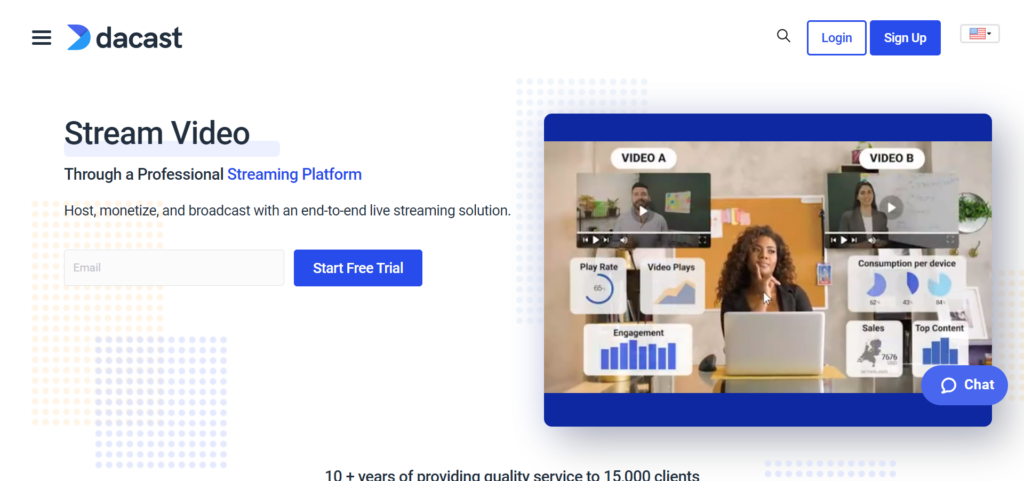
Dacast is a live-streaming platform that focuses on business-to-business broadcasting and on-demand content. They aim to empower businesses to broadcast and host on-demand video and live events, such as conferences, live talks, and networking events.
The French company officially launched in 2020 and has since become a leader in OTT media services, allowing users to tune into content wherever they are in the world. They host more than 300,000 broadcasts across a variety of industries. In addition, Dacast is also commonly used to host online events, conferences, and weekly streaming business tutorials.
Uscreen vs Dacast: Hosting, Streaming, and Branding
If you're a video content creator, you’ll want to ensure that:
- Users can enjoy your streams without issue
- You can store your videos securely
- You can conveniently organize and distribute your content
So, let's look at how Uscreen and Dacast compare in this area, starting with…
Uscreen
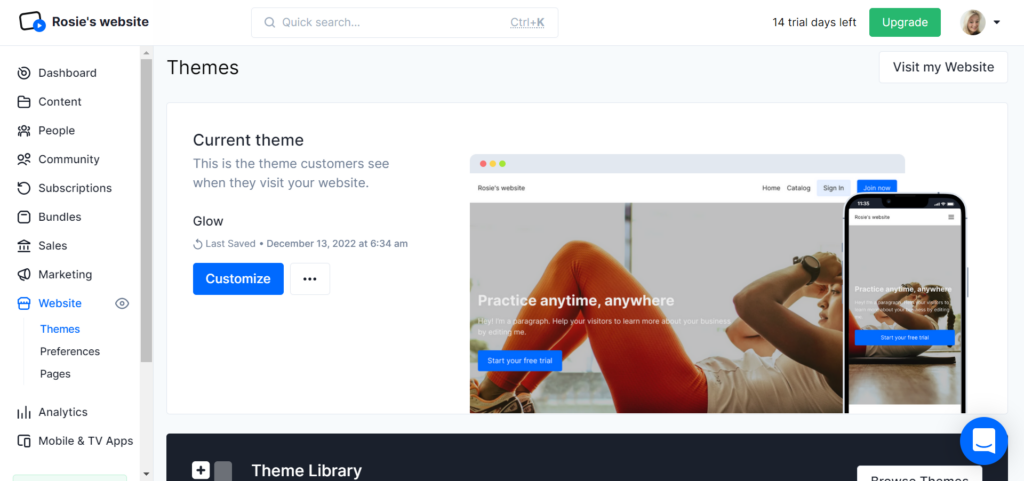
With Uscreen, you can create a branded video portal to stream and release your content. You start with a video website template, which allows you to customize the colors, imagery, and text to suit your brand. Uscreen provides full hosting for your portal, and you can add a custom domain name. Rest assured, all Uscreen sites are mobile-friendly and fully optimized for streaming so that viewers can enjoy your content no matter which device they use.
Uscreen uses HTML 5 video playback with a no buffering guarantee for high-quality viewing. They also provide users with a minimum of 50 hours of video storage. You can upload audio files and other documents to accompany these videos. All this is stored in a localized dashboard, where you can upload and organize content in bulk or individually.
Inside your portal, you can also arrange videos into chapters, episodes, or playlists with an automatic play function to guide viewers through your content. You can also add captions, and users can adjust the video speed as needed.
For live streaming, Uscreen has a few additional features worth noting:
- Event countdown: You can add a live countdown to your site to alert viewers of upcoming content releases.
- Auto record: You can record all your live streams automatically, so users can watch on-demand later.
- Pre-registration: You can provide a registration page to encourage event pre-sales.
- Live chat: Viewers can engage in your live streams with in-video commenting.
Dacast

Like Uscreen, Dacast provides a centralized dashboard from which you can upload, manage and release content in bulk. Within this dashboard, you also have access to some unique features, such as:
- Cloud transcoding: This built-in tool automatically transcodes video and audio files so that they play back more efficiently on different devices.
- S3 FTP uploading: The S3 FTP is a cloud-based storage protocol that allows you to store and retrieve content securely at high speeds.
- Region-specific access restriction: This lets you control who can access your content. You can restrict viewers based on location, domain, and other video settings. You can also add video passwords and authentication procedures.
Where video content is concerned, you can arrange it into chapters or playlists. You can also benefit from HTML 5 for optimal video playback. On top of that, you can tinker with the HTML to modify the video player's size, attributes, etc. You can also access Dacast’s source code, but you'll have to be familiar with LiquidJS to make changes.
Lastly, like Uscreen, you can add captions and playback speed options. In addition, they have live stream features; you can add countdowns and record your streams. However, somewhat surprisingly, they don't have built-in in-video commenting. Nor do they have options for pre-registration. It’s also important to note that although Dacast hosts your videos, you’ll need a separate website host/builder to create the actual website they play on.
This Round’s Winner: Uscreen
Uscreen vs Dacast: Monetization
Next up, how do the two compare when it comes to making a profit? Below we’ll examine their monetization options, payment processing, and in-app purchasing features@
Uscreen
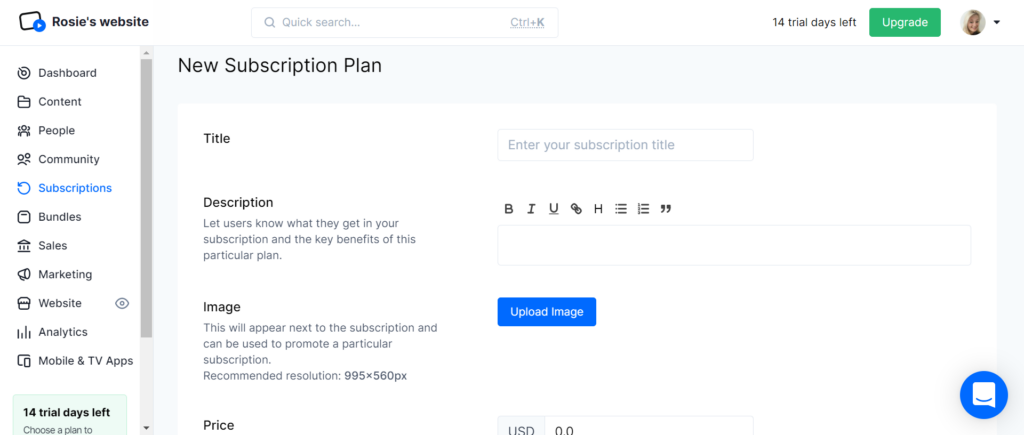
Uscreen allows in-app and on-site SSL-secured checkout for customer payments. You can accept payments in 130 currencies using their payment processing options which include Stripe, PayPal, Authorize.net, and Uscreen's own payment gateway.
You can provide viewers with various ways to pay for and watch your videos, including:
- Subscription – pay on a recurring basis
- Rentals – pay for time-limited access
- Pay-per-view – pay on-demand
- Bundles – pay for multiple items
- Lifetime – pay for unlimited access
- Free trial – time-limited free access
- Coupons and discounts – time-limited promotions and special offers on the products you’re selling
Lastly, you can set up a rewards system for affiliates to encourage them to distribute your content.
Dacast
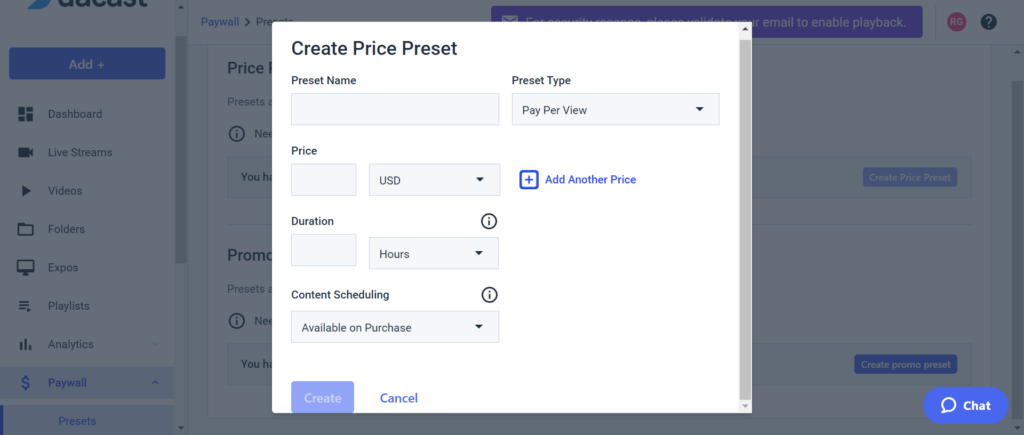
Dacast also offers in-app and on-site checkouts with a paywall security function. The paywall sets the conditions of payment and blocks users from accessing content until it's been paid for. It also comes with a built-in translator for up to ten languages.
Dacast allows you to accept payments via credit/debit and PayPal. You can accept payments in 135 currencies.
As for monetizing your content, you can offer customers the following:
- Group pricing – One-off payments for multiple pieces of content
- Subscriptions – pay on a recurring basis.
- Promos and discounts – promo codes offering a percentage discount on your paid-for products
- Free trials – free time-limited access
- One-off events – pay an admission fee.
- Pay-per-view streaming – pay on demand.
- Ad-based pricing – video access funded by advertisers
This Round’s Winner: Tie
Uscreen vs Dacast: Marketing
Marketing is one of the main things a video content creator should look for when choosing an OTT platform. So, let's move on to how you can use Uscreen and Dacast to advertise your videos.
Uscreen
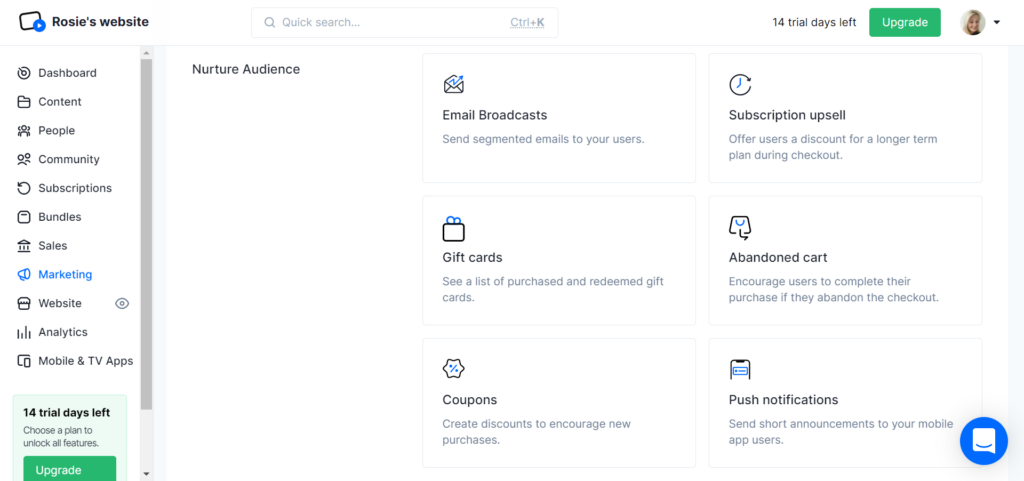
Uscreen provides a few ways to market and distribute your content:
- Landing pages: Uscreen has a landing page builder and customizable plug-and-play templates that you can use to encourage viewers to join your various funnels.
- Email marketing: Collect and nurture leads by sending automated emails and newsletters to your subscribers to inform them about promotions and discounts, new content, abandoned cart emails, etc.
- Upselling: You can offer discounts that appear at checkout. This opens as a pop-up on the payment page, allowing users to add deals to their checkout basket.
It's also worth noting that Uscreen provides a few native integrations. For example, you can expand your marketing effort with add-ons such as MailChimp, Zapier, Drip, Facebook Pixel, LinkedIn, Twitter, and LiveChat.
Dacast
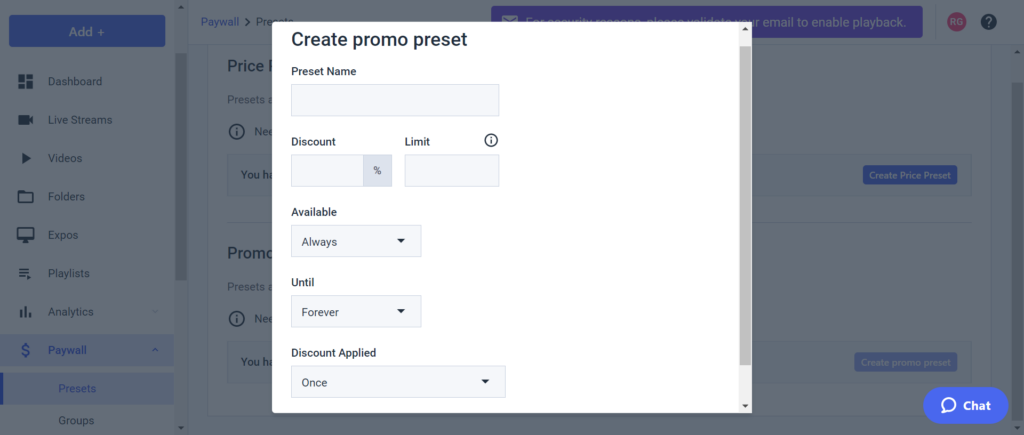
While Dacast has limited marketed features, it has a few essential tools that can help expand your reach. For example, cross-channel embedding. With Dacast, you can embed individual videos, live streams, channels, and playlists on the websites of your choice, including websites fuelled by Shopify, WordPress, and Godaddy. To do this, Dacast provides an embed code that you add as a URL or HTML snippet. Similarly, this feature allows you to embed live streams on your social media pages, with an extensive guide to walk you through the process.
In terms of more traditional marketing features, Dacast enables you to create and distribute two kinds of promo codes. The first is a standard percentage-based discount that you can copy and paste to drive users to your site. The second is a ‘free-pass’ code where only those who know the particular code entry procedure can access the content. You can set expiration dates and limitations on these codes as needed.
Dacast also enables you to create short video promos to promote your content.
Unlike Uscreen, although Dacast allows you to use API and Webhooks to link your site with third-party sources, it doesn’t have pre-built native integrations.
This Round’s Winner: Uscreen
Uscreen vs Dacast: Analytics
It's easier to know how well you're doing with clear, actionable metrics that provide insights into retention and engagement. So, how do Uscreen and Dacast help with this?
Uscreen
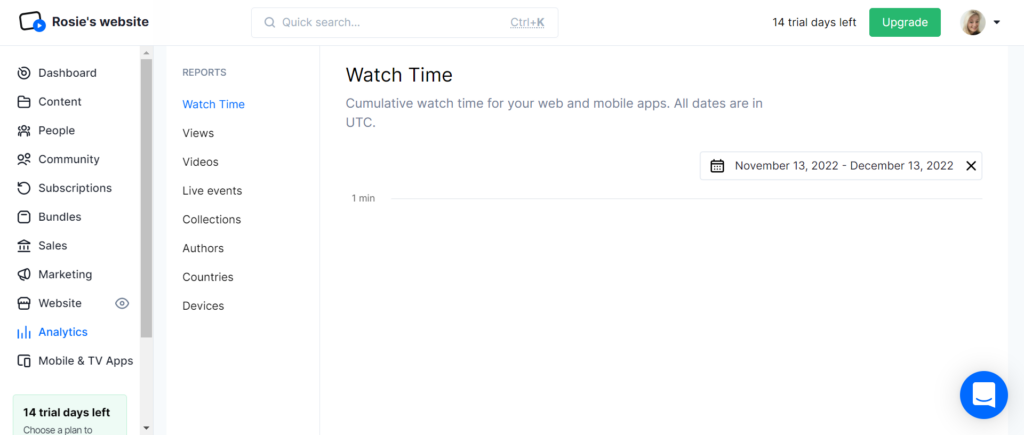
Uscreen provides key metrics on sales, viewership, and user data. More specifically, you can find the total watch time for your videos, the number of views, and the time spent watching individual videos.
Then, if needed, you can further segment this data by user location, device, and video author.
Finally, you can specify the time period you want to retrieve data and export it as a CSV file.
Dacast

Dacast provides a whole host of metrics about the performance of your videos. For instance, you can find real-time information about your audience by location, views, engagement, devices, and impressions. Dacast also provides data on your sales, such as your revenue and total earnings. You can also see how much bandwidth you’ve used over a given time and what content is performing best.
The interface is easy to use. For example, you just click the share button to share analytics reports or graphs via a link with your team members. In comparison, with Uscreen, you have to download a CSV file before sharing it with others.
This Round’s Winner: Dacast
Uscreen vs Dacast: Pricing
It goes without saying that you want the most bang for your buck. So let's look at what Uscreen and Dacast provide in exchange for your hard-earned dollars:
Uscreen
With all of Uscreen’s price plans, you can choose from either monthly or yearly billing (the latter provides a 20% discount). You can also try their services for free for up to 14 days.
Quotes below are based on annual billing:
Basic – $79 a month (+$0.5 per subscriber)
- Create a customizable website to showcase your videos
- Up to 50 hours of video storage
- A one-on-one onboarding session with the Uscreen team
- SSL video security
- Built-in monetization tools
- An out-of-the-box content management system
- Built-in analytics and marketing tools
- MailChimp integration
- Access for one admin user
- Email support
Growth – $159 a month (+$0.5 per subscriber)
With this plan, you get everything above, plus:
- 150 hours of video storage
- Upselling tools
- You can register three admin users
- eCommerce integration for in-video sales
- Three one-on-one onboarding sessions with the Uscreen team
Uscreen plus – custom pricing
Everything above, plus:
- You’re own custom OTT app for your content that’s streamable on TV and mobile devices
- Unlimted admin access
- Unlimited calls with the onboarding team
- A dedicated accounts manager
Dacast
Dacast also has three paid plans. You can also request a custom plan that better suits your needs. You can also opt for a 14-day free trial. Dacast only offers yearly billing for their lower tier plans, but they allow you to switch to monthly on their Scale plan. But for the sake of comparison, we'll list annual billing below:
Starter – $39 a month
- Customizable video player
- 1.2 TB of broadband per year
- 50GB of video storage
- Live chat support
- Access for one admin user
- Basic analytics (no real-time data)
- An out-of-the-box content management system
Event – $63 a month
Everything above, plus:
- 50 GB video storage
- 6 TB of broadband upfront
- You can create live and video-on-demand playlists
- Monetization tools
- Advanced analytics (includes real-time data)
Scale – $188 a month ($250 when billed monthly)
Everything above, plus:
- 24 TB of broadband
- 1000 GB of video storage
- Phone support
- You can register three admin users
- Create multiple video channels
Custom pricing
Everything above, plus:
- Migration tools
- Access for five admin users
- A custom service agreement
- You can host large-scale streaming events
This Round’s Winner: Uscreen
Uscreen vs Dacast: Pros and Cons
We’ve covered a lot of ground, so before we wrap up, let’s consolidate some of what we’ve learned into a quick pro-cons list:
Uscreen
Pros
- You get a fully hosted and customizable video portal
- Access to out-of-the-box marketing tools and integrations
- Built-in analytics
- Monetization options are available on all plans
- One-on-one onboarding is available (Depending on which pricing plan you opt for)
Cons
- Uscreen doesn’t offer advertising-based video-on-demand monetization options.
- Some users have complained about slow response times from Uscreen’s customer support team.
Dacast
Pros
- It’s simple to share reports with your team via a share link
- It’s easy to embed videos on other websites
- You can customize the video player
- The dashboard is clean and intuitive
- Fast upload speeds
Cons
- No website hosting/ building capability
- Limited marketing tools
- Monetization options aren't available on the low-tier plan
- Limited analytics on the low-tier plan
Uscreen vs Dacast: Our Overall Winner
We have to crown Uscreen as our overall winner – and there are a few reasons why:
The main differentiator that led us to this conclusion is that Dacast only hosts your videos, not your video-focused website. Although on the face of it, Dacast looks cheaper when you consider that you’ll have to pay a separate fee for your website hosting/builder and that monetization options aren't available on the low-tier plan, we think Uscreen, by comparison, offers better value for money.
While it’s excellent that Dacast makes it so easy to embed videos, it’s a shame they don’t offer in-video commenting or much in the way of in-built marketing tools. Though we should keep in mind that Dacast is targeted towards B2B users that may not need these features – it wouldn’t hurt to have them for the rest of us.
In contrast, Uscreen provides:
- Out-of-the-box email marketing automation.
- Landing page building.
- Several native integrations with third-party software.
Our last note is on upselling. While Uscreen and Dacast allow you to create and distribute promo codes, it’s disappointing that you can’t make more of this feature on-site with Dacast. For instance, they give you the codes, but since they allow for website creation, you can’t as easily incorporate them in pop-ups as you can with Uscreen.
So, all in all, we think Uscreen comes out on top in this Uscreen vs Dacast review, but what do you think? Let us know in the comments below.




Comments 0 Responses