Shopify Theme Detector
Ready to start searching? Just enter the URL of the store you’re interested in into the form field above.

How to Use The Shopify Theme Detector?
This Shopify theme detector is the easiest way to find out exactly which theme any Shopify store is using in seconds. There’s no need to manually track down any theme ID, all you need to do is enter the URL for the store you’re interested in, and our handy algorithm will do the rest.
After all, unless you’re a design wizard or Shopify expert, it can be difficult to know at a glance which theme is applied to which store. Not only are there over 100 free and premium themes available on the Shopify marketplace (at present), but there are thousands of custom-made themes out there, created from scratch by developers and designers.
What is a Shopify Theme?
Shopify themes are fantastic tools, created to help business and store owners produce the most attractive, professional looking website in no time. Rather than having to code your entire site from scratch, or learn how to design web pages, you can use a theme as a template to produce your entire store. Your theme will influence not just the appearance of your store, but how it functions too.
Different themes effect different parts of the Shopify experience, from how your pages look, to how customers navigate through your store, using the site menu, images, layouts, text, checkout experiences, and interactive elements. Advanced themes can even come with special components, such as age verification tools, countdown timers to boost your chances of sales, and more.
In other words, your Shopify theme will define exactly how your store looks and feels, from the moment your customers click onto your website, to the point when they finish checking out.
Whether you use a pre-built theme, available on the Shopify marketplace, or you opt for a fully customized design, your chosen solution will give you a chance to highlight your brand, and create an amazing shopping experience for your customers.
How to Choose a Shopify Theme for Your Store?
Choosing a Shopify theme is one of the most important parts of setting up an excellent shopping experience for your customers. Unfortunately, selecting the ideal theme is often easier said than done. With so many options to choose from, it’s difficult to know where to begin.
For many Shopify store owners, the easiest way to get started is to browse through the options available on the Shopify marketplace. You can access this environment directly from Shopify, so there’s no need to download and implement any outside code for your theme. There are both premium and free themes available on the marketplace.
However, the free themes do generally provide fewer features and customization options than their counterparts. It’s also worth noting that custom themes can be applied to Shopify stores from third-party developers and designers. So, you can potentially access endless options.
The good news is if you’re not entirely happy with your Shopify theme after it’s installed, you can always consider switching to something else a little later. You’re not tied into your theme forever. Shopify allows you to change the design whenever you like.
Perhaps most importantly, the themes available for Shopify are also highly customizable, you can augment the theme with custom features and elements, to ensure everything performs exactly how you like. Sometimes, with custom Shopify themes, you’ll also be able to work with Liquid designers and developers to make more comprehensive changes.
Why Use a Shopify Theme Detector?
Sometimes, the best way to find a Shopify theme is to browse through other popular stores in the Shopify ecosystem, and take inspiration from whatever you find. There are numerous amazing stores out there, and they offer a direct insight into exactly how certain themes work.
Using a Shopify theme detector is the easiest way to find out exactly which theme is being used by each store, so you can leverage the same features and functionality for your own website. However, it’s worth noting that there many be times when you encounter a theme that’s custom made, which means you may need to consider working with a designer to get the same effect.
The main reasons to consider using our Shopify theme detector include:
- Replicating another store’s design: If you stumble across a Shopify store with a design and UX you like, finding out what theme it’s using is a great way to replicate the same effect for your online store. If you discover the theme the Shopify store is using is pre-built, you’ll be able to download and customize it for your own business.
- Exploring custom theme options: Using a Shopify theme detector is also a good way to discover what’s actually possible with custom theme design. You can compare pre-built Shopify theme websites to sites with their own custom coding, to see the core differences. This can help you decide whether you want to work with a designer yourself.
- Examining the competition: If you have a few core competitors you’re working against to capture customer attention, knowing which themes they’re using can be helpful. Accessing a Shopify theme detector can show you exactly what functionality the competing store has, so you can look for ways to differentiate your company.
How Does our Shopify Theme Detector Work?
Shopify themes are defined by a unique ID. Every theme has it’s own identity, which can be found within the coding of the website. The ID essentially acts as a short code business leaders can use to find the theme on the Shopify store. You’ll also be able to use the theme ID to learn more about what the theme can do, and determine whether you want to download it yourself.
There are ways to determine the theme ID of a Shopify store manually. The two main methods include downloading a browser extension or application, or manually searching through the source code connected to the store you visit. Both of these options can be a little complex and time consuming for beginners. That’s why we created our Shopify theme detector.
The Shopify theme detector searches through the source code of a store on your behalf, using the URL you enter as guidance. All you need to do is enter the URL for the store you’re interested in into the blank field above, and click the button marked “Find Theme”.
The algorithm built into our Shopify theme detector will sort through all of the coding of the store in seconds, to pinpoint the theme ID. It will then generate one of the following results:
- The name of the Shopify theme, as it’s listed in the official Shopify theme store.
- The name of the Shopify theme, alongside an insight into whether the theme has been customized and enhanced by Shopify experts.
- An insight into whether the theme was created entirely by Shopify experts – in other words, whether it’s a custom-built theme.
We’ll continuously add new themes to our Shopify store database, to ensure we can deliver accurate results.
What Shopify Theme is that? An Example
Interested in seeing an example of exactly how our Shopify theme detector works? We’ve got you covered. Let’s take a look at the Shopify store, Ivy Rose London. All you need to do is enter the URL: https://ivyroselondon.com/ into the form field like so:
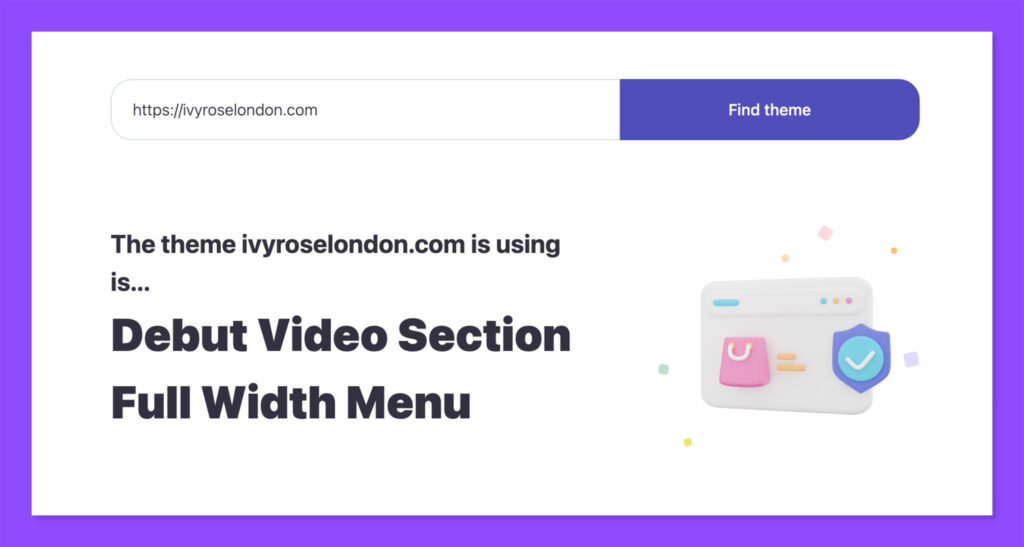
Click the “Find theme” button, and the Shopify theme detector will tell you in a few simple words what theme the website uses. In this instance, Ivy Rose London uses the “Debut” Shopify theme, with a video section and full width menu.
This is a particularly common theme used by Shopify store owners because it’s free to use, and it’s relatively professional and sleek. Once you’ve found out which theme the store is using, you can even decide whether you want to check out some other Shopify themes (recommended by us), or hire an expect to design a new theme from scratch.
Alternatively, you can just keep searching for more themes!
Give it a try.

