Email marketing has been around for quite some time and it doesn't seem to be going away anytime soon. That's great news for online businesses, since you have the opportunity to improve conversions with automated workflows and send out email newsletters to your best customers. Not all email marketing services are made the same, so we want to go through a MailerLite review to see if this option is a good solution for your business.
MailerLite Review: Overview
MailerLite has your standard email marketing tools like templates and automation, but it takes a step up compared to the competition when we start talking about ecommerce. There are only a few email marketing software options that truly cater to ecommerce stores.
By this, I mean tools like MailerLite that have ecommerce workflows already configured and ready to go. All you have to do is pop in your logo and write some personalized text to get started. After that, MailerLite does most of the heavy lifting for you. For instance, an email might go out when someone purchases an item. You could give them their receipt and maybe a coupon to come back to the store.
👉 Regardless, let's take a deeper look at the MailerLite product to understand exactly what types of businesses should be using it.
Keep reading to check out our MailerLite review.
MailerLite Review: The Best Features
Many email marketing tools offer similar features such as automated emails, drag and drop editors, and predesigned forms. We'll cover all of the essentials so that you know you're getting what you pay for. In addition, we'll go through some of the more unique features that help MailerLite stand out from some of the other email marketing tools.
👉 Here are some of the coolest features:
Beautiful Email Campaigns with a Drag and Drop Editor
The drag and drop editor is filled with tools for you to design your emails and make them look as professional as possible. On the left side of the designer, you can choose from a wide selection of content blocks such as logos, navigation, social links, and text. The content blocks are categorized into several sections such as ecommerce, galleries, surveys, and social media.
All you have to do is drag these premade elements into your email and move it wherever you deem fit.
For instance, I always like to add some products to the bottom of my newsletter, so I would consider putting a two product content block that links directly to my store and pulls some of the products into my email.
You also have some settings on the right side to organize the modules, change the font, and adjust other items like button settings and backgrounds. The middle part of the designer is exactly what you would expect from a good visual builder. It shows everything you would see as one of your customers, and you can even test out the displays on different device sizes.
💡 Overall, the MailerLite email design tool matches up with all of the big dogs. It even has some extra ecommerce modules that others don't have.
Newsletter Templates
Sometimes it's a huge pain to start an HTML email design from scratch. So, that's why MailerLite has a large library of templates to get the process started. Keep in mind that the free plan doesn't offer any of these templates, so you have to at least upgrade to the $10 per month plan. This isn't that big of a deal, but you should know that several competitors give you nice templates for free.
As for the MailerLite template library, you receive several categories including templates for ecommerce, newsletters, events, holidays, surveys, and more. There's even a prebuilt ecommerce series that cuts down your design work significantly. As you can see, MailerLite has emails ready for after the purchase, giving out product recommendations, sale announcements, and more.
In general, I would recommend finding a template that fits your brand and the type of content you would like to check out. The ecommerce series is cool enough in my mind to justify the small upgrade to a premium account. All you have to do is add your logo and some personalized text, then you can have it sent at all times.
Also, the regular templates for things like newsletters and holidays are really easy to customize.
Ecommerce Campaigns
Seeing as how this is an ecommerce website, we want to explore some of the automated ecommerce campaigns a little more.
First of all, you're able to set triggers for when emails should be sent out to people on your website. For instance, you may want a welcome email to go out after people submit their email addresses through a form. Or you may want a popup or even a coupon email when someone clicks a link or when a certain anniversary passes (like a birthday).
Another excellent email for ecommerce is the special promotion option. This provides a large header with the promotion you're having. You can also add a coupon code and a Shop Now button to prompt people to come to your store and shop.
The targeted product email is also a favorite of mine, since it chooses some of the most popular products that individual customers are looking at. It then sends out an email with some suggestions based on what they have browsed in your store. So, if one customer has been checking out running shoes but hasn't bought, MailerLite automatically contacts the customer for you.
A customer survey email is also included with your MailerLite package. It's a simple email design with a description of the survey and some personalization. It then has a button asking users to take a survey.
Finally, MailerLite includes templates and automated campaigns for product recommendations and after purchase information. So, you might want to ask people to rate their experience or give them a receipt and more products to buy.
💡 All of these ecommerce campaigns are essential for running a store, and MailerLite makes it easy for you to set them up and keep the costs low while doing so.
Landing Pages
In order to get more subscribers, it makes sense to create ads or run other marketing campaigns that lead to landing pages. MailerLite takes care of that for you, so there's not as much of a reason to go out and pay for yet another landing page software.
All of the landing pages are designed to convert more people into subscribers. The pages also have additional tools like information bullet points and countdown timers.
MailerLite has several templates for you to work with, giving you exactly what you need to get started building your list and bring in more customers into your store.
Popups
All of the forms in MailerLite have templates for you to customize. This is one of the best things about MailerLite, considering it's not always easy to make your own landing pages and popups.
The popups reside on your website, where they occasionally appear to your site visitors, prompting them to sign up for your email newsletter. What's more, is that you can configure some settings so that the same people don't see the same popups over and over again.
Embedded Forms
Embedded forms also come along with a MailerLite subscription. These are the classic forms you put on your website. There's not much to them except for transferring over a bit of code to your website. Once again, you can also customize the embedded form templates that come along with MailerLite.
Email Automation
Email automation has been becoming so popular that pretty much all of the most reputable email marketing services offer some sort of automated workflow for you to send out emails. This cuts out any work you would have to do manually.
Most of the time you receive some options for sending out automatic emails when someone signs up for your email list, but MailerLite takes it a step further and really assists online store owners with the ecommerce workflows.
When adding a workflow you're able to add emails, delays, conditions, and actions to the entire workflow. For instance, you might send out an email reminding people to come back to shop after they've left your store. You can even have messages for when users click on certain links or complete some actions on while browsing your website.
Overall, the workflow interface is easy to use and highly visual in nature. I feel as if any beginner could get in there and customize the emails quickly and understand exactly how a workflow moves without having to go through the documentation or a learning video.
MailerLite Review: Personalization
The personalization is done in email subject lines and the emails themselves. For instance, you may want to include the user's name in the subject line to convince them to open it.
These personalization tags are also possible in the body of your email. Some of the personalized tags include email, address, and company.
Segmenting and Groups
It's more than okay to simply create a subscriber list and leave it to that. However, you're probably leaving some conversions on the table if you don't group your subscribers and segment the emails being sent out.
For instance, it might be a good idea to segment based on gender. This way, you can customize an email for women's clothes and men's clothes, then send them out separately to the most relevant groups.
RSS Email Campaigns
This is one of the most unique features from MailerLite, where you can link an RSS feed to MailerLite. After that, MailerLite creates an email whenever the RSS feed is updated and sends it out to your subscribers.
This is a wonderful way to send out relevant information from outside sources. For example, there may be a blog that relates directly to your own products. It may or may not be yours, but you have the chance to compile this information and quickly send it out as an email.
MailerLite Review: A/B Split Testing
A/B split testing has become one of the norms in email marketing software, but it's worth mentioning because MailerLite's split testing has a wonderful interface and easy process for rapidly making multiple emails and sending them out to groups of people.
Essentially, you would create several emails to see which one is the most effective. The first wave of emails would go out. Based on the results, the most popular email would then send out to the rest of the subscriber list.
MailerLite: Results Tracking
The stats are rather comprehensive in MailerLite. You can check out stats for all of the emails sent out. Some of the stats include opens and clicks. You can also go into your subscriber list and see which of your customers are your VIPs–or the people who open and read your emails the most.
The stats module includes an open rate, average click rate, average subscribe rate, and the engagement of subscribers. Many of the stats are broken down into graphs for easy comprehension.
MailerLite Review: Pricing
MailerLite gives you some options for how you want to pay for the service. First of all, you can decide to go with the Free Plan if you have under 1,000 subscribers. After that, it becomes a monthly fee. In addition, you save some money you if decide to pay for an annual plan instead of the monthly.
As for the premium plans, your monthly fee depends on how many subscribers you have.
For instance:
- 1- 1,000 subscribers – Free for up to 12,000 emails per month. The features are also limited.
- 1 – 1,000 subscribers – $10 per month. This is an upgrade if you'd like unlimited emails and all features from MailerLite.
- 1,001 – 2,500 subscribers – $15 per month for unlimited emails and all features.
- 2,501 – 5,000 subscribers – $30 per month for unlimited emails and all features.
- 5,001 – 10,000 subscribers – $50 per month for unlimited emails and all features.
It continues to go up from there, so if your list climbs to 10,001 – 15,000 subscribers you would have to pay $75 per month. The rate continues to grow the larger your list gets.
It seems like MailerLite supports large companies with tons of email addresses. Feel free to visit the pricing page to get an idea of how much your company would be spending on email marketing.
MailerLite Review: Design
A big part of sending HTML emails is the design. If the design isn't solid then you might as well send out a plain text email. MailerLite does a wonderful job with its templates. They're all modern and easy to customize. Many of the modules are useful for linking to your products and ensuring that the best content is always inside of your emails. After this MailerLite review, I realized that the designs hold up to some of the best marketing tools in the business.
MailerLite Review: Customer Support
The customer support from MailerLite seems decent. Much of it is handled in the MailerLite dashboard. So, you can click on the question mark button in the dashboard and view several videos based on the question you have.
As an example, I typed in “forms,” and several videos and articles appeared for me to learn more about the forms in MailerLite.
You also have the option to browse the help library, which gives you a nice list of links with topics like Forms, Reports, and Automation.
If you can't find an answer in the knowledge base, the MailerLite team provides a contact form for you to send in an email. It has an attachment option as well for taking a screenshot of your problem.
Overall, it looks like most of the customer support is provided online with the knowledgebase and email form. There's no phone number for you to call, but MailerLite states that the customer support is available 24/7. So, you'll have to stick with the email form, but they should get back to you in a reasonable time.
The last thing I usually check is the chat box. It doesn't look like MailerLite currently has a chat box for you to use. Therefore, the majority of their support is either online or through email.
Is MailerLite Good for Your Business?
I like MailerLite for a wide range of online businesses. Sure, a regular retail store or someone running a blog could use MailerLite, but I feel the email marketing tool truly excels when used for ecommerce. MailerLite already has hundreds of templates configured for you to start your automated ecommerce messaging, and most of the time you can simply set it and forget it when designing these automated processes.
MailerLite also has a rather competitive price, so smaller companies can get started with the free plan and jump up to the $10 per month plan when ready. The only downside is that you can't access most of the templates in the free plan. MailChimp provides templates for free, but I will say that the MailerLite interface and feature set should be enough for most online stores to justify the expense every month.
That's all we have for our MailerLite review!
If you have any questions about this great email marketing tool, let us know in the comments. Also, if you don't use MailerLite, what other alternatives do you enjoy?

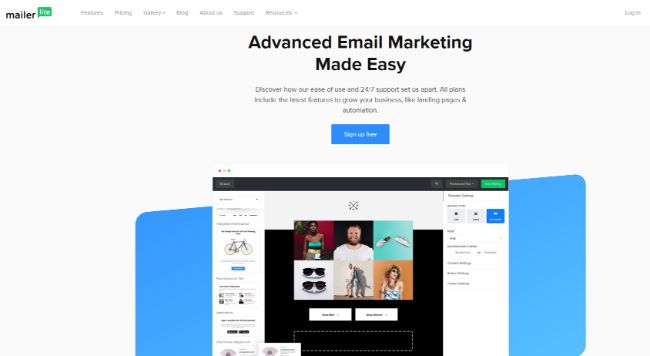
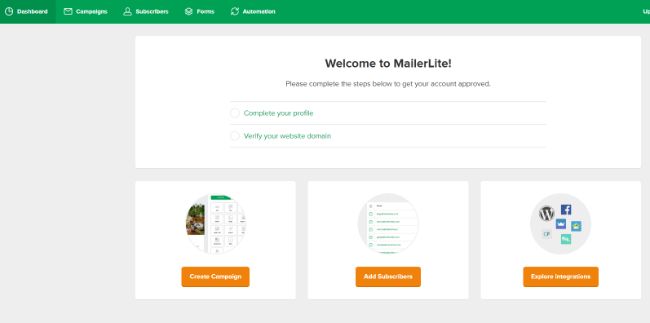
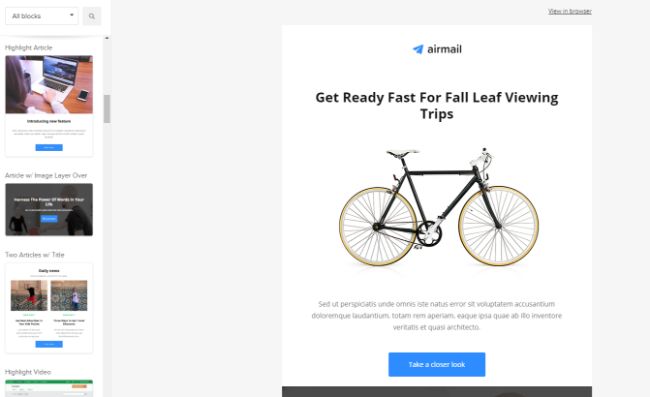
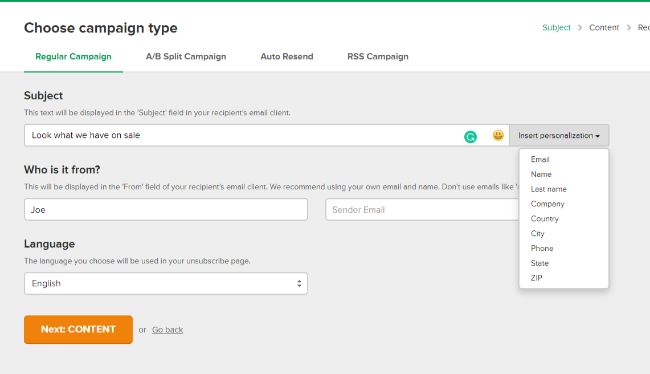
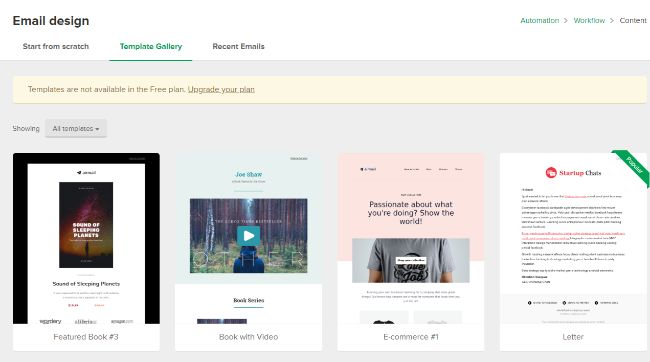
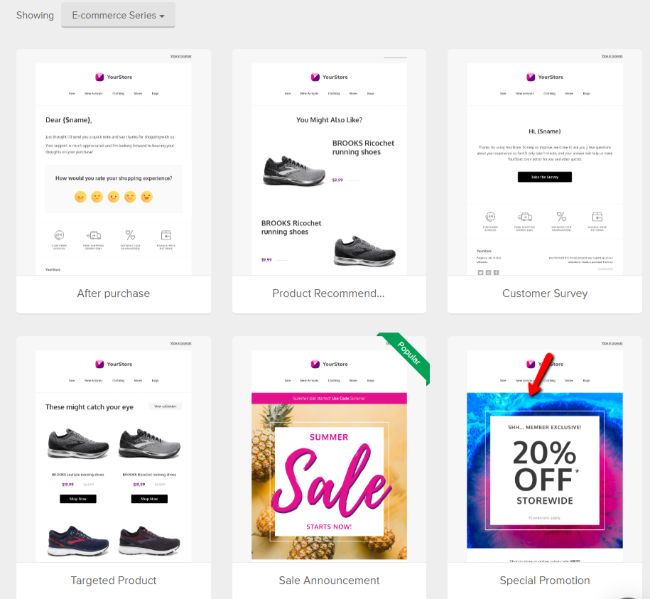
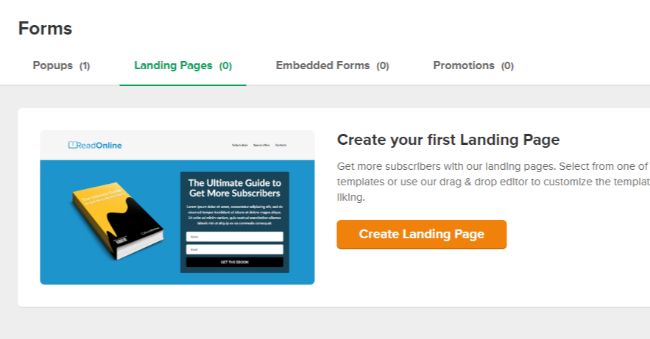
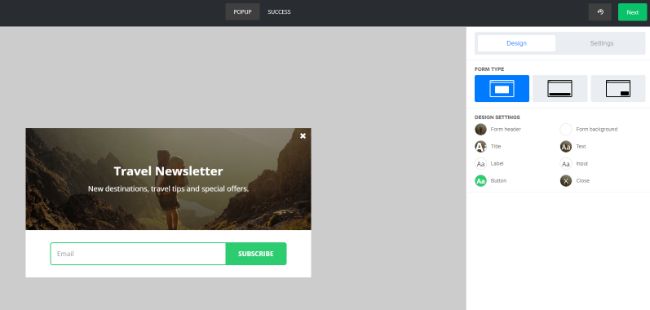

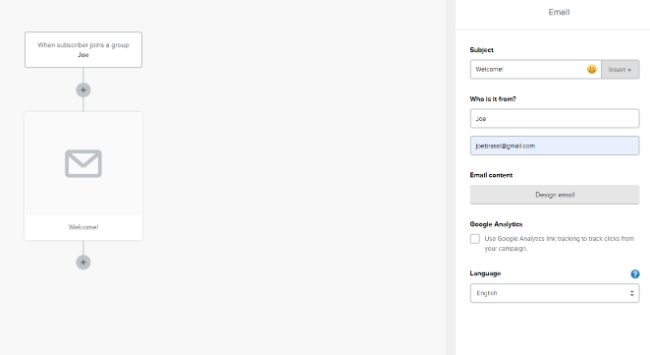
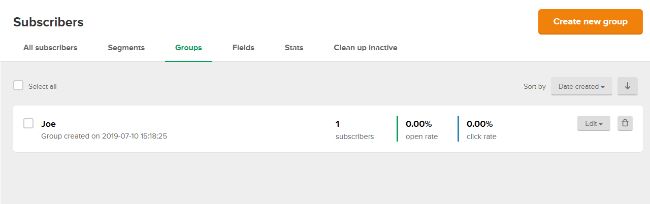
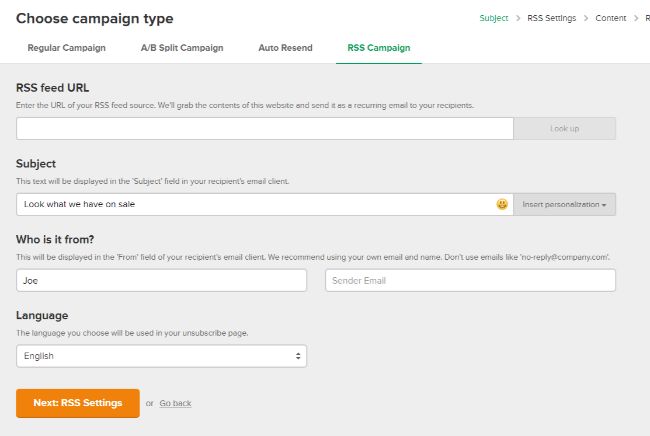
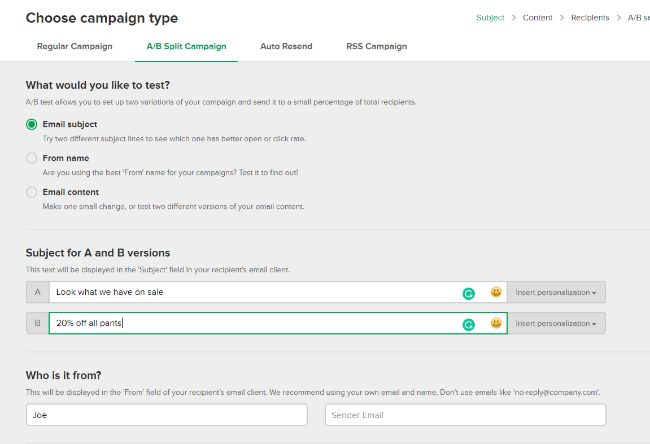


Comments 0 Responses