Converting your visitors to registered users is one of the first steps you need to grow your business. Once someone registered on your website it'll be much easier to get in touch to start a conversation.
With Smart Notification Bar you can display a message on your website that'll be visible only to visitors who are not logged in. In this notification, you can display some kind of offer that ensures the user won't leave your site without creating a profile.
For example, you can offer a discount code for new registrants. Or you can give them a small gift next to their first order.
To create a notification bar that is visible only to anonymous visitors, go to the “Display rules” section and select the “Visible only to anonym visitors of the website (visitors, who are not logged in)” option.
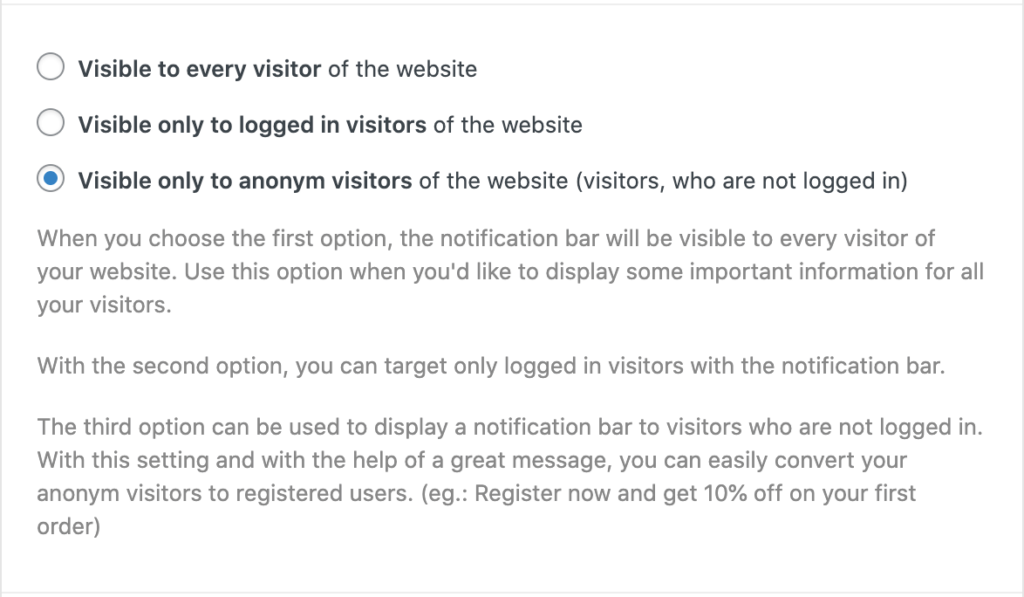
You can set up something similar for logged-in users as well, just choose the option: “Visible only to logged in visitors of the website”.
All the other targeting settings you used for your notification bar will be taken into account as well this way you can set up a highly targeted message on your website.
Get the plugin
Smart Notification Bar can help you to easily target your visitors with the best message to drive more sales and grow engagement.

