In today’s Jotform Store Builder review, we’re exploring one of the more recent additions to the Jotform technology portfolio. The Store Builder, announced on the Jotform blog on the 1st of June 2022, is one of a series of digital tools offered by the Jotform team.
Designed to make it easier for businesses of all sizes and backgrounds to get started online, Jotform’s store builder is as streamlined and efficient as the rest of the Jotform ecosystem. Following from the introduction of “Apps” for companies looking to build a mobile presence, the Store Builder is an easy-to-use tool for those with limited or no coding knowledge.
Today, we’re going to tell you everything you need to know about the Jotform Store Builder, and what it can do, to help you decide if it’s right for your store.
Jotform Store Builder Review: An Introduction
Jotform started life as a simple but effective online form builder. Designed to help companies build robust forms and collect data quickly, Jotform earned the attention of more than 15 million users worldwide. Over the years, the features and tools offered by Jotform have evolved, allowing companies to collect payment data, manage transactions, and even build mobile apps.
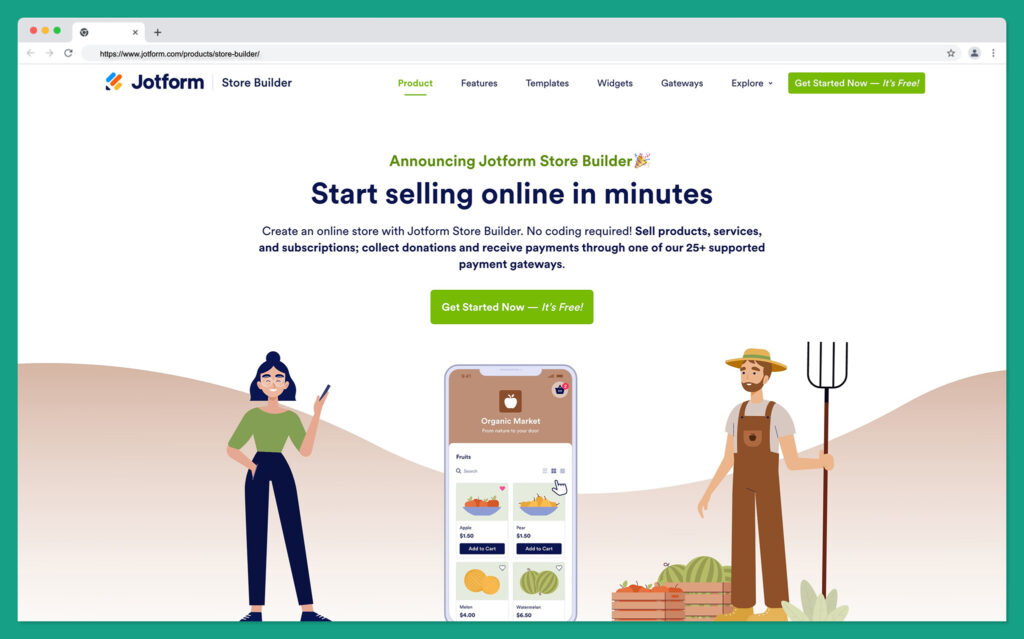
The Jotform store builder was introduced in 2022, after Jotform realized 7 out of 10 of the apps built with Jotform Apps included payment forms. The company felt there was a clear need for an easy-to-use solution for companies hoping to set up simple storefronts.
The Jotform Store Builder aims to help businesses reduce the cost, time, and complexities involved with outside store development. You can:
- Offer goods and services to consumers and businesses through your own app.
- Implement nearly 30 payment gateways, for more payment options.
- Create apps with multiple product lists for selling products and collecting purchase orders.
- Allow customers to track their orders and order status in a Sentbox.
- Manage, share, and collaborate on orders internally and externally via Jotform tables.
- Build a store with no fees for selling your products.
- Design a mobile store which works with both iOS and Android platforms.
Jotform Store Builder Review: Ease of Use
Part of what makes Jotform such an appealing choice to business owners looking to take payments and launch companies online, is its simplicity. The online Store Builder from Jotform is no different, you don’t need any coding knowledge, and you can easily sell a range of products, services, and subscriptions, or collect donations in the same space.
To build a Jotform store, you’ll need to click the “Get Started” button on the Jotform Apps product page on the Jotform website, or you can click on the drop-down menu in your own dashboard to access the “My Apps” page. When you click “Create App”, you’ll be able to choose whether you want to start from scratch, clone an existing app (if you’ve already made one), or choose a template.
There are more than 100 online store templates to choose from, with different options tailored to specific kinds of business. For instance, you can choose a store design for a florist or pet accessories store. From there, you’ll be able to customize your store to suit your brand. You can:
- Choose a unique color scheme
- Upload your logo
- Change store layout options
- Set your own product prices
- Implement new features with widgets.
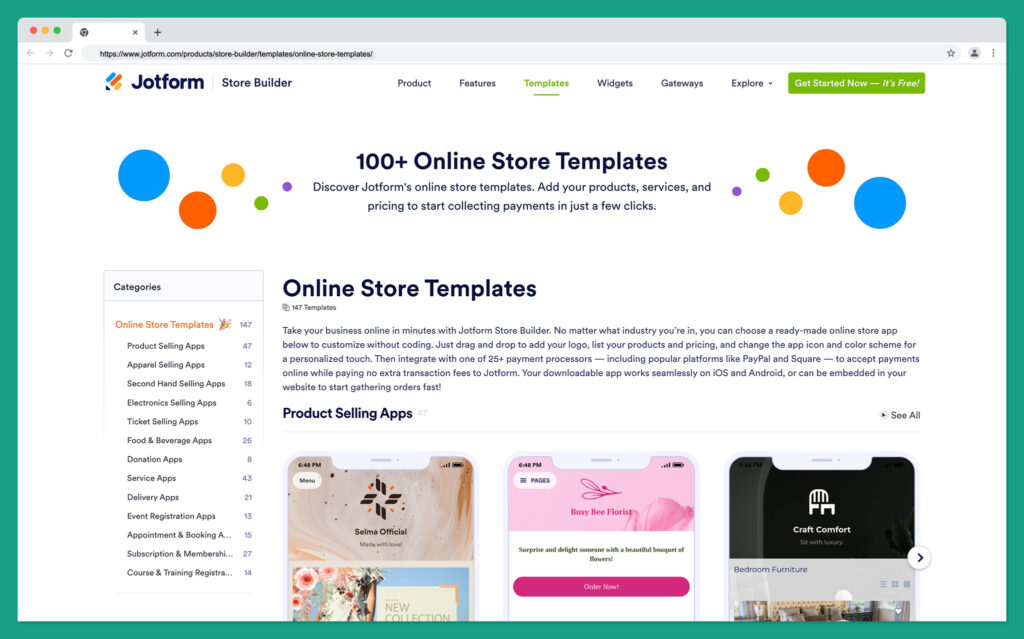
The widgets section of the Store Builder is particularly impressive, as it makes dragging and dropping functionality into your store extremely simple. There are more than 80 free widgets to choose from, including forms, images, buttons, documents, and headings. You can also add social buttons, surveys, videos, reports, and data grids, or implement your own YouTube video.
Jotform Store Builder Review: Listing Products
Once you’ve built the bones of your store, one of the first things you’ll need to do is list your products. To do this, you simply need to set up a new page, and drag and drop “product list” onto the app page. You can then click into that widget to upload your product information, complete with pictures, titles, descriptions, and other information.
Once you’ve added a list to your app, you’ll be able to click on “Product List Properties” and automatically scale images to fit your application size. You can also duplicate added products, and give customers “Options”, where they can select multiple quantities of a product, change sizes, or pick a specific color of product.
JotForm also allows you to add heart icons to your products, so customers can save their favorite products to a wish list. You can also add multiple images for products, and set up more than one product list, so you can separate different kinds of products.
Jotform also supports search bar functionality if you want to help your customers search for the products they need directly.
Jotform Store Builder Review: Payments
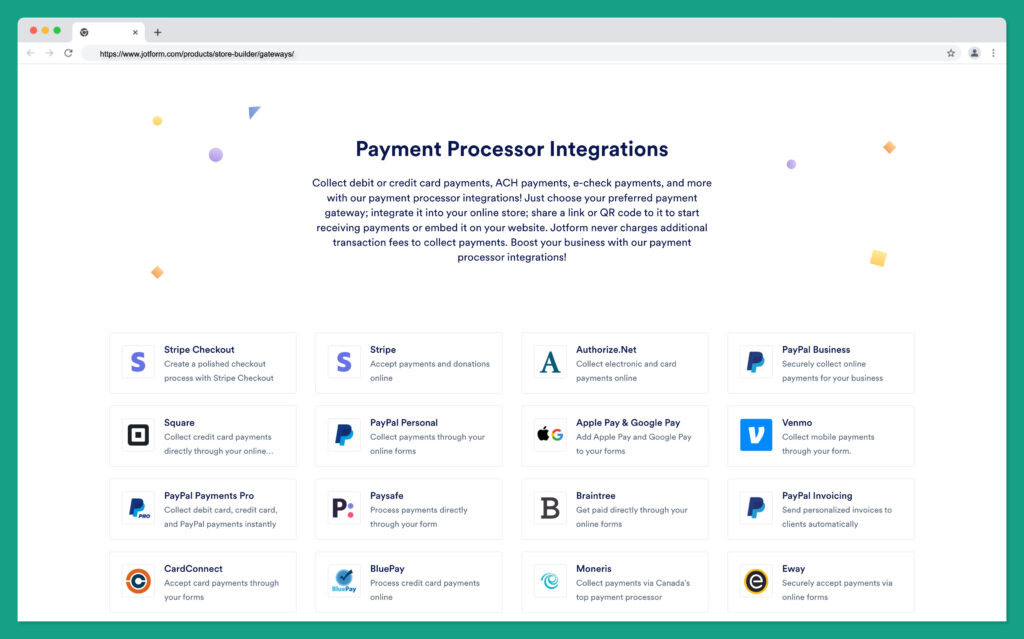
Jotform Store Builder is an excellent option for building stores if you want to give your customers access to multiple payment gateway options. By supporting nearly 30 payment gateways, the company ensures you can offer your customers all of the options they need.
Some of the most popular payment gateways on offer include Apple Pay and Google Pay, Square, Venmo, PayPal, Stripe, Authorize.net, Klarna, and Paysafe.
To access payment gateway options, click on the “Add Payment” button that appears when you click on the product list. You can also click on the Payment Integration buttons on the top right of the screen.
You can choose which customer checkout fields you want to include in your shopping cart, and adjust the layout of your product lists, setting currency type, and enabling product search options. Just click the “Add Payment Integration” button to choose the payment you want to add to your app’s cart.
After you make your selection, Jotform will ask you to authorize your payment gateway account, and you can then run your gateway in test mode first. This is a good way to make sure everything is working as it should be. Some payment gateways, like Square, will allow you to adjust your customer receipt options, and display wording.
When you’re done setting everything up, click the “Connect” button for your payment gateway, and you’ll be ready to preview your store app.
Jotform Store Builder Review: Special Features
At a glance, Jotform Store Builder is a simple and convenient store building solution with drag-and-drop functionality to make any business owner’s life easier. What makes the technology particularly special, is its range of special features, ideal for boosting audience engagements.
For instance, business leaders can set up “Favorites” sections in their app, so customers can favorite and save the products they want to come back to later. Those customers can also checkout directly from their wishlist at a later time.
Other special features include Sentbox. Implementing the “Sentbox” feature into your Jotform store gives your customers a way to track their order and order status directly in your app. When you add a product list to your app, a new menu appears called “Previous Orders” within your customer’s account profile.
When they click into this tab, they can see their order information. Order details include customer information, transaction ID, and tracking data.
Another great feature of Jotform’s Store Builder is “Jotform Tables”. As purchase orders and purchases are made in your app, you’ll be able to track all of your customer information in Jotform Tables, and Jotform Inbox – two additional apps within the Jotform ecosystem.
Jotform tables allows users to manage, share, and collaborate on customer orders and their details both externally and internally. This means you can communicate with customers, track order fulfilment, and create internal reports in the same space. You’ll also be able to create action buttons to send order information to third-party apps like Google Workspace, ClickUp and Slack.
You can also use Jotform tables to link stock spreadsheet tabs to the order tab in an app table to maintain a comprehensive real-time view of your inventory as orders come in. You’ll also be able to reach out to customers directly from your inbox or table.
Jotform Store Builder Review: Integrations
A major selling feature of Jotform is its phenomenal flexibility. Not only can you customize your app and store in a host of different ways with the drag-and-drop builder, but you can link in new functionality with integrations, apps, and widgets.
Jotform offers native integrations with a range of powerful tools, like YouTube, for embedding business and product videos, Adobe, Vimeo, Twitter, Spotify, Draw.io, and Animoto. You can boost communications with customers with a WhatsApp integration for better chat based customer service, or add access to Skype.
There are also connections for Pinterest, Giphy, Scribd, and countless other great tools. Basically, you’re free to make your app as unique as you like.
Jotform Store Builder: Pricing
Jotform allows users to start building apps and stores in their ecosystem for free. This allows you to unlock up to 5 forms, 100 monthly submissions, and 100 MB of space. You can also support 1,000 monthly form views, and 10 monthly payment submissions.
If you need more advanced features or storage capacity, premium plans include:
- Bronze: $24 per month for up to 25 forms, 1,000 monthly submissions, 1GB of space, 10,000 monthly form views, 250 fields per form, and 100 monthly payment submissions.
- Silver: $29 per month for 50 forms, 2,500 monthly submissions, 100,000 form views (per month), 25,000 submission storage, 250 monthly payment submissions and 10GB of space, as well as HIPAA compliance.
- Gold: $79 per month for 100 forms, 10,000 monthly submissions, 100 GB of space, 1 million monthly form views, 1,000 fields per form, 1,000 payment submissions per month and HIPAA compliance.
- Enterprise: Custom pricing for unlimited everything with service level agreements, a custom domain, white labelling, real-time priority support, local data residency, SSO integrations, and more.
You’ll also remove Jotform branding on all paid plans. What’s more, a 50% discount is available for all educational institutions and non-profits, so you can save a little extra cash that way. The recurring subscription service is available to cancel at any time. There’s a 30-day money back guarantee if you’re unhappy with your subscription too.
Jotform Store Builder Review: Customer Support
Jotform’s customer service team is available to answer your questions 24/7. If you visit the contact page, you can send a message through the company’s contact form. There’s also a handy notice next to the form letting you know the average response time at the moment.
Outside of the contact form, your options for support are mainly limited to self-service. There’s an FAQ page, a forum for asking questions to the Jotform community, and a page for API guidance and developer support. Jotform also offers a range of webinars to help educate and guide you.
There is priority support available if you’re willing to pay for one of the more expensive premium plans available from Jotform. Of course, this does mean putting a lot of extra cash into your store.
Jotform Store Builder: Verdict
Jotform’s store building application is similar in style to a lot of the simple tools the company already has to offer. The builder is very easy to use, with no need for any coding knowledge to get started. You can simple drag-and-drop widgets and features into the place where you want them.
If you’re already familiar with Jotform Apps, you’re likely to feel particularly comfortable with this new service. Jotform store builder creates an immersive and reliable mobile storefront, with plenty of workflow assistance in the backend.
If you need another way to connect with your audience and manage transactions, Jotform store builder could be the perfect offering for you.




Comments 0 Responses