Zoho CRM was founded in 1996, over time they have created a management tool that covers the complete customer journey. This includes sales & marketing, customer support, and an integrated inventory management system.
As part of the sales & marketing element of their tool, they offer an online form builder.
Zoho is a huge company that supports over 60 million customers worldwide including Netflix, Amazon, and Facebook. In this review, we'll be looking at Zoho Forms, their features, pros and cons, and what its users think of them.
What is Zoho Forms?
In a nutshell, Zoho Forms allow you to create simple drag-and-drop forms which you can embed on your website, add to email campaigns, or social media. Its unique selling point is its ease of use so that you don't need to know how to code.
The forms you create will alert you via SMS or email notifications when somebody sign-ups to keep you in the loop. Zoho Forms also come with reporting, so you can effectively review which sources are bringing the most conversions.
Zoho Forms come with a mobile app that supports eleven languages including English, Chinese, French, and Spanish.
Zoho Forms Features
Zoho Forms have some great functionality. What sets them apart is that a lot of their features are available on their most basic pricing plan so even a small business can supercharge their lead generation.
Form templates
Zoho Forms offer 48 templates that allow further customization. These include:
- Business
- Lead Generation
- Human Resources
- Requests
- Construction
- Ecommerce
- Medicine
- Non-Profit
- Education
The ecommerce range offers much-used templates such as delivery feedback, order confirmation, delivery tracking, and an order form.
Once you have selected your template you have 30+ fields to choose from. Zoho Forms offer some great advanced options as well allowing you to add a payment option or an electronic signature.
Mobile app
Zoho Forms also offer a mobile app that is available on both Android and iOS. You can use the app even if you're on the free plan.
The app includes the ability to create mobile forms as well as:
- Work offline – you can create forms and even collect data when you're offline
- Upload images – want to add an image to your form? You can use your phone's camera and upload it straight away
- Collect data – do you run events or attend tradeshow? Maybe you have a physical store? You can use the app to collect data
- Scan barcodes – avoid human error by scanning QR codes or barcodes. Additionally, you can scan business cards and add them to your database
- Collect signatures – your customers can sign using your phone just by touching the screen
- Autofill forms – the Zoho Forms app has a geolocation feature that auto-fills details based on where you are
Payments
When in the form creation section, you have the ability to add payments.
Confirmation emails can be sent to yourself and the user to give them peace of mind that the transaction has been completed. Zoho Forms can also perform calculations based on inputs. If an item costs $20 and they request 4, then the form will automatically calculate the costs.
Zoho Forms also offer multiple payment options including PayPal and Stripe.
Form validations
There is nothing worse than being excited at the sight of a new lead to release that it's just spam.
Zoho Forms offer great validation measures to ensure that all contacts are legitimate. This includes field validations, where correct formats need to be filled out.
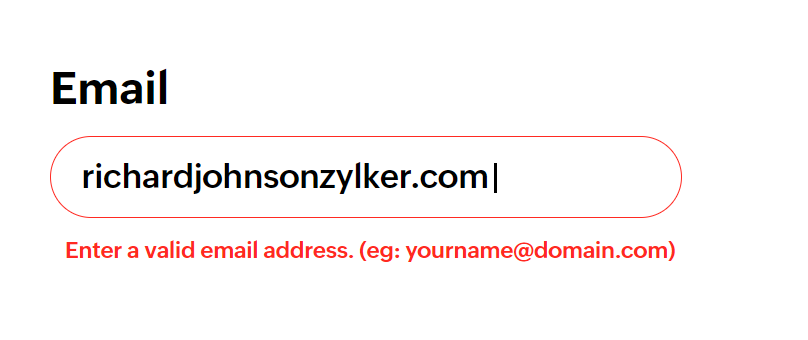
All forms come with an in-built CAPTCHA option. Zoho supports various versions of Google's reCAPTCHA to avoid spam, bots or unwanted DOS attacks.
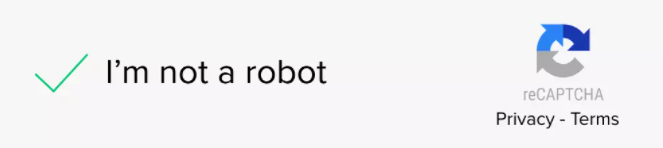
Analytics
Zoho Forms have a very simplistic analytics add-on that's great for getting a snapshot of the performance of your data collection forms.
Not only can you break it down by month but you can also see via different regions. An error score will also be applied to your form to highlight any submission errors which updates in real-time.
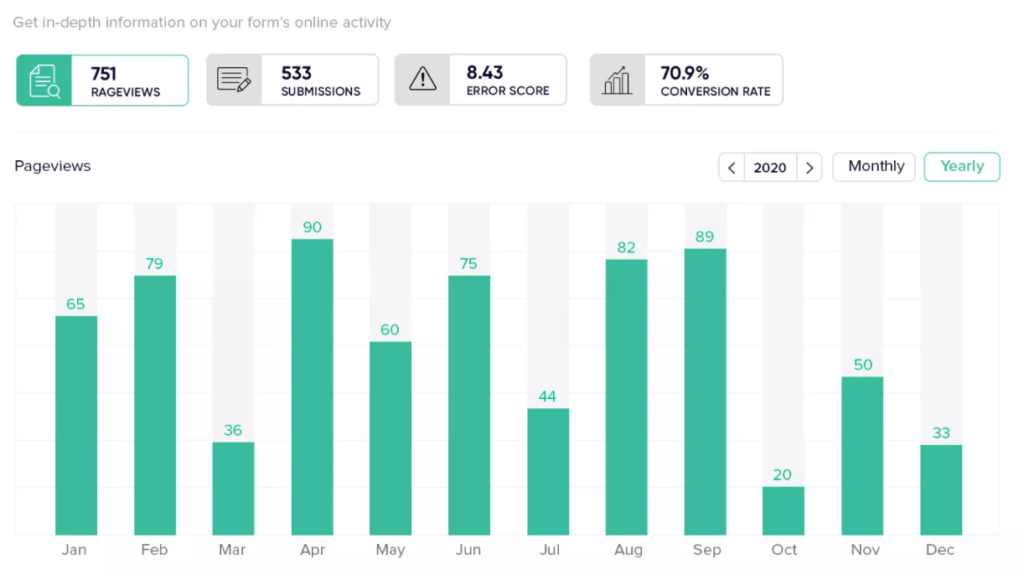
Your forms also link to Google Analytics so you can create goals. All you need to do is add UTM parameters to your link and you'll be able to see which sources are bringing in the most leads.
Responses can be exported so you can share them with your team. These can be password protected as well to ensure they don't fall into the wrong hands.
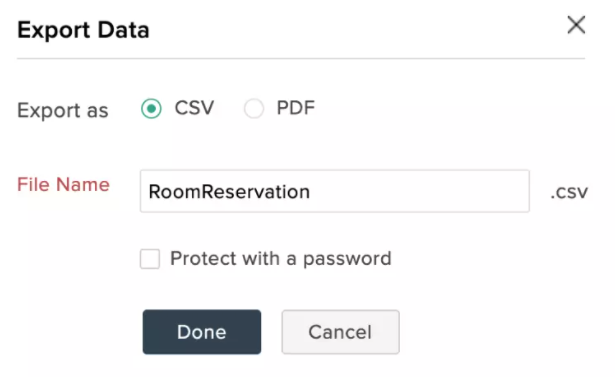
Approvals & Workflows
With Zoho Forms you will be able to setup multiple levels of approval to keep track of your work. You can configure the users as approvers to review submissions, and set up notification emails.
A good form will also be able to integrate with other systems and create automation that removes the need for human input. Zoho Forms use webhooks that can format and send data to an app of your request.
The most impressive workflow feature on offer is email automation.
Zoho Forms can trigger emails based on certain conditions that have been met in the form submission. If somebody places an order with you, trigger an email that includes an invoice.
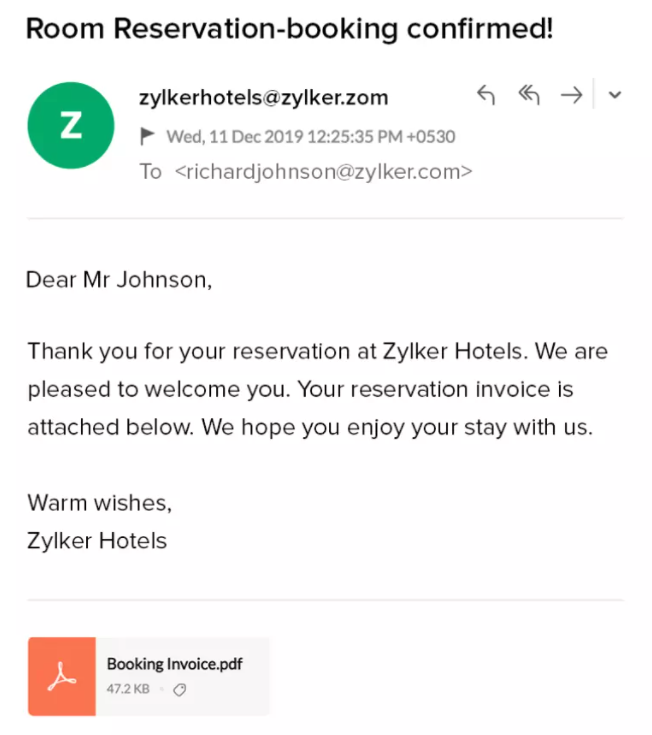
You can set up a hierarchical or multilevel workflow that can be as complicated as you wish. This can also be shared with colleagues for review.
Within each workflow, you can assign tasks to certain members of your team. Give them access to certain forms, or just specific fields.
Security
Ensuring your form is secure is essential. If users visit your website and aren't 100% comfortable with handing over their personal details, then this could be very detrimental to your business.
All forms, including the free plan, are secured using SSL certification, ensuring that all credit card information remains safe.
As for editing the forms, all updates are kept in one place and will appear next to the team member who actioned them, which makes it seamless to collaborate with your team.
There are a number of other great security features including:
- GDPR compliance – Zoho Forms have adjusted their privacy policy to ensure data security to users in the EU and worldwide
- Encryption – if a customer fills out their bank details on your form, you can send a PDF to them and encrypt their account number so that just the last 4 digits show
- Custom domains – you can map a custom domain to your website so that it's recognizable to the customer, which will help increase your conversion rates
- Domain Keys Identified Mail (DKIM) – Zoho's domain is DKIM authenticated which ensures that email responders are sent safely to the recipient and won't appear in spam
Integrations
Zoho has over 500 integrations with third-party applications, as well as its own 11 apps.
If you already have a CRM system such as Salesforce and just want to use Zoho Forms then you can still integrate with it. You can push attachments such as forms into Salesforce, update records, and send information to members of your team for approval.
Zoho Forms Pricing
Zoho offers a monthly and yearly price, the prices below for an annual payment. There are 4 pricing plans in total, excluding the free plan:
- Basic – £7.50 /month
- Standard – £18 /month
- Professional – £37 /month
- Premium – £75 /month
As mentioned earlier, a lot of features are included in the Basic package, there are few omissions though which are included in all the other plans. They are:
- Multilevel forms
- Task management
- Private sharing links
- Report approvals
- Form ownership
As you can see from this list you would miss out on workflow and collaboration type features if using the basic plan. Dependent on your company size, you will know which plan is right for you. If it's just 2-3 of you then Basic will be fine.
Each plan is determined by the number of users in your team, the number of submissions each month and the size of storage that your business requires.
Customer Support
Technical support is given across all plans. There is no priority to users who are on pricier plans and all support is done by email. Zoho promise to get back to you within 24 hours. There are a number of helpful guides within their help center.
What are the Pros and Cons of Zoho Forms?
Pros 👍
- Features – the amount of features for the Basic plan is brilliant. The integrations with email and the ability to create rules based on customer responses are very powerful
- Offline – the ability to use Zoho offline is very helpful. This means you can get your work done without having to be bothered by zoom, email, and teams messages
- Intuitive – it's incredibly easy to use. The drag and drop functionality and amount of fields make it seamless for even the biggest technophobe
- Pricing – the Basic plan starts at £7.50 and offers unlimited forms. It's perfect for a small business just starting up. All over plans have the same features and offer a generous amount of submissions
- Mobile app – the Android and iOS have glowing reviews and it's easy to see how. It's perfect for collecting data if you're attend events or have a physical store
Cons 👎
- Support – it's quite strange to see that the same level of customer support is offered across every pricing plan. There is no live chat or phone support. If you're on the Premium plan and paying £75 a month then this seems a bit unfair
- Designs – there are 40+ templates but a lot of the designs are quite outdated. Customization is possible but once you've created one you can't then save that as a template
- Users – there is currently no way just to add additional users to play. The jump of 1 user on the Basic plan to 10 users on the Standard plan is quite the jump
FAQs
We trawled through various review sites to see what questions its users were most frequently asked.
Do Zoho Forms integrate with WordPress?
Yes, there is a WordPress plugin for Zoho Forms. You can use Zoho Forms your main contact us form on your website
Will Zoho Forms work with other CRM systems?
Yes, it will, however the only other CRM system available is Salesforce. Zoho wants you to use their CRM system so don't have too many CRM integrations which is understandable
Does Zoho integrate with Quickbooks?
Zoho offers its own accounting tool, but it does offer integration with Quickbooks
Is Zoho Forms free?
There is a free plan, which offers the following:
3 forms
500 submissions per month
10 payments
200MB file storage
Final Verdict
Zoho Forms features are absolutely superb and they are one of the best SAAS companies around. It doesn't matter about your company size, as there is a suitable plan for everyone. This is different with you compare them to JotForm who is more for enterprise businesses.
The Basic plan is for very small teams, if you are in a team of more than 3 people then we would suggest the Standardplan.
The biggest benefit of Zoho Forms is its automation and workflows. It removes so much unnecessary admin by sending automatic emails based on customer behavior.
Collaboration is clearing something that Zoho has seen as important if you have staff mobile devices then the app can be accessed across them all. The task management options are great as well, so you can assign work and you can also see who has made amendments.
Overall, Zoho Forms reviews are good across various review sites and they are well-liked by their users.

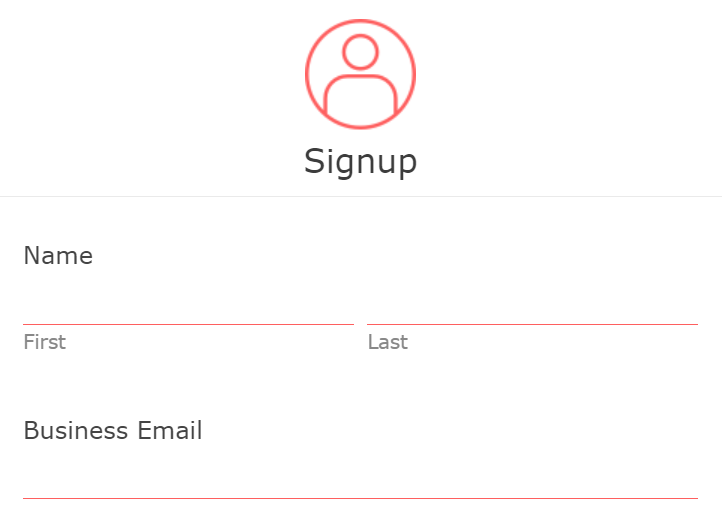
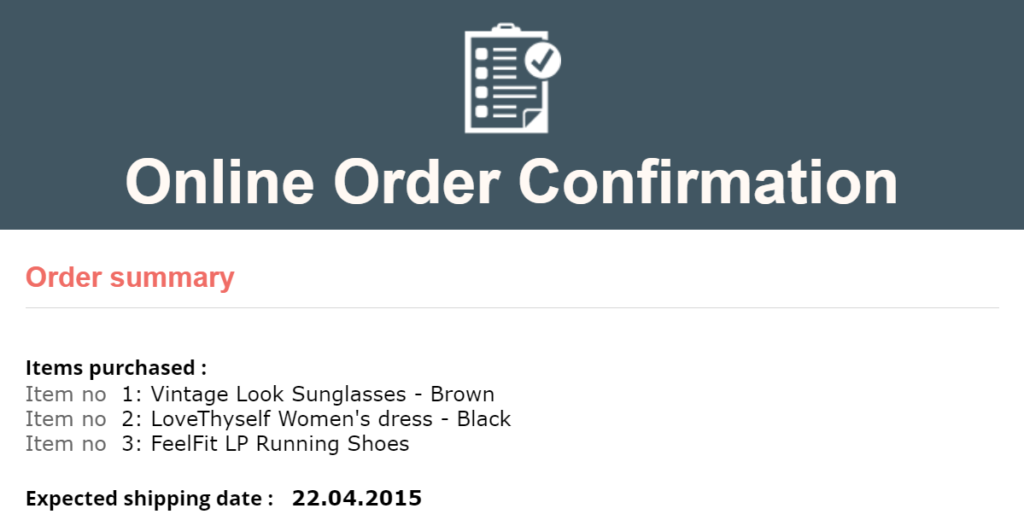
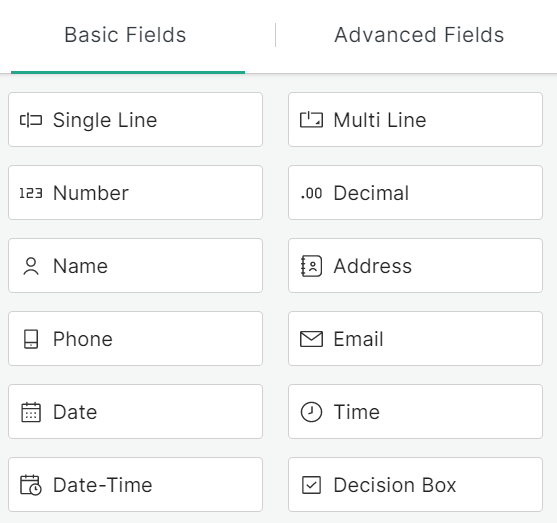
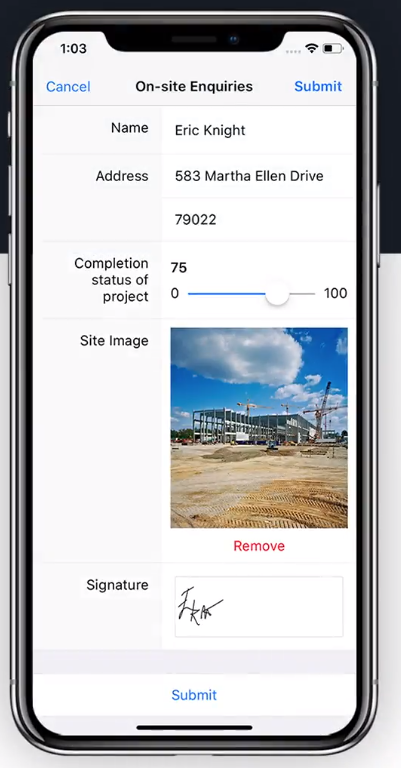
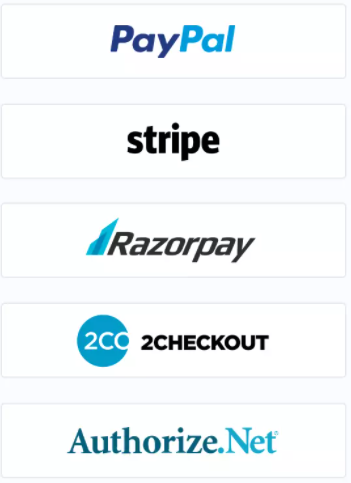
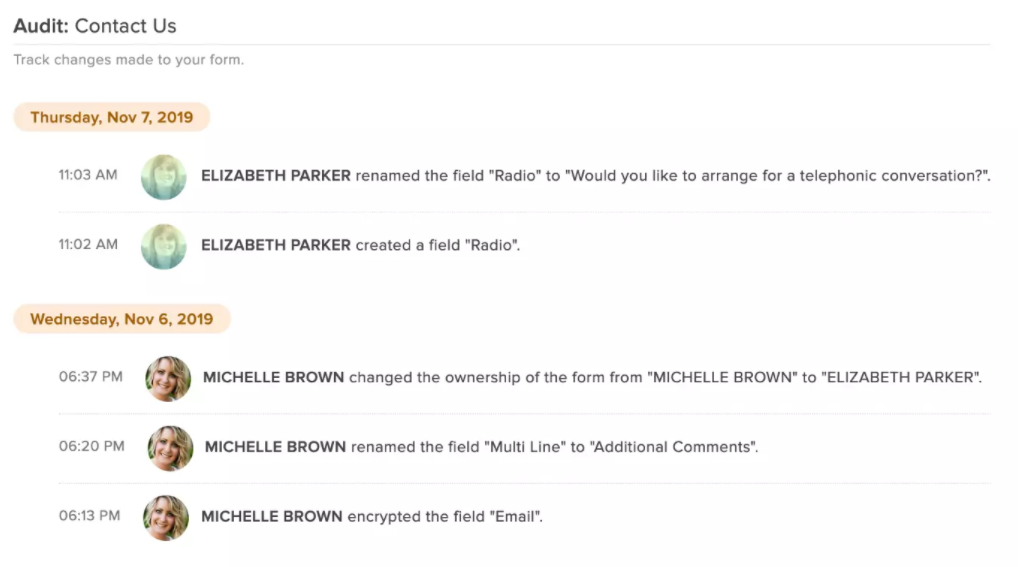

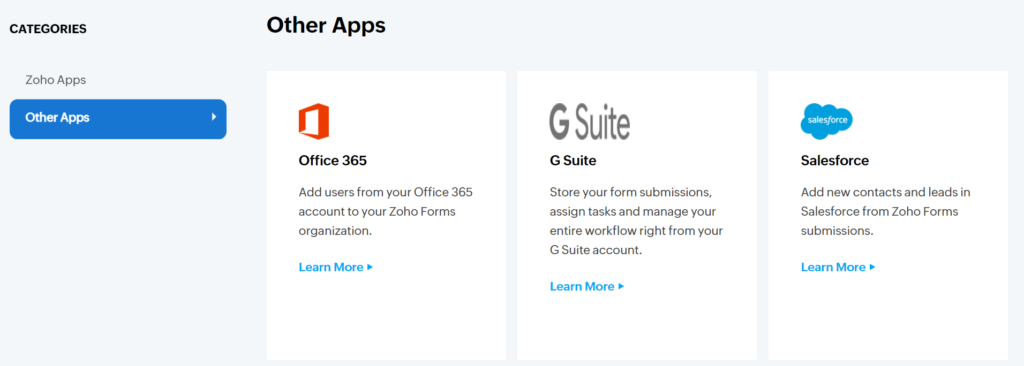


Does it have a wordpress plugin??
Hey Jane,
Yes, you can download it here.