Hundreds of entrepreneurs take the plunge every year and dive head-first into ecommerce. Each of them, at one point or another, will likely ask themselves: which ecommerce platform is best?
There are dozens of options, each claiming superiority. While most ecommerce platforms have overlapping features, the user experience and the sophistication of the functionality on offer vary significantly from one to the next.
So, in this article, we’re comparing some of the best-known ecommerce platforms on the market: Squarespace, Wix, and GoDaddy.
More specifically, we're putting under the microscope their:
- Features and usability
- Themes and design options
- Pricing
- Apps and integrations
- Customer support
- Search engine optimization (SEO)
- Dropshipping capabilities
…and more.
Hopefully, by the end of this review, you’ll have a clearer idea of which ecommerce platform might work best for you.
That's a fair amount to wade through, so grab a cup of tea, and let’s get started!
Squarespace vs Wix vs GoDaddy: Features
Let’s pop open the hood to see what these three ecommerce platforms have to offer:
Squarespace Features
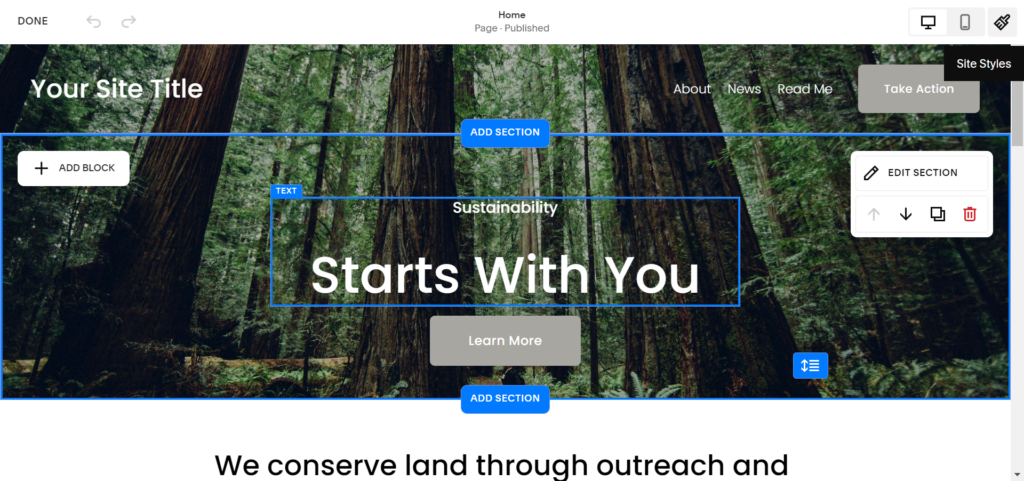
Squarespace is a one-stop-shop website and ecommerce platform that offers a wide range of tools right out of the box. Its goal is to present everything you’ll ever need to run your online business without relying on third-party apps and services. This makes Squarespace somewhat unique. Instead of offering an app market brimming with third-party plugins, Squarespace carefully curates its functionality to ensure all its features interact seamlessly.
Most notably, Squarespace offers the following features:
- Marketing: You can create social media posts and edit videos with Squarespace’s video maker. You can also design banners and promotional popups to communicate important announcements and sales. Also, Squarespace enables you to launch email marketing campaigns for an additional price.
- SEO: Access a robust set of in-built SEO features. Squarespace creates automatic sitemaps and enables you to edit meta titles and descriptions, hide pages from search engines, follow a simple SEO checklist, and more.
- Ecommerce: You can sell physical and digital products and subscriptions. You can even create a membership area, monetize newsletters, and boost sales by offering customers discounts and enabling abandoned cart recovery. Squarespace also automatically calculates sales tax, and there’s no limit on bandwidth or storage, so you can infinitely scale your store.
- Memberships: Create member-only areas to monetize your knowledge and premium content.
- Blogging: You can add your own blog to your Squarespace website. Choose a blog template, track content analytics, and set custom permissions for your contributors. Plus, you can create blog categories, tags, and display featured posts.
- Analytics: Access website analytics like traffic and trends, sales and popular products, conversion reports, activity logs, visitor demographics, content engagement, and more. Squarespace even tells you which search terms visitors Googled to land on your site.
- Portfolios: Create stunning portfolios with one of Squarespace’s image-centric themes and its powerful image editor. Squarespace even automatically resizes your image as you upload them to optimize them for web performance.
- Sell Services: Use Squarespace to sell professional services, with the ability to schedule appointments and manage online bookings. You can also sell subscriptions and gift cards for your services just as you can for your physical products.
- Customizable themes: Access over 110 beautifully designed themes that are fully customizable with Squarespace’s flexible drag-and-drop editor.
Lastly, Squarespace has a mobile app that lets you edit your store while you’re on the go. I.e., you can update pages, add new images to galleries, write and edit blog posts, review analytics, and more.
Wix Features
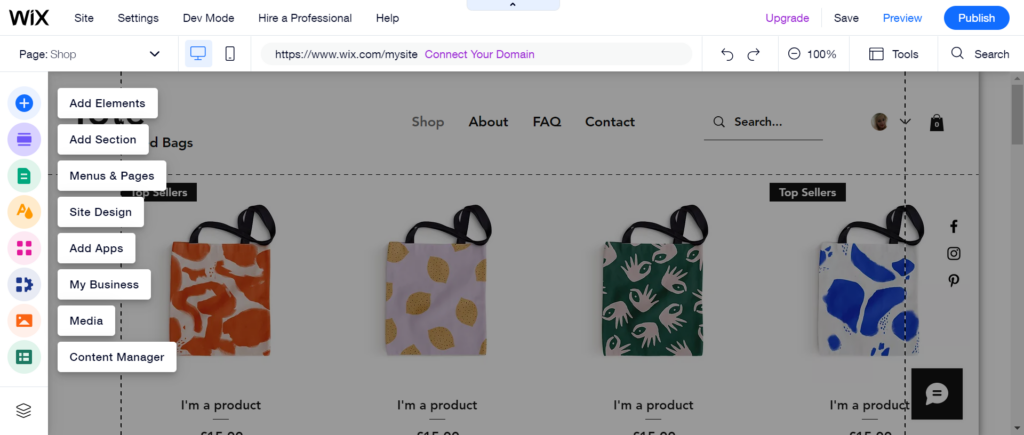
Wix offers a robust set of features you can access via its intuitive home dashboard. From here, you can also view analytics like your site visitors, leads, customers, contracts, email campaigns, and more. You can also arrange pending business tasks into a to-do list.
Wix users also benefit from the following features:
- Marketing features: You can use AI to refine your Facebook ads, make videos with a basic video editor, access basic email marketing tools, and create social media posts using various templates.
- Ecommerce: Monitoring fulfillment and orders is a breeze, as is tracking and managing your inventory, adding new products, and processing refunds. You can also set shipping rates and automate sales taxes, customize your shopping cart, and track your customer’s journey from purchase to delivery.
- Marketplaces: Wix integrates with eBay, Facebook, and Instagram, enabling you to launch an omnichannel sales strategy.
- SEO Wizard: Follow simple, actionable tips for improving your site’s SEO
- Customizable themes: Choose from over 800 themes that can be customized using Wix’s drag-and-drop editor. Wix offers templates designed for a wide range of industries so you can browse for your use case.
- App Store: Add free or paid widgets to your site via the Wix app store, including a blog and dropshipping extensions.
- Analytics: Access useful site analytics such as performance, visitor demographics, traffic statistics, and more.
- Wix chat: Enable live chat on your own website, and collect subscribers through lead generation forms. You can then manage your contacts from one centralized place.
- Memberships: Create password-protected pages that only your members can access.
Wix also comes with a mobile app that allows you to edit and manage your store while you’re on the go.
GoDaddy Features
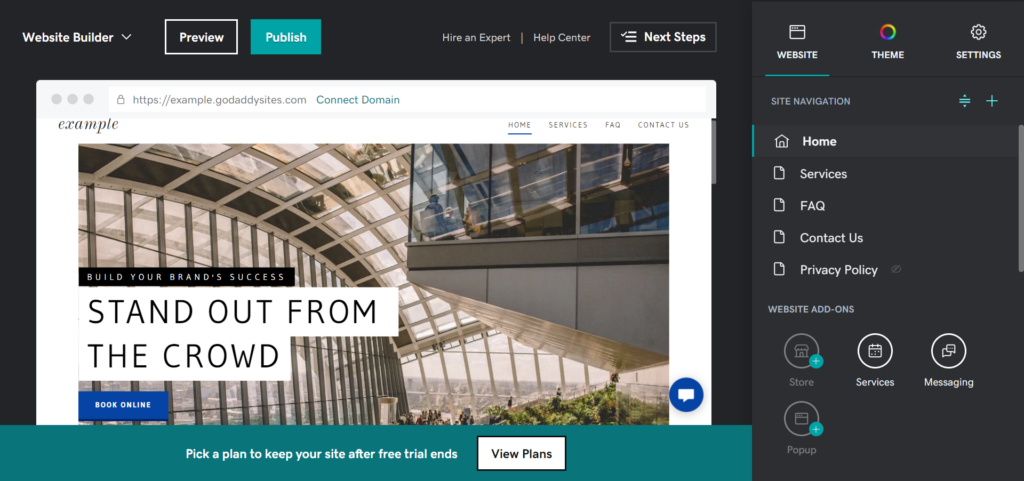
GoDaddy’s site-building features go hand in hand with its web hosting service and web domain products. So, in theory, you could use GoDaddy for all your website needs. As with our previous contesters, GoDaddy comes with an easily navigable dashboard where you'll find all of GoDaddy's features and its website editor (with limited drag-and-drop functionality).
Its main features include:
- Website builder: Build a website by picking a template. Next, choose a styling theme for the template. You can then edit its colors, layout, and styling and populate your site with content and images.
- Social media content: Create content for social media with the GoDaddy Studio, using their toolkit of templates, fonts, and graphics. There’s a free plan with restricted access to the Studio’s features, or for $9.99 per month, you benefit from premium templates and design tools.
- Members-only pages: You can keep content private with password-protected pages.
- Email marketing: Send email campaigns, segment your contact list, and create personalized messages from your dashboard.
- Reviews: GoDaddy has a dedicated widget for displaying Yelp, Google, or Facebook reviews on your site.
- Ecommerce: You can send automatic checkout reminders to customers who have abandoned their carts. You can also integrate with online marketplaces and your social media stores and offer your customers digital downloads and physical products. You can also create custom promotional banners and discounts.
- Analytics: Track your search rankings, monitor email campaigns, and online comments. See how your site compares to competitors and review Facebook insights like likes, posts, views, and more.
- Manage appointments: Customers can book appointments on your website, including recurring meetings. You can also send text and email appointment reminders, sync your business and website calendar, allow staff members to manage your schedule, set your availability, and more.
- Unified inbox: Review messages from your website’s live chat, Facebook messenger, and Instagram direct messaging from one centralized inbox.
- Blogging: Categorize your blog posts, access basic image editing, and customize your blog’s layout. You can also migrate your blog across from another platform.
Squarespace vs Wix vs GoDaddy Features: The Winner is Squarespace
All three contestants offer similar features, so it’s challenging to pinpoint the most advanced ecommerce platform at a glance.
That said, we reckon Squarespace provides the most robust set of features. Plus, its new drag-and-drop editor allows more flexibility for you to position elements wherever you want them to appear on the page.
It also provides slightly more advanced SEO features, including 301 redirects and more advanced ecommerce features. For instance, POS integration, limited availability labels, advanced discounting functionality, more detailed analytics, etc.
Squarespace vs Wix vs GoDaddy: Ease of Use
Is learning how to use these tools a headache? With so many features, it easily could be. With that said, let’s look at Squarespace, Wix, and GoDaddy’s usability:
Squarespace Ease of Use
Traditionally, Squarespace was criticized for having a slightly steeper learning curve than other website builders. This was primarily because it didn’t feature a full drag-and-drop interface.
However, with its recent launch of Fluid Engine on version 7.1, Squarespace has become easier to use. You can effortlessly drag and drop website elements onto the page you’re editing. Whereas before, Squarespace focused on section editing with limited drag-and-drop functionality.
The old grid only allowed you to snap elements across 12 columns and relied heavily on its editing options in its sidebar.
However, as we’ve already hinted, Squarespace's features are exclusively designed to work within its framework. So if you’re migrating from another platform, there might be a thing or two to figure out. That said, Squarespace offers multiple migration guides to make the process easier.
But, all in all, when it comes to familiarizing yourself with the platform and actually using it, we don’t think the learning curve is unreasonable.
Wix Ease of Use
Wix is hailed as one of the most intuitive website builders on the market- and for a good reason! Its drag-and-drop editor is straightforward and largely self-explanatory, making it an excellent choice for beginners. When you enter the editor, you simply drag and drop elements onto the page.
Then, click on them to make further edits. For example, you can choose the element's alignment, change font types and sizes, edit colors, etc.
One downside is that you can’t switch themes once you’ve created a website without losing your content. If you want a new theme later down the road, you’ll have to repopulate your entire site. So choose your theme wisely!
However, we like that each website element has a help button that, when clicked, directs you to the relevant self-help documentation. So if confusion arises, you can quickly read up on what a feature does.
Overall, Wix makes it quick and easy to build a website so long as you’re 100% set on your choice of theme!
GoDaddy Ease of Use
GoDaddy is built for speed. In theory, you can create a website in just half an hour. To get started, you just choose a template and then a theme for that template. Then, with clear navigational menus and sections, it’s easy to find what you’re looking for on your dashboard.
However, because this usability results from a lack of in-depth features and customization options, we feel so-so about praising the ease of use in this case. For instance, unlike Wix and Squarespace, there’s no real drag-and-drop editor with any real customization potential.
Squarespace vs Wix vs GoDaddy Ease of Use: The Winner is Wix
Wix takes the crown here! It offers the most intuitive website editor and many easily accessible self-help resources. Plus, most of its tools are self-explanatory and won’t take long to come to grips with!
Squarespace vs Wix vs GoDaddy: Themes and Website Design
Web design is one of the most important aspects of any ecommerce website. Your site has to make a good impression within seconds, or you risk potential customers clicking away. So how do these three editors measure up where web design is concerned?
Squarespace Design and Customization
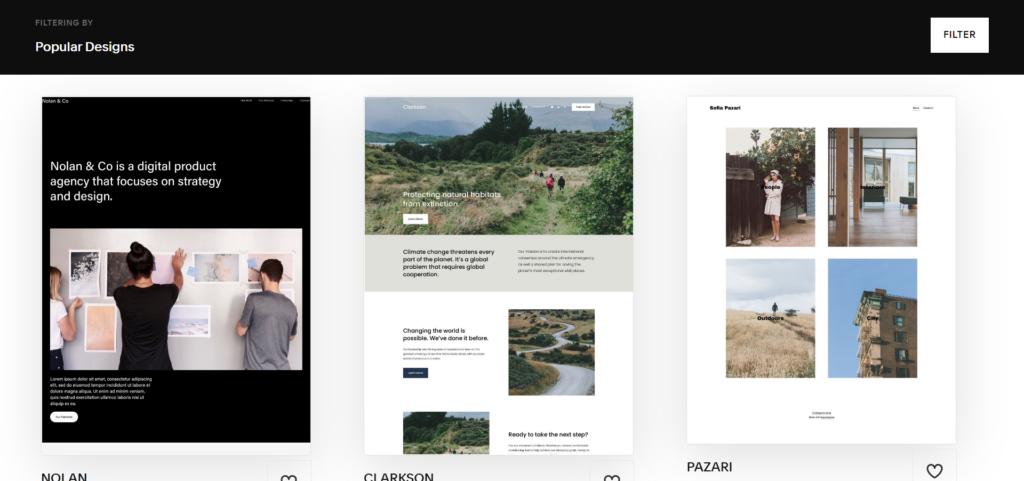
Squarespace has long been celebrated for its beautifully and professionally designed templates. For this reason, it’s a platform often chosen by artists and creatives. Squarespace’s latest 7.1 version still comes with around 110 stunning designs, many of which put full-width images to good use.
Most importantly, however, Squarespace’s new Fluid Engine Editor offers immense customization potential. Fluid Engine is a considerable upgrade that empowers you to flexibly position and resize elements using a grid system. Of course, this means elements will still snap into place. However, you can position them with much more freedom than before.
Additionally, you can:
- Layer or overlap blocks and site elements for creative displays of typography and photography
- Move blocks without disrupting the rest of the section
- Add backgrounds to text boxes and other elements
- Line up edge-to-edge content
…and much more.
The new editor still has a few kinks to iron out. For instance, there’s not much documentation yet available on how to use it. Also, suppose you have sections designed in the old editor. In that case, you’ll still only be able to edit them using the traditional system.
However, where design flexibility is concerned, it’s promising to be much closer to more sophisticated web builders like Webflow.
On top of this, Squarespace also has a powerful image editor that allows you to crop and edit images in your browser. It also automatically picks the optimum display size for web performance. In addition, rather than just applying standard filters, you can go a step further by editing the contrast and saturation of your images.
Wix Design and Customization
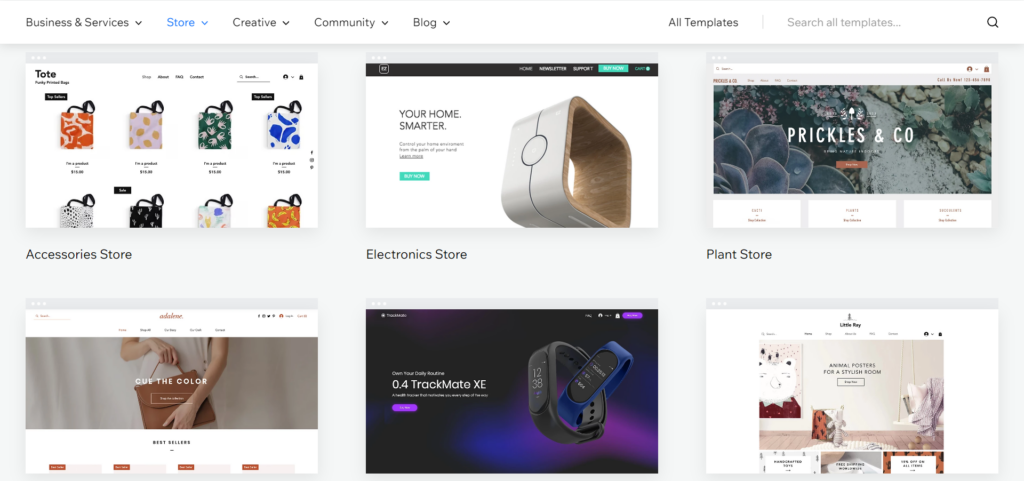
Wix’s editor is best known for its intuitive drag-and-drop interface that’s largely remained the same for years, and for a good reason, it’s effortless to use.
Wix’s website-building process is a simple one. First, you pick one of over 800 templates. These are categorized by industry to make it easier to find a theme with the layout and functionality you need. Next, you can use Wix's artificial design intelligence (ADI) if you’re struggling to settle on a theme. This asks you for some information about your business and then presents you with a sensible option.
To an extent, you can customize any website element – but your editing options aren’t always very advanced. Typically you can edit colors, sizing, fonts, alignment, and more. You can also add in-line code snippets for additional customization.
However, unlike Squarespace’s Fluid Engine, you can’t layer elements, so ultimately, Wix’s editor isn’t quite as flexible. It also isn’t pixel-perfect, meaning you’re not 100% free to place elements wherever you want on the page.
GoDaddy Design and Customization
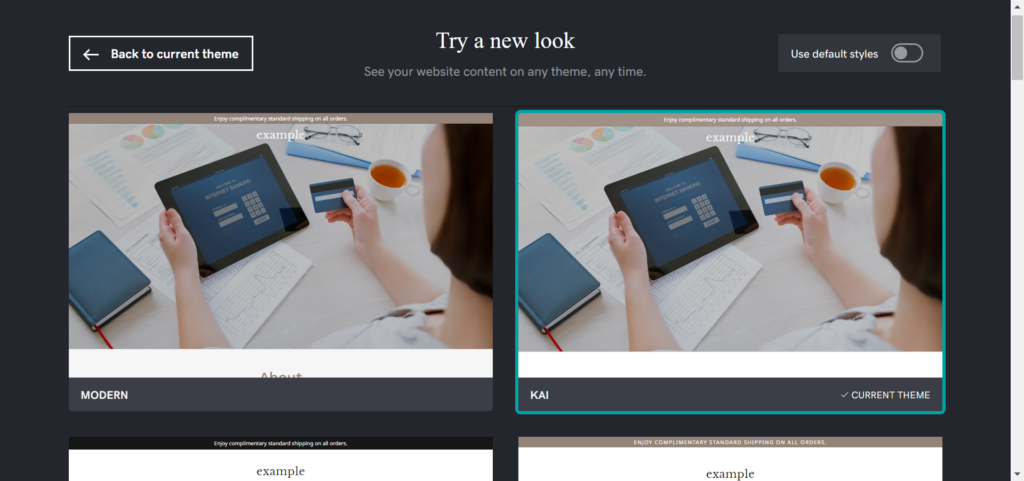
Like Wix, GoDaddy offers a wide range of templates across industries. However, the choice isn’t quite as vast. GoDaddy only offers around 100 themes, which aren’t quite up to Squarespace’s design standards. However, you can narrow your search by use cases like fashion, online stores, art and design, music, professional services, blogs, etc.
However, GoDaddy’s customizability is somewhat limited compared to Squarespace and Wix. You can customize your pages with images, text, and their composition to some degree. However, elements are tied to sections, and most editing occurs within a sidebar.
That is to say, Wix doesn’t offer a true drag-and-drop system. Instead, you can merely drag sections higher or lower to re-order them.
Your customization options are also limited. For example, you can choose the color scheme for the overall theme but not for individual elements like buttons or text. In addition, you can’t change the hover effect on links or the styling of your navigational menu.
GoDaddy’s website builder is built for ease of use so that you can throw a website together quickly. However, it sacrifices design freedom as a result.
Squarespace vs Wix vs GoDaddy Themes and Design: The Winner is Squarespace
Squarespace features a wide range of beautiful templates and a relatively intuitive and powerful editor that provides far more creative freedom than its competitors.
Squarespace vs Wix vs GoDaddy: SEO
SEO is imperative for driving organic traffic to your website, so here’s what you can expect from each platform in this arena:
Squarespace SEO
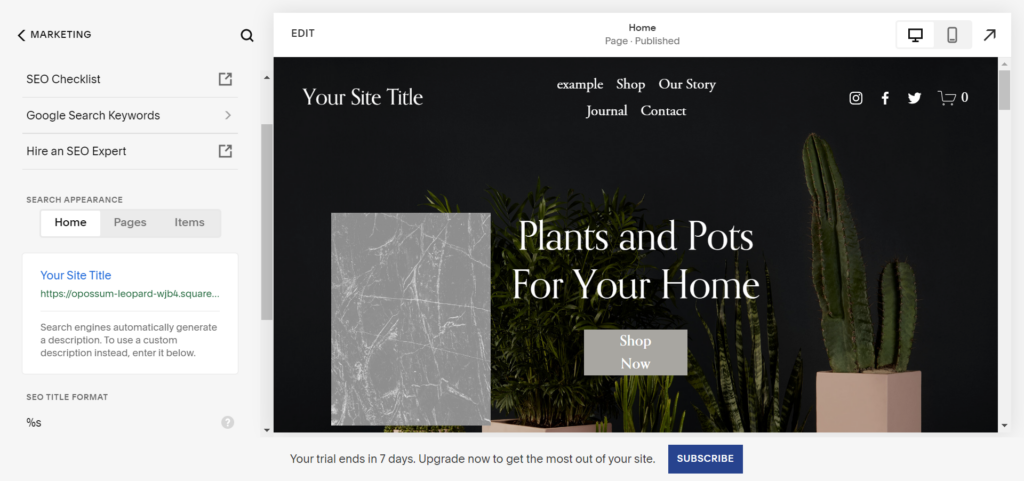
As we’ve briefly covered in the features section, Squarespace has various helpful SEO tools. It provides a simple checklist for optimizing your site and reveals the search terms visitors used to land on it. With this info, you can optimize your content accordingly.
Importantly, Squarespace also allows you to:
- Edit meta page titles and descriptions
- Hide pages from search engines
- Control which image appears when you or someone else shares your content on social media
- Add image alt tags
- Automatically create sitemaps
- Benefit from automatic markup for all your site content, products, and events
- Optimize for mobile devices with responsive themes
- Create clean URLs
- Generate static URLs for each product category
- Manage your Google My Business listing
Wix SEO
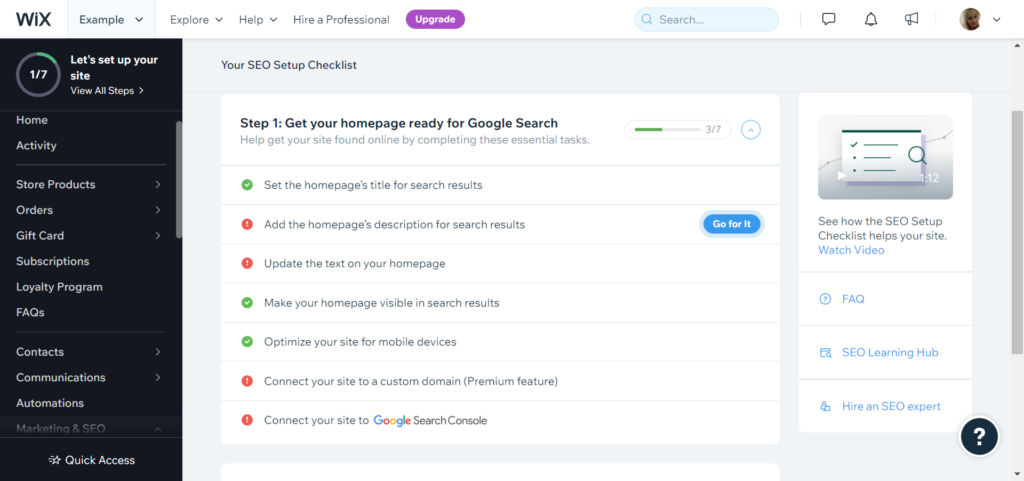
Wix also comes with a range of SEO features built-in. For example, its SEO wizard adopts a traffic light system to highlight where you can improve your site’s SEO. In addition, it provides actionable steps; you simply follow a link to the exact section where you need to make improvements and follow the advice. Simple, right?
Wix also enables you to:
- Customize meta tags, URL structure, and canonical tags.
- Create bulk 301 redirects
- Instantly index on Google
- Markup is structured and easy for search engines to read.
- Optimize your pages for social sharing on Twitter, Facebook, and Pinterest
- Add image alt-tags
- Create SEO patterns (apply the same SEO settings (like meta tags and descriptions) to several pages simultaneously).
GoDaddy SEO
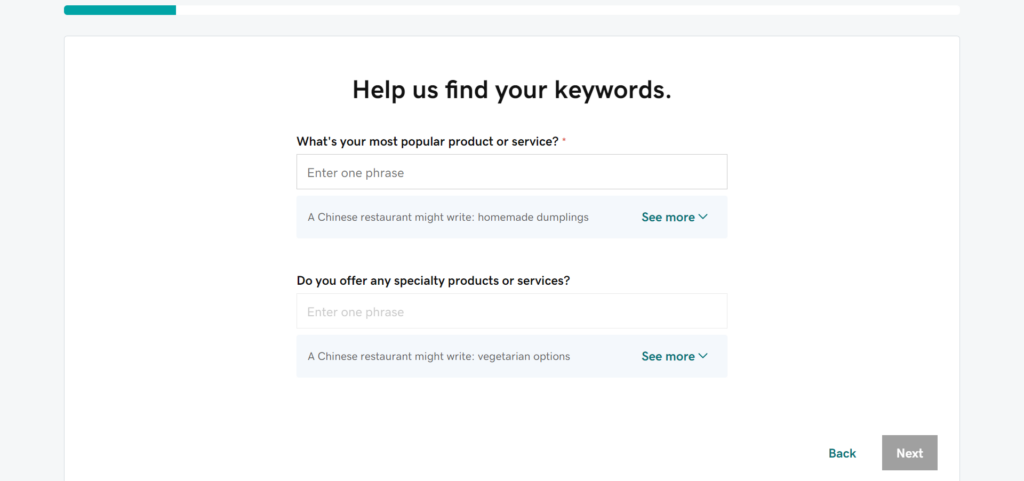
GoDaddy’s SEO features only become available on its second pricing tier (Premium). On the cheapest Basic plan, there are no SEO features at all. However, the Premium plan unlocks an SEO wizard that suggests helpful keywords for better reaching your audience.
You can optimize your titles, headlines, and page descriptions with these keywords. While this is useful, it doesn’t come close to the many SEO features Wix and Squarespace have under their belts.
Squarespace vs Wix vs GoDaddy Customer SEO: The Winner is Squarespace
Squarespace has the most robust set of built-in SEO features and offers the cleanest and fastest code, which is imperative for SEO.
Squarespace vs Wix vs GoDaddy: Dropshipping
Dropshipping is one of the most popular business models for new merchants as it doesn’t require an upfront investment. So if this is something you’re considering, let’s see if you can start a dropshipping business with Squarespace, Wix, or GoDaddy:
Squarespace Dropshipping
Squarespace only integrates with a few dropshipping and print-on-demand providers, including Spocket, Printful, Printify, Printique, and SPOD. Several of these options come with free plans as well as premium services and offer plenty of merchandising options, especially for creatives.
Wix Dropshipping
Wix is similarly limiting when it comes to dropshipping plugins. It only integrates with Printful, Spocket, and Modalyst. Modalyst access comes with some of Wix’s premium plans. For instance, you can dropship 250 products with Wix’s Business Unlimited plan.
In contrast, Modalyst’s free program typically only offers 25 products, making Wix’s pricing tiers a pretty good deal!
GoDaddy Dropshipping
Sadly, GoDaddy isn’t the best website builder when it comes to dropshipping. It doesn’t provide native integrations with POD services.
Squarespace vs Wix vs GoDaddy Customer Dropshipping: The Winner is Squarespace or Wix
None of these platforms have the most extensive dropshipping options, but Wix and Squarespace offer some solid dropshipping integrations.
As such, we’d recommend choosing the platform with the eComecommercemerce and customization features that suit you better, as these capabilities will add to the dropshipping experience.
Squarespace vs Wix vs GoDaddy: Pricing
Here’s what you can expect for your money from our three competitors:
Squarespace Pricing
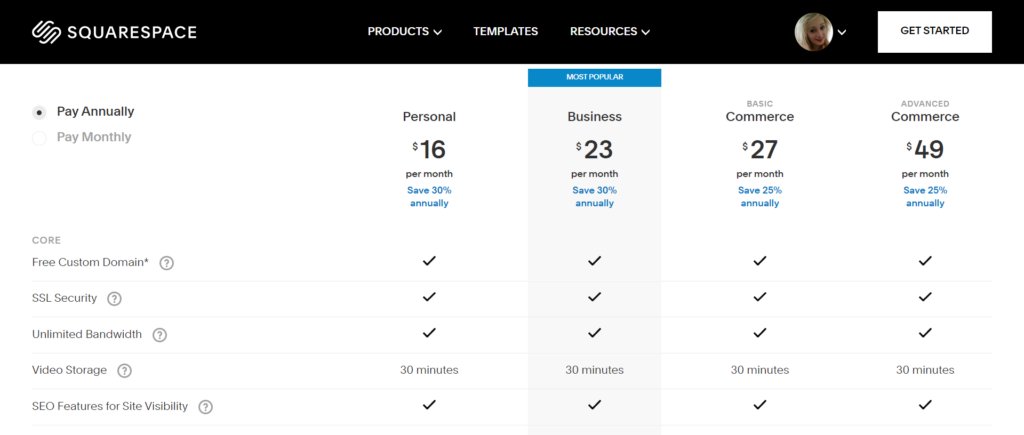
Squarespace offers four paid plans. All of which come with the choice of monthly or annual billing. The latter comes with a discount of up to 30%. Each plan comes with 24/7 support and unlimited bandwidth and storage. However, video storage is limited to 30 minutes on every plan.
Squarespace’s Personal Plan
This plan costs $16 per month when you pay annually and offers:
- A free custom domain name for one year
- Basic website metrics, like traffic sources, visitor geography, popular content, and more
- In-built SEO features
- You can register two contributors.
- Access to all Squarespace’s extensions (these are 24 integrations, including Mailchimp, ShipBob, Printful, Easyship, and more)
- Access to all of Squarespace’s templates
- SSL security
Squarespace’s Business Plan
This plan costs $23 per month, billed annually. On top of everything in the Person plan, it also comes with:
- Unlimited contributors
- Professional email from Google for one year
- Premium blocks and integrations, including tools for restaurant reservations, lead generation, food orders, and more
- You can customize your site with CSS and Javascript.
- Advanced website analytics like site paths, traffic sources, and additional sales and conversion metrics
- You can add promotional popups and banners to your site.
- Fully integrated ecommerce with a 3% transaction fee on each sale you make. You can list unlimited products and accept donations.
- You can sell and accept gift cards.
Squarespace’s Basic Commerce Plan
For $27 per month (billed annually), you get everything above, plus:
- Ecommerce without transaction fees
- Customers can leave product reviews.
- Point of sale integration
- Visitors can create accounts on your site.
- You can host your checkout page on your own domain.
- Powerful ecommerce analytics, like best-selling products, sales trends, conversions, and more
- You can publish ‘limited availability’ labels on your product pages.
- Sync your products with your Facebook catalog and tag and sell them on Instagram
- Powerful merchandising tools, such as product waitlists, the ability to show customers related products, and spreadsheet bulk editing for more efficient inventory management
Squarespace’s Advanced Commerce Plan
Lastly, this plan costs $49 per month if you opt for annual billing and unlocks:
- Abandoned cart recovery
- The ability to sell subscriptions
- Advanced shipping – calculate the real-time rates for popular shipping carriers.
- Advanced discounts – you can limit their use and automatically apply the discount at checkout when the order is eligible.
- Access Squarespace Commerce’s API
Wix Pricing
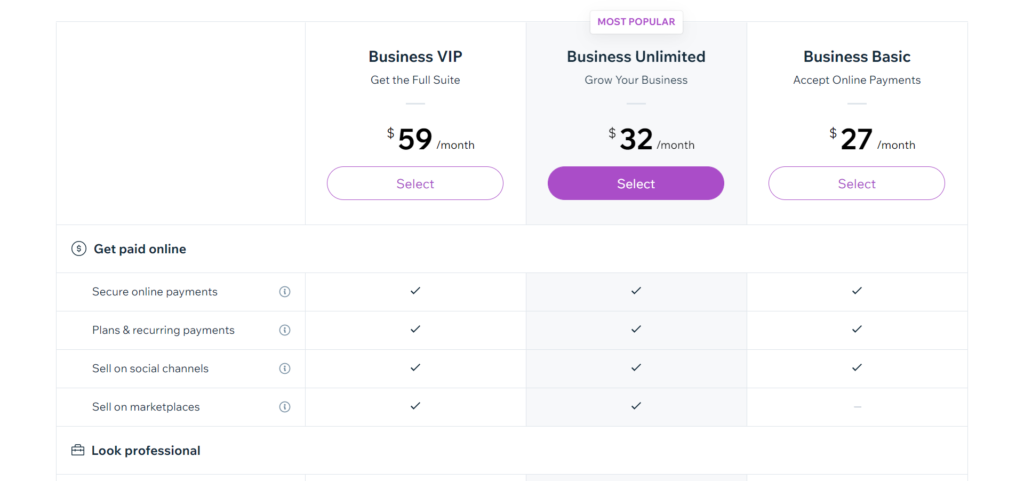
Wix has four website plans and three further plans that unlock business and ecommerce features. These latter options include the ability to sell products and process payments.
There’s also a limited free plan that displays ads and can’t connect to a custom domain (instead you're stuck with a Wix subdomain), but it's a great way to trial Wix’s editor for as long as you’d like.
Unfortunately, there's no annual billing available, so the prices listed here are as cheap as it gets.
Below we'll only focus on the Business and ecommerce plans.
Wix Business Basic Plan
For $27 per month, you’ll get:
- 20 GB storage space
- A free domain for one year
- Visitors can create accounts on your site.
- You can list unlimited products.
- Abandoned cart recovery
- You can host up to five hours of video content.
- 24/7 customer support
Wix Business Unlimited Plan
For $32 per month, you'll get:
- 100 GB of storage space
- You can host ten hours of video content.
- Automated sales tax on 100 transactions per month
- You can sell subscriptions.
- Display multiple currencies with a currency converter, so customers around the globe can shop using the currency most relevant to them
- Sync with and sell on marketplaces like Amazon and eBay.
- You can dropship up to 250 products with Modalyst.
Wix Business VIP Plan
For $59 a month, you'll get:
- Customized reports and analytics
- Unlimited storage
- Host unlimited video hours
- Priority customer care
- Automated sales tax on 500 transactions per month
- Dropshipping with Modalyst for unlimited products
GoDaddy Pricing
Out of the three, at first glance, GoDaddy offers the cheapest pricing. However, the prices go up when you renew your plan. Each package comes with 24/7 support, an SSL certificate, and allows you to connect a custom domain.
Prices are lower if you opt for annual billing (which is what's quoted below):
The Basic Plan
The Basic plan is available for $9.99 per month for the first year, then $11.99 per month after that. It comes with:
- A website and marketing analytics dashboard
- You can place a live chat widget on your website.
- A unified inbox, including your website’s live chat, Facebook Messenger, and Instagram direct messaging
- A point of sale integration with GoDaddy's smart terminal and card reader
- Create payment links that allow customers to buy from you, even on other websites or social media. You can also send payment links by text or email or place them on your site (similar to a buy button).
- Customers can book one-time appointments with you on your website.
- 100 email marketing sends per month
- You can schedule social posts for Facebook, Instagram, and Twitter.
The Premium Plan
This plan costs $14.99 per month the first year, then $21.99 afterward. It unlocks:
- Customers can book recurring appointments.
- You can send email and text appointment reminders and take appointment payments and deposits online.
- 25,000 email marketing sends per month
- Built-in SEO website optimizer
- You can launch Facebook and Instagram ads from your dashboard.
The Commerce Plan
Available for $16.99 per month for the first year, followed by $24.99 after that. It comes with:
- You can list 5,000 products on your store.
- Sync up to 50 orders per month via marketplaces and social platforms
- Create discounts, promotions, sales badges
- Abandoned cart recovery
- Create and sell digital gift cards and accept them in your store
- Get discounted USPS shipping rates.
- Calculate real-time shipping rates
- Create and publish shoppable social posts
The Commerce Plus Plan
Finally, the Commerce Plus plan costs $29.99 per month for the first year, followed by $44.99 per month when you renew.
You can:
- Sell unlimited products
- Process 1,000 orders from marketplaces and social media per month
- Automatically calculate sales tax.
- Auto-populate tax forms
- Send 100,000 emails per month.
Squarespace vs Wix vs GoDaddy: Who Offers The Best Value for Money?
All three platforms are similarly priced regarding their ecommerce plans and capabilities. However, Squarespace retains an edge because it doesn’t limit your storage or bandwidth and allows you to sell unlimited products with the Basic Commerce plan. It also boasts a wide range of solid ecommerce features and POS integration.
However, GoDaddy may be worth considering if you’re interested in offering live chat on your website, social media marketing, and appointment management.
Squarespace vs Wix vs GoDaddy: Apps and Extensions
Sometimes what comes with your website builder isn’t quite enough. This is where apps come into their own. So, with that said, this is what Squarespace, Wix, and GoDaddy offer in this department:
Squarespace Apps and Extensions
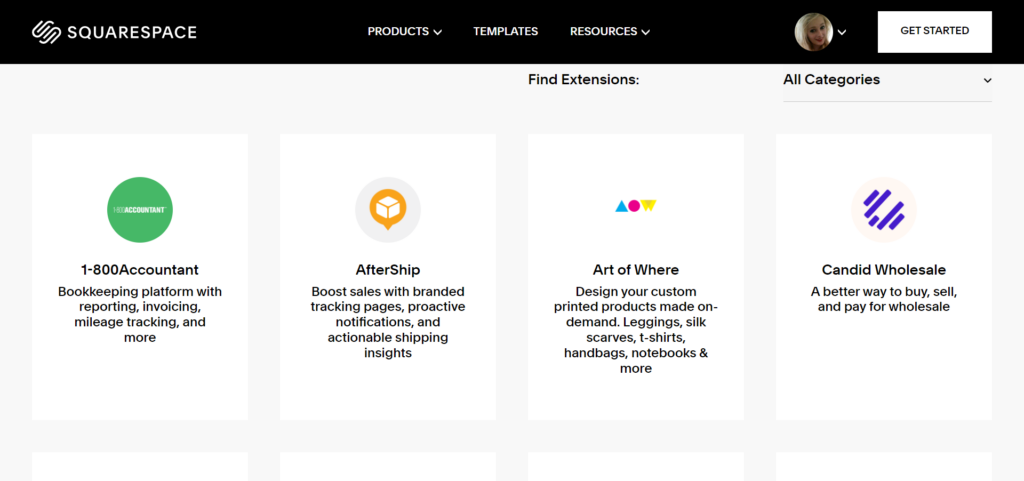
Squarespace calls its plugins “Extensions” and organizes them into the following categories: sales and marketing, finance and shipping, and fulfillment. Compared to Wix, with its vast app market, or solutions like Shopify or WooCommerce, Squarespace offers very few apps. In fact, there are only 24 to choose from.
Some of these are free to use, whereas others require a one-time fee or monthly subscription that can quickly get expensive.
Wix Apps and Extensions
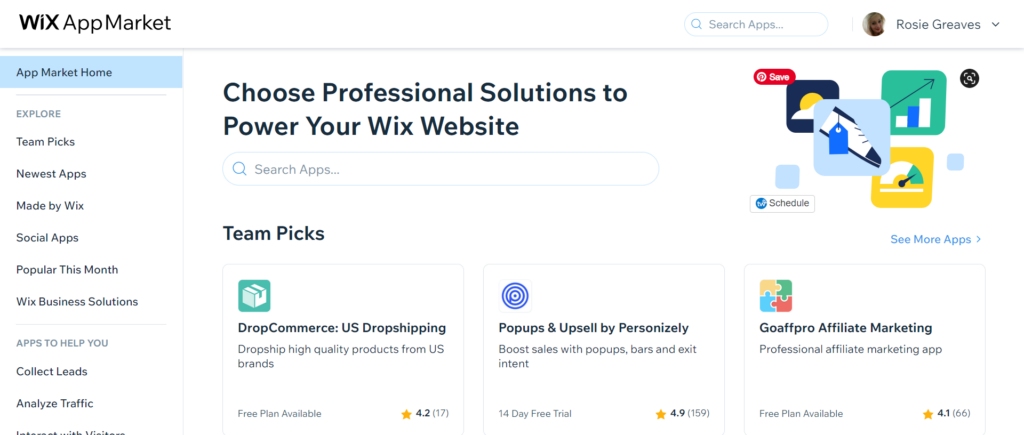
Wix’s app store offers a generous variety of plugins and widgets. Again, free and paid options are available across its categories. There are over 250 apps to choose from, so there’s plenty of flexibility to extend your site’s functionality.
GoDaddy Apps and Extensions
Sadly, GoDaddy falls relatively short when it comes to apps and plugins. The GoDaddy website builder doesn’t offer an app store or third-party plugins. While it comes with a good range of in-built features, you can’t rely on native integrations if you want to expand on these.
Squarespace vs Wix vs GoDaddy Apps and Extensions: The Winner is Wix
Wix has the largest app store out of the three and makes it super easy to download and use new plugins or widgets.
Squarespace vs Wix vs GoDaddy: Customer Support
If you’re worried about running into issues with these ecommerce platforms, never fear; all three offer 24/7 customer support, with various communication channels available:
Squarespace Support
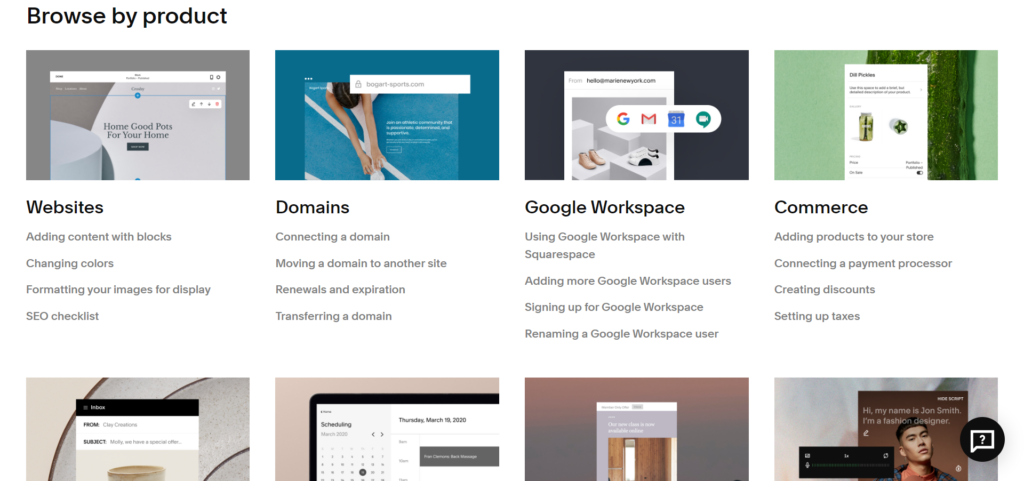
Squarespace offers 24/7 support. The team can be contacted via email, Twitter, and live chat. However, the latter only operates Monday to Friday. Unfortunately, phone support isn’t available.
There are also plenty of self-help resources, including articles, tutorials, guides, and videos. Squarespace also regularly hosts useful webinars on eCommerce-related topics. Lastly, there’s also an online community forum where you can exchange questions with peers.
Wix Support
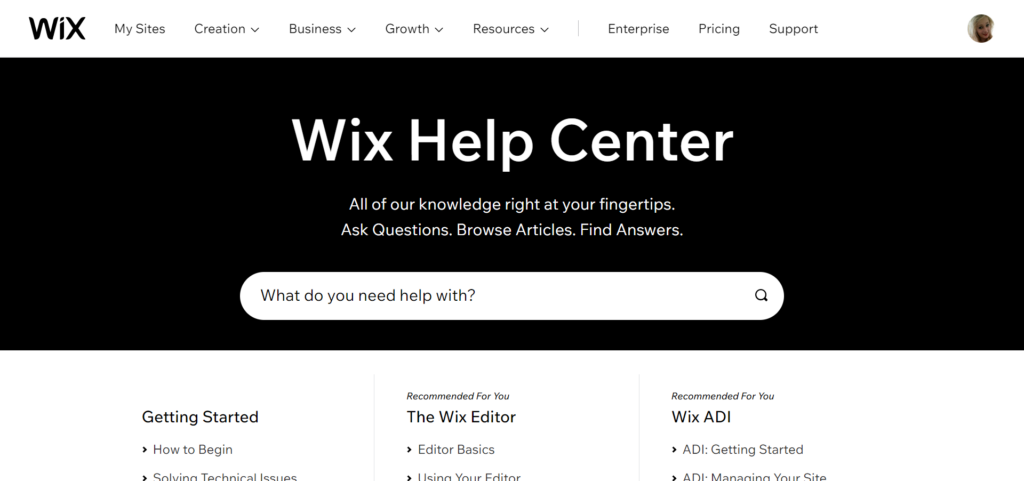
Though no live chat is available, Wix trumps Squarespace by adding phone support into its 24/7 support schedule. In addition, Business VIP customers get priority support. We’ve already mentioned the useful help button attached to Wix’s features and website elements; this leads you to Wix’s extensive self-help documentation if you’re confused.
GoDaddy Support
GoDaddy provides around-the-clock support via phone, live chat, and SMS. There’s also a community of GoDaddy users where you can discuss your questions, a blog with helpful articles, and a range of how-to videos and articles you can refer to.
Squarespace vs Wix vs GoDaddy Customer Support: The Winner is GoDaddy
By offering both phone and live chat support 24/7, GoDaddy offers the most accessible customer support out of the three platforms.
What’s The Best Ecommerce Platform for Your Business?
Before we wrap up, here’s a quick round-up of which platforms we think will best meet the needs of the following use cases:
Squarespace vs Wix vs GoDaddy: Best for Small Businesses and Startups
We think Wix is the best option here as it’s super user-friendly, offers a theme for near-on every niche, and is easily expanded upon with apps from Wix’s app store.
Squarespace vs Wix vs GoDaddy: Best for Retail
Squarespace offers useful POS integrations alongside powerful ecommerce features. It also helps you get attention from local audiences as you can publish your location and manage your Google business listings.
GoDaddy also has POS capabilities and could be a good option if you primarily focus on retail. Still, we think Squarespace is the better-rounded platform overall.
Squarespace vs Wix vs GoDaddy: Best Scalability
While Wix has the more extensive app market, Squarespace’s plans are better suited to high-volume sales and more extensive product catalogs. In addition, there are no product or bandwidth limitations with Squarespace, making it an affordable option for your business as you grow.
Squarespace vs Wix vs GoDaddy: Our Final Verdict
We hope you’ve enjoyed this thorough review of three of the best-known website builders and ecommerce solutions!
Here’s our final verdict:
While GoDaddy might seem easy and convenient for building a simple website, it doesn’t offer the same depth of features or customization freedom as Squarespace and Wix. As such, you’re likely to outgrow it quickly.
Whether Wix or Squarespace is the best solution depends more on your needs. Squarespace’s new editor is very exciting for designers and provides a robust set of ecommerce and design tools.
However, suppose you want something a little simpler, quicker, and more flexible. In that case, Wix might be the better option with its beginner-friendly editor and plentiful choice of add-ons.
Let us know in the comments below which website builder you would go for based on this review! Also, please feel free to share any experiences you've had with these platforms – we’d love to hear what you think!




Impressive breakdown and very useful.
Thanks Thorin! We’re really glad you liked our comparison.