If you've never heard of Bright Data or want to know more about what this service does, this Bright Data review is the place to be.
In a nutshell, Bright Data is an industry-leading data collection and proxy service. The company's primary goal is to make it easier for businesses to collect, access, and gain insights from large data sets.
Below we’ll look at how Bright Data does this, its features, and what costs you need to know about.
There's lots to cover, so let's dive straight into this Bright Data review!
Bright Data Review: What is Bright Data?
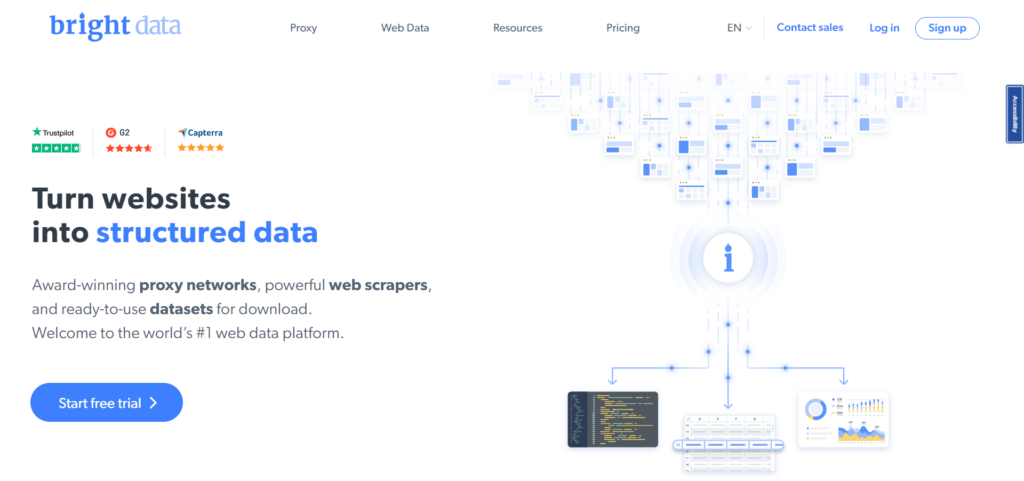
Since its start in 2014, Bright Data has become one of the top web data platforms used by fortune 500 companies across all kinds of industries. At the time of writing, over 15,000 customers use this platform to capture public data at scale and organize it with complete transparency and compliance.
As hinted in the intro, Bright Data helps businesses and online store owners:
- Manage their data collection and usage
- Gain valuable insights into your business operations
- Make more informed, data-based decisions
Below we’ll go into the specifics about how Bright Data helps you to achieve the above. But, for now, the crux of what Bright Data offers is web data and proxy services.
Bright Data Review: Core Features
Now we’ve covered the basics of what Bright Data is, let’s take a closer look at its key features:
Proxy Infrastructure
To understand why Bright Data works so well, you must know how it captures data. The way it does this is with a proxy server. This hides your IP address so you can bypass geographic restrictions that might stop you from getting the data you need. In addition, it automatically rotates IP addresses and can tackle issues such as:
- Browser-specific user agents: A user agent is a string of text that a web browser sends to a website's server to identify itself. Each user has a unique identifier contained within this string of text. If the website sees that a particular user’s ID keeps requesting access to its content, that user ID can be blocked, making data collection difficult.
- Cookies: These are small text files that websites store on a user's device. They can be used to remember user preferences, login information, and other data. However, some websites block data collection tools from accessing their content if they detect that the tool isn’t storing cookies (as this can be a sign that the tool is not a human user).
- Captcha resolving: Captcha is a test websites use to determine whether a user is a human or a machine. Captchas can present a barrier to data collection tools because they can be difficult for them to resolve, especially if the Captcha is designed to block machines.
But fortunately, Bright Data has the means to bypass these issues. There are also several Bright Data features you can utilize to better manage proxy settings and data collection restrictions.
For instance:
- Proxy Manager: Bright Data's Proxy Manager lets users easily switch between proxies, monitor their usage and performance, and manage their proxy pools. You can also use this tool to validate data and customize your data extraction rules, like which geographical areas you target, how much bandwidth you want to allocate to a data scrape, and the type of IP networks you wish to use.
- Web Unlocker: This acts as an intermediary between data collection and target data sources to help keep your IP address from getting blocklisted, bypasses captchas, and automates requests to websites for data to save time.
- Proxy Browser Extension: This browser extension allows users to access and use Bright Data's proxy services directly from their web browser.
- Proxy API: This allows web developers to access and utilize Bright Data's proxy services to automate proxy usage for various tasks, such as web scraping and data retrieval.
All these proxy services are compliant with data collection laws. Bright Data ensures all its proxies are ethically sourced and align with GDPR and CCPA regulations. You’ll also benefit from a 99.99% uptime regardless of traffic, with servers covering over 195 locations worldwide.
Datasets
For the uninitiated, datasets are a collection of data, typically structured for easy analysis.
Bright Data has a selection of datasets it can collect. They comprise different data types from various sources. For example, info from your website, eCommerce stores, social media, search engines, public data, and much more.
For example, you can retrieve public data on the following:
- Amazon – i.e., product reviews, best-selling products, and other sellers.
- Instagram – i.e., trends, sentiment, influencers.
- Search engines – including Google, Bing, Yahoo, and Yandex.
You tell Bright Data what kind of data you want (e.g., social media comments), designate your delivery method (like Google Drive or AWS), and tell it how often you want it to collect and update that information. You can then arrange these insights into custom data sets. I.e., you can focus on data most relevant to your needs.
To better illustrate how Bright Data’s datasets could help you, let’s say you’re trying to learn more about customers using your website. Below I’ve provided a breakdown of how Bright Data could help you find and analyze information for this purpose:
- Uncovering relevant data points: Bright Data helps identify critical data points to focus on. For example, this could include information about your customer’s location, demographic, browsing behavior, purchase history, etc.
- Collecting datasets: Bright Data uses these data points to collect datasets from multiple sources to furnish you with a comprehensive picture of your customers. Data sources could include internal assets like your website's data and external sources like public databases.
- Comprehensive data organization: After collecting data from these sources, Bright Data can cross-examine them against other critical information, including keywords, use cases (like eCommerce or social media), and data format.
- Data analysis: After which, you can filter your data so that it’s easier to analyze and understand. This could include bar charts, graphs, reports, and other formats to help you make sense of the data and identify trends and patterns.
If Bright Data doesn’t seem to provide a dataset that meets your needs, you can request a custom dataset directly from them.
Web Scraper IDE
For software developers, who use an Integrated Development Environment (IDE) to build their apps, Bright Data also has an IDE expressly designed for web scraping.
It comes with three built-in template codes for making a collection request to websites, including web page data collection by URL, keyword, or category. But you can also use the IDE code editor to customize these codes and create your web collection templates.
Bright Data's Web Scraper IDE allows users to easily scrape and extract data from specific websites. You can even automate how the data is collected and stored according to your needs. For instance, it allows you to format data into JSON, CSV, or Excel files, which you can then save in the storage area of your choice, including:
- AWS
- Google Drive
- Cloud storage
- SFTP
And more…
As we alluded to earlier, Bright Data’s IDE is built on a proxy infrastructure, meaning you can use proxy servers as intermediaries (i.e., a mediator between the client's computer and the internet) to access and gather data from the web that might otherwise be inaccessible. For example, if you sell to an international market, you might not be able to access geo-restricted websites that may have the data you need. However, Bright Data can help to bypass these protocols.
You can use Bright Data’s IDE to scale your data collection process – for example, by concealing your IP address, encrypting communication, caching web content, etc. These are essential factors in data collection because they can help you manage your IP reputation and avoid IP blocking, among other things that might curtail how much and what type of data you can collect.
SERP API
If you want to use Bright Data to rise through the search engine ranks, this feature can help you do just that.
Using Bright Data’s Application Programming Interface (API), you can convert Search Engine Results Pages (SERPs) into actionable data insights (including keyword research) customized to your specific parameters. Bright Data can return this info to you in HTML or JSON format.
You can use Bright Data’s SERP API to retrieve insights from the following search engines:
- Bing
- DuckDuckGo
- Yandex
- Baidu
- Yahoo
- Naver
The Bright Data SERP API is compatible with multiple device proxies. I.e., it can use the IP address of mobile devices, data centers, and commercial ISPs (internet service providers) to collect data that might otherwise be restricted. The advantage of this approach is that you can conduct city-level data targeting and retrieve real-time data in under five seconds.
Bright Insights
This particular feature aims to help you visualize the data you collect. Using AI, it analyzes, categorizes, and identifies patterns across the following critical insights:
- Product sales by SKU, category, or brand
- Market share
- Top-selling and highly-ranked products
- Product prices and profit margins
- Competitor(s) sales volume
- Marketing campaign(s) effectiveness
Bright Insights then displays this data using color-coded bar charts, pie charts, line graphs, etc. Again, all the data appears in real time. You can also automatically generate reports and share them with your team safely, knowing that you’re working with up-to-date info.
This better positions you to monitor how your product catalog performs across multiple platforms and against your competitors. Then, with that information, you can more effectively optimize your operations, e.g., your pricing strategy, what products you sell, and where you sell them.
Bright Data Review: Pros and Cons
Pros 👍
- You can reliably collect data at scale from multiple sources.
- You have lots of control over how data is collected.
- You can use Bright Data to access datasets that might otherwise be restricted (i.e., because of geo-restrictions, Captcha’s, etc.)
- You get a stable and ongoing stream of organized data with 99.99% uptime.
Cons 👎
- Since pricing is based on the number of records you retrieve, the costs might be off-putting for companies collecting large amounts of data.
- It would be best if you understood how data collection works to make the most out of the service – so it might not be the best resource for newbies.
- Some users have commented that Bright Data’s documentation is difficult to understand.
- Users also point out that sometimes proxies don’t work as expected.
Bright Data Review: Pricing
There are several paid plans available. Pricing packages are split into categories:
- Web data solutions
- Proxy solutions
We’ll cover both below:
Web Data Solutions
These solutions are for those who need the tools to scrape the web for data they need.
Datasets
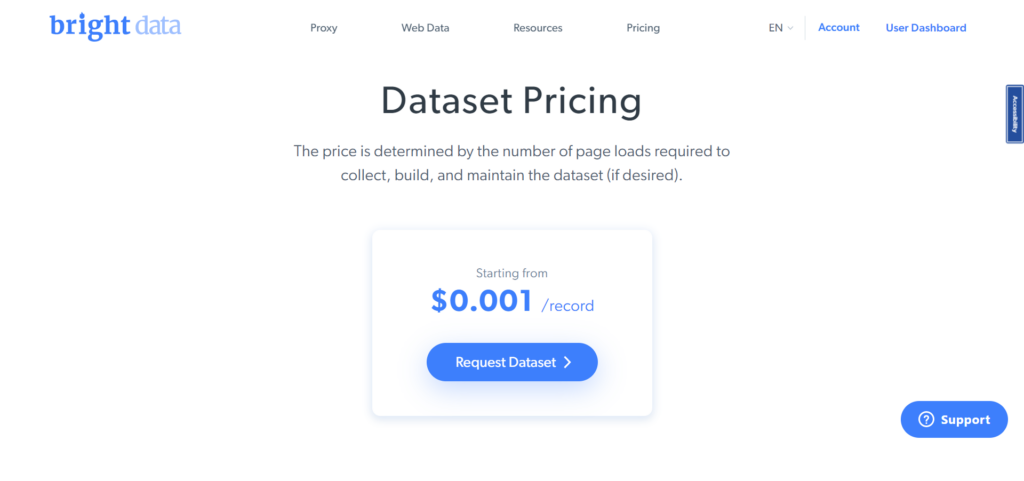
To collect, build, and maintain datasets from your collection sources (i.e., Google, Instagram, etc.), prices start at $0.001 per record (i.e., the number of page loads to access, collect, and update data).
This includes:
- 24/7 customer support
- Multiple delivery options, including email, Cloud, AWS, etc
- Numerous file formats, including Excel, JSON, and CSV
- A dedicated accounts manager
Web Scraper IDE

Suppose you want to develop your own data collection tool using Bright Data’s IDE. In that case, you can opt for either pay-as-you-go or yearly (with a variable discount) or monthly subscription, including access to Bright Data’s proxy technology.
We’ll cover monthly billing rates below – Costs are based on how many records you need:
- Pay as you go – $0 per month ($5 per 1000 records)
- Business – $500 per month ($3.31 per 1000 records)
- Premium – $1000 per month ($2.75 per 1000 records)
- Custom – quote upon request
With each plan, you get access to ready-made web scraper templates and functions, interactive code previews (which show the output of your code as you build it – so you can correct any errors straight away), built-in debugging tools, and integration with Bright Data’s proxy tools (including Captcha resolving, automated retries – if for some reason you can’t access a website the first time around, and IP rotation).
Proxy Solutions
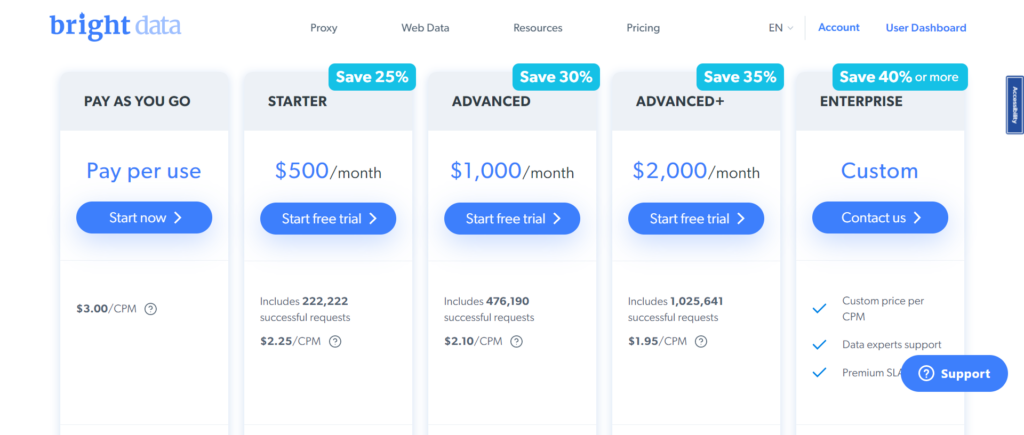
Web Unlocker
The Web Unlocker includes everything you need to get around IP restrictions and avoid getting blocklisted from the sites you want to scrape.
The pay structure is similar to the above; you can choose pay-as-you-go, monthly, or yearly (with variable discounts) billing.
The cost for monthly billing is as follows:
- Pay per use – $3 per 1000 data requests.
- Starter – $500 a month ($2.55 per 1000 requests) for a maximum of 196,078 successful requests**
- Advanced – $1000 a month ($2.40 per 1000 requests) for a maximum of 416,666 successful requests**
- Advanced plus – $2000 a month ($2.25 per 1000 requests) for a maximum of 888,888 successful requests**
- Custom – quote available upon request
**To whatever website you’re collecting data from
SERP API
This solution is specifically for pulling data from search engines. It follows the same pricing structure above, allowing you to request data (restriction-free) from multiple search engines.
Proxy Networks
Lastly, with proxy networks, you can target data from specific geographical regions (even at a city level).
Bright Data provides access to four types of IP networks:
- Datacenter
- Static residential
- Residential
- Mobile
You can also choose from four proxies to access data from these networks, including:
- Anonymous
- Rotating
- Shared
- Dedicated proxies
This allows you to access data at scale with excellent geographical coverage. Again, you have a pay-per-use option, or you can subscribe to monthly or annual billing (at a variable discount). Pricing is based on how much bandwidth data you use.
Monthly billing is as follows:
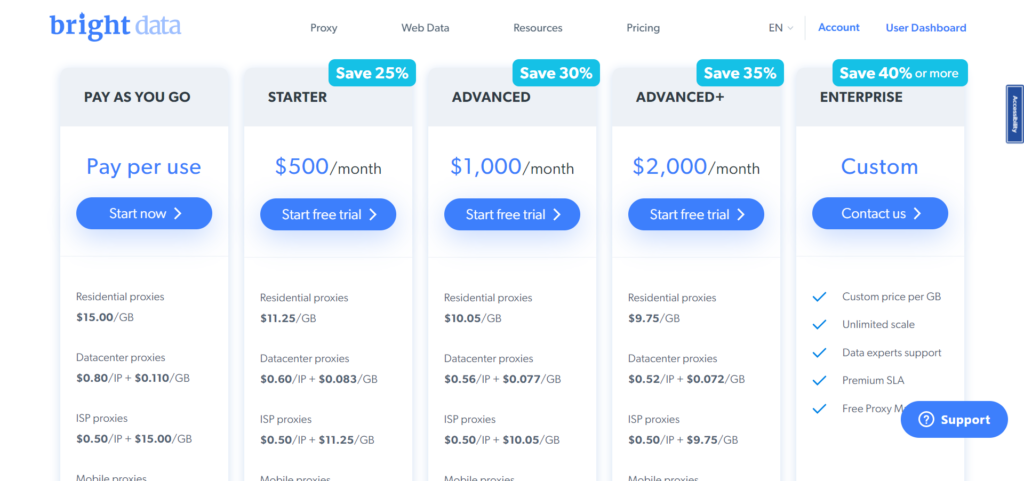
Pay-per-use – $0 a month:
- Residential proxies: $15.00/GB,
- Datacenter proxies: $0.80/IP + $0.110/GB
- ISP proxies: $0.50/IP + $15.00/GB
- Mobile proxies: $40.00/GB
Starter – $500 a month
- Residential proxies: $12.75/GB
- Datacenter proxies: $0.68/IP + $0.094/GB
- ISP proxies: $0.50/IP + $12.75/GB
- Mobile proxies: $34.00/GB
- Plus, a dedicated account manager
Advanced – $1000 a month
- Residential proxies: $11.25/GB
- Data center proxies: $0.64/IP + $0.088/GB
- ISP proxies: $0.50/IP + $11.25/GB
- Mobile proxies: $32.00/GB
- Plus, a dedicated account manager
Advanced plus – $2000 a month
- Residential proxies: $10.50/GB
- Datacenter proxies: $0.60/IP + $0.083/GB
- ISP proxies: $0.50/IP + $10.50/GB
- Mobile proxies: $30.00/GB
- Plus, a dedicated account manager
Custom – quote available upon request.
Bright Data Review: My Verdict
Overall, I think Bright Data is a comprehensive data solution and proxy service that offers a wide range of tools to help users analyze and make sense of data to improve their operations and rise through the search engine ranks.
That’s all for my Bright Data review, over to you – what do you make of Bright Data? Let me know your thoughts in the comments box below!




Comments 0 Responses